1.错误信息提示
The operation couldn’t be completed.(FBSOpenApplicationErrorDomain error 3.)
解决办法,重置一下模拟器就可以了;
重新运行编译运行即可!!!
2:错误提示信息
dyld: Library not loaded: @rpath/libswiftCore.dylib
Referenced from: /Users/******/Library/Developer/CoreSimulator/Devices/************/data/Containers/Bundle/Application/*******/****.app/****
Reason: image not found解决方法如下:
1.~/Library/Developer/Xcode/DerivedData
复制该路径到Finder中,找到相应的app文件夹,然后删掉;
2.~/Library/Caches
在Finder中找到com.apple.dt.Xcode将其删掉;
3.重新运行即可;







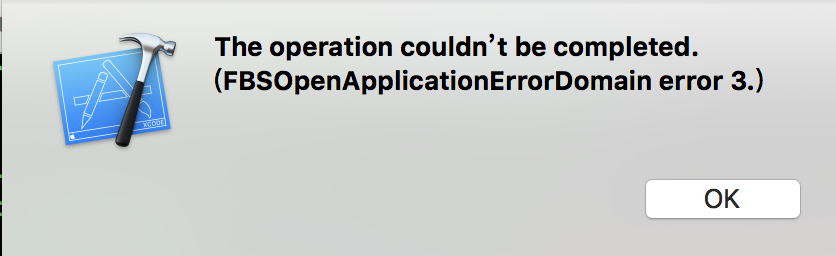

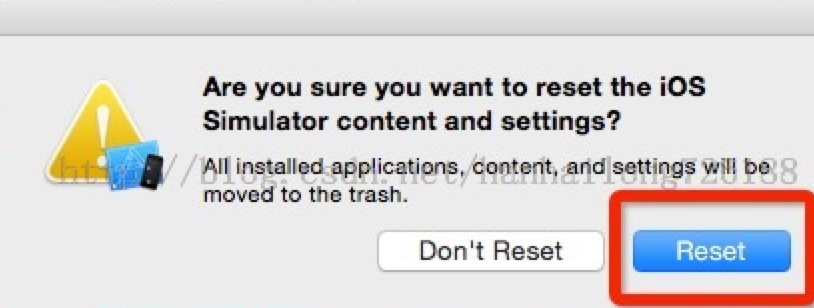

















 被折叠的 条评论
为什么被折叠?
被折叠的 条评论
为什么被折叠?








