ActivityIndicator指示器
系统的指示器ActivityIndicator在Native中的使用方法.
默认的有四个属性: size, color, animating,hidesWhenStopped;
/**
* size: 是个枚举值: large , small 默认是small
* 在安卓里面的话可以设置大小类型为number的,只适用在安卓里面
* color: 默认是white
* animating:bool类型 默认是显示true 隐藏是false
* hidesWhenStopped: bool类型 在没有动画的时候是否隐藏 默认是true
* /
import React, { Component } from 'react';
import {
AppRegistry,
StyleSheet,
Text,
View,
Image,
NavigatorIOS,
ActivityIndicator,
} from 'react-native';
export default class Helloworld extends Component {
state: State;
_timer: Timer;
constructor(props){
super(props);
this.state = {
animating: true,
};
}
componentDidMount() {
this.setToggleTimeout();
}
componentWillUnmount(){
clearTimeout(this._timer);
}
setToggleTimeout(){
this._timer = setTimeout(() => {
this.setState({animating: !this.state.animating});
this.setToggleTimeout();
}, 2000);
}
render() {
return (
/**
* 在render中调用NavigatorIOS组件,initialRoute是初始化路由,title是当前页面的头部标题;component是当前路由下显示的组件;
*/
<ActivityIndicator
animating={this.state.animating}
/**
* transform: scale 放大比例
* backgroundColor:设置背景色
*/
style={[styles.centering,{flex:1,backgroundColor:'gray',transform:[{scale:5}]}]}
/**
* size: 是个枚举值: large , small 默认是small
* color: 默认是white
* animating:bool类型 默认是显示true 隐藏是false
* hidesWhenStopped: bool类型 在没有动画的时候是否隐藏 默认是true
* 在安卓里面的话可以设置大小类型为number的,只适用在安卓里面:
* eg: {
platform: 'android',
title: 'Custom size (size: 75)',
render() {
return (
<ActivityIndicator
style={styles.centering}
size={75}
/>
);
}
},
*/
size= 'large'
color= 'red'
/>
);
}
}
const styles = StyleSheet.create({
container:{
flex:1,
},
centering:{
alignItems:'center',
justifyContent:'center',
padding:8,
},
gray:{
backgroundColor:'#cccccc',
},
horizontal:{
flexDirection:'row',
justifyContent:'space-around',
padding:8,
},
});
AppRegistry.registerComponent('Helloworld', () => Helloworld);
效果图:
设置背景色和放大后的效果:








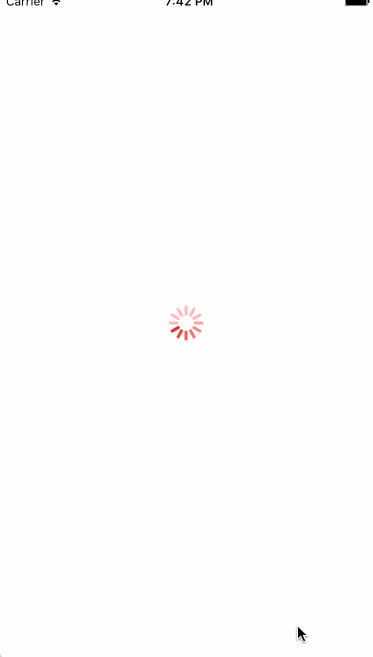















 357
357

 被折叠的 条评论
为什么被折叠?
被折叠的 条评论
为什么被折叠?








