*参考中文博客教程:*https://blog.csdn.net/qq_42030961/article/details/82695682
*参考OAI官网教程:*https://gitlab.eurecom.fr/oai/openairinterface5g/wikis/HowToConnectCOTSUEwithOAIeNBNew
*参考OAI官网内核方面指导:*https://gitlab.eurecom.fr/oai/openairinterface5g/wikis/OpenAirKernelMainSetup
本人第一次接触OAI,搭建过程中,最大体会是一定要找到合适的内核版本,不然一脸懵,好多报错解决不掉。重复安装多次后,总结常见错误如下:
1.总结下因为更换内核版本后可以解决的错误:
(
更换内核重新运行时,如仍遇以下问题,请检查内核是否更换成功
uname -r
)
1)运行MME时,s6a接口报错如下:
may@ubuntu:~/openair-cn/scripts$ ./run_mme
OPENAIRCN_DIR = /home/may/openair-cn
Initializing OAI Logging
Initializing MSC logs
Initializing MSC logs Done
Function s6a_init (&mme_config) has failed
returning 22
2)运行SPGW时报错:
加载gtp内核模块出错(检查是否在内核中编译)

2.解析SPGW配置文件出错,本来按照上述参考的中文博客教程在SPGW配置文件添加一行代码,删掉就没问题了。
(本人小白,不太懂原因,可能与参考中文博客的作者电脑环境有所不同,不加代码就没问题)
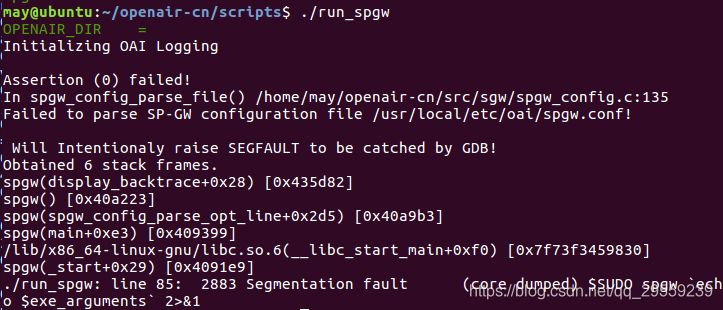
3.root用户,输入命令
git checkout -b v0.5.0`
报错:
fetal: Not a git repository(or any of the parent directories):.git
解决方法:输入命令git init
再重新执行git checkout -b v0.5.0
4.用synaptic安装完内核,重启时打不开虚拟机,黑屏弹出错误:

解决方法:
重启虚拟机,按ctrl + alt + F1进入纯字符界面,输入用户名和密码
1 cd /etc/X11
2 sudo cp xorg.conf.failsafe xorg.conf
3 输入密码
4 sudo reboot
5执行如下命令编译HSS时,
may@ubuntu:~/openair-cn/scripts$ ./run_hss
报错:
原因:
may@ubuntu:~/openair-cn/scripts$ ./run_hss -i ~/openair-cn/src/oai_hss/db/oai_db.sql
这里出错,此命令没成功执行导致的
























 6786
6786

 被折叠的 条评论
为什么被折叠?
被折叠的 条评论
为什么被折叠?








