准备
新建 Spring Starter Project:
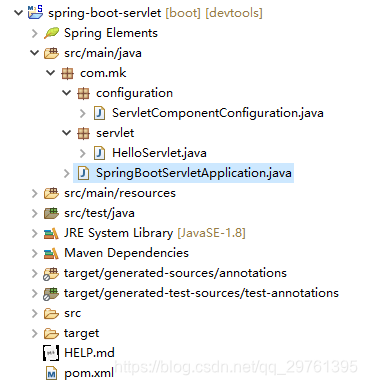
编辑 pom.xml 文件,引入 spring-boot-starter-web 等依赖:
<?xml version="1.0" encoding="UTF-8"?>
<project xmlns="http://maven.apache.org/POM/4.0.0" xmlns:xsi="http://www.w3.org/2001/XMLSchema-instance"
xsi:schemaLocation="http://maven.apache.org/POM/4.0.0 https://maven.apache.org/xsd/maven-4.0.0.xsd">
<modelVersion>4.0.0</modelVersion>
<parent>
<groupId>org.springframework.boot</groupId>
<artifactId>spring-boot-starter-parent</artifactId>
<version>2.3.3.RELEASE</version>
<relativePath/> <!-- lookup parent from repository -->
</parent>
<groupId>com.mk</groupId>
<artifactId>spring-boot-servlet</artifactId>
<version>1.0.0</version>
<name>spring-boot-servlet</name>
<properties>
<java.version>1.8</java.version>
</properties>
<dependencies>
<dependency>
<groupId>org.springframework.boot</groupId>
<artifactId>spring-boot-starter-web</artifactId>
</dependency>
<dependency>
<groupId>org.springframework.boot</groupId>
<artifactId>spring-boot-devtools</artifactId>
<scope>runtime</scope>
<optional>true</optional>
</dependency>
<dependency>
<groupId>org.springframework.boot</groupId>
<artifactId>spring-boot-configuration-processor</artifactId>
<optional>true</optional>
</dependency>
<dependency>
<groupId>org.projectlombok</groupId>
<artifactId>lombok</artifactId>
<optional>true</optional>
</dependency>
</dependencies>
<build>
<plugins>
<plugin>
<groupId>org.springframework.boot</groupId>
<artifactId>spring-boot-maven-plugin</artifactId>
<configuration>
<excludes>
<exclude>
<groupId>org.springframework.boot</groupId>
<artifactId>spring-boot-configuration-processor</artifactId>
</exclude>
<exclude>
<groupId>org.projectlombok</groupId>
<artifactId>lombok</artifactId>
</exclude>
</excludes>
</configuration>
</plugin>
</plugins>
</build>
</project>
新建一个 Servlet 类:
package com.mk.servlet;
import java.io.IOException;
import java.io.PrintWriter;
import javax.servlet.ServletException;
import javax.servlet.http.HttpServlet;
import javax.servlet.http.HttpServletRequest;
import javax.servlet.http.HttpServletResponse;
public class HelloServlet extends HttpServlet {
private static final long serialVersionUID = 1L;
public HelloServlet() {
System.out.println("HelloServlet.HelloServlet()");
}
@Override
public void init() throws ServletException {
System.out.println("HelloServlet.init()");
}
@Override
protected void doGet(HttpServletRequest request, HttpServletResponse response)
throws ServletException, IOException {
System.out.println("HelloServlet.doGet()");
PrintWriter writer = response.getWriter();
writer.write("Hello, " + request.getRemoteAddr());
writer.flush();
writer.close();
}
@Override
public void destroy() {
System.out.println("HelloServlet.destroy()");
}
}
新建一个 Servlet 配置类:
package com.mk.configuration;
import org.springframework.boot.web.servlet.ServletComponentScan;
import org.springframework.context.annotation.Configuration;
@Configuration
public class ServletComponentConfiguration {
}
启动类:
package com.mk;
import org.springframework.boot.SpringApplication;
import org.springframework.boot.autoconfigure.SpringBootApplication;
@SpringBootApplication
public class SpringBootServletApplication {
public static void main(String[] args) {
SpringApplication.run(SpringBootServletApplication.class, args);
}
}
通过使用 Spring Bean 添加 Servlet
编辑 ServletComponentConfiguration 配置类,注册 Servlet 组件(第 16 ~ 24 行):
package com.mk.configuration;
import java.util.Arrays;
import javax.servlet.Servlet;
import org.springframework.boot.web.servlet.ServletRegistrationBean;
import org.springframework.context.annotation.Bean;
import org.springframework.context.annotation.Configuration;
import com.mk.servlet.HelloServlet;
@Configuration
public class ServletComponentConfiguration {
@Bean
public ServletRegistrationBean<Servlet> servletRegistration() {
ServletRegistrationBean<Servlet> registration = new ServletRegistrationBean<>();
registration.setServlet(new HelloServlet());
registration.setUrlMappings(Arrays.asList("/hello"));
return registration;
}
}
启动应用,观察控制台输出:
HelloServlet.HelloServlet()
说明 Spring Boot 已经将 HelloServlet 添加到容器中。
访问 http://127.0.0.1:8080/hello,看到返回预期的内容,表示 Servlet 组件添加成功:
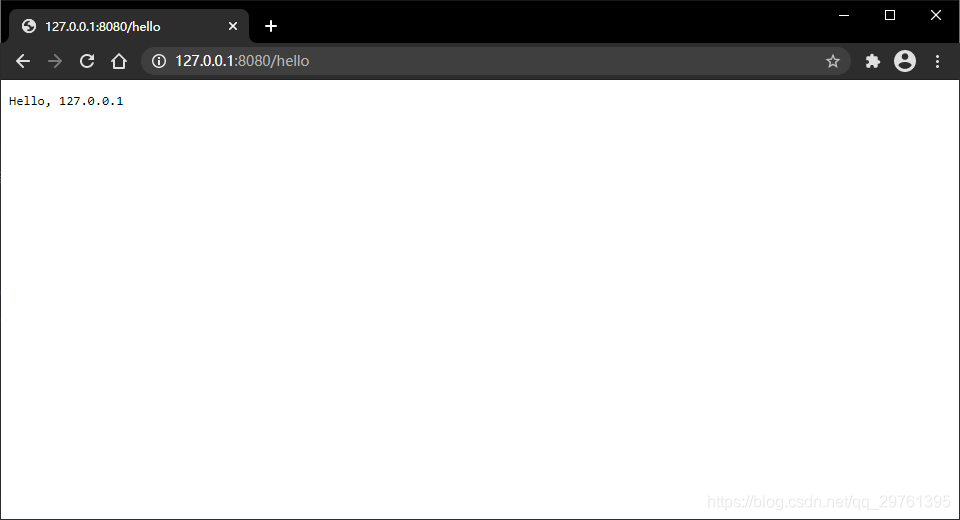
注意:第一次访问 http://127.0.0.1:8080/hello 的过程中,
HelloServlet.init()方法会被调用,此后不再被调用。
通过使用类路劲扫描添加 Servlet
编辑 HelloServlet 类:
- 使用
@WebServlet注解,设置urlPatterns属性指定 URL 映射路径(第 12 行)
package com.mk.servlet;
import java.io.IOException;
import java.io.PrintWriter;
import javax.servlet.ServletException;
import javax.servlet.annotation.WebServlet;
import javax.servlet.http.HttpServlet;
import javax.servlet.http.HttpServletRequest;
import javax.servlet.http.HttpServletResponse;
@WebServlet(urlPatterns = "/hello")
public class HelloServlet extends HttpServlet {
// ...略,保持不变
}
编辑 ServletComponentConfiguration 配置类:
- 删除第 10 ~ 18 行
- 使用
@ServletComponentScan注解,设置basePackages属性指定 Servlet 组件的扫描路径(第 7 行)
package com.mk.configuration;
import org.springframework.boot.web.servlet.ServletComponentScan;
import org.springframework.context.annotation.Configuration;
@Configuration
@ServletComponentScan(basePackages = {"com.mk.servlet"})
public class ServletComponentConfiguration {
// @Bean
// public ServletRegistrationBean<Servlet> servletRegistration() {
// ServletRegistrationBean<Servlet> registration = new ServletRegistrationBean<>();
//
// registration.setServlet(new HelloServlet());
// registration.setUrlMappings(Arrays.asList("/hello"));
//
// return registration;
// }
}
启动应用,访问 http://127.0.0.1:8080/hello,看到返回预期的内容,表示 Servlet 组件添加成功。
参考
3.10. Add a Servlet, Filter, or Listener to an Application





















 1144
1144











 被折叠的 条评论
为什么被折叠?
被折叠的 条评论
为什么被折叠?








