目录
1、搭建环境
1.1、依赖
省略了mysql mybatis等依赖包
<!--shiro 整合spring-->
<dependency>
<groupId>org.apache.shiro</groupId>
<artifactId>shiro-spring</artifactId>
<version>1.7.1</version>
</dependency>
<!--log4j-->
<dependency>
<groupId>log4j</groupId>
<artifactId>log4j</artifactId>
<version>1.2.17</version>
</dependency>
<!--shiro-thymeleaf整合-->
<dependency>
<groupId>com.github.theborakompanioni</groupId>
<artifactId>thymeleaf-extras-shiro</artifactId>
<version>2.0.0</version>
</dependency>
1.2、创建mysql数据库
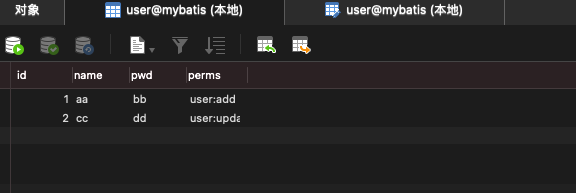
1.3、创建实体类映射类
@Data
@AllArgsConstructor
@NoArgsConstructor
public class User {
private int id;
private String name;
private String pwd;
private String perms;
}
2、基础配置
2.1、编写配置文件
@Configuration
public class ShiroConfig {
/*整合ShiroDialect 用来整合Thymeleaf*/
@Bean
public ShiroDialect getShiroDialect(){
return new ShiroDialect();
}
//1.创建realm对象 1
@Bean
public UserRealm userRealm() {
return new UserRealm();
}
//2.DafaultWebSecurityManager
@Bean
public DefaultWebSecurityManager getDefaultWebSecurityManager(@Qualifier("userRealm") UserRealm userRealm) {
DefaultWebSecurityManager defaultWebSecurityManager = new DefaultWebSecurityManager();
//关联UserRealm
defaultWebSecurityManager.setRealm(userRealm);
return defaultWebSecurityManager;
}
//3.ShiroFilterFactoryBean
@Bean
public ShiroFilterFactoryBean getShiroFilterFactoryBean(@Qualifier("getDefaultWebSecurityManager") DefaultWebSecurityManager defaultWebSecurityManager) {
ShiroFilterFactoryBean bean = new ShiroFilterFactoryBean();
//关联安全管理器
bean.setSecurityManager(defaultWebSecurityManager);
//添加shiro的内置过滤器
/**
* anno:无需认证就可以访问
* authc:必须认证了才能访问
* user:必须拥有 记住我 功能才能用
* perms:拥有对某个资源权限才能使用
* role:拥有某个角色才能访问
*/
// filterMap.put("/user/add", "authc");//add 页面无需权限
// filterMap.put("/user/edit", "authc");//编辑页面需要登录
LinkedHashMap<String, String> filterMap = new LinkedHashMap<>();
filterMap.put("/user/*", "authc");
//授权,正常情况下,没有授权会跳转到登录页面
filterMap.put("/user/*","perms[user:add]");
bean.setFilterChainDefinitionMap(filterMap);
//设置登录页面
bean.setLoginUrl("/toLogin");
//未授权跳转的页面
bean.setUnauthorizedUrl("/noauth");
return bean;
}
}
2.2、创建授权认证了类
public class UserRealm extends AuthorizingRealm {
@Autowired
UserService userService;
}
2.2.1、授权方法
//授权
@Override
protected AuthorizationInfo doGetAuthorizationInfo(PrincipalCollection principalCollection) {
System.out.println("执行了授权方法");
SimpleAuthorizationInfo info = new SimpleAuthorizationInfo();
//拿到当前登录的这个对象
Subject subject = SecurityUtils.getSubject();
User cuurentUser = (User) subject.getPrincipal();
//设置当前用户的权限 当然也可以授权角色
info.addStringPermission(cuurentUser.getPerms());
return info;
}
2.2.2、认证方法
//认证
@Override
protected AuthenticationInfo doGetAuthenticationInfo(AuthenticationToken authenticationToken) throws AuthenticationException {
System.out.println("执行了认证方法");
UsernamePasswordToken userToken = (UsernamePasswordToken)authenticationToken;
//连接真实等数据库
User user = userService.queryUserByName(userToken.getUsername());
//判断是否有这个账户
if(user==null){
return null;//UnknowAccountException
}
Subject currentSubject = SecurityUtils.getSubject();
Session session = currentSubject.getSession();
session.setAttribute("loginUser",user);
//可以加密: MD5 MD5盐值加密
//密码认证,shiro自动做 通过这里传递到doGetAuthorizationInfo
return new SimpleAuthenticationInfo(user,user.getPwd(),"");
}
3、编写业务代码
3.1、持久层查询用户信息
<select id="queryUserByName" resultType="cn.qileyun.shirospringboot.pojo.User" parameterType="String">
select * from user where name=#{name}
</select>
3.2、业务层直接调用
@Override
public User queryUserByName(String name) {
return userMapper.queryUserByName(name);
}
3.3、控制层
3.3.1、首页、新增、修改页面
@RequestMapping({"/", "index"})
public String toIndex(Model model) {
model.addAttribute("msg", "hello shiro");
return "index";
}
@RequestMapping("/user/add")
public String add() {
return "user/add";
}
@RequestMapping("/user/edit")
public String edit() {
return "user/edit";
}
3.3.2、登录页面
bean.setLoginUrl("/toLogin");
@RequestMapping("/toLogin")
public String toLogin() {
return "login";
}
3.3.3、登录器
@RequestMapping("/login")
public String login(String username, String password,Model model) {
//获取当前用户
Subject subject = SecurityUtils.getSubject();
//封装用户对登录数据
UsernamePasswordToken token = new UsernamePasswordToken(username, password);
//执行登录等方法,如果没有异常说明登录成功
try {
subject.login(token);
return "index";
} catch (UnknownAccountException e) {
model.addAttribute("msg","用户名错误");
return "login";
}catch (IncorrectCredentialsException e){
model.addAttribute("msg","密码错误");
return "login";
}
}
3.3.4、未授权用户跳转页面
bean.setUnauthorizedUrl("/noauth");
@RequestMapping("/noauth")
@ResponseBody
public String unauthorized(){
return "未授权无法访问页面";
}
3.4、视图层代码
3.4.1、首页
<!DOCTYPE html>
<html xmlns:th="http://www.thymeleaf.org"
xmlns:shiro="http://www.pollix.at/thymeleaf/shiro" >
<head>
<meta charset="UTF-8">
<title>Title</title>
</head>
<body>
<h1>首页</h1>
<!--通过session判断是否登录-->
<p th:if="${session.loginUser==null}">
<a th:href="@{/toLogin}">登录</a>
</p>
<p th:text="${msg}"></p>
<hr>
<!--判断是否有权限-->
<div shiro:hasPermission="user:add">
<a th:href="@{/user/add}">add</a>
</div>
<!--判断用户是否有admin权限-->
<div shiro:hasRole="admin">
<a th:href="@{/user/edit}">edit</a>
</div>
</body>
</html>
3.4.2、登录页面
<!DOCTYPE html>
<html lang="en">
<head>
<meta charset="UTF-8">
<title>Title</title>
</head>
<body>
<p th:text="${msg}"></p>
<form th:action="@{/login}">
<p>用户名:<input type="text" name="username"></p>
<p>密码:<input type="text" name="password"></p>
<p><input type="submit"></p>
</form>
</body>
</html>






















 1214
1214











 被折叠的 条评论
为什么被折叠?
被折叠的 条评论
为什么被折叠?








