Flink Table 和 DataStream 转换
Flink官方文档:官方文档
1. 表(Table) 转换为 流(DataStream)
1.1 处理(仅插入)流
1.1.1 fromDataStream()方法:
/**
* 将仅插入更改和任意类型的流解释为表。默认情况下不传播事件时间和水印
*/
<T> Table fromDataStream(DataStream<T> var1);
/**
* 将仅插入更改和任意类型的流解释为表。默认情况下不传播事件时间和水印
*/
<T> Table fromDataStream(DataStream<T> var1, Expression... var2);
/**
* 将仅插入更改和任意类型的流解释为表。可选模式允许丰富列数据类型并添加时间属性、水印策略、其他计算列或主键。
*/
<T> Table fromDataStream(DataStream<T> var1, Schema var2);
官方示例代码:
import org.apache.flink.streaming.api.datastream.DataStream;
import org.apache.flink.table.api.Schema;
import org.apache.flink.table.api.Table;
import java.time.Instant;
// some example POJO
public static class User {
public String name;
public Integer score;
public Instant event_time;
// default constructor for DataStream API
public User() {}
// fully assigning constructor for Table API
public User(String name, Integer score, Instant event_time) {
this.name = name;
this.score = score;
this.event_time = event_time;
}
}
// create a DataStream
DataStream<User> dataStream =
env.fromElements(
new User("Alice", 4, Instant.ofEpochMilli(1000)),
new User("Bob", 6, Instant.ofEpochMilli(1001)),
new User("Alice", 10, Instant.ofEpochMilli(1002)));
// === EXAMPLE 1 ===
// derive all physical columns automatically
// 示例 1 说明了一个不需要基于时间的操作的简单用例
Table table = tableEnv.fromDataStream(dataStream);
table.printSchema();
// prints:
// (
// `name` STRING,
// `score` INT,
// `event_time` TIMESTAMP_LTZ(9)
// )
// === EXAMPLE 2 ===
// derive all physical columns automatically
// but add computed columns (in this case for creating a proctime attribute column)
// 示例 2 是这些基于时间的操作应该在处理时间内工作的最常见用例。
Table table = tableEnv.fromDataStream(
dataStream,
Schema.newBuilder()
.columnByExpression("proc_time", "PROCTIME()")
.build());
table.printSchema();
// prints:
// (
// `name` STRING,
// `score` INT NOT NULL,
// `event_time` TIMESTAMP_LTZ(9),
// `proc_time` TIMESTAMP_LTZ(3) NOT NULL *PROCTIME* AS PROCTIME()
//)
// === EXAMPLE 3 ===
// derive all physical columns automatically
// but add computed columns (in this case for creating a rowtime attribute column)
// and a custom watermark strategy
Table table =
tableEnv.fromDataStream(
dataStream,
Schema.newBuilder()
.columnByExpression("rowtime", "CAST(event_time AS TIMESTAMP_LTZ(3))")
.watermark("rowtime", "rowtime - INTERVAL '10' SECOND")
.build());
table.printSchema();
// prints:
// (
// `name` STRING,
// `score` INT,
// `event_time` TIMESTAMP_LTZ(9),
// `rowtime` TIMESTAMP_LTZ(3) *ROWTIME* AS CAST(event_time AS TIMESTAMP_LTZ(3)),
// WATERMARK FOR `rowtime`: TIMESTAMP_LTZ(3) AS rowtime - INTERVAL '10' SECOND
// )
// === EXAMPLE 4 ===
// derive all physical columns automatically
// but access the stream record's timestamp for creating a rowtime attribute column
// also rely on the watermarks generated in the DataStream API
// we assume that a watermark strategy has been defined for `dataStream` before
// (not part of this example)
// 示例 4 是最常见的用例,当基于时间的操作(例如窗口或间隔连接)应成为管道的一部分时.
Table table =
tableEnv.fromDataStream(
dataStream,
Schema.newBuilder()
.columnByMetadata("rowtime", "TIMESTAMP_LTZ(3)")
.watermark("rowtime", "SOURCE_WATERMARK()")
.build());
table.printSchema();
// prints:
// (
// `name` STRING,
// `score` INT,
// `event_time` TIMESTAMP_LTZ(9),
// `rowtime` TIMESTAMP_LTZ(3) *ROWTIME* METADATA,
// WATERMARK FOR `rowtime`: TIMESTAMP_LTZ(3) AS SOURCE_WATERMARK()
// )
// === EXAMPLE 5 ===
// define physical columns manually
// in this example,
// - we can reduce the default precision of timestamps from 9 to 3
// - we also project the columns and put `event_time` to the beginning
// 示例 5 完全依赖于用户的声明
Table table =
tableEnv.fromDataStream(
dataStream,
Schema.newBuilder()
.column("event_time", "TIMESTAMP_LTZ(3)")
.column("name", "STRING")
.column("score", "INT")
.watermark("event_time", "SOURCE_WATERMARK()")
.build());
table.printSchema();
// prints:
// (
// `event_time` TIMESTAMP_LTZ(3) *ROWTIME*,
// `name` VARCHAR(200),
// `score` INT
// )
// note: the watermark strategy is not shown due to the inserted column reordering projection
// DataTypes使用,由于DataTypes要比TypeInformation更灵活
Table table = tableEnv
.fromDataStream(
dataStream,
Schema.newBuilder()
.column("f0", DataTypes.of(User.class))
.build())
.as("user");
table.printSchema();
// prints:
// (
// `user` *User<`name` STRING,`score` INT>*
// )
// data types can be extracted reflectively as above or explicitly defined
Table table3 = tableEnv
.fromDataStream(
dataStream,
Schema.newBuilder()
.column(
"f0",
DataTypes.STRUCTURED(
User.class,
DataTypes.FIELD("name", DataTypes.STRING()),
DataTypes.FIELD("score", DataTypes.INT())))
.build())
.as("user");
table.printSchema();
// prints:
// (
// `user` *User<`name` STRING,`score` INT>*
// )
以上三种方式的示例代码:
1.1.1.1 fromDataStream(DataStream var1)
package com.ali.flink.demo.driver;
import com.ali.flink.demo.bean.Event;
import com.ali.flink.demo.utils.DataGeneratorImpl003;
import com.ali.flink.demo.utils.FlinkEnv;
import com.alibaba.fastjson.JSON;
import com.alibaba.fastjson.JSONArray;
import com.alibaba.fastjson.JSONObject;
import org.apache.flink.api.common.functions.MapFunction;
import org.apache.flink.streaming.api.datastream.DataStream;
import org.apache.flink.streaming.api.environment.StreamExecutionEnvironment;
import org.apache.flink.streaming.api.functions.source.datagen.DataGeneratorSource;
import org.apache.flink.table.api.Table;
import org.apache.flink.table.api.bridge.java.StreamTableEnvironment;
public class FlinkTableTransToStreamDemo001 {
public static void main(String[] args) throws Exception {
StreamExecutionEnvironment env = FlinkEnv.FlinkDataStreamRunEnv();
env.setParallelism(1);
StreamTableEnvironment tableEnv = FlinkEnv.getStreamTableEnv(env);
DataGeneratorSource<String> dataGeneratorSource = new DataGeneratorSource<>(new DataGeneratorImpl003());
DataStream<String> sourceStream = env.addSource(dataGeneratorSource).returns(String.class);
// sourceStream.print("source");
// map函数将数据转换为POJO类
DataStream<Event> mapStream = sourceStream.map(new MapFunction<String, Event>() {
@Override
public Event map(String s) throws Exception {
JSONObject jsonObject = JSON.parseObject(s);
String name = jsonObject.getString("name");
JSONObject title = jsonObject.getJSONObject("title");
String title_name = title.getString("title_name");
int title_number = title.getIntValue("title_number");
JSONArray user_info = jsonObject.getJSONArray("user_info");
String address = user_info.getJSONObject(0).getString("address");
JSONObject time_info = jsonObject.getJSONObject("time_info");
long timestamp = time_info.getLongValue("timestamp");
return new Event(name, title.toJSONString(), title_name, title_number, user_info.toJSONString(), address, time_info.toJSONString(), timestamp);
}
}).returns(Event.class);
mapStream.print("map source");
// 将POJO类的数据流转换为Table,由于是POJO类的数据流,所以转换后的Table的column信息跟POJO类属性信息一致
Table table = tableEnv.fromDataStream(mapStream);
// 创建临时表,表名为source
tableEnv.createTemporaryView("source", table);
// 执行sql,这里可以直接使用POJO类属性名来查询
Table result = tableEnv.sqlQuery("select name, title_name, address from source");
// 将结果表转换为DataStream来输出
tableEnv.toDataStream(result).print("result");
env.execute("job start");
}
}
-------------------------结果-----------------------------
map source> Event{name='Tom1', title={"title_number":3,"title_name":"表情包"}, title_name='表情包', title_number=3, user_info=[{"address":"北京市","city":"beijing"},{"address":"上海市","city":"shanghai"}], address='北京市', time_info={"timestamp":1657332118000}, timestamp='1657332118000'}
result> +I[Tom1, 表情包, 北京市]
1.1.1.2 fromDataStream(DataStream var1, Expression… var2)
package com.ali.flink.demo.driver;
import com.ali.flink.demo.bean.Event;
import com.ali.flink.demo.utils.DataGeneratorImpl003;
import com.ali.flink.demo.utils.FlinkEnv;
import com.alibaba.fastjson.JSON;
import com.alibaba.fastjson.JSONArray;
import com.alibaba.fastjson.JSONObject;
import org.apache.flink.api.common.functions.MapFunction;
import org.apache.flink.streaming.api.datastream.DataStream;
import org.apache.flink.streaming.api.environment.StreamExecutionEnvironment;
import org.apache.flink.streaming.api.functions.source.datagen.DataGeneratorSource;
import org.apache.flink.table.api.Table;
import org.apache.flink.table.api.bridge.java.StreamTableEnvironment;
import static org.apache.flink.table.api.Expressions.$;
public class FlinkTableTransToStreamDemo002 {
public static void main(String[] args) throws Exception {
StreamExecutionEnvironment env = FlinkEnv.FlinkDataStreamRunEnv();
env.setParallelism(1);
StreamTableEnvironment tableEnv = FlinkEnv.getStreamTableEnv(env);
DataGeneratorSource<String> dataGeneratorSource = new DataGeneratorSource<>(new DataGeneratorImpl003());
DataStream<String> sourceStream = env.addSource(dataGeneratorSource).returns(String.class);
// sourceStream.print("source");
DataStream<Event> mapStream = sourceStream.map(new MapFunction<String, Event>() {
@Override
public Event map(String s) throws Exception {
JSONObject jsonObject = JSON.parseObject(s);
String name = jsonObject.getString("name");
JSONObject title = jsonObject.getJSONObject("title");
String title_name = title.getString("title_name");
int title_number = title.getIntValue("title_number");
JSONArray user_info = jsonObject.getJSONArray("user_info");
String address = user_info.getJSONObject(0).getString("address");
JSONObject time_info = jsonObject.getJSONObject("time_info");
long timestamp = time_info.getLongValue("timestamp");
return new Event(name, title.toJSONString(), title_name, title_number, user_info.toJSONString(), address, time_info.toJSONString(), timestamp);
}
}).returns(Event.class);
mapStream.print("map source");
// 指定column字段,并可以通过as方法来重命名
Table table = tableEnv.fromDataStream(mapStream, $("name").as("username"), $("address"));
// 创建临时表,表名为source
tableEnv.createTemporaryView("source", table);
// 执行sql,查询表
Table result = tableEnv.sqlQuery("select username, address from source");
// 将结果表转换为DataStream来输出
tableEnv.toDataStream(result).print("result");
env.execute("job start");
}
}
-------------------------结果-----------------------------
map source> Event{name='Tom3', title={"title_number":3,"title_name":"表情包"}, title_name='表情包', title_number=3, user_info=[{"address":"北京市","city":"beijing"},{"address":"上海市","city":"shanghai"}], address='北京市', time_info={"timestamp":1657332118000}, timestamp='1657332118000'}
result> +I[Tom3, 北京市]
1.1.1.3 fromDataStream(DataStream var1, Schema var2)
package com.ali.flink.demo.driver;
import com.ali.flink.demo.bean.Event;
import com.ali.flink.demo.utils.DataGeneratorImpl003;
import com.ali.flink.demo.utils.FlinkEnv;
import com.alibaba.fastjson.JSON;
import com.alibaba.fastjson.JSONArray;
import com.alibaba.fastjson.JSONObject;
import org.apache.flink.api.common.functions.MapFunction;
import org.apache.flink.streaming.api.datastream.DataStream;
import org.apache.flink.streaming.api.environment.StreamExecutionEnvironment;
import org.apache.flink.streaming.api.functions.source.datagen.DataGeneratorSource;
import org.apache.flink.table.api.Schema;
import org.apache.flink.table.api.Table;
import org.apache.flink.table.api.bridge.java.StreamTableEnvironment;
public class FlinkTableTransToStreamDemo003 {
public static void main(String[] args) throws Exception {
StreamExecutionEnvironment env = FlinkEnv.FlinkDataStreamRunEnv();
env.setParallelism(1);
StreamTableEnvironment tableEnv = FlinkEnv.getStreamTableEnv(env);
DataGeneratorSource<String> dataGeneratorSource = new DataGeneratorSource<>(new DataGeneratorImpl003());
DataStream<String> sourceStream = env.addSource(dataGeneratorSource).returns(String.class);
// sourceStream.print("source");
DataStream<Event> mapStream = sourceStream.map(new MapFunction<String, Event>() {
@Override
public Event map(String s) throws Exception {
JSONObject jsonObject = JSON.parseObject(s);
String name = jsonObject.getString("name");
JSONObject title = jsonObject.getJSONObject("title");
String title_name = title.getString("title_name");
int title_number = title.getIntValue("title_number");
JSONArray user_info = jsonObject.getJSONArray("user_info");
String address = user_info.getJSONObject(0).getString("address");
JSONObject time_info = jsonObject.getJSONObject("time_info");
long timestamp = time_info.getLongValue("timestamp");
return new Event(name, title.toJSONString(), title_name, title_number, user_info.toJSONString(), address, time_info.toJSONString(), timestamp);
}
}).returns(Event.class);
mapStream.print("map source");
// 定义Schema
Table table = tableEnv.fromDataStream(mapStream,
Schema.newBuilder()
.column("name", "string")
.column("timestamp", "bigint").build());
// 创建临时表,表名为source
tableEnv.createTemporaryView("source", table);
// 执行sql,查询表
Table result = tableEnv.sqlQuery("select name, `timestamp` from source");
// 将结果表转换为DataStream来输出
tableEnv.toDataStream(result).print("result");
env.execute("job start");
}
}
-------------------------结果-----------------------------
map source> Event{name='Tom3', title={"title_number":3,"title_name":"表情包"}, title_name='表情包', title_number=3, user_info=[{"address":"北京市","city":"beijing"},{"address":"上海市","city":"shanghai"}], address='北京市', time_info={"timestamp":1657332118000}, timestamp='1657332118000'}
result> +I[Tom3, 1657332118000]
1.1.2 createTemporaryView()方法:
import org.apache.flink.api.java.tuple.Tuple2;
import org.apache.flink.streaming.api.datastream.DataStream;
// create some DataStream
DataStream<Tuple2<Long, String>> dataStream = env.fromElements(
Tuple2.of(12L, "Alice"),
Tuple2.of(0L, "Bob"));
// === EXAMPLE 1 ===
// register the DataStream as view "MyView" in the current session
// all columns are derived automatically
tableEnv.createTemporaryView("MyView", dataStream);
tableEnv.from("MyView").printSchema();
// prints:
// (
// `f0` BIGINT NOT NULL,
// `f1` STRING
// )
// === EXAMPLE 2 ===
// register the DataStream as view "MyView" in the current session,
// provide a schema to adjust the columns similar to `fromDataStream`
// in this example, the derived NOT NULL information has been removed
tableEnv.createTemporaryView(
"MyView",
dataStream,
Schema.newBuilder()
.column("f0", "BIGINT")
.column("f1", "STRING")
.build());
tableEnv.from("MyView").printSchema();
// prints:
// (
// `f0` BIGINT,
// `f1` STRING
// )
// === EXAMPLE 3 ===
// use the Table API before creating the view if it is only about renaming columns
tableEnv.createTemporaryView(
"MyView",
tableEnv.fromDataStream(dataStream).as("id", "name"));
tableEnv.from("MyView").printSchema();
// prints:
// (
// `id` BIGINT NOT NULL,
// `name` STRING
// )
1.2 处理变更日志流
1.2.1 fromChangelogStream ()方法
类型必须是org.apache.flink.types.Row,使用 Row.ofKind(RowKind kind, Object… values) 设置每条数据,其中 RowKind的类型有一下4种:INSERT(插入)、UPDATE_BEFORE(更新前)、UPDATE_AFTER(更新后)、DELETE(删除)
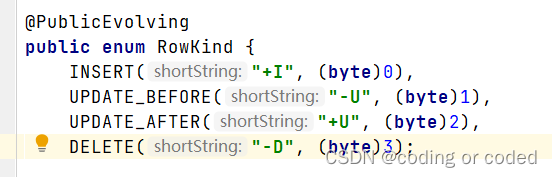
// 将变更日志条目流解释为表格。流记录类型必须是org.apache.flink.types.Row,因为它的RowKind标志是在运行时评估的。默认情况下不传播事件时间和水印。此方法需要一个包含各种更改(在 中枚举org.apache.flink.types.RowKind)作为默认值的更改日志ChangelogMode。
@Experimental
Table fromChangelogStream(DataStream<Row> var1);
// 允许为DataStream类似于fromDataStream(DataStream, Schema). 否则语义等于fromChangelogStream(DataStream)。
@Experimental
Table fromChangelogStream(DataStream<Row> var1, Schema var2);
// 完全控制如何将流解释为变更日志。传递ChangelogMode帮助计划者区分insert-only、 upsert或retract行为。
@Experimental
Table fromChangelogStream(DataStream<Row> var1, Schema var2, ChangelogMode var3);
官方示例代码:
import org.apache.flink.streaming.api.datastream.DataStream;
import org.apache.flink.table.api.Schema;
import org.apache.flink.table.api.Table;
import org.apache.flink.table.connector.ChangelogMode;
import org.apache.flink.types.Row;
import org.apache.flink.types.RowKind;
// === EXAMPLE 1 ===
// interpret the stream as a retract stream
// create a changelog DataStream
DataStream<Row> dataStream =
env.fromElements(
Row.ofKind(RowKind.INSERT, "Alice", 12),
Row.ofKind(RowKind.INSERT, "Bob", 5),
Row.ofKind(RowKind.UPDATE_BEFORE, "Alice", 12),
Row.ofKind(RowKind.UPDATE_AFTER, "Alice", 100));
// interpret the DataStream as a Table
Table table = tableEnv.fromChangelogStream(dataStream);
// register the table under a name and perform an aggregation
tableEnv.createTemporaryView("InputTable", table);
tableEnv
.executeSql("SELECT f0 AS name, SUM(f1) AS score FROM InputTable GROUP BY f0")
.print();
// prints:
// +----+--------------------------------+-------------+
// | op | name | score |
// +----+--------------------------------+-------------+
// | +I | Bob | 5 |
// | +I | Alice | 12 |
// | -D | Alice | 12 |
// | +I | Alice | 100 |
// +----+--------------------------------+-------------+
// === EXAMPLE 2 ===
// interpret the stream as an upsert stream (without a need for UPDATE_BEFORE)
// create a changelog DataStream
DataStream<Row> dataStream =
env.fromElements(
Row.ofKind(RowKind.INSERT, "Alice", 12),
Row.ofKind(RowKind.INSERT, "Bob", 5),
Row.ofKind(RowKind.UPDATE_AFTER, "Alice", 100));
// interpret the DataStream as a Table
Table table =
tableEnv.fromChangelogStream(
dataStream,
Schema.newBuilder().primaryKey("f0").build(),
ChangelogMode.upsert());
// register the table under a name and perform an aggregation
tableEnv.createTemporaryView("InputTable", table);
tableEnv
.executeSql("SELECT f0 AS name, SUM(f1) AS score FROM InputTable GROUP BY f0")
.print();
// prints:
// +----+--------------------------------+-------------+
// | op | name | score |
// +----+--------------------------------+-------------+
// | +I | Bob | 5 |
// | +I | Alice | 12 |
// | -U | Alice | 12 |
// | +U | Alice | 100 |
// +----+--------------------------------+-------------+
2. 流(DataStream) 转换为 表(Table)
2.1 处理(仅插入)流
2.1.1 toDataStream()方法:
import org.apache.flink.streaming.api.datastream.DataStream;
import org.apache.flink.table.api.DataTypes;
import org.apache.flink.table.api.Table;
import org.apache.flink.types.Row;
import java.time.Instant;
// POJO with mutable fields
// since no fully assigning constructor is defined, the field order
// is alphabetical [event_time, name, score]
public static class User {
public String name;
public Integer score;
public Instant event_time;
}
tableEnv.executeSql(
"CREATE TABLE GeneratedTable "
+ "("
+ " name STRING,"
+ " score INT,"
+ " event_time TIMESTAMP_LTZ(3),"
+ " WATERMARK FOR event_time AS event_time - INTERVAL '10' SECOND"
+ ")"
+ "WITH ('connector'='datagen')");
Table table = tableEnv.from("GeneratedTable");
// === EXAMPLE 1 ===
// use the default conversion to instances of Row
// since `event_time` is a single rowtime attribute, it is inserted into the DataStream
// metadata and watermarks are propagated
DataStream<Row> dataStream = tableEnv.toDataStream(table);
// === EXAMPLE 2 ===
// a data type is extracted from class `User`,
// the planner reorders fields and inserts implicit casts where possible to convert internal
// data structures to the desired structured type
// since `event_time` is a single rowtime attribute, it is inserted into the DataStream
// metadata and watermarks are propagated
DataStream<User> dataStream = tableEnv.toDataStream(table, User.class);
// data types can be extracted reflectively as above or explicitly defined
DataStream<User> dataStream =
tableEnv.toDataStream(
table,
DataTypes.STRUCTURED(
User.class,
DataTypes.FIELD("name", DataTypes.STRING()),
DataTypes.FIELD("score", DataTypes.INT()),
DataTypes.FIELD("event_time", DataTypes.TIMESTAMP_LTZ(3))));
2.2 处理变更日志流
2.2.1 toChangelogStream()方法:
2.2.1.1 toChangelogStream(Table var1)
package com.ali.flink.demo.driver;
import com.ali.flink.demo.utils.FlinkEnv;
import org.apache.flink.streaming.api.environment.StreamExecutionEnvironment;
import org.apache.flink.table.api.Table;
import org.apache.flink.table.api.bridge.java.StreamTableEnvironment;
import static org.apache.flink.table.api.Expressions.$;
import static org.apache.flink.table.api.Expressions.row;
public class FlinkStreamTransToTableDemo001 {
public static void main(String[] args) throws Exception {
StreamExecutionEnvironment env = FlinkEnv.FlinkDataStreamRunEnv();
env.setParallelism(1);
StreamTableEnvironment tableEnv = FlinkEnv.getStreamTableEnv(env);
Table simpleTable = tableEnv.fromValues(row("Alice", 12), row("Alice", 2), row("Bob", 12))
.as("name", "score")
.groupBy($("name"))
.select($("name"), $("score").sum().as("score"));
simpleTable.printSchema();
simpleTable.execute().print();
tableEnv
.toChangelogStream(simpleTable)
.executeAndCollect()
.forEachRemaining(System.out::println);
env.execute("job start");
}
}
------------------------------ 结果 --------------------------------
+I[Alice, 12]
-U[Alice, 12]
+U[Alice, 14]
+I[Bob, 12]
2.2.1.2 toChangelogStream(Table var1, Schema var2)
package com.ali.flink.demo.driver;
import com.ali.flink.demo.utils.FlinkEnv;
import org.apache.flink.streaming.api.datastream.DataStream;
import org.apache.flink.streaming.api.environment.StreamExecutionEnvironment;
import org.apache.flink.table.api.Schema;
import org.apache.flink.table.api.Table;
import org.apache.flink.table.api.bridge.java.StreamTableEnvironment;
import org.apache.flink.types.Row;
public class FlinkStreamTransToTableDemo002 {
public static void main(String[] args) throws Exception {
StreamExecutionEnvironment env = FlinkEnv.FlinkDataStreamRunEnv();
env.setParallelism(1);
StreamTableEnvironment tableEnv = FlinkEnv.getStreamTableEnv(env);
// create Table with event-time
tableEnv.executeSql(
"CREATE TABLE GeneratedTable "
+ "("
+ " name STRING,"
+ " score INT,"
+ " event_time TIMESTAMP_LTZ(3),"
+ " WATERMARK FOR event_time AS event_time - INTERVAL '10' SECOND"
+ ")"
+ "WITH ('connector'='datagen')");
Table table = tableEnv.from("GeneratedTable");
DataStream<Row> dataStream = tableEnv
.toChangelogStream(table, Schema.newBuilder().column("name", "string")
.column("score", "int")
.columnByMetadata("rowtime", "TIMESTAMP_LTZ(3)")
.build());
dataStream.print("dataStream");
env.execute("job start");
}
}
------------------------------ 结果 --------------------------------
dataStream> +I[02295d4b23932df652d9e1eb07da611d68613f7e75794680c3f4a29627f94dacf2d82bf5fc3183f5af2d5fad0ab6c1d45272, -316104097]
dataStream> +I[ef45440d96c3ba64bbf4a143f773b26356fcb955abdb352913c30131cc900c52a2f20efc4b5ef4eda86d5e1518c38654e822, 2048383718]






















 663
663

 被折叠的 条评论
为什么被折叠?
被折叠的 条评论
为什么被折叠?








