一、新建实体类
@Data
public class Linxh{
private Integer age;
public Linxh(Integer age){
this.age = age;
}
}
二、新建类 LinxhBeanDefinitionParser,beandefinition转换器
package com.linxh; import org.springframework.beans.factory.support.BeanDefinitionBuilder; import org.springframework.beans.factory.xml.AbstractSingleBeanDefinitionParser; import org.w3c.dom.Element; /** * @Description * @Author linxh * @Date 2019/12/18 * @Version 1.0 */public class LinxhBeanDefinitionParser extends AbstractSingleBeanDefinitionParser { protected Class<?> getBeanClass(Element element) { return Linxh.class; } protected void doParse(Element element, BeanDefinitionBuilder builder) { String age = element.getAttribute("age"); builder.addConstructorArgValue(Integer.parseInt(age)); } }
三、新建TestTagNamespaceHandler标签命名处理器
package com.linxh;
import org.springframework.beans.factory.config.BeanDefinitionHolder;
import org.springframework.beans.factory.xml.NamespaceHandlerSupport;
import org.springframework.beans.factory.xml.ParserContext;
import org.w3c.dom.Node;
/**
* @Description
* @Author linxh
* @Date 2019/12/18
* @Version 1.0
*/
public class TestTagNamespaceHandler extends NamespaceHandlerSupport {
public void init() {
this.registerBeanDefinitionParser("linxh",
new LinxhBeanDefinitionParser());
}
@Override
public BeanDefinitionHolder decorate(Node node, BeanDefinitionHolder definition, ParserContext parserContext) {
return super.decorate(node, definition, parserContext);
}
}
四、 在项目资源路径resources路径下新建META-INF文件夹,文件夹下新建spring.handles文件
http\://www.linxh.com/schema/test=com.linxh.TestTagNamespaceHandler
五、在META-INF文件夹,文件夹下新建spring.schemas文件
http\://www.linxh.com/schema/test.xsd=META-INF/test.xsd
六、在META-INF文件夹,文件夹下新建test.xsd文件
<?xml version="1.0" encoding="UTF-8"?> <xsd:schema xmlns="http://www.linxh.com/schema/test" xmlns:xsd="http://www.w3.org/2001/XMLSchema" targetNamespace="http://www.linxh.com/schema/test" elementFormDefault="qualified" attributeFormDefault="unqualified"> <xsd:element name="linxh"> <xsd:complexType> <xsd:attribute name="id" type="xsd:string"></xsd:attribute> <xsd:attribute name="age" type="xsd:string"></xsd:attribute> </xsd:complexType> </xsd:element> </xsd:schema>
七、 在项目资源路径resources路径下新建my.xml文件
<beans xmlns="http://www.springframework.org/schema/beans" xmlns:xsi="http://www.w3.org/2001/XMLSchema-instance" xmlns:test="http://www.linxh.com/schema/test" xsi:schemaLocation=" http://www.springframework.org/schema/beans http://www.springframework.org/schema/beans/spring-beans.xsd http://www.linxh.com/schema/test http://www.linxh.com/schema/test.xsd" default-lazy-init="false"> <test:linxh id="linxh" age="18"></test:linxh> </beans>
八、创建测试类
import org.springframework.context.ApplicationContext; import org.springframework.context.support.ClassPathXmlApplicationContext; /** * @Description * @Author linxh * @Date 2019/12/18 * @Version 1.0 */ public class MyTest { public static void main(String[] args) { ApplicationContext anno = new ClassPathXmlApplicationContext("my.xml"); Linxh linxh = (Linxh) anno.getBean("linxh"); System.out.println(linxh.getAge()); } }
输出结果: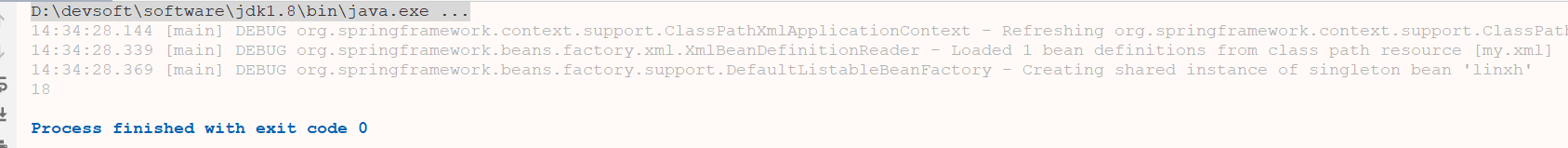






















 5173
5173











 被折叠的 条评论
为什么被折叠?
被折叠的 条评论
为什么被折叠?








