作者:XINHAO_HAN
根据项目的开发,可能有些东西,框架不能满足你的需求,所以你下载的有些框架改动大,所改的需求量还不如自己写一个
样式图:<标题栏少于等于4个的>

1513837053156mzfor4.gif
样式图:<标题大于4个的>
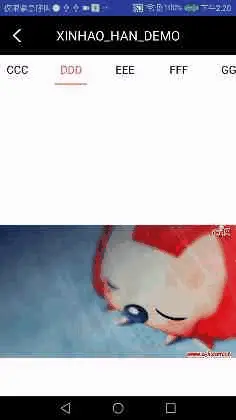
1513837372720mzfor4up.gif
思路以及方式
1.主布局
<RelativeLayout
android:layout_width="match_parent"
android:id="@+id/bagRl"
android:layout_height="wrap_content">
<!--总体的大布局,这块相当于一个容器-->
</RelativeLayout>
1.如果标题栏小于等于4个的布局
<!--这个相当于只添加4个-->
<RelativeLayout
android:layout_width="match_parent"
android:layout_marginTop="5dp"
android:layout_height="wrap_content">
<LinearLayout
android:id="@+id/min_li"
android:layout_width="match_parent"
android:layout_height="wrap_content"
android:orientation="horizontal">
</LinearLayout>
<RelativeLayout
android:layout_width="match_parent"
android:layout_marginTop="5dp"
android:layout_height="wrap_content"
android:id="@+id/min_rl"
android:layout_below="@+id/min_li">
</RelativeLayout>
</RelativeLayout>
3.标题栏大于等于5个
<!--这个相当于可以添加无数个-->
<com.xinhao_han.viewpagerindex.XHHorizontalScrollView
android:layout_width="match_parent"
android:layout_height="wrap_content"
android:id="@+id/hsv"
android:scrollbars="none"
android:layout_marginTop="5dp">
<RelativeLayout
android:layout_width="match_parent"
android:layout_height="wrap_content">
<LinearLayout
android:id="@+id/max_li"
android:layout_width="match_parent"
android:layout_height="wrap_content"
android:orientation="horizontal"
></LinearLayout>
<RelativeLayout
android:id="@+id/max_rl"
android:layout_width="match_parent"
android:layout_height="wrap_content"
android:layout_below="@+id/max_li"
android:layout_marginTop="5dp">
</RelativeLayout>
</RelativeLayout>
</com.xinhao_han.viewpagerindex.XHHorizontalScrollView>
在这里你要注意
告诉你一个知识点:
HorizontalScrollView的知识点
如果你要获得HorizontalScrollView的全部宽度公式在这里
//屏幕总宽度
int totleSize = (屏幕宽度+ mHorizontalScrollView.maxScrollAmount) + (左右内边距 * 2) * 总共多少个View;
如果你有N个TextView 并且TextView都设置有边距为P,包括外边距M
那么公式就等于:(屏幕宽度 + mHorizontalScrollView.maxScrollAmount) +(P * 2) +(M * 2) *N
这个玩意mHorizontalScrollView.maxScrollAmount 是你左边总共能滑多少
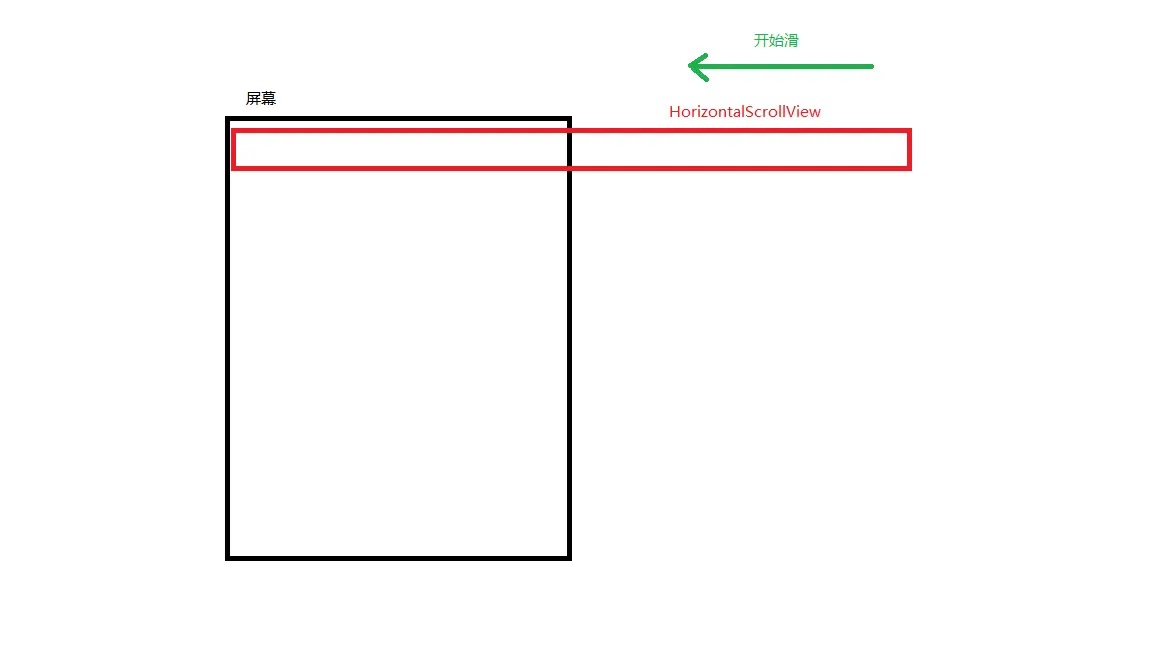
总宽度.png
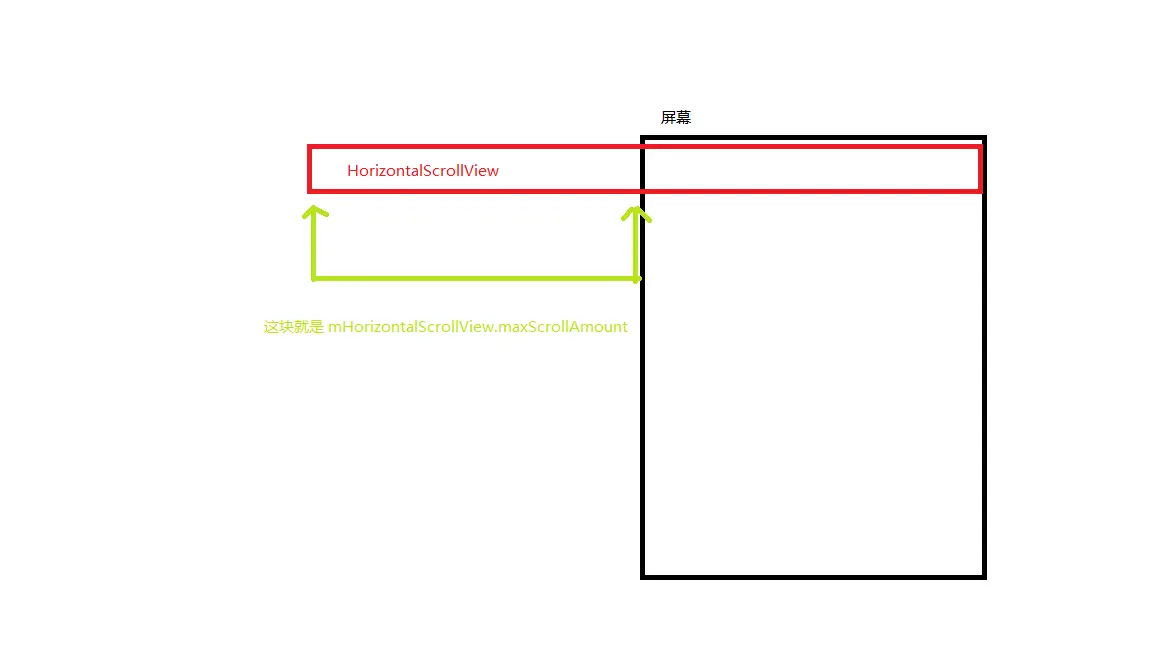
总宽度.png
HorizontalScrollView的控制滑动方法
mHorizontalScrollView.smoothScrollTo(X, Y);
使用:
mViewPagerTitle.setActivity(this).setViewPager(viewPager).build();
Demo(GitHub): https://github.com/hanxinhao000/viewPagerTitle





















 173
173

 被折叠的 条评论
为什么被折叠?
被折叠的 条评论
为什么被折叠?








