一、学习参考资料
官网 : Qt Plotting Widget QCustomPlot - Introduction
二、QCustomPlot相关介绍
2.1 配置QCustomPlot
- 首先,下载QCustomPlot库,将qcustomplot.h and qcustomplot.cpp 添加入工程
- 然后,在.pro文件添加:

- 接着可以选择将QWidget放置UI界面,提升为qcustomplot


- 也可以直接在工程添加以下代码
//直接在构造函数,初始化QCustomPlot
mPlot = new QCustomPlot(this);
setCentralWidget(mPlot);2.2 使用QCustomPlot绘制基础图像
效果:
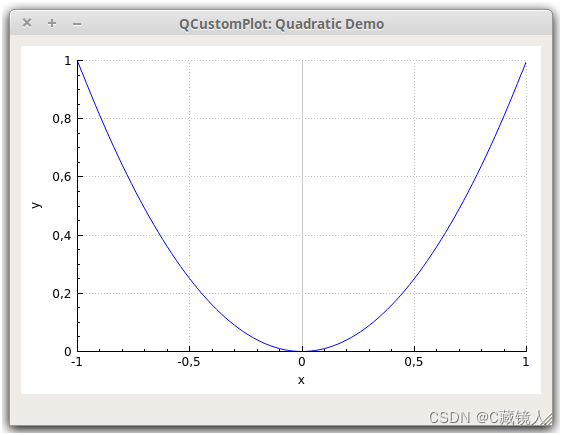
代码:
// generate some data:
QVector<double> x(101), y(101); // initialize with entries 0..100
for (int i=0; i<101; ++i)
{
x[i] = i/50.0 - 1; // x goes from -1 to 1
y[i] = x[i]*x[i]; // let's plot a quadratic function
}
// create graph and assign data to it:
customPlot->addGraph();
customPlot->graph(0)->setData(x, y);
// give the axes some labels:
customPlot->xAxis->setLabel("x");
customPlot->yAxis->setLabel("y");
// set axes ranges, so we see all data:
customPlot->xAxis->setRange(-1, 1);
customPlot->yAxis->setRange(0, 1);
customPlot->replot();===未完,后续应用再补充





















 3861
3861











 被折叠的 条评论
为什么被折叠?
被折叠的 条评论
为什么被折叠?








