简单写了个请求网络下载图片,保存到sdcard中,并在app中展示图片
public class MainActivity extends AppCompatActivity {
private ImageView mIamgeView ;
Handler handler = new Handler();
@Override
protected void onCreate(Bundle savedInstanceState) {
super.onCreate(savedInstanceState);
setContentView(R.layout.activity_main);
mIamgeView = (ImageView) findViewById(R.id.imageview);
new MyThread("http://b.hiphotos.baidu.com/image/pic/item/7a899e510fb30f2493c8cbedcc95d143ac4b0389.jpg",mIamgeView,handler).start();
}
}然后写一个工具类
public class MyThread extends Thread {
private String uri;
private ImageView imageView;
Handler handler;
private File name;
public MyThread(String uri, ImageView imageView, Handler handler) {
this.uri = uri;
this.imageView = imageView;
this.handler = handler;
}
@Override
public void run() {
super.run();
try {
final URL httpuri = new URL(uri);
HttpURLConnection connection = (HttpURLConnection) httpuri.openConnection();
connection.setReadTimeout(2000);
connection.setRequestMethod("GET");
connection.setConnectTimeout(2000);
connection.setDoInput(true);
InputStream inputStream = connection.getInputStream();
FileOutputStream fos = null;
if (Environment.getExternalStorageState().equals(Environment.MEDIA_MOUNTED)) {
File file = Environment.getExternalStorageDirectory();
name = new File(file, "a");
fos = new FileOutputStream(name);
}
byte [] b = new byte[1024];
int len;
while((len=inputStream.read(b))!=-1){
fos.write(b,0,len);
}
final Bitmap bitmap = BitmapFactory.decodeFile(name.getAbsolutePath());
handler.post(new Runnable() {
@Override
public void run() {
imageView.setImageBitmap(bitmap);
}
});
} catch (Exception e) {
e.printStackTrace();
}
}
}
最后别忘了加二个权限,一个是写sdcard,一个是请求网络。
我输入的URL是一张美图哦。展示美图效果:








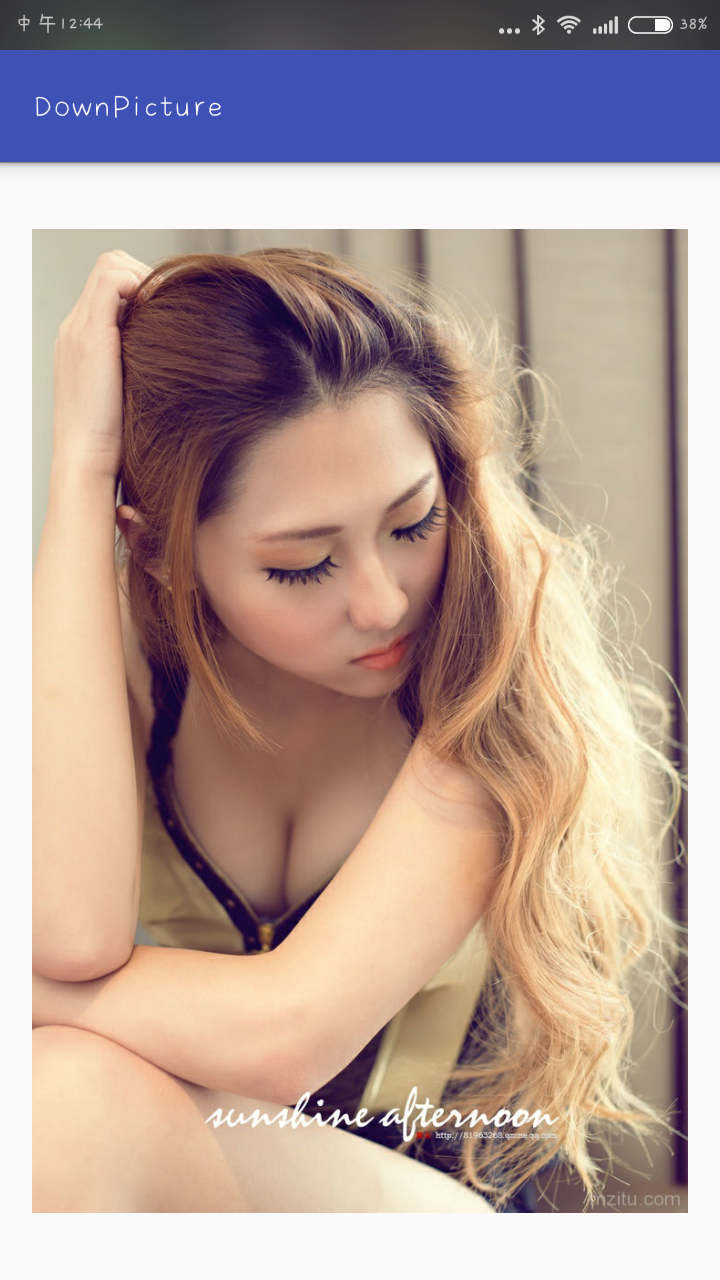














 489
489

 被折叠的 条评论
为什么被折叠?
被折叠的 条评论
为什么被折叠?








