❤️砥砺前行,不负余光,永远在路上❤️
目录
前言
因为业务需要我这里是小程序 结合 nodejs来实现的websocket通信
一、服务端
1、主要是通过node+express+websocket搭建
2、代码大概结构
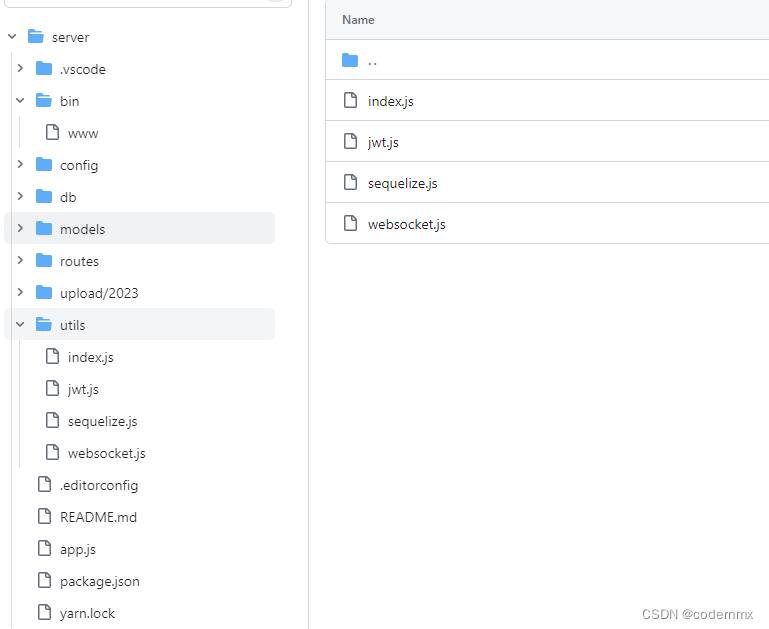
3、nodejs 启动入口文件 引入自己的websocket文件,这里是为了和 http 服务结合起来,将server传入
自己的文件中,http.createServer(app)
客户端那边就可以通过以下网址去访问了
ws://${IP}:3000/ // 3000也就是自己node启动的端口 另外 + 本机ip
const { port } = require('../config/index')
var app = require('../app');
var debug = require('debug')('projectname:server');
var http = require('http');
app.set('port', port);
var server = http.createServer(app);
try {
const Websocket = require('../utils/websocket')(server)
} catch (error) {
console.log(error);
}
4、websocket.js 工具文件完整代码
做个说明,这个是包含了我自己的部分业务需要,如果自己用不上数据库相关的东西可以删除,
我是在 headres 拿到token自己去去解析用户信息,还在headers 中携带了一个用户信息,
区分空间主要是在 连接websocket 的url上处理的,相同的房间请求同一个url,代码中也包含了详细注释。
/*
* @Date: 2023-05-24 09:23:47
* @LastEditTime: 2023-05-26 13:51:52
*/
const jwt = require('../utils/jwt')
const { literal, Op, Sequelize } = require("sequelize");
const { User, Room, RoomUser, Record, Standings } = require('../models/index')
const { uuid } = require('../utils/index');
const WebSocket = require('ws');
module.exports = function (server) {
try {
// 创建WebSocket服务器
const wss = new WebSocket.Server({ server });
// 管理连接和空间的数据结构
const connections = new Map(); // 存储连接的Map,key为空间名称,value为连接数组
// 监听连接事件
wss.on('connection', async function connection (ws, req) {
addToSpace(ws, req.url.split('/')[1]);
console.log('New client connected', '------------------------------>');
// 在这里可以访问 WebSocket 请求的请求头
let { id } = jwt.verifyToken(req.headers.token);
const roomId = req.headers['room-id']
//通过 id去获取用户信息 / 不然可能用户更新了信息但是还是原来的token
const res = await User.findOne({
where: { id },
raw: true,
});
//查看用户是否加入到房间
let userIsJoin = await Record.findOne({
where: { roomId, fromId: id, type: '2' },
raw: true,
});
if (!userIsJoin) { //没有就加一个
await Record.create({ id: uuid(), roomId, fromId: id, type: '2', createTime: Sequelize.fn('NOW') })
}
//有新的连接 也要下发信息
console.log(`${res.nickName}加入了房间`, roomId);
const data = { spaceName: req.url.split('/')[1], userJoin: `${res.nickName}加入了房间` }
handleIncomingMessage(ws, JSON.stringify(data));
// 监听消息接收事件
ws.on('message', function incoming (message) {
console.log('Received message:', message.toString('utf8'), '----------->', message);
handleIncomingMessage(ws, message.toString('utf8'));
});
// 监听连接关闭事件
ws.on('close', async function close () {
console.log('Client disconnected');
//查看用户是否加入到房间
let userIsJoin = await Record.findOne({
where: { roomId, fromId: id, type: '3' },
raw: true,
});
if (!userIsJoin) { //没有就加一个
await Record.create({ id: uuid(), roomId, fromId: id, type: '3', createTime: Sequelize.fn('NOW') })
}
const data = { spaceName: req.url.split('/')[1], userLeave: `${res.nickName}退出了房间` }
handleIncomingMessage(ws, JSON.stringify(data));
removeConnectionFromAllSpaces(ws);
});
});
// 处理接收到的消息
function handleIncomingMessage (ws, message) {
const messageString = JSON.parse(message);
// 假设消息格式为 "SPACE_NAME|MESSAGE_CONTENT"
const { spaceName } = messageString
// connection.send(content);
const connectionsInSpace = connections.get(spaceName);
if (connectionsInSpace) {
// 向当前空间的所有连接发送消息
connectionsInSpace.forEach(connection => {
// if (connection == ws && connection.readyState === WebSocket.OPEN) {
// console.log('send----------------------------');
connection.send(JSON.stringify(messageString));
// }
});
}
}
// 将连接添加到指定空间
function addToSpace (ws, spaceName) {
console.log(spaceName, '房间名称');
let connectionsInSpace = connections.get(spaceName);
if (!connectionsInSpace) {
connectionsInSpace = new Set();
connections.set(spaceName, connectionsInSpace);
}
connectionsInSpace.add(ws);
}
// 将连接从所有空间中移除
function removeConnectionFromAllSpaces (ws) {
connections.forEach(connectionsInSpace => {
connectionsInSpace.delete(ws);
});
}
} catch (error) {
console.log(error);
}
}
二、客户端部分
1、小程序在oonload中 连接websocket
onLoad(options) {
console.log(options);
const { roomNum, roomId } = options
if (roomNum) {
this.setData({ roomNum })
}
// this.getRoomInfo(wx.getStorageSync('roomId')) 这是拉取房间信息的接口 相当yu是在收到服务端消息之后自己去获取最新的信息
this.connectWebSocket() // 连接WebSocket服务器
},
2、this.connectWebSocket 代码和向服务器发送消息的代码如下
下面的WS_URL有标注。roomNum 就是房间编号是需要客户端这边确定 。
// WS_URL = ws://${IP}:3000/
/**
* 连接WebSocket服务器
*/
connectWebSocket: function () {
var _this = this
wx.connectSocket({
url: WS_URL + wx.getStorageSync('roomNum'),
header: {
"token": wx.getStorageSync('token'),
"room-id": wx.getStorageSync('roomId'),
},
success: (res) => {
console.log('WebSocket连接成功:', res)
// wechatSIPlayAudio('WebSocket连接成功')
// _this.getRoomInfo(wx.getStorageSync('roomId'))
},
fail: function (res) {
console.log('WebSocket连接失败:', res)
}
})
wx.onSocketOpen(function (res) {
console.log('WebSocket连接已打开')
_this.setData({ socketOpen: true })
})
wx.onSocketError(function (res) {
console.log('WebSocket连接打开失败:', res)
})
wx.onSocketClose(function (res) {
console.log('WebSocket连接已关闭:', res)
_this.setData({
socketOpen: false
})
})
wx.onSocketMessage(function (res) {
// 收到服务器发送的数据之后 重新拉取 更新列表
const data = JSON.parse(res.data)
console.log('接收到服务器发送的数据:', data)
if (data.toId === wx.getStorageSync('userId')) {
getApp().util.toast(data.toMsg)
wechatSIPlayAudio(data.toMsg)
setTimeout(() => {
_this.getRoomInfo(wx.getStorageSync('roomId'))
}, 3000);
} else {
_this.getRoomInfo(wx.getStorageSync('roomId'))
}
//用户加入 播报
if (data.userJoin) {
wechatSIPlayAudio(data.userJoin)
}
//用户退出 播报
if (data.userLeave) {
wechatSIPlayAudio(data.userLeave)
}
})
},
/**
* 发送WebSocket消息
*/
sendSocketMessage: function (params) {
if (this.data.socketOpen) {
wx.sendSocketMessage({
data: JSON.stringify({
spaceName: wx.getStorageSync('roomNum'),
...params
})
})
}
},
3、客户端说明
小程序这边逻辑 主要是在 收到服务端发送的消息之后去拉取最新的数据,来更新界面。























 256
256











 被折叠的 条评论
为什么被折叠?
被折叠的 条评论
为什么被折叠?










