1.动态生成pages.json文件准备工作:
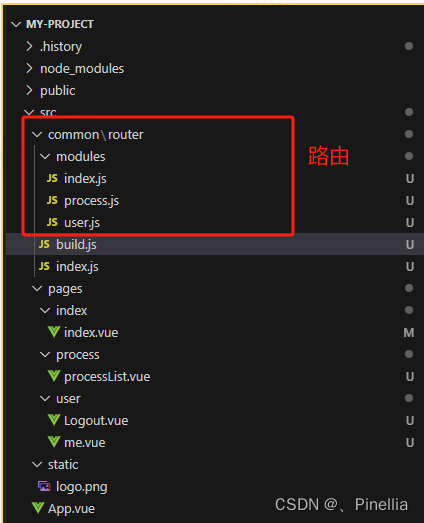
-
common/router/modules/*: 依据模块划分不同页面配置js文件 common/router/index.js: 对应pages.js中除了页面pages配置的参数外,其他在pages.js文件中配置的参数都放这里面 common/router/build.js:核心文件,主要是读取modules/目录下的文件以及router/index.js文件然后动态生成pages.json文件2.依据模块划分不同页面配置js文件
- index.js
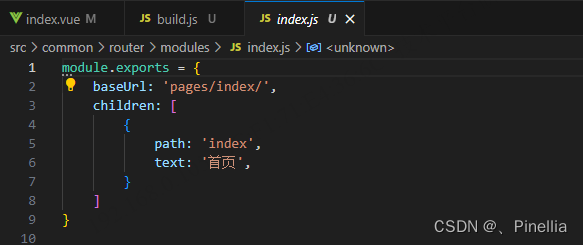
- user.js
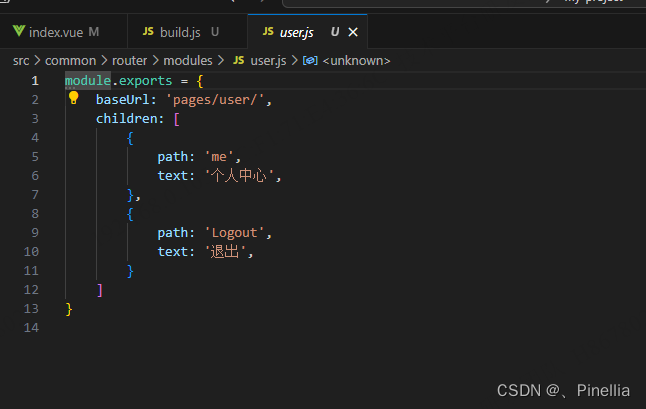
- process.js

3.index.js(配置pages.json)
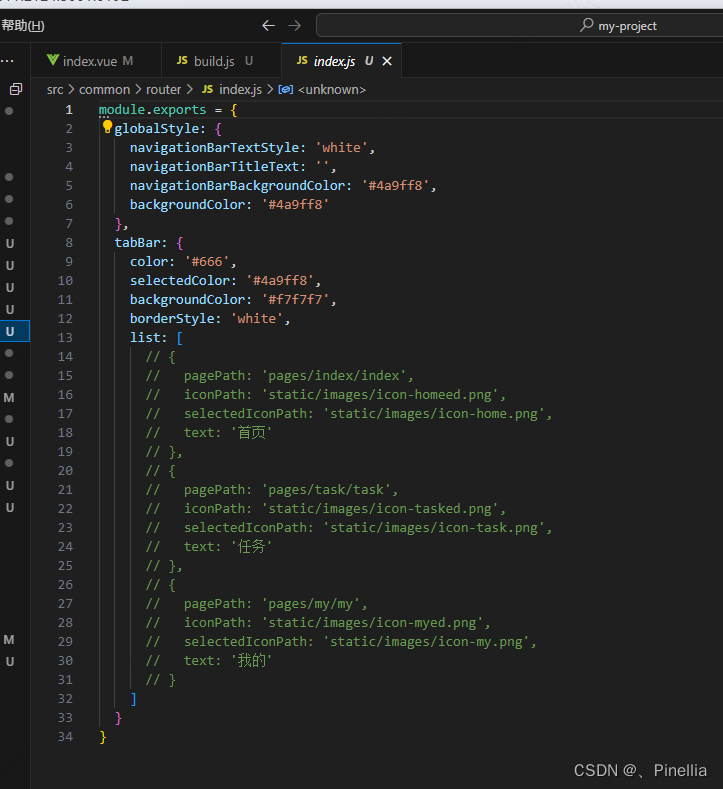
4.build.js(动态生成pages.json文件)
const fs = require('fs')
const router = require('./index.js')
const home = require('./modules/index.js')
const user = require('./modules/user.js')
const process = require('./modules/process.js')
// 路由顺序
const allPageSetting = [
home,
user,
]
//加载子路由配置文件
const getRouter = () => {
let router = []
allPageSetting.forEach(item => {
router = [...router, ...buildRouter(item)]
})
return router
}
//分包路由
const subPackagesPages = [
process,
]
//加载需要分包的路由配置文件
const getSubPackagesRouter=()=>{
let router = []
subPackagesPages.forEach(item => {
router = [...router, subPackagesBuildRouter(item)]
})
return router
}
// 构建分包页面路由
const subPackagesBuildRouter=(route)=>{
const {baseUrl, children} = route
const jo={
root:baseUrl,
pages:[]
}
children.forEach(item => {
let obj = {};
item.path ? obj.path = item.path : null;
item.name ? obj.name = item.name : null;
obj = {
...obj,
style: {
navigationBarTitleText: item.text
}
}
item.style ? obj.style = item.name : null;
jo.pages.push(obj)
})
return jo
}
//转化为pages.json文件格式
const buildRouter = route => {
const res = []
const {baseUrl, children} = route
children.forEach(item => {
let obj = {};
item.path ? obj.path = baseUrl + item.path : null;
item.name ? obj.name = item.name : null;
obj = {
...obj,
style: {
navigationBarTitleText: item.text
}
}
item.style ? obj.style = item.name : null;
res.push(obj)
})
return res
}
//构建并写入 pages.json 文件
router.pages = getRouter()
router.subPackages = getSubPackagesRouter()
fs.rename('src/pages.json', 'src/pages.json.back', err => {
if (err) {
console.log(err)
} else {
console.log("pages.json文件备份成功!")
fs.writeFile('src/pages.json',
JSON.stringify(router, null, ' '),
err => {
err ? console.error(err) : console.log('pages.json文件更新成功!')
}
)
}
})
5.配置package.json
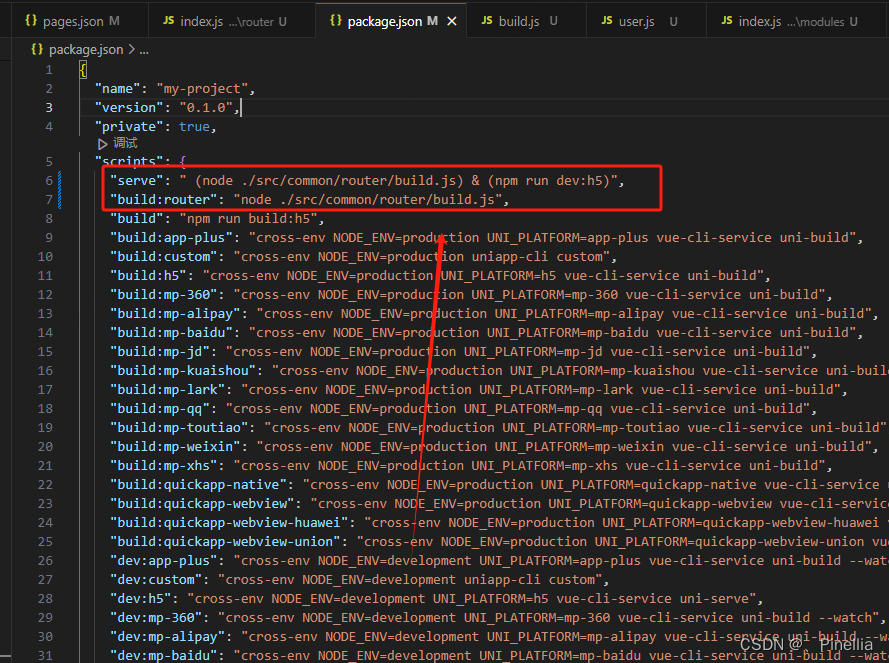
6.执行测试
npm run serve 运行项目并动态生成pages.json
在已经运行的项目 npm run build:router 动态生成pages.json
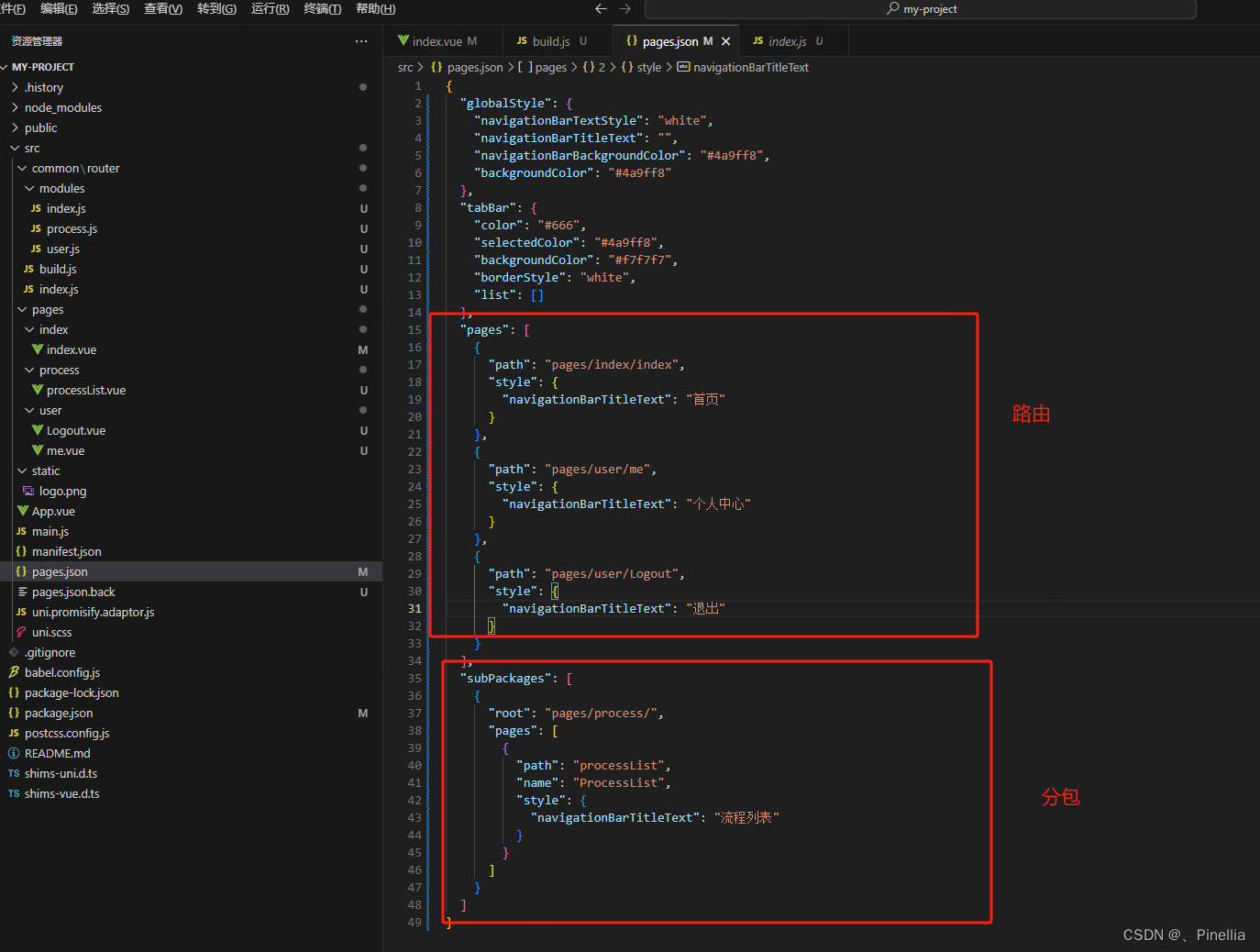








 本文介绍了如何通过JavaScript动态生成pages.json文件,包括依据模块划分不同页面配置、router/index.js和build.js的作用,以及如何使用package.json和npm命令进行测试和构建。
本文介绍了如何通过JavaScript动态生成pages.json文件,包括依据模块划分不同页面配置、router/index.js和build.js的作用,以及如何使用package.json和npm命令进行测试和构建。















 1201
1201











 被折叠的 条评论
为什么被折叠?
被折叠的 条评论
为什么被折叠?








