服务端使用uniapp 云开发 uniCloud.
使用云开发的好处:
- 费用低甚至免费,uniCloud 有免费版本,一个账号貌似只可以申请一个,不过开发一个小程序足够用了。
- 使用uniClound 免去了申请域名以及 HTTPS证书的购买。微信小程序 要进行服务端 请求的地址必须是 HTTPS 证书的。按照传统开发的话,要购买服务器,购买域名,还要购买ssl证书。全套下来 还没开始就已经 被坑了。
- 数据库管理、云函数、触发器等服务端需要的功能完全满足使用,且简单易学有很多的官方模板。
数据库表设计:
- 笔记表:专门一个表来保存所有的句子记录,我这个称它为笔记。这个表里面信息包括,笔记内容,笔记类型,发布状态(来管理或者下架文章),创建用户等信息。
- 互动记录:其实官方有一个完整的 后端模板,这里因为是学习还是自己做一个互动记录表。这个表主要存 用户对笔记的所有操作记录。如:用户id,笔记id,操作类型(收藏、点赞、查看等),文章分变化(计入文章的评估分数,可以理解为热度),用户分变化(计入用户的成长分)
示例:
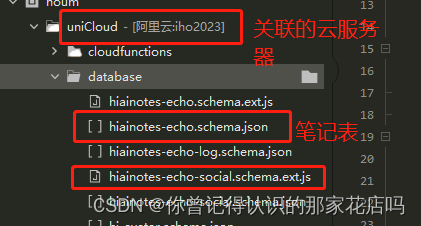
笔记表:
// ainotes-echo.schema.json
// 笔记表字段,只需要创建这样一个 json,就可以创建表和字段,以及权限设置 ,清晰的一目了然,非常好用。
{
"bsonType": "object",
"required": [
"user_id",
"users_type"
],
"permission": {
"read": "auth.uid != null || doc.echo_content_type == '系统'", // 登录用户可读,或者 非用户创建的 任何人都刻度
"create": "auth.uid != null", // 登录用户才可以新增(admin权限用户不受限)
"update": "auth.uid == doc.user_id", // 用户只可以修改自己的(admin权限用户不受限)
"delete": false, // 禁止删除数据(admin权限用户不受限)
"count": false // 禁止查询数据条数(admin权限用户不受限),新增于HBuilderX 3.1.0
},
"properties": {
"_id": {
"description": "ID,系统自动生成"
},
"user_id": {
"bsonType": "string",
"description": "用户id,参考uni-id-users表",
"foreignKey": "uni-id-users._id",
"forceDefaultValue":{
"$env": "uid"
}
},
"note": {
"bsonType": "string",
"description": "笔记内容"
},
"result": {
"bsonType": "bool",
"description": "发布结果,true:成功,false:失败"
},
"note_type": {
"bsonType": "int",
"title": "记录种类",
"description": "记录种类:1 冷笑话 2 普通笑话 3浪漫情话 4 土味情话 5 心灵鸡汤 6 贡献",
"enum": [1,2,3,4,5,6]
},
"look_count":{
"bsonType": "int",
"description": "查看数量",
"defaultValue":0
},
"like_count":{
"bsonType": "int",
"description": "喜欢数量",
"defaultValue":0
},
"save_count":{
"bsonType": "int",
"description": "收藏数量",
"defaultValue":0
},
"copy_count":{
"bsonType": "int",
"description": "复制数量",
"defaultValue":0
},
"note_count":{
"bsonType": "int",
"description": "笔记数量",
"defaultValue":0
},
"total_score":{
"bsonType": "int",
"description": "总分",
"defaultValue":0
},
"echo_content_type": {
"bsonType": "string",
"title": "内容来源",
"description": "内容来源:系统 作者 共鸣",
"enum": ["系统","作者","共鸣"]
},
"sign":{
"bsonType": "string",
"description": "署名",
"defaultValue":"系统"
},
"ip": {
"bsonType": "string",
"description": "IP 地址",
"forceDefaultValue": {
"$env": "clientIP"
}
},
"language":{
"bsonType": "json",
"description": "多语言",
"defaultValue": "未知区域",
// {
// text:'简体中文',
// value:'zh_CN'
// },{
// text:'中文(HK)',
// value:'zh_HK'
// },{
// text:'英语',
// value:'en'
// },{
// text:'日语',
// value:'ja'
// },
},
"area": {
"bsonType": "json",
"description": "IP 地址",
"defaultValue": "未知区域"
},
"result_json": {
"bsonType": "json",
"title": "结果json",
"description": "记录请求详情"
},
"create_date": {
"bsonType": "timestamp",
"description": "创建时间",
"forceDefaultValue": {
"$env": "now"
}
}
},
"version": "0.0.1"
}
笔记互动记录表
{
"bsonType": "object",
"required": [
"user_id","note_id"
],
"permission": {
"read": "auth.uid != null", // 登录用户
"create": "auth.uid != null", // 登录用户(admin权限用户不受限)
"update": "auth.uid == doc.user_id", // 禁止更新数据(admin权限用户不受限)
"delete": false, // 禁止删除数据(admin权限用户不受限)
"count": false // 禁止查询数据条数(admin权限用户不受限),新增于HBuilderX 3.1.0
},
"properties": {
"_id": {
"description": "ID,系统自动生成"
},
"user_id": {
"bsonType": "string",
"description": "用户id,参考uni-id-users表",
"foreignKey": "uni-id-users._id",
"forceDefaultValue":{
"$env": "uid"
}
},
"note_id": {
"bsonType": "string",
"description": "请求字符串",
"description": "句子编号",
"foreignKey": "hiainotes-echo._id"
},
"result": {
"bsonType": "bool",
"description": "任务执行结果,true:成功,false:失败"
},
"echo_type": {
"bsonType": "string",
"title": "记录种类",
"description": "记录种类:摘抄 笔记 共鸣 私藏 心灵鸡汤",
// "enum": ["摘抄","笔记","共鸣","分享"],
"enum":["笔记","查看","收藏","喜欢","复制","摘抄","取消喜欢","取消收藏"]
},
"note_score":{
"bsonType": "int",
"description": "文章分数变动",
"defaultValue":0
},
"user_score":{
"bsonType": "int",
"description": "用户分数变动",
"defaultValue":0
},
"emotion":{
"bsonType": "string",
"title": "情绪",
"description": "记录种类:系统 作者 共鸣",
"enum": ["安静","喜悦","限怒","哀冷","悲痛","忧愁","愤急","烦闷","惊骇","恭敬","抚爱","憎恶","贪欲","嫉妒","傲慢","惭愧","耻辱"]
},
"ip": {
"bsonType": "string",
"description": "IP 地址",
"forceDefaultValue": {
"$env": "clientIP"
}
},
"area": {
"bsonType": "json",
"description": "IP 地址",
"defaultValue": "未知区域"
},
"text": {
"bsonType": "string",
"title": "结果json",
"description": "记录请求详情"
},
"create_date": {
"bsonType": "timestamp",
"description": "创建时间",
"forceDefaultValue": {
"$env": "now"
}
}
},
"version": "0.0.1"
}
用户、登录记录表
这里注意,因为使用了uniCloud ,以上表只是自己功能需要的表。不包含用户、权限、角色 等其他公共表。因为官方提供了 整套开箱即用的模板。所以这些表都用官方的 uni-id-common
已经实现的功能截图
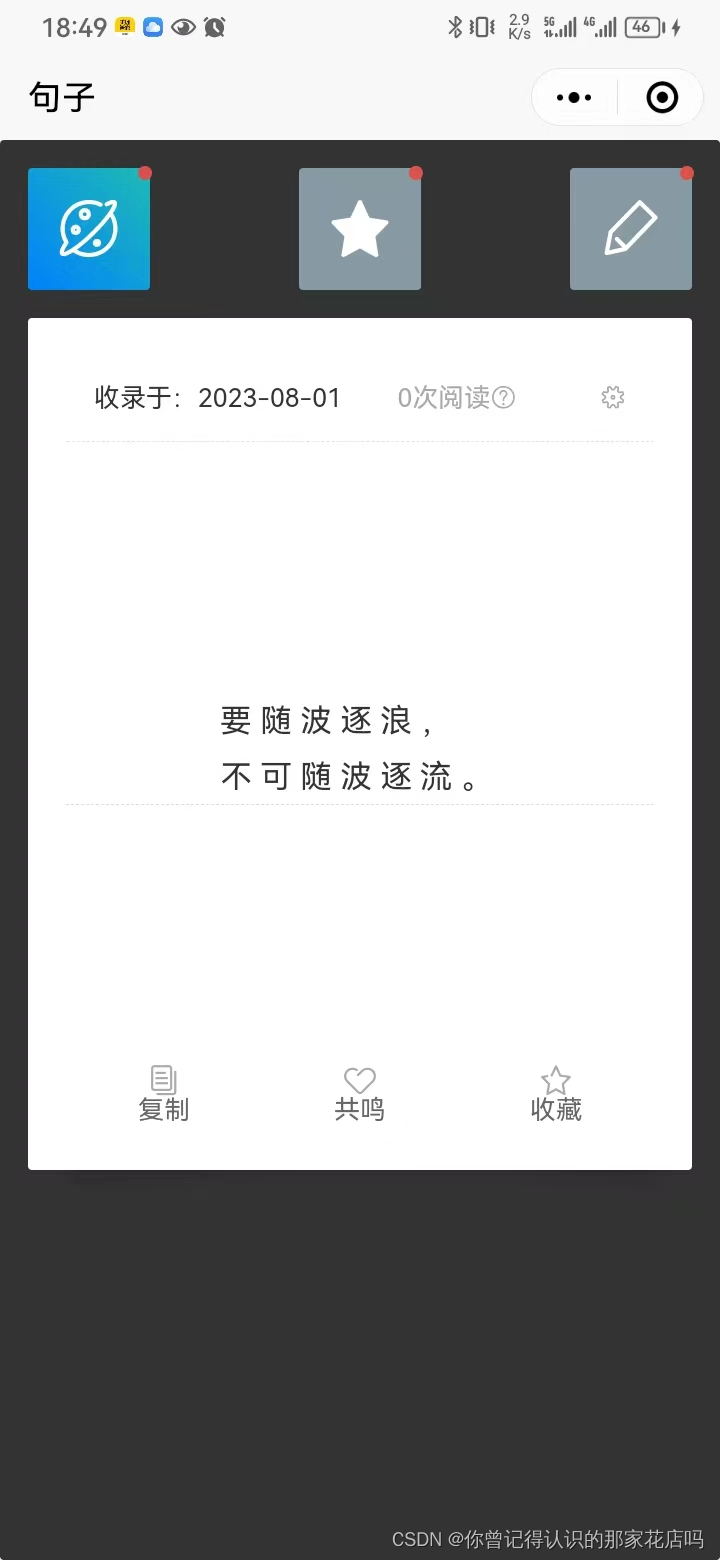
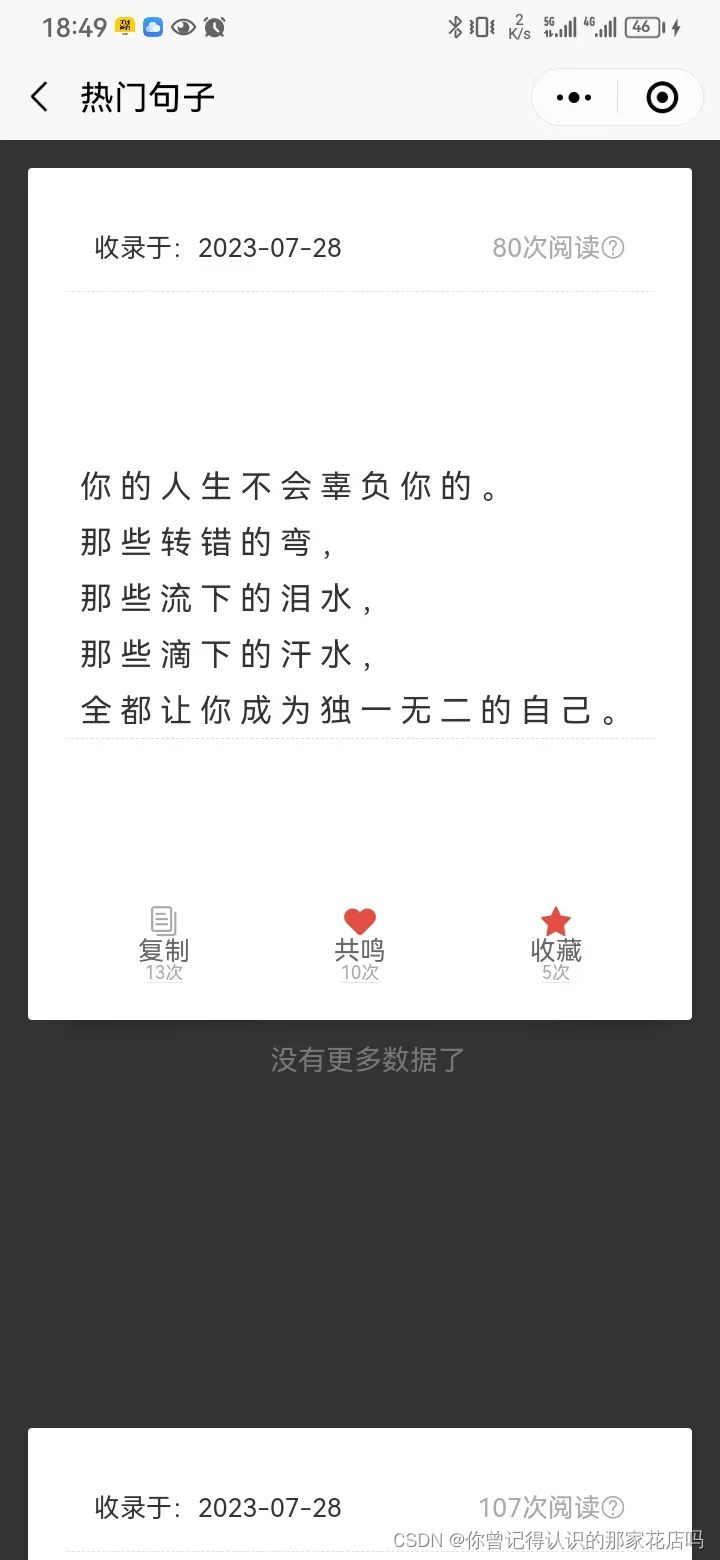


























 1074
1074











 被折叠的 条评论
为什么被折叠?
被折叠的 条评论
为什么被折叠?










