Python入门(上)
-
条件语句
1. if 语句
2. if - else 语句
3. if - elif - else 语句
4. assert 关键词 -
循环语句
1. while 循环
2. while - else 循环
3. for 循环
4. for - else 循环
5. range() 函数
6. enumerate()函数
7. break 语句
8. continue 语句
9. pass 语句
10. 推导式 -
异常处理
1. Python 标准异常总结
2. Python 标准警告总结
3. try - except 语句
4. try - except - finally 语句
5. try - except - else 语句
6. raise语句
简介
Python 是一种通用编程语言,其在科学计算和机器学习领域具有广泛的应用。如果我们打算利用 Python 来执行机器学习,那么对 Python 有一些基本的了解就是至关重要的。本 Python 入门系列体验就是为这样的初学者精心准备的。
本实验包括以下内容:
- 变量、运算符与数据类型
- 注释
- 运算符
- 变量和赋值
- 数据类型与转换
- print() 函数
- 位运算
- 原码、反码和补码
- 按位非操作 ~
- 按位与操作 &
- 按位或操作 |
- 按位异或操作 ^
- 按位左移操作 <<
- 按位右移操作 >>
- 利用位运算实现快速计算
- 利用位运算实现整数集合
- 条件语句
- if 语句
- if - else 语句
- if - elif - else 语句
- assert 关键词
- 循环语句
- while 循环
- while - else 循环
- for 循环
- for - else 循环
- range() 函数
- enumerate()函数
- break 语句
- continue 语句
- pass 语句
- 推导式
- 异常处理
- Python 标准异常总结
- Python 标准警告总结
- try - except 语句
- try - except - finally 语句
- try - except - else 语句
- raise语句
变量、运算符与数据类型
1. 注释
- 在 Python 中,
#表示注释,作用于整行。
【例子】单行注释
# 这是一个注释
print("Hello world")
# Hello world
Hello world
''' '''或者""" """表示区间注释,在三引号之间的所有内容被注释
【例子】多行注释
'''
这是多行注释,用三个单引号
这是多行注释,用三个单引号
这是多行注释,用三个单引号
'''
print("Hello china")
# Hello china
"""
这是多行注释,用三个双引号
这是多行注释,用三个双引号
这是多行注释,用三个双引号
"""
print("hello china")
# hello china
Hello china
hello china
2. 运算符
算术运算符
| 操作符 | 名称 | 示例 |
|---|---|---|
+ | 加 | 1 + 1 |
- | 减 | 2 - 1 |
* | 乘 | 3 * 4 |
/ | 除 | 3 / 4 |
// | 整除(地板除) | 3 // 4 |
% | 取余 | 3 % 4 |
** | 幂 | 2 ** 3 |
【例子】
print(1 + 1) # 2
print(2 - 1) # 1
print(3 * 4) # 12
print(3 / 4) # 0.75
print(3 // 4) # 0
print(3 % 4) # 3
print(2 ** 3) # 8
2
1
12
0.75
0
3
8
比较运算符
| 操作符 | 名称 | 示例 |
|---|---|---|
> | 大于 | 2 > 1 |
>= | 大于等于 | 2 >= 4 |
< | 小于 | 1 < 2 |
<= | 小于等于 | 5 <= 2 |
== | 等于 | 3 == 4 |
!= | 不等于 | 3 != 5 |
【例子】
print(2 > 1) # True
print(2 >= 4) # False
print(1 < 2) # True
print(5 <= 2) # False
print(3 == 4) # False
print(3 != 5) # True
True
False
True
False
False
True
逻辑运算符
| 操作符 | 名称 | 示例 |
|---|---|---|
and | 与 | (3 > 2) and (3 < 5) |
or | 或 | (1 > 3) or (9 < 2) |
not | 非 | not (2 > 1) |
【例子】
print((3 > 2) and (3 < 5)) # True
print((1 > 3) or (9 < 2)) # False
print(not (2 > 1)) # False
True
False
False
位运算符
| 操作符 | 名称 | 示例 |
|---|---|---|
~ | 按位取反 | ~4 |
& | 按位与 | 4 & 5 |
| | 按位或 | 4 | 5 |
^ | 按位异或 | 4 ^ 5 |
<< | 左移 | 4 << 2 |
>> | 右移 | 4 >> 2 |
【例子】有关二进制的运算,参见“位运算”部分的讲解。
print(bin(4)) # 0b100
print(bin(5)) # 0b101
print(bin(~4), ~4) # -0b101 -5
print(bin(4 & 5), 4 & 5) # 0b100 4
print(bin(4 | 5), 4 | 5) # 0b101 5
print(bin(4 ^ 5), 4 ^ 5) # 0b1 1
print(bin(4 << 2), 4 << 2) # 0b10000 16
print(bin(4 >> 2), 4 >> 2) # 0b1 1
0b100
0b101
-0b101 -5
0b100 4
0b101 5
0b1 1
0b10000 16
0b1 1
三元运算符
【例子】
x, y = 4, 5
if x < y:
small = x
else:
small = y
print(small) # 4
4
有了这个三元操作符的条件表达式,你可以使用一条语句来完成以上的条件判断和赋值操作。
【例子】
x, y = 4, 5
small = x if x < y else y
print(small) # 4
4
其他运算符
| 操作符 | 名称 | 示例 |
|---|---|---|
in | 存在 | 'A' in ['A', 'B', 'C'] |
not in | 不存在 | 'h' not in ['A', 'B', 'C'] |
is | 是 | "hello" is "hello" |
not is | 不是 | "hello" is not "hello" |
【例子】
letters = ['A', 'B', 'C']
if 'A' in letters:
print('A' + ' exists')
if 'h' not in letters:
print('h' + ' not exists')
# A exists
# h not exists
A exists
h not exists
【例子】比较的两个变量均指向不可变类型。
a = "hello"
b = "hello"
print(a is b, a == b) # True True
print(a is not b, a != b) # False False
True True
False False
【例子】比较的两个变量均指向可变类型。
a = ["hello"]
b = ["hello"]
print(a is b, a == b) # False True
print(a is not b, a != b) # True False
False True
True False
注意:
- is, is not 对比的是两个变量的内存地址
- ==, != 对比的是两个变量的值
- 比较的两个变量,指向的都是地址不可变的类型(str等),那么is,is not 和 ==,!= 是完全等价的。
- 对比的两个变量,指向的是地址可变的类型(list,dict,tuple等),则两者是有区别的。
运算符的优先级
- 一元运算符优于二元运算符。例如
3 ** -2等价于3 ** (-2)。 - 先算术运算,后移位运算,最后位运算。例如
1 << 3 + 2 & 7等价于(1 << (3 + 2)) & 7。 - 逻辑运算最后结合。例如
3 < 4 and 4 < 5等价于(3 < 4) and (4 < 5)。
【例子】
print(-3 ** 2) # -9
print(3 ** -2) # 0.1111111111111111
print(1 << 3 + 2 & 7) # 0
print(-3 * 2 + 5 / -2 - 4) # -12.5
print(3 < 4 and 4 < 5) # True
-9
0.1111111111111111
0
-12.5
True
3. 变量和赋值
- 在使用变量之前,需要对其先赋值。
- 变量名可以包括字母、数字、下划线、但变量名不能以数字开头。
- Python 变量名是大小写敏感的,foo != Foo。
【例子】
teacher = "老马的程序人生"
print(teacher) # 老马的程序人生
老马的程序人生
【例子】
first = 2
second = 3
third = first + second
print(third) # 5
5
【例子】
myTeacher = "老马的程序人生"
yourTeacher = "小马的程序人生"
ourTeacher = myTeacher + ',' + yourTeacher
print(ourTeacher) # 老马的程序人生,小马的程序人生
老马的程序人生,小马的程序人生
4. 数据类型与转换
| 类型 | 名称 | 示例 |
|---|---|---|
| int | 整型 <class 'int'> | -876, 10 |
| float | 浮点型<class 'float'> | 3.149, 11.11 |
| bool | 布尔型<class 'bool'> | True, False |
整型
【例子】通过 print() 可看出 a 的值,以及类 (class) 是int。
a = 1031
print(a, type(a))
# 1031 <class 'int'>
1031 <class 'int'>
Python 里面万物皆对象(object),整型也不例外,只要是对象,就有相应的属性 (attributes) 和方法(methods)。
【例子】
b = dir(int)
print(b)
# ['__abs__', '__add__', '__and__', '__bool__', '__ceil__', '__class__',
# '__delattr__', '__dir__', '__divmod__', '__doc__', '__eq__',
# '__float__', '__floor__', '__floordiv__', '__format__', '__ge__',
# '__getattribute__', '__getnewargs__', '__gt__', '__hash__',
# '__index__', '__init__', '__init_subclass__', '__int__', '__invert__',
# '__le__', '__lshift__', '__lt__', '__mod__', '__mul__', '__ne__',
# '__neg__', '__new__', '__or__', '__pos__', '__pow__', '__radd__',
# '__rand__', '__rdivmod__', '__reduce__', '__reduce_ex__', '__repr__',
# '__rfloordiv__', '__rlshift__', '__rmod__', '__rmul__', '__ror__',
# '__round__', '__rpow__', '__rrshift__', '__rshift__', '__rsub__',
# '__rtruediv__', '__rxor__', '__setattr__', '__sizeof__', '__str__',
# '__sub__', '__subclasshook__', '__truediv__', '__trunc__', '__xor__',
# 'bit_length', 'conjugate', 'denominator', 'from_bytes', 'imag',
# 'numerator', 'real', 'to_bytes']
['__abs__', '__add__', '__and__', '__bool__', '__ceil__', '__class__', '__delattr__', '__dir__', '__divmod__', '__doc__', '__eq__', '__float__', '__floor__', '__floordiv__', '__format__', '__ge__', '__getattribute__', '__getnewargs__', '__gt__', '__hash__', '__index__', '__init__', '__init_subclass__', '__int__', '__invert__', '__le__', '__lshift__', '__lt__', '__mod__', '__mul__', '__ne__', '__neg__', '__new__', '__or__', '__pos__', '__pow__', '__radd__', '__rand__', '__rdivmod__', '__reduce__', '__reduce_ex__', '__repr__', '__rfloordiv__', '__rlshift__', '__rmod__', '__rmul__', '__ror__', '__round__', '__rpow__', '__rrshift__', '__rshift__', '__rsub__', '__rtruediv__', '__rxor__', '__setattr__', '__sizeof__', '__str__', '__sub__', '__subclasshook__', '__truediv__', '__trunc__', '__xor__', 'bit_length', 'conjugate', 'denominator', 'from_bytes', 'imag', 'numerator', 'real', 'to_bytes']
对它们有个大概印象就可以了,具体怎么用,需要哪些参数 (argument),还需要查文档。看个bit_length()的例子。
【例子】找到一个整数的二进制表示,再返回其长度。
a = 1031
print(bin(a)) # 0b10000000111
print(a.bit_length()) # 11
0b10000000111
11
浮点型
【例子】
print(1, type(1))
# 1 <class 'int'>
print(1., type(1.))
# 1.0 <class 'float'>
a = 0.00000023
b = 2.3e-7
print(a) # 2.3e-07
print(b) # 2.3e-07
1 <class 'int'>
1.0 <class 'float'>
2.3e-07
2.3e-07
有时候我们想保留浮点型的小数点后 n 位。可以用 decimal 包里的 Decimal 对象和 getcontext() 方法来实现。
import decimal
from decimal import Decimal
Python 里面有很多用途广泛的包 (package),用什么你就引进 (import) 什么。包也是对象,也可以用上面提到的dir(decimal) 来看其属性和方法。
【例子】getcontext() 显示了 Decimal 对象的默认精度值是 28 位 (prec=28)。
a = decimal.getcontext()
print(a)
# Context(prec=28, rounding=ROUND_HALF_EVEN, Emin=-999999, Emax=999999,
# capitals=1, clamp=0, flags=[],
# traps=[InvalidOperation, DivisionByZero, Overflow])
Context(prec=28, rounding=ROUND_HALF_EVEN, Emin=-999999, Emax=999999, capitals=1, clamp=0, flags=[], traps=[InvalidOperation, DivisionByZero, Overflow])
b = Decimal(1) / Decimal(3)
print(b)
# 0.3333333333333333333333333333
0.3333333333333333333333333333
【例子】使 1/3 保留 4 位,用 getcontext().prec 来调整精度。
decimal.getcontext().prec = 4
c = Decimal(1) / Decimal(3)
print(c)
# 0.3333
0.3333
布尔型
布尔 (boolean) 型变量只能取两个值,True 和 False。当把布尔型变量用在数字运算中,用 1 和 0 代表 True 和 False。
【例子】
print(True + True) # 2
print(True + False) # 1
print(True * False) # 0
2
1
0
除了直接给变量赋值 True 和 False,还可以用 bool(X) 来创建变量,其中 X 可以是
- 基本类型:整型、浮点型、布尔型
- 容器类型:字符串、元组、列表、字典和集合
【例子】bool 作用在基本类型变量:X 只要不是整型 0、浮点型 0.0,bool(X) 就是 True,其余就是 False。
print(type(0), bool(0), bool(1))
# <class 'int'> False True
print(type(10.31), bool(0.00), bool(10.31))
# <class 'float'> False True
print(type(True), bool(False), bool(True))
# <class 'bool'> False True
<class 'int'> False True
<class 'float'> False True
<class 'bool'> False True
【例子】bool 作用在容器类型变量:X 只要不是空的变量,bool(X) 就是 True,其余就是 False。
print(type(''), bool(''), bool('python'))
# <class 'str'> False True
print(type(()), bool(()), bool((10,)))
# <class 'tuple'> False True
print(type([]), bool([]), bool([1, 2]))
# <class 'list'> False True
print(type({}), bool({}), bool({'a': 1, 'b': 2}))
# <class 'dict'> False True
print(type(set()), bool(set()), bool({1, 2}))
# <class 'set'> False True
<class 'str'> False True
<class 'tuple'> False True
<class 'list'> False True
<class 'dict'> False True
<class 'set'> False True
确定bool(X) 的值是 True 还是 False,就看 X 是不是空,空的话就是 False,不空的话就是 True。
- 对于数值变量,
0,0.0都可认为是空的。 - 对于容器变量,里面没元素就是空的。
获取类型信息
- 获取类型信息
type(object)
【例子】
print(isinstance(1, int)) # True
print(isinstance(5.2, float)) # True
print(isinstance(True, bool)) # True
print(isinstance('5.2', str)) # True
True
True
True
True
注:
type()不会认为子类是一种父类类型,不考虑继承关系。isinstance()会认为子类是一种父类类型,考虑继承关系。
如果要判断两个类型是否相同推荐使用 isinstance()。
类型转换
- 转换为整型
int(x, base=10) - 转换为字符串
str(object='') - 转换为浮点型
float(x)
【例子】
print(int('520')) # 520
print(int(520.52)) # 520
print(float('520.52')) # 520.52
print(float(520)) # 520.0
print(str(10 + 10)) # 20
print(str(10.1 + 5.2)) # 15.3
520
520
520.52
520.0
20
15.3
5. print() 函数
print(*objects, sep=' ', end='\n', file=sys.stdout, flush=False)
- 将对象以字符串表示的方式格式化输出到流文件对象file里。其中所有非关键字参数都按
str()方式进行转换为字符串输出; - 关键字参数
sep是实现分隔符,比如多个参数输出时想要输出中间的分隔字符; - 关键字参数
end是输出结束时的字符,默认是换行符\n; - 关键字参数
file是定义流输出的文件,可以是标准的系统输出sys.stdout,也可以重定义为别的文件; - 关键字参数
flush是立即把内容输出到流文件,不作缓存。
【例子】没有参数时,每次输出后都会换行。
shoplist = ['apple', 'mango', 'carrot', 'banana']
print("This is printed without 'end'and 'sep'.")
for item in shoplist:
print(item)
# This is printed without 'end'and 'sep'.
# apple
# mango
# carrot
# banana
This is printed without 'end'and 'sep'.
apple
mango
carrot
banana
【例子】每次输出结束都用end设置的参数&结尾,并没有默认换行。
shoplist = ['apple', 'mango', 'carrot', 'banana']
print("This is printed with 'end='&''.")
for item in shoplist:
print(item, end='&')
print('hello world')
# This is printed with 'end='&''.
# apple&mango&carrot&banana&hello world
This is printed with 'end='&''.
apple&mango&carrot&banana&hello world
【例子】item值与'another string'两个值之间用sep设置的参数&分割。由于end参数没有设置,因此默认是输出解释后换行,即end参数的默认值为\n。
shoplist = ['apple', 'mango', 'carrot', 'banana']
print("This is printed with 'sep='&''.")
for item in shoplist:
print(item, 'another string', sep='&')
# This is printed with 'sep='&''.
# apple&another string
# mango&another string
# carrot&another string
# banana&another string
This is printed with 'sep='&''.
apple&another string
mango&another string
carrot&another string
banana&another string
位运算
1. 原码、反码和补码
二进制有三种不同的表示形式:原码、反码和补码,计算机内部使用补码来表示。
原码:就是其二进制表示(注意,有一位符号位)。
00 00 00 11 -> 3
10 00 00 11 -> -3
反码:正数的反码就是原码,负数的反码是符号位不变,其余位取反(对应正数按位取反)。
00 00 00 11 -> 3
11 11 11 00 -> -3
补码:正数的补码就是原码,负数的补码是反码+1。
00 00 00 11 -> 3
11 11 11 01 -> -3
符号位:最高位为符号位,0表示正数,1表示负数。在位运算中符号位也参与运算。
2. 按位运算
- 按位非操作 ~
~ 1 = 0
~ 0 = 1
~ 把num的补码中的 0 和 1 全部取反(0 变为 1,1 变为 0)有符号整数的符号位在 ~ 运算中同样会取反。
00 00 01 01 -> 5
~
---
11 11 10 10 -> -6
11 11 10 11 -> -5
~
---
00 00 01 00 -> 4
- 按位与操作 &
1 & 1 = 1
1 & 0 = 0
0 & 1 = 0
0 & 0 = 0
只有两个对应位都为 1 时才为 1
00 00 01 01 -> 5
&
00 00 01 10 -> 6
---
00 00 01 00 -> 4
- 按位或操作 |
1 | 1 = 1
1 | 0 = 1
0 | 1 = 1
0 | 0 = 0
只要两个对应位中有一个 1 时就为 1
00 00 01 01 -> 5
|
00 00 01 10 -> 6
---
00 00 01 11 -> 7
- 按位异或操作 ^
1 ^ 1 = 0
1 ^ 0 = 1
0 ^ 1 = 1
0 ^ 0 = 0
只有两个对应位不同时才为 1
00 00 01 01 -> 5
^
00 00 01 10 -> 6
---
00 00 00 11 -> 3
异或操作的性质:满足交换律和结合律
A: 00 00 11 00
B: 00 00 01 11
A^B: 00 00 10 11
B^A: 00 00 10 11
A^A: 00 00 00 00
A^0: 00 00 11 00
A^B^A: = A^A^B = B = 00 00 01 11
- 按位左移操作 <<
num << i 将num的二进制表示向左移动i位所得的值。
00 00 10 11 -> 11
11 << 3
---
01 01 10 00 -> 88
- 按位右移操作 >>
num >> i 将num的二进制表示向右移动i位所得的值。
00 00 10 11 -> 11
11 >> 2
---
00 00 00 10 -> 2
3. 利用位运算实现快速计算
通过 <<,>> 快速计算2的倍数问题。
n << 1 -> 计算 n*2
n >> 1 -> 计算 n/2,负奇数的运算不可用
n << m -> 计算 n*(2^m),即乘以 2 的 m 次方
n >> m -> 计算 n/(2^m),即除以 2 的 m 次方
1 << n -> 2^n
通过 ^ 快速交换两个整数。
通过 ^ 快速交换两个整数。
a ^= b
b ^= a
a ^= b
通过 a & (-a) 快速获取a的最后为 1 位置的整数。
00 00 01 01 -> 5
&
11 11 10 11 -> -5
---
00 00 00 01 -> 1
00 00 11 10 -> 14
&
11 11 00 10 -> -14
---
00 00 00 10 -> 2
4. 利用位运算实现整数集合
一个数的二进制表示可以看作是一个集合(0 表示不在集合中,1 表示在集合中)。
比如集合 {1, 3, 4, 8},可以表示成 01 00 01 10 10 而对应的位运算也就可以看作是对集合进行的操作。
元素与集合的操作:
a | (1<<i) -> 把 i 插入到集合中
a & ~(1<<i) -> 把 i 从集合中删除
a & (1<<i) -> 判断 i 是否属于该集合(零不属于,非零属于)
集合之间的操作:
a 补 -> ~a
a 交 b -> a & b
a 并 b -> a | b
a 差 b -> a & (~b)
注意:整数在内存中是以补码的形式存在的,输出自然也是按照补码输出。
【例子】C#语言输出负数。
class Program
{
static void Main(string[] args)
{
string s1 = Convert.ToString(-3, 2);
Console.WriteLine(s1);
// 11111111111111111111111111111101
string s2 = Convert.ToString(-3, 16);
Console.WriteLine(s2);
// fffffffd
}
}
【例子】 Python 的bin() 输出。
print(bin(3)) # 0b11
print(bin(-3)) # -0b11
print(bin(-3 & 0xffffffff))
# 0b11111111111111111111111111111101
print(bin(0xfffffffd))
# 0b11111111111111111111111111111101
print(0xfffffffd) # 4294967293
0b11
-0b11
0b11111111111111111111111111111101
0b11111111111111111111111111111101
4294967293
是不是很颠覆认知,我们从结果可以看出:
- Python中
bin一个负数(十进制表示),输出的是它的原码的二进制表示加上个负号,巨坑。 - Python中的整型是补码形式存储的。
- Python中整型是不限制长度的不会超范围溢出。
所以为了获得负数(十进制表示)的补码,需要手动将其和十六进制数0xffffffff进行按位与操作,再交给bin()进行输出,得到的才是负数的补码表示。
条件语句
1. if 语句
if expression:
expr_true_suite
- if 语句的
expr_true_suite代码块只有当条件表达式expression结果为真时才执行,否则将继续执行紧跟在该代码块后面的语句。 - 单个 if 语句中的
expression条件表达式可以通过布尔操作符and,or和not实现多重条件判断。
【例子】
if 2 > 1 and not 2 > 3:
print('Correct Judgement!')
# Correct Judgement!
Correct Judgement!
2. if - else 语句
if expression:
expr_true_suite
else:
expr_false_suite
- Python 提供与 if 搭配使用的 else,如果 if 语句的条件表达式结果布尔值为假,那么程序将执行 else 语句后的代码。
【例子】
temp = input("猜一猜小姐姐想的是哪个数字?")
guess = int(temp) # input 函数将接收的任何数据类型都默认为 str。
if guess == 666:
print("你太了解小姐姐的心思了!")
print("哼,猜对也没有奖励!")
else:
print("猜错了,小姐姐现在心里想的是666!")
print("游戏结束,不玩儿啦!")
猜一猜小姐姐想的是哪个数字?666
你太了解小姐姐的心思了!
哼,猜对也没有奖励!
游戏结束,不玩儿啦!
if语句支持嵌套,即在一个if语句中嵌入另一个if语句,从而构成不同层次的选择结构。
【例子】Python 使用缩进而不是大括号来标记代码块边界,因此要特别注意else的悬挂问题。
hi = 6
if hi > 2:
if hi > 7:
print('好棒!好棒!')
else:
print('切~')
# 无输出
【例子】
temp = input("猜一猜小姐姐想的是哪个数字?")
guess = int(temp)
if guess > 8:
print("大了,大了")
else:
if guess == 8:
print("你太了解小姐姐的心思了!")
print("哼,猜对也没有奖励!")
else:
print("小了,小了")
print("游戏结束,不玩儿啦!")
猜一猜小姐姐想的是哪个数字?8
你太了解小姐姐的心思了!
哼,猜对也没有奖励!
游戏结束,不玩儿啦!
3. if - elif - else 语句
if expression1:
expr1_true_suite
elif expression2:
expr2_true_suite
.
.
elif expressionN:
exprN_true_suite
else:
expr_false_suite
- elif 语句即为 else if,用来检查多个表达式是否为真,并在为真时执行特定代码块中的代码。
【例子】
temp = input('请输入成绩:')
source = int(temp)
if 100 >= source >= 90:
print('A')
elif 90 > source >= 80:
print('B')
elif 80 > source >= 60:
print('C')
elif 60 > source >= 0:
print('D')
else:
print('输入错误!')
请输入成绩:99
A
4. assert 关键词
assert这个关键词我们称之为“断言”,当这个关键词后边的条件为 False 时,程序自动崩溃并抛出AssertionError的异常。
【例子】
my_list = ['lsgogroup']
my_list.pop(0)
assert len(my_list) > 0
# AssertionError
【例子】在进行单元测试时,可以用来在程序中置入检查点,只有条件为 True 才能让程序正常工作。
assert 3 > 7
# AssertionError
循环语句
1. while 循环
while语句最基本的形式包括一个位于顶部的布尔表达式,一个或多个属于while代码块的缩进语句。
while 布尔表达式:
代码块
while循环的代码块会一直循环执行,直到布尔表达式的值为布尔假。
如果布尔表达式不带有<、>、==、!=、in、not in等运算符,仅仅给出数值之类的条件,也是可以的。当while后写入一个非零整数时,视为真值,执行循环体;写入0时,视为假值,不执行循环体。也可以写入str、list或任何序列,长度非零则视为真值,执行循环体;否则视为假值,不执行循环体。
【例子】
count = 0
while count < 3:
temp = input("猜一猜小姐姐想的是哪个数字?")
guess = int(temp)
if guess > 8:
print("大了,大了")
else:
if guess == 8:
print("你太了解小姐姐的心思了!")
print("哼,猜对也没有奖励!")
count = 3
else:
print("小了,小了")
count = count + 1
print("游戏结束,不玩儿啦!")
猜一猜小姐姐想的是哪个数字?8
你太了解小姐姐的心思了!
哼,猜对也没有奖励!
游戏结束,不玩儿啦!
【例子】布尔表达式返回0,循环终止。
string = 'abcd'
while string:
print(string)
string = string[1:]
# abcd
# bcd
# cd
# d
abcd
bcd
cd
d
2. while - else 循环
while 布尔表达式:
代码块
else:
代码块
当while循环正常执行完的情况下,执行else输出,如果while循环中执行了跳出循环的语句,比如 break,将不执行else代码块的内容。
【例子】
count = 0
while count < 5:
print("%d is less than 5" % count)
count = count + 1
else:
print("%d is not less than 5" % count)
# 0 is less than 5
# 1 is less than 5
# 2 is less than 5
# 3 is less than 5
# 4 is less than 5
# 5 is not less than 5
0 is less than 5
1 is less than 5
2 is less than 5
3 is less than 5
4 is less than 5
5 is not less than 5
【例子】
count = 0
while count < 5:
print("%d is less than 5" % count)
count = 6
break
else:
print("%d is not less than 5" % count)
# 0 is less than 5
0 is less than 5
3. for 循环
for循环是迭代循环,在Python中相当于一个通用的序列迭代器,可以遍历任何有序序列,如str、list、tuple等,也可以遍历任何可迭代对象,如dict。
for 迭代变量 in 可迭代对象:
代码块
每次循环,迭代变量被设置为可迭代对象的当前元素,提供给代码块使用。
【例子】
for i in 'ILoveLSGO':
print(i, end=' ') # 不换行输出
# I L o v e L S G O
I L o v e L S G O
【例子】
member = ['张三', '李四', '刘德华', '刘六', '周润发']
for each in member:
print(each)
# 张三
# 李四
# 刘德华
# 刘六
# 周润发
for i in range(len(member)):
print(member[i])
# 张三
# 李四
# 刘德华
# 刘六
# 周润发
张三
李四
刘德华
刘六
周润发
张三
李四
刘德华
刘六
周润发
【例子】
dic = {'a': 1, 'b': 2, 'c': 3, 'd': 4}
for key, value in dic.items():
print(key, value, sep=':', end=' ')
# a:1 b:2 c:3 d:4
a:1 b:2 c:3 d:4
【例子】
dic = {'a': 1, 'b': 2, 'c': 3, 'd': 4}
for key in dic.keys():
print(key, end=' ')
# a b c d
a b c d
【例子】
dic = {'a': 1, 'b': 2, 'c': 3, 'd': 4}
for value in dic.values():
print(value, end=' ')
# 1 2 3 4
1 2 3 4
4. for - else 循环
for 迭代变量 in 可迭代对象:
代码块
else:
代码块
当for循环正常执行完的情况下,执行else输出,如果for循环中执行了跳出循环的语句,比如 break,将不执行else代码块的内容,与while - else语句一样。
【例子】
for num in range(10, 20): # 迭代 10 到 20 之间的数字
for i in range(2, num): # 根据因子迭代
if num % i == 0: # 确定第一个因子
j = num / i # 计算第二个因子
print('%d 等于 %d * %d' % (num, i, j))
break # 跳出当前循环
else: # 循环的 else 部分
print(num, '是一个质数')
# 10 等于 2 * 5
# 11 是一个质数
# 12 等于 2 * 6
# 13 是一个质数
# 14 等于 2 * 7
# 15 等于 3 * 5
# 16 等于 2 * 8
# 17 是一个质数
# 18 等于 2 * 9
# 19 是一个质数
10 等于 2 * 5
11 是一个质数
12 等于 2 * 6
13 是一个质数
14 等于 2 * 7
15 等于 3 * 5
16 等于 2 * 8
17 是一个质数
18 等于 2 * 9
19 是一个质数
5. range() 函数
range([start,] stop[, step=1])
- 这个BIF(Built-in functions)有三个参数,其中用中括号括起来的两个表示这两个参数是可选的。
step=1表示第三个参数的默认值是1。range这个BIF的作用是生成一个从start参数的值开始到stop参数的值结束的数字序列,该序列包含start的值但不包含stop的值。
【例子】
for i in range(2, 9): # 不包含9
print(i)
# 2
# 3
# 4
# 5
# 6
# 7
# 8
2
3
4
5
6
7
8
【例子】
for i in range(1, 10, 2):
print(i)
# 1
# 3
# 5
# 7
# 9
1
3
5
7
9
6. enumerate()函数
enumerate(sequence, [start=0])
- sequence:一个序列、迭代器或其他支持迭代对象。
- start:下标起始位置。
- 返回 enumerate(枚举) 对象
【例子】
seasons = ['Spring', 'Summer', 'Fall', 'Winter']
lst = list(enumerate(seasons))
print(lst)
# [(0, 'Spring'), (1, 'Summer'), (2, 'Fall'), (3, 'Winter')]
lst = list(enumerate(seasons, start=1)) # 下标从 1 开始
print(lst)
# [(1, 'Spring'), (2, 'Summer'), (3, 'Fall'), (4, 'Winter')]
[(0, 'Spring'), (1, 'Summer'), (2, 'Fall'), (3, 'Winter')]
[(1, 'Spring'), (2, 'Summer'), (3, 'Fall'), (4, 'Winter')]
enumerate()与 for 循环的结合使用。
for i, a in enumerate(A)
do something with a
用 enumerate(A) 不仅返回了 A 中的元素,还顺便给该元素一个索引值 (默认从 0 开始)。此外,用 enumerate(A, j) 还可以确定索引起始值为 j。
【例子】
languages = ['Python', 'R', 'Matlab', 'C++']
for language in languages:
print('I love', language)
print('Done!')
# I love Python
# I love R
# I love Matlab
# I love C++
# Done!
for i, language in enumerate(languages, 2):
print(i, 'I love', language)
print('Done!')
# 2 I love Python
# 3 I love R
# 4 I love Matlab
# 5 I love C++
# Done!
I love Python
I love R
I love Matlab
I love C++
Done!
2 I love Python
3 I love R
4 I love Matlab
5 I love C++
Done!
7. break 语句
break语句可以跳出当前所在层的循环。
【例子】
import random
secret = random.randint(1, 10) #[1,10]之间的随机数
while True:
temp = input("猜一猜小姐姐想的是哪个数字?")
guess = int(temp)
if guess > secret:
print("大了,大了")
else:
if guess == secret:
print("你太了解小姐姐的心思了!")
print("哼,猜对也没有奖励!")
break
else:
print("小了,小了")
print("游戏结束,不玩儿啦!")
猜一猜小姐姐想的是哪个数字?8
你太了解小姐姐的心思了!
哼,猜对也没有奖励!
游戏结束,不玩儿啦!
8. continue 语句
continue终止本轮循环并开始下一轮循环。
【例子】
for i in range(10):
if i % 2 != 0:
print(i)
continue
i += 2
print(i)
# 2
# 1
# 4
# 3
# 6
# 5
# 8
# 7
# 10
# 9
2
1
4
3
6
5
8
7
10
9
9. pass 语句
pass 语句的意思是“不做任何事”,如果你在需要有语句的地方不写任何语句,那么解释器会提示出错,而 pass 语句就是用来解决这些问题的。
【例子】
def a_func():
# SyntaxError: unexpected EOF while parsing
【例子】
def a_func():
pass
pass是空语句,不做任何操作,只起到占位的作用,其作用是为了保持程序结构的完整性。尽管pass语句不做任何操作,但如果暂时不确定要在一个位置放上什么样的代码,可以先放置一个pass语句,让代码可以正常运行。
10. 推导式
列表推导式
[ expr for value in collection [if condition] ]
【例子】
x = [-4, -2, 0, 2, 4]
y = [a * 2 for a in x]
print(y)
# [-8, -4, 0, 4, 8]
[-8, -4, 0, 4, 8]
【例子】
x = [i ** 2 for i in range(1, 10)]
print(x)
# [1, 4, 9, 16, 25, 36, 49, 64, 81]
[1, 4, 9, 16, 25, 36, 49, 64, 81]
【例子】
x = [(i, i ** 2) for i in range(6)]
print(x)
# [(0, 0), (1, 1), (2, 4), (3, 9), (4, 16), (5, 25)]
[(0, 0), (1, 1), (2, 4), (3, 9), (4, 16), (5, 25)]
【例子】
x = [i for i in range(100) if (i % 2) != 0 and (i % 3) == 0]
print(x)
# [3, 9, 15, 21, 27, 33, 39, 45, 51, 57, 63, 69, 75, 81, 87, 93, 99]
[3, 9, 15, 21, 27, 33, 39, 45, 51, 57, 63, 69, 75, 81, 87, 93, 99]
【例子】
a = [(i, j) for i in range(0, 3) for j in range(0, 3)]
print(a)
# [(0, 0), (0, 1), (0, 2), (1, 0), (1, 1), (1, 2), (2, 0), (2, 1), (2, 2)]
[(0, 0), (0, 1), (0, 2), (1, 0), (1, 1), (1, 2), (2, 0), (2, 1), (2, 2)]
【例子】
x = [[i, j] for i in range(0, 3) for j in range(0, 3)]
print(x)
# [[0, 0], [0, 1], [0, 2], [1, 0], [1, 1], [1, 2], [2, 0], [2, 1], [2, 2]]
x[0][0] = 10
print(x)
# [[10, 0], [0, 1], [0, 2], [1, 0], [1, 1], [1, 2], [2, 0], [2, 1], [2, 2]]
[[0, 0], [0, 1], [0, 2], [1, 0], [1, 1], [1, 2], [2, 0], [2, 1], [2, 2]]
[[10, 0], [0, 1], [0, 2], [1, 0], [1, 1], [1, 2], [2, 0], [2, 1], [2, 2]]
【例子】
a = [(i, j) for i in range(0, 3) if i < 1 for j in range(0, 3) if j > 1]
print(a)
# [(0, 2)]
[(0, 2)]
元组推导式
( expr for value in collection [if condition] )
【例子】
a = (x for x in range(10))
print(a)
# <generator object <genexpr> at 0x0000025BE511CC48>
print(tuple(a))
# (0, 1, 2, 3, 4, 5, 6, 7, 8, 9)
<generator object <genexpr> at 0x0000014CEC2E28B8>
(0, 1, 2, 3, 4, 5, 6, 7, 8, 9)
字典推导式
{ key_expr: value_expr for value in collection [if condition] }
【例子】
b = {i: i % 2 == 0 for i in range(10) if i % 3 == 0}
print(b)
# {0: True, 3: False, 6: True, 9: False}
{0: True, 3: False, 6: True, 9: False}
集合推导式
{ expr for value in collection [if condition] }
【例子】
c = {i for i in [1, 2, 3, 4, 5, 5, 6, 4, 3, 2, 1]}
print(c)
# {1, 2, 3, 4, 5, 6}
{1, 2, 3, 4, 5, 6}
其它
next(iterator[, default])Return the next item from the iterator. If default is given and the iterator is exhausted, it is returned instead of raising StopIteration.
【例子】
e = (i for i in range(10))
print(e)
# <generator object <genexpr> at 0x0000007A0B8D01B0>
print(next(e)) # 0
print(next(e)) # 1
for each in e:
print(each, end=' ')
# 2 3 4 5 6 7 8 9
<generator object <genexpr> at 0x0000014CEC389C78>
0
1
2 3 4 5 6 7 8 9
【例子】
s = sum([i for i in range(101)])
print(s) # 5050
s = sum((i for i in range(101)))
print(s) # 5050
5050
5050
异常处理
异常就是运行期检测到的错误。计算机语言针对可能出现的错误定义了异常类型,某种错误引发对应的异常时,异常处理程序将被启动,从而恢复程序的正常运行。
1. Python 标准异常总结
- BaseException:所有异常的 基类
- Exception:常规异常的 基类
- StandardError:所有的内建标准异常的基类
- ArithmeticError:所有数值计算异常的基类
- FloatingPointError:浮点计算异常
- OverflowError:数值运算超出最大限制
- ZeroDivisionError:除数为零
- AssertionError:断言语句(assert)失败
- AttributeError:尝试访问未知的对象属性
- EOFError:没有内建输入,到达EOF标记
- EnvironmentError:操作系统异常的基类
- IOError:输入/输出操作失败
- OSError:操作系统产生的异常(例如打开一个不存在的文件)
- WindowsError:系统调用失败
- ImportError:导入模块失败的时候
- KeyboardInterrupt:用户中断执行
- LookupError:无效数据查询的基类
- IndexError:索引超出序列的范围
- KeyError:字典中查找一个不存在的关键字
- MemoryError:内存溢出(可通过删除对象释放内存)
- NameError:尝试访问一个不存在的变量
- UnboundLocalError:访问未初始化的本地变量
- ReferenceError:弱引用试图访问已经垃圾回收了的对象
- RuntimeError:一般的运行时异常
- NotImplementedError:尚未实现的方法
- SyntaxError:语法错误导致的异常
- IndentationError:缩进错误导致的异常
- TabError:Tab和空格混用
- SystemError:一般的解释器系统异常
- TypeError:不同类型间的无效操作
- ValueError:传入无效的参数
- UnicodeError:Unicode相关的异常
- UnicodeDecodeError:Unicode解码时的异常
- UnicodeEncodeError:Unicode编码错误导致的异常
- UnicodeTranslateError:Unicode转换错误导致的异常
异常体系内部有层次关系,Python异常体系中的部分关系如下所示:
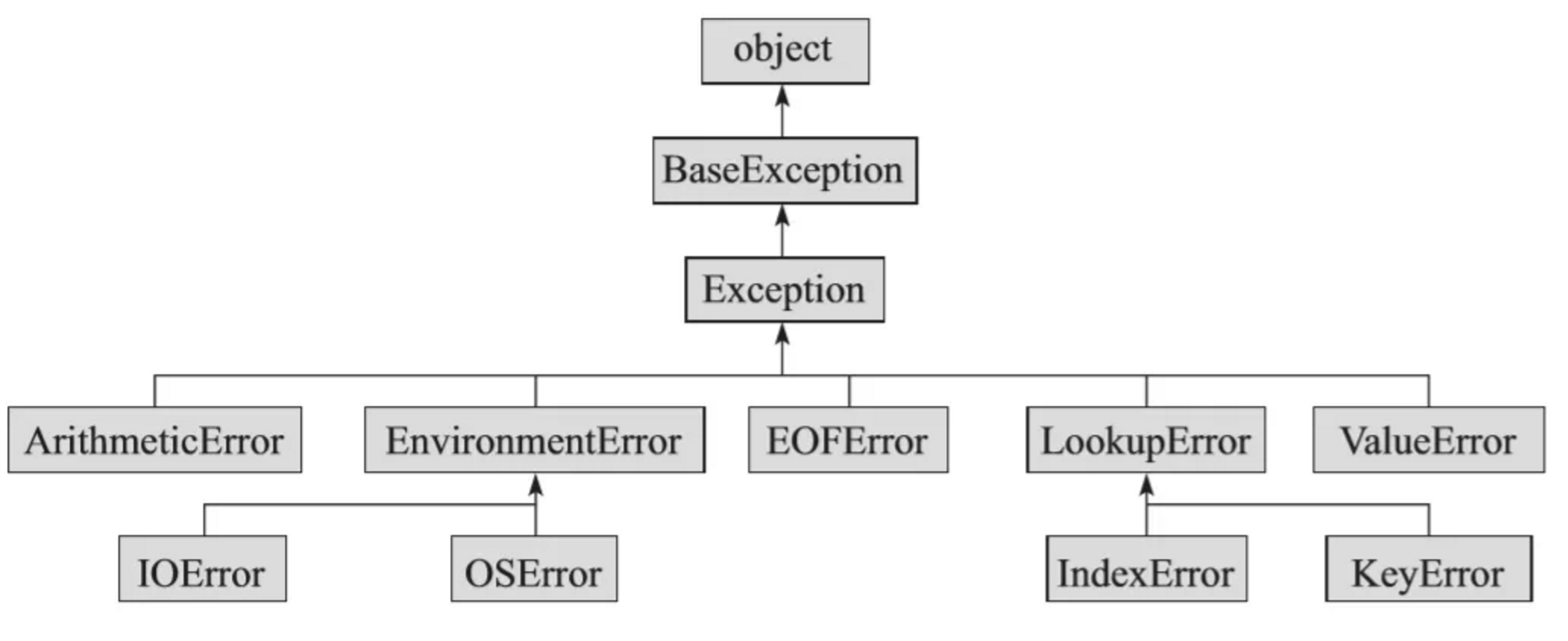
2. Python标准警告总结
- Warning:警告的基类
- DeprecationWarning:关于被弃用的特征的警告
- FutureWarning:关于构造将来语义会有改变的警告
- UserWarning:用户代码生成的警告
- PendingDeprecationWarning:关于特性将会被废弃的警告
- RuntimeWarning:可疑的运行时行为(runtime behavior)的警告
- SyntaxWarning:可疑语法的警告
- ImportWarning:用于在导入模块过程中触发的警告
- UnicodeWarning:与Unicode相关的警告
- BytesWarning:与字节或字节码相关的警告
- ResourceWarning:与资源使用相关的警告
3. try - except 语句
try:
检测范围
except Exception[as reason]:
出现异常后的处理代码
try 语句按照如下方式工作:
- 首先,执行
try子句(在关键字try和关键字except之间的语句) - 如果没有异常发生,忽略
except子句,try子句执行后结束。 - 如果在执行
try子句的过程中发生了异常,那么try子句余下的部分将被忽略。如果异常的类型和except之后的名称相符,那么对应的except子句将被执行。最后执行try - except语句之后的代码。 - 如果一个异常没有与任何的
except匹配,那么这个异常将会传递给上层的try中。
【例子】
try:
f = open('test.txt')
print(f.read())
f.close()
except OSError:
print('打开文件出错')
# 打开文件出错
打开文件出错
【例子】
try:
f = open('test.txt')
print(f.read())
f.close()
except OSError as error:
print('打开文件出错\n原因是:' + str(error))
# 打开文件出错
# 原因是:[Errno 2] No such file or directory: 'test.txt'
打开文件出错
原因是:[Errno 2] No such file or directory: 'test.txt'
一个try语句可能包含多个except子句,分别来处理不同的特定的异常。最多只有一个分支会被执行。
【例子】
try:
int("abc")
s = 1 + '1'
f = open('test.txt')
print(f.read())
f.close()
except OSError as error:
print('打开文件出错\n原因是:' + str(error))
except TypeError as error:
print('类型出错\n原因是:' + str(error))
except ValueError as error:
print('数值出错\n原因是:' + str(error))
# 数值出错
# 原因是:invalid literal for int() with base 10: 'abc'
数值出错
原因是:invalid literal for int() with base 10: 'abc'
【例子】
dict1 = {'a': 1, 'b': 2, 'v': 22}
try:
x = dict1['y']
except LookupError:
print('查询错误')
except KeyError:
print('键错误')
else:
print(x)
# 查询错误
查询错误
try-except-else语句尝试查询不在dict中的键值对,从而引发了异常。这一异常准确地说应属于KeyError,但由于KeyError是LookupError的子类,且将LookupError置于KeyError之前,因此程序优先执行该except代码块。所以,使用多个except代码块时,必须坚持对其规范排序,要从最具针对性的异常到最通用的异常。
【例子】
dict1 = {'a': 1, 'b': 2, 'v': 22}
try:
x = dict1['y']
except KeyError:
print('键错误')
except LookupError:
print('查询错误')
else:
print(x)
# 键错误
键错误
【例子】一个 except 子句可以同时处理多个异常,这些异常将被放在一个括号里成为一个元组。
try:
s = 1 + '1'
int("abc")
f = open('test.txt')
print(f.read())
f.close()
except (OSError, TypeError, ValueError) as error:
print('出错了!\n原因是:' + str(error))
# 出错了!
# 原因是:unsupported operand type(s) for +: 'int' and 'str'
出错了!
原因是:unsupported operand type(s) for +: 'int' and 'str'
4. try - except - finally 语句
try:
检测范围
except Exception[as reason]:
出现异常后的处理代码
finally:
无论如何都会被执行的代码
不管try子句里面有没有发生异常,finally子句都会执行。
【例子】如果一个异常在try子句里被抛出,而又没有任何的except把它截住,那么这个异常会在finally子句执行后被抛出。
def divide(x, y):
try:
result = x / y
print("result is", result)
except ZeroDivisionError:
print("division by zero!")
finally:
print("executing finally clause")
divide(2, 1)
# result is 2.0
# executing finally clause
divide(2, 0)
# division by zero!
# executing finally clause
divide("2", "1")
# executing finally clause
# TypeError: unsupported operand type(s) for /: 'str' and 'str'
result is 2.0
executing finally clause
division by zero!
executing finally clause
5. try - except - else 语句
如果在try子句执行时没有发生异常,Python将执行else语句后的语句。
try:
检测范围
except:
出现异常后的处理代码
else:
如果没有异常执行这块代码
使用except而不带任何异常类型,这不是一个很好的方式,我们不能通过该程序识别出具体的异常信息,因为它捕获所有的异常。
try:
检测范围
except(Exception1[, Exception2[,…ExceptionN]]]):
发生以上多个异常中的一个,执行这块代码
else:
如果没有异常执行这块代码
【例子】
try:
fh = open("testfile.txt", "w")
fh.write("这是一个测试文件,用于测试异常!!")
except IOError:
print("Error: 没有找到文件或读取文件失败")
else:
print("内容写入文件成功")
fh.close()
# 内容写入文件成功
内容写入文件成功
注意:else语句的存在必须以except语句的存在为前提,在没有except语句的try语句中使用else语句,会引发语法错误。
6. raise语句
Python 使用raise语句抛出一个指定的异常。
【例子】
try:
raise NameError('HiThere')
except NameError:
print('An exception flew by!')
# An exception flew by!
An exception flew by!





















 999
999











 被折叠的 条评论
为什么被折叠?
被折叠的 条评论
为什么被折叠?








