如何将第三方动态链接库连接到自己生成的动态库中,按照以下步骤:
1.首先看目录结构:首先将第三方库复制到JNILIBS下,并创建对应的CUP平台目录
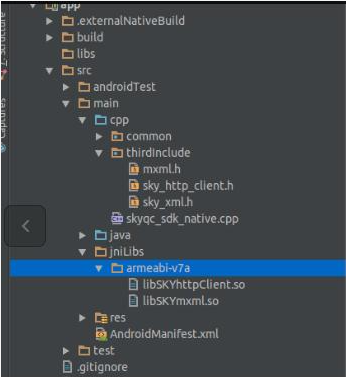
2. CMAKELISTS.TXT
方式一:
# For more information about using CMake with Android Studio, read the
# documentation: https://d.android.com/studio/projects/add-native-code.html
# Sets the minimum version of CMake required to build the native library.
cmake_minimum_required(VERSION 3.4.1)
message(STATUS "******************************************************************")
message(STATUS "CMAKE_SOURCE_DIR->" ${CMAKE_SOURCE_DIR})
message(STATUS "PROJECT_SOURCE_DIR->)" ${PROJECT_SOURCE_DIR})
message(STATUS "******************************************************************")
#1.搜索源文件并赋值给变量名
aux_source_directory(${CMAKE_SOURCE_DIR}/src/main/cpp/common/app CLIENT_SRC)
aux_source_directory(${CMAKE_SOURCE_DIR}/src/main/cpp/common/app/user/source USER_SRC)
aux_source_directory(${CMAKE_SOURCE_DIR}/src/main/cpp/common/app/user USER_OP_SRC)
aux_source_directory(${CMAKE_SOURCE_DIR}/src/main/cpp/common/app/device/source DEVICE_SRC)
aux_source_directory(${CMAKE_SOURCE_DIR}/src/main/cpp/common/app/device DEVICE_OP_SRC)
aux_source_directory(${CMAKE_SOURCE_DIR}/src/main/cpp/common/app/event/source EVENT_SRC)
aux_source_directory(${CMAKE_SOURCE_DIR}/src/main/cpp/common/app/event EVENT_OP_SRC)
aux_source_directory(${CMAKE_SOURCE_DIR}/src/main/cpp/common/app/tools TOOLS_SRC)
aux_source_directory(${CMAKE_SOURCE_DIR}/src/main/cpp/common/app/helper HELPER_SRC)
#2.设置源文件到统一的变量
set(DIR_SRCS ${CLIENT_SRC} ${USER_SRC} ${USER_OP_SRC}
${DEVICE_SRC} ${DEVICE_OP_SRC} ${EVENT_SRC} ${EVENT_OP_SRC} ${TOOLS_SRC} ${HELPER_SRC})
#3.设置第三方库头文件所在位置
include_directories(${CMAKE_SOURCE_DIR}/src/main/cpp/thirdInclude/)
#4.设置第三方库头库所在位置
link_directories(${CMAKE_SOURCE_DIR}/src/main/jniLibs/${ANDROID_ABI}/)
#5.对应的库
link_libraries(SKYhttpClient.so SKYmxml.so)
# Creates and names a library, sets it as either STATIC
# or SHARED, and provides the relative paths to its source code.
# You can define multiple libraries, and CMake builds them for you.
# Gradle automatically packages shared libraries with your APK.
#6.创建动态库
add_library( # Sets the name of the library.
skyqcloud-sdk
# Sets the library as a shared library.
SHARED
# Provides a relative path to your source file(s).
${DIR_SRCS}
${CMAKE_SOURCE_DIR}/src/main/cpp/skyqc_sdk_native.cpp)
# Searches for a specified prebuilt library and stores the path as a
# variable. Because CMake includes system libraries in the search path by
# default, you only need to specify the name of the public NDK library
# you want to add. CMake verifies that the library exists before
# completing its build.
find_library( # Sets the name of the path variable.
log-lib
# Specifies the name of the NDK library that
# you want CMake to locate.
log )
# Specifies libraries CMake should link to your target library. You
# can link multiple libraries, such as libraries you define in this
# build script, prebuilt third-party libraries, or system libraries.
#7.链接需要的第三方动态库
target_link_libraries( # Specifies the target library.
skyqcloud-sdk
#the third library
SKYhttpClient
SKYmxml
# Links the target library to the log library
# included in the NDK.
${log-lib} )
方式二:
# For more information about using CMake with Android Studio, read the
# documentation: https://d.android.com/studio/projects/add-native-code.html
# Sets the minimum version of CMake required to build the native library.
cmake_minimum_required(VERSION 3.4.1)
message(STATUS "******************************************************************")
message(STATUS "CMAKE_SOURCE_DIR->" ${CMAKE_SOURCE_DIR})
message(STATUS "PROJECT_SOURCE_DIR->)" ${PROJECT_SOURCE_DIR})
message(STATUS "******************************************************************")
#1.搜索源文件并赋值给变量名
aux_source_directory(${CMAKE_SOURCE_DIR}/src/main/cpp/common/app CLIENT_SRC)
aux_source_directory(${CMAKE_SOURCE_DIR}/src/main/cpp/common/app/user/source USER_SRC)
aux_source_directory(${CMAKE_SOURCE_DIR}/src/main/cpp/common/app/user USER_OP_SRC)
aux_source_directory(${CMAKE_SOURCE_DIR}/src/main/cpp/common/app/device/source DEVICE_SRC)
aux_source_directory(${CMAKE_SOURCE_DIR}/src/main/cpp/common/app/device DEVICE_OP_SRC)
aux_source_directory(${CMAKE_SOURCE_DIR}/src/main/cpp/common/app/event/source EVENT_SRC)
aux_source_directory(${CMAKE_SOURCE_DIR}/src/main/cpp/common/app/event EVENT_OP_SRC)
aux_source_directory(${CMAKE_SOURCE_DIR}/src/main/cpp/common/app/tools TOOLS_SRC)
aux_source_directory(${CMAKE_SOURCE_DIR}/src/main/cpp/common/app/helper HELPER_SRC)
#2.设置源文件到统一的变量
set(DIR_SRCS ${CLIENT_SRC} ${USER_SRC} ${USER_OP_SRC}
${DEVICE_SRC} ${DEVICE_OP_SRC} ${EVENT_SRC} ${EVENT_OP_SRC} ${TOOLS_SRC} ${HELPER_SRC})
#3.设置第三方库头文件所在位置
include_directories(${CMAKE_SOURCE_DIR}/src/main/cpp/thirdInclude/)
#4.导入第三方动态库
# 添加第三方动态库
add_library(SKYhttpClient
SHARED
IMPORTED)
# 设置第三方动态库属性(存储位置) armeabi-v7a
set_target_properties(SKYhttpClient
PROPERTIES IMPORTED_LOCATION
${CMAKE_SOURCE_DIR}/src/main/jniLibs/${ANDROID_ABI}/libSKYhttpClient.so)
# 添加第三方动态库
add_library(SKYmxml
SHARED
IMPORTED)
# 设置第三方动态库属性(存储位置)
set_target_properties(SKYmxml
PROPERTIES IMPORTED_LOCATION
${CMAKE_SOURCE_DIR}/src/main/jniLibs/${ANDROID_ABI}/libSKYmxml.so)
# Creates and names a library, sets it as either STATIC
# or SHARED, and provides the relative paths to its source code.
# You can define multiple libraries, and CMake builds them for you.
# Gradle automatically packages shared libraries with your APK.
#6.创建动态库(自己将要生成的动态库)
add_library( # Sets the name of the library.
skyqcloud-sdk
# Sets the library as a shared library.
SHARED
# Provides a relative path to your source file(s).
${DIR_SRCS}
${CMAKE_SOURCE_DIR}/src/main/cpp/skyqc_sdk_native.cpp)
# Searches for a specified prebuilt library and stores the path as a
# variable. Because CMake includes system libraries in the search path by
# default, you only need to specify the name of the public NDK library
# you want to add. CMake verifies that the library exists before
# completing its build.
find_library( # Sets the name of the path variable.
log-lib
# Specifies the name of the NDK library that
# you want CMake to locate.
log )
# Specifies libraries CMake should link to your target library. You
# can link multiple libraries, such as libraries you define in this
# build script, prebuilt third-party libraries, or system libraries.
#6.链接需要的第三方动态库
target_link_libraries( # Specifies the target library.
skyqcloud-sdk
#the third library
SKYhttpClient
SKYmxml
# Links the target library to the log library
# included in the NDK.
${log-lib} )
注意:
若第三方库初始化等失败,则需要在Java文件中设置,类似:
static {
System.loadLibrary("device");
System.loadLibrary("ControllerAdapter");
}或者在初始化库函数之前,在cpp中:
#include <dlfcn.h>
void *handle;
handle = dlopen ("libm.so", RTLD_NOW, RTLD_LOCAL);
if (!handle)
{
fprintf (stderr, "%s ", dlerror());
exit(1);
}
备注:实际开发过程中添加如下两步也可链接第三方库(动态或者静态库)到自己的生成库中,如有不对,欢迎指正。
add_library(ThreadPool SHARED main.cpp ThreadPool.cpp ThreadPool.h BlockQueue.hpp)
target_link_libraries(ThreadPool pthread)





















 3581
3581











 被折叠的 条评论
为什么被折叠?
被折叠的 条评论
为什么被折叠?








