无论是人脸检测类还是自己训练分类器来识别物体,opencv的adboost(linux 下opencv的adboost使用方法)都为我们提供了便捷快速的接口。但对于长时间的检测或每帧都要进行处理来说,opencv还为我们提供了更加快速稳定的跟踪算法。这次记录的是利用opencv的人脸检测与其跟踪算法做对比,在检测目标运动不是很快的情况下,跟踪算法在稳定性和运行速度上都更胜一筹。
下面运用人脸检测第一帧然后之后进行跟踪该帧的检测目标,与每帧都进行检测作为对比,判断因素为帧率和检测框的稳定性。

行人检测函数:
//识别行人,返回rect
int adboost_detect(cv::Mat image)
{
cv::Mat image_gray;
if(image.empty()){
cout <<"open image false"<<endl;
return 1;
}
cv::cvtColor(image,image_gray,CV_BGR2GRAY);
cv::equalizeHist(image_gray,image_gray);
ped_cascade.detectMultiScale(image_gray, pedRect, 1.2, 2, 0 |CV_HAAR_SCALE_IMAGE, cv::Size(30, 30));
for(int i = 0;i < pedRect.size();i++)
{
/*
cv::Point p3[pedRect.size()],p4[pedRect.size()];
p3[i].x = cvRound(pedRect[i].x);
p3[i].y = cvRound(pedRect[i].y);
p4[i].x = cvRound((pedRect[i].x +pedRect[i].width));
p4[i].y = cvRound((pedRect[i].y +pedRect[i].height));
cv::rectangle(image, p3[i],p4[i], colors[0]);
*/
cv::rectangle(image,pedRect[i] , colors[0],2);
}
cv::imshow("result",image);
return 0;
}
上图为自己训练出的行人检测,文末有代码下载链接(想赚点积分…)包含adboost训练脚本、训练好的分类器及测试代码。
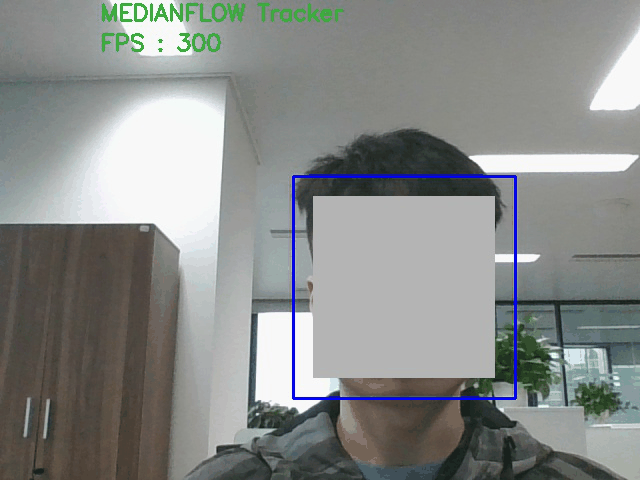
上图用的MEDIANFLOW跟踪算法。跟踪算法的学习参考这里。
完整代码(py):
#!/usr/bin/python
# -*- coding: utf-8 -*-
'''
使用opencv的tracking算法api进行测试
人脸检测第一帧,接下来进行跟踪;对比效率
单看处理效率不算采集时间,检测60-70,跟踪110-120
'''
import cv2
import sys
import numpy as np
import imageio
def detect_face(img):
gray = cv2.cvtColor(img, cv2.COLOR_BGR2GRAY)
faces = faceCascade.detectMultiScale( # 人脸检测
gray,
scaleFactor=1.2,
minNeighbors=5,
minSize=(100, 100),
)
return faces
# 50 - 70fps
def detect_test():
# Read video
video = cv2.VideoCapture(0)
# Exit if video not opened.
if not video.isOpened():
print("Could not open video")
sys.exit()
# Read first frame.
ok, frame = video.read()
if not ok:
print('Cannot read video file')
sys.exit()
while True:
# Start timer
timer = cv2.getTickCount()
# Read a new frame
ok, frame = video.read()
if not ok:
break
#timer = cv2.getTickCount()
gray = cv2.cvtColor(frame, cv2.COLOR_BGR2GRAY)
faces = faceCascade.detectMultiScale( # 人脸检测
gray,
scaleFactor=1.2,
minNeighbors=5,
minSize=(100, 100),
)
# Calculate Frames per second (FPS)
fps = cv2.getTickFrequency() / (cv2.getTickCount() - timer);
# Draw bounding box
if len(faces):
# Tracking success
p1 = (int(faces[0][0]), int(faces[0][1]))
p2 = (int(faces[0][0] + faces[0][2]), int(faces[0][1] + faces[0][3]))
cv2.rectangle(frame, p1, p2, (255,0,0), 2, 1)
else :
# detect failure
cv2.putText(frame, "Detect failure detected", (100,80), cv2.FONT_HERSHEY_SIMPLEX, 0.75,(0,0,255),2)
# Display FPS on frame
cv2.putText(frame, "FPS : " + str(int(fps)), (100,50), cv2.FONT_HERSHEY_SIMPLEX, 0.75, (50,170,50), 2);
# Display result
cv2.imshow("Detect", frame)
# Exit if ESC pressed
k = cv2.waitKey(1) & 0xff
if k == 27 : break
#打码函数
def drawMask(img,x,y,w,h,size=5):
for xx in range(int(x),int(x+w),size):
for yy in range(int(y),int(y+h),size):
X = xx/size*size
Y = yy/size*size
for i in range(size):
for j in range(size):
img[X+i][Y+j]=img[X][Y]
#110 -130 fps
def tracking_test(Max_frames):
# Set up tracker.
# Instead of MIL, you can also use
tracker_types = ['BOOSTING', 'MIL','KCF', 'TLD', 'MEDIANFLOW', 'MOSSE', 'CSRT']
tracker_type = tracker_types[4]
if tracker_type == 'BOOSTING': #基于adboost 抖动
tracker = cv2.TrackerBoosting_create()
if tracker_type == 'MIL': #效果差
tracker = cv2.TrackerMIL_create()
if tracker_type == 'KCF': #太慢了
tracker = cv2.TrackerKCF_create()
if tracker_type == 'TLD': #误报率高
tracker = cv2.TrackerTLD_create()
if tracker_type == 'MEDIANFLOW': #效果好!!!
tracker = cv2.TrackerMedianFlow_create()
if tracker_type == "CSRT": #效果差
tracker = cv2.TrackerCSRT_create()
if tracker_type == "MOSSE": #跟踪效果可以,帧率比MEDIANFLOW低,远距离时会扩大目标框
tracker = cv2.TrackerMOSSE_create()
# Read video
video = cv2.VideoCapture(0)
# Exit if video not opened.
if not video.isOpened():
print("Could not open video")
sys.exit()
# Read first frame.
ok, frame = video.read()
if not ok:
print('Cannot read video file')
sys.exit()
while 1:
ok, frame = video.read()
if not ok:
break
faces = detect_face(frame)
if(len(faces)):
bbox = faces[0]
p1 = (int(bbox[0]), int(bbox[1]))
p2 = (int(bbox[0] + bbox[2]), int(bbox[1] + bbox[3]))
cv2.rectangle(frame, p1, p2, (255,0,0), 2, 1)
break
# Define an initial bounding box
#bbox = (287, 23, 86, 320)
bbox = (faces[0][0],faces[0][1],faces[0][2],faces[0][3])
print (bbox)
# Uncomment the line below to select a different bounding box
#bbox = cv2.selectROI("roi",frame)
#print (bbox)
#cv2.imshow("bbox",bbox)
# Initialize tracker with first frame and bounding box
#gray = cv2.cvtColor(frame, cv2.COLOR_BGR2GRAY)
ok = tracker.init(frame, bbox)
count = 0
save = 0
while True:
# Start timer
timer = cv2.getTickCount()
save += 1
count += 1
if count > Max_frames: #每多少帧更新一次目标
while 1:
faces = detect_face(frame)
if(len(faces)):
bbox = faces[0]
p1 = (int(bbox[0]), int(bbox[1]))
p2 = (int(bbox[0] + bbox[2]), int(bbox[1] + bbox[3]))
cv2.rectangle(frame, p1, p2, (255,0,0), 2, 1)
break
ok, frame = video.read()
bbox = (faces[0][0],faces[0][1],faces[0][2],faces[0][3])
print (bbox)
#gray = cv2.cvtColor(frame, cv2.COLOR_BGR2GRAY)
ok = tracker.init(frame, bbox)
count = 0
print (cv2.getTickCount() - timer)
# Read a new frame
ok, frame = video.read()
if not ok:
break
# Start timer
#timer = cv2.getTickCount()
# Update tracker
#gray = cv2.cvtColor(frame, cv2.COLOR_BGR2GRAY)
ok, bbox = tracker.update(frame)
# Calculate Frames per second (FPS)
fps = cv2.getTickFrequency() / (cv2.getTickCount() - timer);
# Draw bounding box
if ok:
# Tracking success
p1 = (int(bbox[0]), int(bbox[1]))
p2 = (int(bbox[0] + bbox[2]), int(bbox[1] + bbox[3]))
cv2.rectangle(frame, p1, p2, (255,0,0), 2, 1)
else :
# Tracking failure
cv2.putText(frame, "Tracking failure detected", (100,80), cv2.FONT_HERSHEY_SIMPLEX, 0.75,(0,0,255),2)
# Display tracker type on frame
cv2.putText(frame, tracker_type + " Tracker", (100,20), cv2.FONT_HERSHEY_SIMPLEX, 0.75, (50,170,50),2);
# Display FPS on frame
cv2.putText(frame, "FPS : " + str(int(fps)), (100,50), cv2.FONT_HERSHEY_SIMPLEX, 0.75, (50,170,50), 2);
#drawMask(frame,bbox[0]+5,bbox[1]+5,bbox[2]-10,bbox[3]-10)
# Display result
show_img = frame.copy()
show_img[int(bbox[1]+20):int(bbox[1]+bbox[3]-20),int(bbox[0]+20):int(bbox[0]+bbox[2]-20)] = 180
cv2.imshow("Tracking", show_img)
cv2.imwrite("./save/"+str(save)+".jpg", show_img)
# Exit if ESC pressed
k = cv2.waitKey(1) & 0xff
if k == 27 : break
def create_gif(gif_name, path, duration = 0.3):
frames = []
image_list = []
for i in range(1,200,10):
image_list.append(path+"/%d.jpg" % i)
for image_name in image_list:
frames.append(imageio.imread(image_name))
imageio.mimsave(gif_name, frames, 'GIF', duration=duration)
return
if __name__ == '__main__' :
cascadePath = "haarcascade_frontalface_alt.xml" # 下载人脸检测器
print('facedetect xml load completed')
faceCascade = cv2.CascadeClassifier(cascadePath)
#detect_test()
#tracking_test(100)
create_gif("test.gif","./save",0.15)






















 763
763











 被折叠的 条评论
为什么被折叠?
被折叠的 条评论
为什么被折叠?








