项目说明:
(1) 本例采用 maven web 工程做例子讲解
(2) 利用mybaits 提供的代码生成工具自动生成代码(dao接口,sql mapper映射文件,pojo数据库映射类)
(3) 数据库用 mysql
项目构建:
一,新建maven web 工程
网上有很多详细的教程,初学者可以点这里跳转学习:eclipse创建maven工程
本例项目结构如下,待会再一步一步讲解:
二,引入需要的jar包到pom.xml中,配置如下:
- <project xmlns="http://maven.apache.org/POM/4.0.0" xmlns:xsi="http://www.w3.org/2001/XMLSchema-instance"
- xsi:schemaLocation="http://maven.apache.org/POM/4.0.0 http://maven.apache.org/maven-v4_0_0.xsd">
- <modelVersion>4.0.0</modelVersion>
- <groupId>com.maven.web</groupId>
- <artifactId>com.maven.web</artifactId>
- <packaging>war</packaging>
- <version>0.0.1-SNAPSHOT</version>
- <name>com.maven.web Maven Webapp</name>
- <properties>
- <spring.version>4.3.0.RELEASE</spring.version>
- <jackson.version>2.6.5</jackson.version>
- <fastjson.version>1.2.23</fastjson.version>
- <mybatis.version>3.3.0</mybatis.version>
- <mybatis-spring.version>1.2.3</mybatis-spring.version>
- <mysql.connector.version>5.1.29</mysql.connector.version>
- </properties>
- <repositories>
- <repository>
- <id>spring-milestones</id>
- <name>Spring Milestones</name>
- <url>https://repo.spring.io/libs-milestone</url>
- <snapshots>
- <enabled>false</enabled>
- </snapshots>
- </repository>
- </repositories>
- <dependencies>
- <dependency>
- <groupId>junit</groupId>
- <artifactId>junit</artifactId>
- <version>3.8.1</version>
- <scope>test</scope>
- </dependency>
- <dependency>
- <groupId>javax.annotation</groupId>
- <artifactId>javax.annotation-api</artifactId>
- <version>1.2</version>
- </dependency>
- <!-- Spring -->
- <dependency>
- <groupId>org.springframework</groupId>
- <artifactId>spring-core</artifactId>
- <version>${spring.version}</version>
- </dependency>
- <dependency>
- <groupId>org.springframework</groupId>
- <artifactId>spring-expression</artifactId>
- <version>${spring.version}</version>
- </dependency>
- <dependency>
- <groupId>org.springframework</groupId>
- <artifactId>spring-beans</artifactId>
- <version>${spring.version}</version>
- </dependency>
- <dependency>
- <groupId>org.springframework</groupId>
- <artifactId>spring-aop</artifactId>
- <version>${spring.version}</version>
- </dependency>
- <dependency>
- <groupId>org.springframework</groupId>
- <artifactId>spring-context</artifactId>
- <version>${spring.version}</version>
- </dependency>
- <dependency>
- <groupId>org.springframework</groupId>
- <artifactId>spring-context-support</artifactId>
- <version>${spring.version}</version>
- </dependency>
- <dependency>
- <groupId>org.springframework</groupId>
- <artifactId>spring-orm</artifactId>
- <version>${spring.version}</version>
- </dependency>
- <dependency>
- <groupId>org.springframework</groupId>
- <artifactId>spring-oxm</artifactId>
- <version>${spring.version}</version>
- </dependency>
- <dependency>
- <groupId>org.springframework</groupId>
- <artifactId>spring-tx</artifactId>
- <version>${spring.version}</version>
- </dependency>
- <dependency>
- <groupId>org.springframework</groupId>
- <artifactId>spring-web</artifactId>
- <version>${spring.version}</version>
- </dependency>
- <dependency>
- <groupId>org.springframework</groupId>
- <artifactId>spring-webmvc</artifactId>
- <version>${spring.version}</version>
- </dependency>
- <dependency>
- <groupId>commons-dbcp</groupId>
- <artifactId>commons-dbcp</artifactId>
- <version>1.4</version>
- </dependency>
- <!-- mybatis start -->
- <dependency>
- <groupId>org.mybatis</groupId>
- <artifactId>mybatis</artifactId>
- <version>${mybatis.version}</version>
- </dependency>
- <dependency>
- <groupId>org.mybatis</groupId>
- <artifactId>mybatis-spring</artifactId>
- <version>${mybatis-spring.version}</version>
- </dependency>
- <dependency>
- <groupId>org.mybatis</groupId>
- <artifactId>mybatis-generator-core</artifactId>
- <version>1.3.2</version>
- </dependency>
- <dependency>
- <groupId>mysql</groupId>
- <artifactId>mysql-connector-java</artifactId>
- <version>${mysql.connector.version}</version>
- </dependency>
- <dependency>
- <groupId>org.apache.commons</groupId>
- <artifactId>commons-lang3</artifactId>
- <version>3.4</version>
- </dependency>
- <!-- jackson -->
- <dependency>
- <groupId>com.fasterxml.jackson.core</groupId>
- <artifactId>jackson-core</artifactId>
- <version>${jackson.version}</version>
- </dependency>
- <dependency>
- <groupId>com.fasterxml.jackson.core</groupId>
- <artifactId>jackson-databind</artifactId>
- <version>${jackson.version}</version>
- </dependency>
- <dependency>
- <groupId>com.fasterxml.jackson.core</groupId>
- <artifactId>jackson-annotations</artifactId>
- <version>${jackson.version}</version>
- </dependency>
- <!-- fastjson -->
- <dependency>
- <groupId>com.alibaba</groupId>
- <artifactId>fastjson</artifactId>
- <version>${fastjson.version}</version>
- </dependency>
- <!-- fastjson -->
- <dependency>
- <groupId>javax.servlet</groupId>
- <artifactId>javax.servlet-api</artifactId>
- <version>3.1.0</version>
- <scope>provided</scope>
- </dependency>
- </dependencies>
- <build>
- <finalName>com.maven.web</finalName>
- </build>
- </project>
=== 这里需要注意的是,mybaits自动生成代码的工具包我是放在本地的,项目源码会在文末分享。
找到lib包下面的mybatis-generator-core-1.3.2.jar,按照pom.xml中配置的路径放到自己本地即可。
同时需要在同目录下新建mybatis-generator-core-1.3.2.pom,然后加入以下配置内容。
- <dependency>
- <groupId>org.mybatis</groupId>
- <artifactId>mybatis-generator-core</artifactId>
- <version>1.3.2</version>
- </dependency>
- <?xml version="1.0" encoding="UTF-8"?>
- <web-app xmlns:xsi="http://www.w3.org/2001/XMLSchema-instance"
- xmlns="http://java.sun.com/xml/ns/javaee"
- xsi:schemaLocation="http://java.sun.com/xml/ns/javaee http://java.sun.com/xml/ns/javaee/web-app_3_0.xsd"
- version="3.0">
- <!-- 设置Spring容器加载所有的配置文件的路径 -->
- <context-param>
- <param-name>contextConfigLocation</param-name>
- <param-value>classpath:Spring-config.xml</param-value>
- </context-param>
- <!-- 加载Spring容器配置 -->
- <listener>
- <listener-class>org.springframework.web.context.ContextLoaderListener</listener-class>
- </listener>
- <!-- 防止Spring内存溢出监听器 -->
- <listener>
- <listener-class> org.springframework.web.context.ContextCleanupListener</listener-class>
- </listener>
- <!-- 字符编码过滤器 -->
- <filter>
- <filter-name>encodingFilter</filter-name>
- <filter-class>org.springframework.web.filter.CharacterEncodingFilter</filter-class>
- <async-supported>true</async-supported>
- <init-param>
- <param-name>encoding</param-name>
- <param-value>UTF-8</param-value>
- </init-param>
- <init-param>
- <param-name>forceEncoding</param-name>
- <param-value>true</param-value>
- </init-param>
- </filter>
- <filter-mapping>
- <filter-name>encodingFilter</filter-name>
- <url-pattern>/*</url-pattern>
- </filter-mapping>
- <!-- 配置SpringMVC核心控制器 -->
- <servlet>
- <servlet-name>SpringMVC</servlet-name>
- <servlet-class>org.springframework.web.servlet.DispatcherServlet</servlet-class>
- <init-param>
- <param-name>contextConfigLocation</param-name>
- <param-value>classpath:Spring-servlet.xml</param-value>
- </init-param>
- <load-on-startup>1</load-on-startup>
- <async-supported>true</async-supported>
- </servlet>
- <servlet-mapping>
- <servlet-name>SpringMVC</servlet-name>
- <url-pattern>/</url-pattern>
- </servlet-mapping>
- <!-- session超时设置 -->
- <session-config>
- <session-timeout>30</session-timeout>
- </session-config>
- <!-- 项目启动首页 -->
- <welcome-file-list>
- <welcome-file>index.jsp</welcome-file>
- </welcome-file-list>
- </web-app>
classpath:Spring-config.xml :这个是Spring的核心配置文件,用于管理bean,集成其他框架等等
classpath:Spring-servlet.xml:这个是SpringMvc的核心配置文件
四,Spring-config.xml ,,与mybatis集成,配置如下:
- <?xml version="1.0" encoding="UTF-8"?>
- <beans xmlns="http://www.springframework.org/schema/beans"
- xmlns:xsi="http://www.w3.org/2001/XMLSchema-instance"
- xmlns:context="http://www.springframework.org/schema/context"
- xmlns:tx="http://www.springframework.org/schema/tx"
- xsi:schemaLocation="http://www.springframework.org/schema/beans
- http://www.springframework.org/schema/beans/spring-beans-4.0.xsd
- http://www.springframework.org/schema/context
- http://www.springframework.org/schema/context/spring-context-4.0.xsd
- http://www.springframework.org/schema/tx
- http://www.springframework.org/schema/tx/spring-tx-4.0.xsd">
- <!-- 扫描注解 -->
- <context:component-scan base-package="com.maven.web">
- <context:exclude-filter type="annotation"
- expression="org.springframework.stereotype.Controller" />
- </context:component-scan>
- <!-- 1. 数据源 : DriverManagerDataSource -->
- <bean id="dataSource" class="org.apache.commons.dbcp.BasicDataSource"
- destroy-method="close">
- <property name="driverClassName" value="com.mysql.jdbc.Driver" />
- <property name="url" value="jdbc:mysql://127.0.0.1:3306/yun?characterEncoding=utf8" />
- <property name="username" value="root" />
- <property name="password" value="centos" />
- <!-- 从池中获取连接前进行验证 -->
- <property name="testOnBorrow" value="false" />
- <!-- 向池中还回连接前进行验证 -->
- <property name="testOnReturn" value="false" />
- <!-- 连接空闲时验证 -->
- <property name="testWhileIdle" value="true" />
- <!-- 运行判断连接超时任务(evictor)的时间间隔,单位为毫秒,默认为-1,即不执行任务。 -->
- <property name="timeBetweenEvictionRunsMillis" value="300000" />
- <!-- 连接的超时时间,默认为半小时。 -->
- <property name="minEvictableIdleTimeMillis" value="1800000" />
- <!-- 每次evictor启动检查的空闲连接数,-2标识1/2的总空闲连接 -->
- <property name="numTestsPerEvictionRun" value="-1"></property>
- <!-- 线程池初始数量 -->
- <property name="initialSize" value="10"></property>
- <!-- 最大线程数量 -->
- <property name="maxActive" value="50"></property>
- <!-- 最大空闲线程数量 -->
- <property name="maxIdle" value="20"></property>
- <!-- 最小空闲线程数量 -->
- <property name="minIdle" value="10"></property>
- <!-- 从线程池获取一个mysql连接的最大等待时间,单位毫秒 -->
- <property name="maxWait" value="1000"></property>
- </bean>
- <!-- 2. mybatis的SqlSession的工厂-->
- <bean id="sqlSessionFactory" class="org.mybatis.spring.SqlSessionFactoryBean">
- <property name="dataSource" ref="dataSource" />
- <!-- 所有配置的mybatis映射文件 -->
- <property name="mapperLocations" value="classpath:com/maven/web/mapping/*.xml" />
- </bean>
- <!-- 3. mybatis自动扫描加载Sql接口 -->
- <bean class="org.mybatis.spring.mapper.MapperScannerConfigurer">
- <property name="basePackage" value="com.maven.web.mapper"></property>
- <property name="sqlSessionFactory" ref="sqlSessionFactory"></property>
- </bean>
- <!-- 4. 事务管理 -->
- <bean id="transactionManager"
- class="org.springframework.jdbc.datasource.DataSourceTransactionManager">
- <property name="dataSource" ref="dataSource"></property>
- </bean>
- <tx:annotation-driven transaction-manager="transactionManager" />
- </beans>
五, Spring-servlet.xml , 配置如下:
- <?xml version="1.0" encoding="UTF-8"?>
- <beans xmlns="http://www.springframework.org/schema/beans"
- xmlns:xsi="http://www.w3.org/2001/XMLSchema-instance" xmlns:p="http://www.springframework.org/schema/p"
- xmlns:context="http://www.springframework.org/schema/context"
- xmlns:mvc="http://www.springframework.org/schema/mvc"
- xsi:schemaLocation="http://www.springframework.org/schema/beans
- http://www.springframework.org/schema/beans/spring-beans-4.2.xsd
- http://www.springframework.org/schema/context
- http://www.springframework.org/schema/context/spring-context-4.2.xsd
- http://www.springframework.org/schema/mvc
- http://www.springframework.org/schema/mvc/spring-mvc-4.2.xsd">
- <!-- 自动扫描该包,使SpringMVC认为包下用了@controller注解的类是控制器 -->
- <context:component-scan base-package="com.maven.web.controller" />
- <mvc:annotation-driven>
- <mvc:message-converters>
- <bean class="com.alibaba.fastjson.support.spring.FastJsonHttpMessageConverter">
- <description>JSON转换器</description>
- <property name="supportedMediaTypes">
- <list>
- <value>application/json;charset=UTF-8</value>
- <value>text/html;charset=UTF-8</value>
- </list>
- </property>
- </bean>
- </mvc:message-converters>
- </mvc:annotation-driven>
- <!-- 定义ViewResolver组件, 实现根据视图标识获取JSP响应 -->
- <mvc:view-resolvers>
- <mvc:jsp cache-views="false" prefix="/WEB-INF/html/" suffix=".jsp" />
- </mvc:view-resolvers>
- <!-- 静态资源访问,不被DispatcherServlet处理 -->
- <mvc:resources mapping="jsp/**" location="/WEB-INF/jsp/" />
- <mvc:resources mapping="/js/**" location="/js/" />
- <!-- 开启默认处理 -->
- <mvc:default-servlet-handler />
- </beans>
=== 这里需要注意的是,两个配置文件中都开启了扫描注解包,
其中SpringMvc配置文件只扫描controller包,
而Spring配置文件则扫描除controller包以外的所有包。
六,mybatis 自动生成代码工具
这款自动生成代码的工具使用很方便,可以集成到自己的工程里面,也可以单独使用,简单来说只有三部分:
(1) 引入jar包,上文已经在pom.xml中引入了,请回顾查看
(2) 加入配置文件,mbgConfiguration.xml ,
主要是对数据库的连接配置,代码生成后的存放目录配置,以及需要生成代码的数据库对应表的配置
(3) 编写java类,加载配置文件,生成代码
七,mbgConfiguration.xml,配置如下:
- <?xml version="1.0" encoding="UTF-8"?>
- <!DOCTYPE generatorConfiguration
- PUBLIC "-//mybatis.org//DTD MyBatis Generator Configuration 1.0//EN"
- "http://mybatis.org/dtd/mybatis-generator-config_1_0.dtd">
- <generatorConfiguration>
- <!-- 配置mysql 驱动jar包路径.用了绝对路径 -->
- <classPathEntry
- <!--jar地址-->
- location="H:/repository/org/mybatis/mybatis/3.3.0/mybatis-3.3.0.jar" />
- <context id="mysql_tables " targetRuntime="MyBatis3">
- <!-- 为了防止生成的代码中有很多注释,比较难看,加入下面的配置控制 -->
- <commentGenerator>
- <property name="suppressAllComments" value="true" />
- <property name="suppressDate" value="true" />
- </commentGenerator>
- <!-- 注释控制完毕 -->
- <!-- 数据库连接 -->
- <jdbcConnection driverClass="com.mysql.jdbc.Driver"
- connectionURL="jdbc:mysql://127.0.0.1:3306/yun?characterEncoding=utf8"
- userId="root" password="centos">
- </jdbcConnection>
- <javaTypeResolver>
- <property name="forceBigDecimals" value="false" />
- </javaTypeResolver>
- <!-- 数据表对应的model 层 -->
- <javaModelGenerator targetPackage="com.maven.web.entity"
- targetProject="H:\project\com.maven.web\src\main\java">
- <property name="enableSubPackages" value="true" />
- <property name="trimStrings" value="true" />
- </javaModelGenerator>
- <!-- sql mapper 隐射配置文件 -->
- <sqlMapGenerator targetPackage="com.maven.web.mapping"
- targetProject="H:\project\com.maven.web\src\main\java">
- <property name="enableSubPackages" value="true" />
- </sqlMapGenerator>
- <!-- 在ibatis2 中是dao层,但在mybatis3中,其实就是mapper接口 -->
- <javaClientGenerator type="XMLMAPPER"
- <!--工作空间的地址 -->
- targetPackage="com.maven.web.mapper" targetProject="H:\project\com.maven.web\src\main\java">
- <property name="enableSubPackages" value="true" />
- </javaClientGenerator>
- <!-- 要对那些数据表进行生成操作,必须要有一个. -->
- <table schema="mybatis" tableName="USER_INFO" domainObjectName="UserInfo"
- enableCountByExample="false" enableUpdateByExample="false"
- enableDeleteByExample="false" enableSelectByExample="false"
- selectByExampleQueryId="false">
- </table>
- </context>
- </generatorConfiguration>
- package com.maven.web.util;
- import java.io.File;
- import java.io.IOException;
- import java.sql.SQLException;
- import java.util.ArrayList;
- import java.util.List;
- import org.mybatis.generator.api.MyBatisGenerator;
- import org.mybatis.generator.config.Configuration;
- import org.mybatis.generator.config.xml.ConfigurationParser;
- import org.mybatis.generator.exception.InvalidConfigurationException;
- import org.mybatis.generator.exception.XMLParserException;
- import org.mybatis.generator.internal.DefaultShellCallback;
- public class GenMain {
- public static void main(String[] args) {
- List<String> warnings = new ArrayList<String>();
- boolean overwrite = true;
- String genCfg = "/mbgConfiguration.xml";
- File configFile = new File(GenMain.class.getResource(genCfg).getFile());
- ConfigurationParser cp = new ConfigurationParser(warnings);
- Configuration config = null;
- try {
- config = cp.parseConfiguration(configFile);
- } catch (IOException e) {
- e.printStackTrace();
- } catch (XMLParserException e) {
- e.printStackTrace();
- }
- DefaultShellCallback callback = new DefaultShellCallback(overwrite);
- MyBatisGenerator myBatisGenerator = null;
- try {
- myBatisGenerator = new MyBatisGenerator(config, callback, warnings);
- } catch (InvalidConfigurationException e) {
- e.printStackTrace();
- }
- try {
- myBatisGenerator.generate(null);
- } catch (SQLException e) {
- e.printStackTrace();
- } catch (IOException e) {
- e.printStackTrace();
- } catch (InterruptedException e) {
- e.printStackTrace();
- }
- }
- }
默认生成的代码已经实现基本的增删改查操作,如果需要,用户可以再自行添加方法并实现。
代码展示如下:
(1) UserInfo
- package com.maven.web.entity;
- import java.util.Date;
- public class UserInfo {
- private Long id;
- private String userName;
- private String password;
- private String email;
- private String phone;
- private String sex;
- private String status;
- private Date createTime;
- private Date updateTime;
- public Long getId() {
- return id;
- }
- public void setId(Long id) {
- this.id = id;
- }
- public String getUserName() {
- return userName;
- }
- public void setUserName(String userName) {
- this.userName = userName == null ? null : userName.trim();
- }
- public String getPassword() {
- return password;
- }
- public void setPassword(String password) {
- this.password = password == null ? null : password.trim();
- }
- public String getEmail() {
- return email;
- }
- public void setEmail(String email) {
- this.email = email == null ? null : email.trim();
- }
- public String getPhone() {
- return phone;
- }
- public void setPhone(String phone) {
- this.phone = phone == null ? null : phone.trim();
- }
- public String getSex() {
- return sex;
- }
- public void setSex(String sex) {
- this.sex = sex == null ? null : sex.trim();
- }
- public String getStatus() {
- return status;
- }
- public void setStatus(String status) {
- this.status = status == null ? null : status.trim();
- }
- public Date getCreateTime() {
- return createTime;
- }
- public void setCreateTime(Date createTime) {
- this.createTime = createTime;
- }
- public Date getUpdateTime() {
- return updateTime;
- }
- public void setUpdateTime(Date updateTime) {
- this.updateTime = updateTime;
- }
- }
(2) UserInfoMapper
- package com.maven.web.mapper;
- import org.springframework.stereotype.Repository;
- import com.maven.web.entity.UserInfo;
- @Repository
- public interface UserInfoMapper {
- int deleteByPrimaryKey(Long id);
- int insert(UserInfo record);
- int insertSelective(UserInfo record);
- UserInfo selectByPrimaryKey(Long id);
- int updateByPrimaryKeySelective(UserInfo record);
- int updateByPrimaryKey(UserInfo record);
- }
(3) UserInfoMapper.xml
- <?xml version="1.0" encoding="UTF-8" ?>
- <!DOCTYPE mapper PUBLIC "-//mybatis.org//DTD Mapper 3.0//EN" "http://mybatis.org/dtd/mybatis-3-mapper.dtd" >
- <mapper namespace="com.maven.web.mapper.UserInfoMapper" >
- <resultMap id="BaseResultMap" type="com.maven.web.entity.UserInfo" >
- <id column="id" property="id" jdbcType="BIGINT" />
- <result column="user_name" property="userName" jdbcType="VARCHAR" />
- <result column="password" property="password" jdbcType="VARCHAR" />
- <result column="email" property="email" jdbcType="VARCHAR" />
- <result column="phone" property="phone" jdbcType="VARCHAR" />
- <result column="sex" property="sex" jdbcType="VARCHAR" />
- <result column="status" property="status" jdbcType="VARCHAR" />
- <result column="create_time" property="createTime" jdbcType="TIMESTAMP" />
- <result column="update_time" property="updateTime" jdbcType="TIMESTAMP" />
- </resultMap>
- <sql id="Base_Column_List" >
- id, user_name, password, email, phone, sex, status, create_time, update_time
- </sql>
- <select id="selectByPrimaryKey" resultMap="BaseResultMap" parameterType="java.lang.Long" >
- select
- <include refid="Base_Column_List" />
- from user_info
- where id = #{id,jdbcType=BIGINT}
- </select>
- <delete id="deleteByPrimaryKey" parameterType="java.lang.Long" >
- delete from user_info
- where id = #{id,jdbcType=BIGINT}
- </delete>
- <insert id="insert" parameterType="com.maven.web.entity.UserInfo" >
- insert into user_info (id, user_name, password,
- email, phone, sex,
- status, create_time, update_time
- )
- values (#{id,jdbcType=BIGINT}, #{userName,jdbcType=VARCHAR}, #{password,jdbcType=VARCHAR},
- #{email,jdbcType=VARCHAR}, #{phone,jdbcType=VARCHAR}, #{sex,jdbcType=VARCHAR},
- #{status,jdbcType=VARCHAR}, #{createTime,jdbcType=TIMESTAMP}, #{updateTime,jdbcType=TIMESTAMP}
- )
- </insert>
- <insert id="insertSelective" parameterType="com.maven.web.entity.UserInfo" >
- insert into user_info
- <trim prefix="(" suffix=")" suffixOverrides="," >
- <if test="id != null" >
- id,
- </if>
- <if test="userName != null" >
- user_name,
- </if>
- <if test="password != null" >
- password,
- </if>
- <if test="email != null" >
- email,
- </if>
- <if test="phone != null" >
- phone,
- </if>
- <if test="sex != null" >
- sex,
- </if>
- <if test="status != null" >
- status,
- </if>
- <if test="createTime != null" >
- create_time,
- </if>
- <if test="updateTime != null" >
- update_time,
- </if>
- </trim>
- <trim prefix="values (" suffix=")" suffixOverrides="," >
- <if test="id != null" >
- #{id,jdbcType=BIGINT},
- </if>
- <if test="userName != null" >
- #{userName,jdbcType=VARCHAR},
- </if>
- <if test="password != null" >
- #{password,jdbcType=VARCHAR},
- </if>
- <if test="email != null" >
- #{email,jdbcType=VARCHAR},
- </if>
- <if test="phone != null" >
- #{phone,jdbcType=VARCHAR},
- </if>
- <if test="sex != null" >
- #{sex,jdbcType=VARCHAR},
- </if>
- <if test="status != null" >
- #{status,jdbcType=VARCHAR},
- </if>
- <if test="createTime != null" >
- #{createTime,jdbcType=TIMESTAMP}<span style="font-family: Arial, Helvetica, sans-serif;">,</span>
- </if>
- <if test="updateTime != null" >
- #{updateTime,jdbcType=TIMESTAMP},
- </if>
- </trim>
- </insert>
- <update id="updateByPrimaryKeySelective" parameterType="com.maven.web.entity.UserInfo" >
- update user_info
- <set >
- <if test="userName != null" >
- user_name = #{userName,jdbcType=VARCHAR},
- </if>
- <if test="password != null" >
- password = #{password,jdbcType=VARCHAR},
- </if>
- <if test="email != null" >
- email = #{email,jdbcType=VARCHAR},
- </if>
- <if test="phone != null" >
- phone = #{phone,jdbcType=VARCHAR},
- </if>
- <if test="sex != null" >
- sex = #{sex,jdbcType=VARCHAR},
- </if>
- <if test="status != null" >
- status = #{status,jdbcType=VARCHAR},
- </if>
- <if test="createTime != null" >
- create_time = #{createTime,jdbcType=TIMESTAMP},
- </if>
- <if test="updateTime != null" >
- update_time = #{updateTime,jdbcType=TIMESTAMP},
- </if>
- </set>
- where id = #{id,jdbcType=BIGINT}
- </update>
- <update id="updateByPrimaryKey" parameterType="com.maven.web.entity.UserInfo" >
- update user_info
- set user_name = #{userName,jdbcType=VARCHAR},
- password = #{password,jdbcType=VARCHAR},
- email = #{email,jdbcType=VARCHAR},
- phone = #{phone,jdbcType=VARCHAR},
- sex = #{sex,jdbcType=VARCHAR},
- status = #{status,jdbcType=VARCHAR},
- create_time = #{createTime,jdbcType=TIMESTAMP},
- update_time = #{updateTime,jdbcType=TIMESTAMP}
- where id = #{id,jdbcType=BIGINT}
- </update>
- </mapper>
- <insert id="insertSelective" parameterType="com.maven.web.entity.UserInfo" >
- insert into user_info
- <trim prefix="(" suffix=")" suffixOverrides="," >
- <if test="id != null" >
- id,
- </if>
- <if test="userName != null" >
- user_name,
- </if>
- <if test="password != null" >
- password,
- </if>
- <if test="email != null" >
- email,
- </if>
- <if test="phone != null" >
- phone,
- </if>
- <if test="sex != null" >
- sex,
- </if>
- <if test="status != null" >
- status,
- </if>
- <if test="createTime != null" >
- create_time,
- </if>
- <if test="updateTime != null" >
- update_time,
- </if>
- </trim>
- <trim prefix="values (" suffix=")" suffixOverrides="," >
- <if test="id != null" >
- #{id,jdbcType=BIGINT},
- </if>
- <if test="userName != null" >
- #{userName,jdbcType=VARCHAR},
- </if>
- <if test="password != null" >
- #{password,jdbcType=VARCHAR},
- </if>
- <if test="email != null" >
- #{email,jdbcType=VARCHAR},
- </if>
- <if test="phone != null" >
- #{phone,jdbcType=VARCHAR},
- </if>
- <if test="sex != null" >
- #{sex,jdbcType=VARCHAR},
- </if>
- <if test="status != null" >
- #{status,jdbcType=VARCHAR},
- </if>
- <if test="createTime != null" >
- now(),
- </if>
- <if test="updateTime != null" >
- now(),
- </if>
- </trim>
- </insert>
**************************************************************************************************************************
到此,基本框架就已经搭建好了,下面我们来做简单的前后端交互,大家可以自行体会采用这种框架的便利之处。
本例采用的注解注入方式,简化xml配置文件。
九,新建controller,service 完成简单的增删查操作,代码如下:
(1) UserController
- package com.maven.web.controller;
- import javax.annotation.Resource;
- import org.springframework.stereotype.Controller;
- import org.springframework.web.bind.annotation.RequestBody;
- import org.springframework.web.bind.annotation.RequestMapping;
- import org.springframework.web.bind.annotation.RequestMethod;
- import org.springframework.web.bind.annotation.RequestParam;
- import org.springframework.web.bind.annotation.ResponseBody;
- import com.maven.web.entity.UserInfo;
- import com.maven.web.service.impl.UserService;
- @Controller
- @RequestMapping("/user")
- public class UserController {
- @Resource
- private UserService userService;
- @ResponseBody
- @RequestMapping(value="/insert", method=RequestMethod.POST)
- public String insert(@RequestBody UserInfo userInfo){
- if(userInfo.getStatus()==null){
- userInfo.setStatus("0");
- }
- Integer count = userService.insert(userInfo);
- if(count>0){
- return "保存用户信息成功";
- }
- return "保存用户信息失败";
- }
- @ResponseBody
- @RequestMapping(value="/select", method=RequestMethod.GET)
- public String select(@RequestParam Long uid){
- UserInfo userInfo = userService.select(uid);
- if(userInfo!=null){
- return "您要查找的用户名是"+userInfo.getUserName();
- }
- return "查找用户失败";
- }
- @ResponseBody
- @RequestMapping(value="/delete", method=RequestMethod.DELETE)
- public String delete(@RequestParam Long uid){
- Integer count = userService.delete(uid);
- if(count>0){
- return "删除用户信息成功";
- }
- return "删除用户信息失败";
- }
- }
- package com.maven.web.service.impl;
- import com.maven.web.entity.UserInfo;
- public interface UserService {
- Integer insert(UserInfo userInfo);
- Integer delete(Long uid);
- UserInfo select(Long uid);
- }
- package com.maven.web.service.impl;
- import javax.annotation.Resource;
- import org.springframework.stereotype.Service;
- import org.springframework.transaction.annotation.Transactional;
- import com.maven.web.entity.UserInfo;
- import com.maven.web.mapper.UserInfoMapper;
- @Service
- @Transactional
- public class UserServiceImpl implements UserService {
- @Resource
- private UserInfoMapper userInfoMapper;
- public Integer insert(UserInfo userInfo) {
- return userInfoMapper.insertSelective(userInfo);
- }
- public Integer delete(Long uid) {
- return userInfoMapper.deleteByPrimaryKey(uid);
- }
- public UserInfo select(Long uid) {
- return userInfoMapper.selectByPrimaryKey(uid);
- }
- }
十,启动tomcat,测试,这里我用的是google应用插件,postman
(1) 新增用户信息,插入数据,这里传递的参数是JSON字符串格式,POST请求
后台用@RequestBody会自动将接收到的JSON格式转换成UserInfo对象,返回结果如下:
(2) 查询用户信息,GET请求
(3) 删除用户请求,DELETE请求
到此演示就全部结束了,关于SpringMvc接收参数的方式,大家可以跳转链接进行学习:点击打开链接








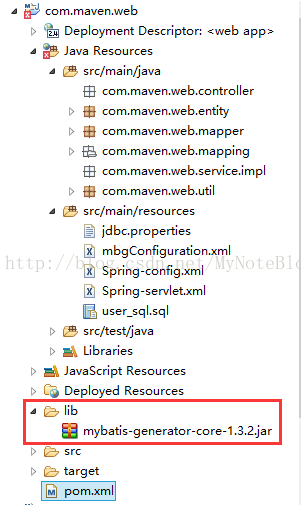
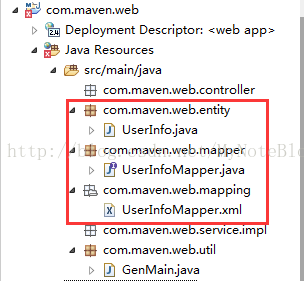
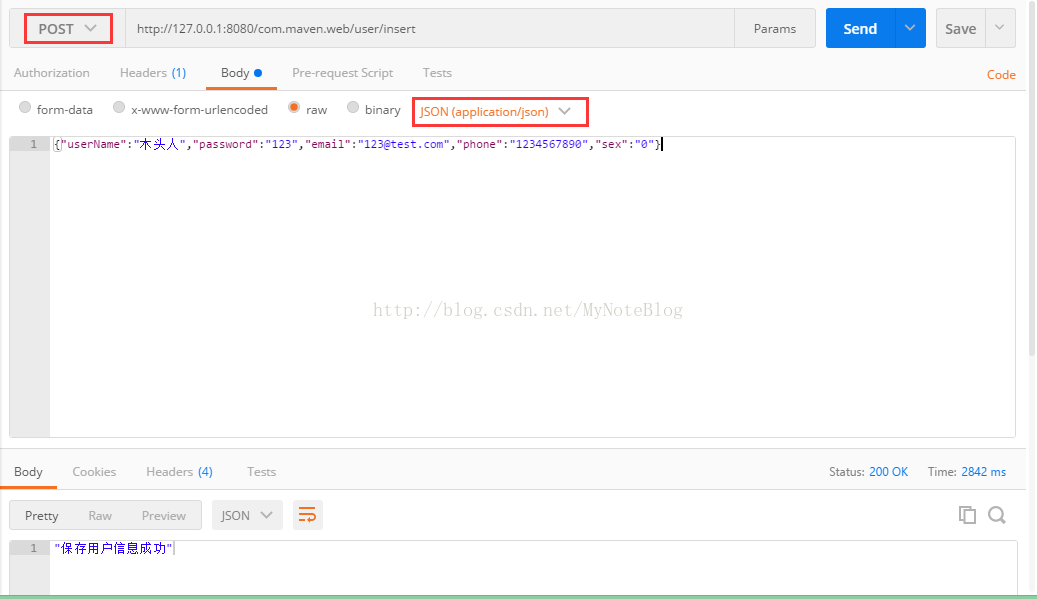
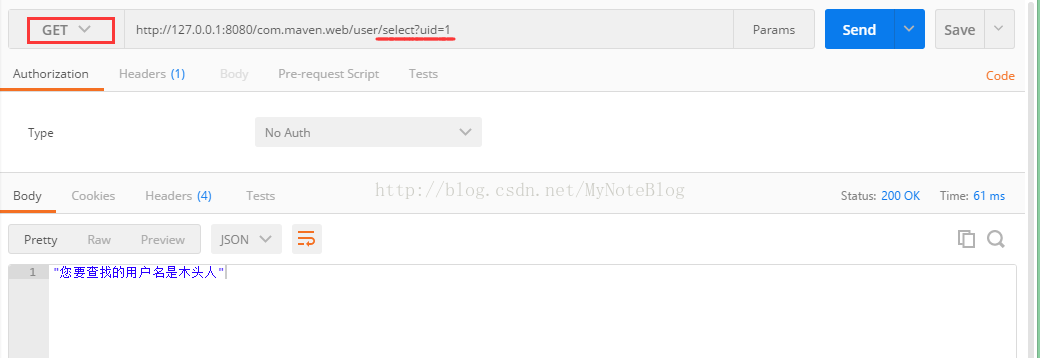
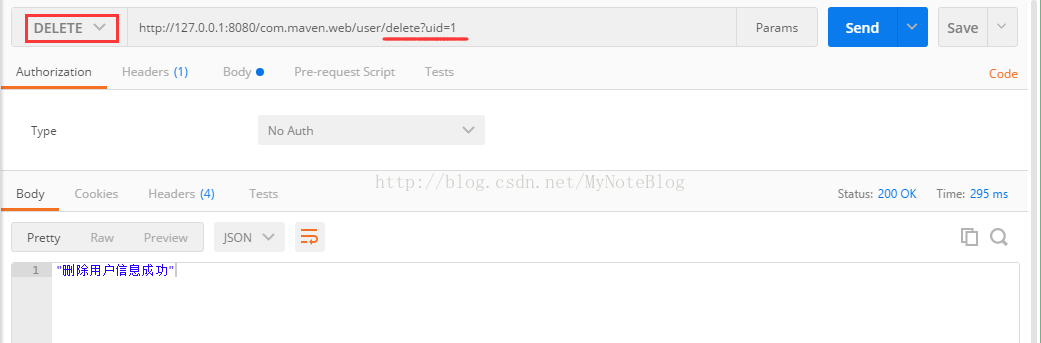














 1476
1476

 被折叠的 条评论
为什么被折叠?
被折叠的 条评论
为什么被折叠?








