03-flex布局
简介
flexbox是一种一维布局,只可以处理一个维度上的东西,一行或者一列
轴线
轴线是通过flex-direction进行控制的,默认是row
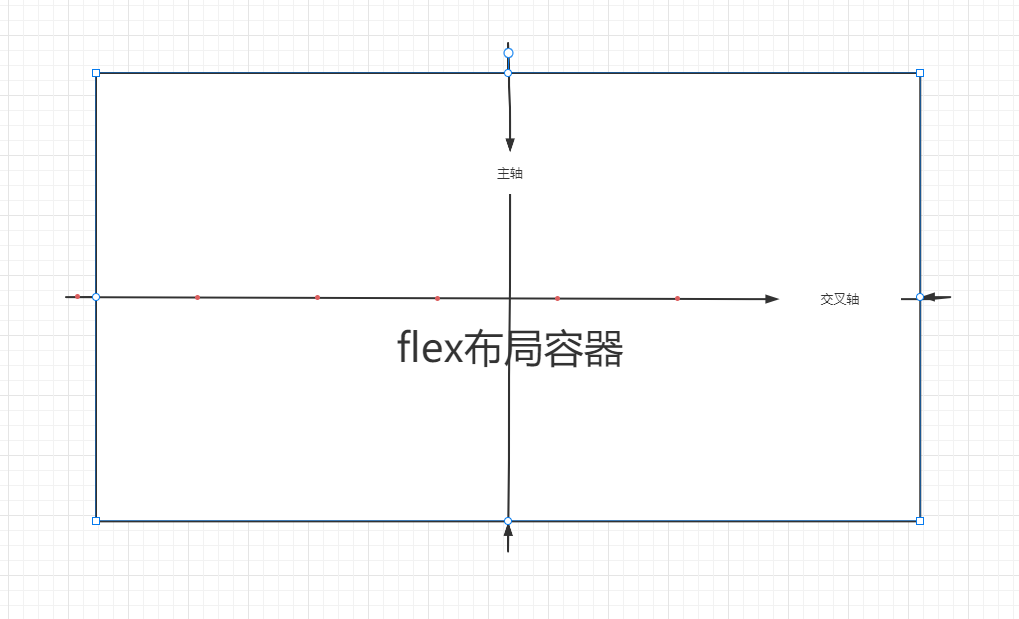
起始线和终止线
是通过flex-direction和里面的内容控制的,
如果flex-direction是row,并且是英文,起始线是从左到右面,
如果flex-direction是row,并且是阿拉伯文,起始线是从右到左
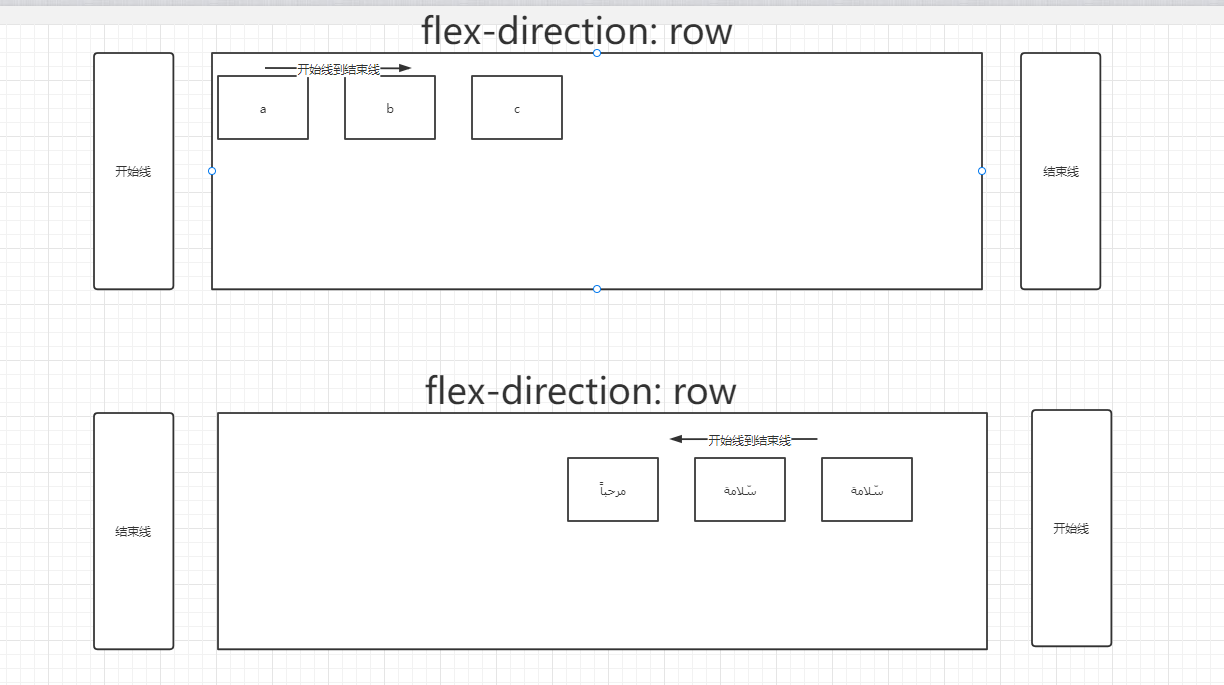
特性
- 元素会在一列或者一行(没有设置flex-wrap的情况)
- 元素从主轴的起始线开始
- 元素不会在主维度方向拉伸,但是可以缩小
- 元素被拉伸来填充交叉轴大小。
实例
<!DOCTYPE html>
<html lang="en">
<head>
<meta charset="UTF-8">
<title>Title</title>
<style>
.container {
display: flex;
/*height: 150px;*/
}
.container > div {
width: 100px;
/*height: 150px;*/
/*background-color: grey;*/
}
/*.container > div:last-child {*/
/* height: 200px;*/
/*}*/
</style>
</head>
<body>
<div class="container">
<div class="box1">1</div>
<div class="box2">2</div>
<div class="box2">3 <br/> 4 <br/> 5</div>
</div>
</body>
</html>
[外链图片转存失败,源站可能有防盗链机制,建议将图片保存下来直接上传(img-G8O29u5s-1670830004264)(https://golanage.oss-cn-beijing.aliyuncs.com/css_demo/image-20221212141127266.png)]
flex-wrap
可以通过flex-wrap来设置自动换行,比如父元素里面的内容宽度超出去了,那么父元素就会让里面的元素自动换行
no-wrap
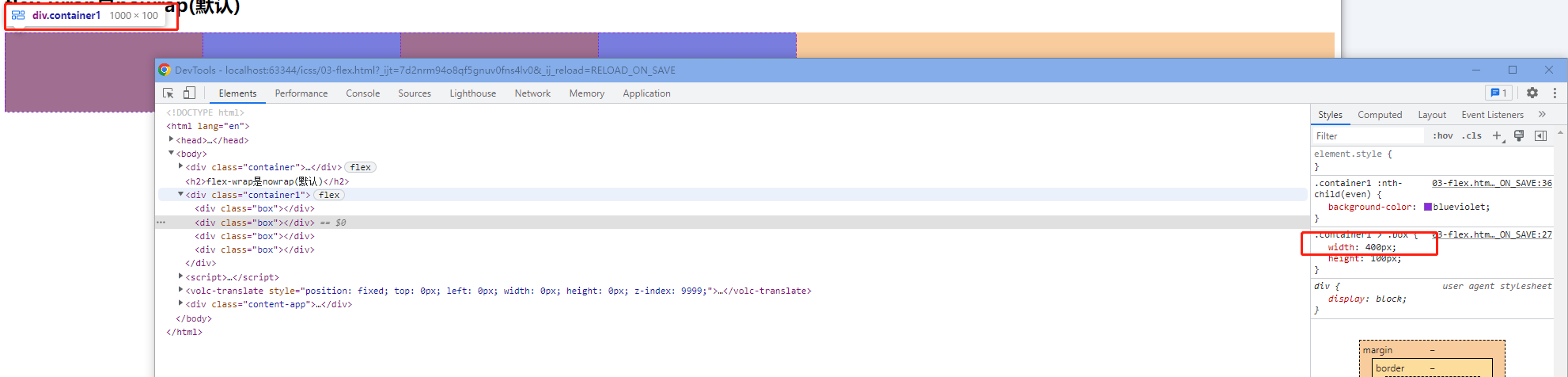
<!DOCTYPE html>
<html lang="en">
<head>
<meta charset="UTF-8">
<title>Title</title>
<style>
.container1 {
display: flex;
width: 1000px;
}
.container1 > .box {
width: 400px;
height: 100px;
}
.container1 :nth-child(odd) {
background-color: red;
}
.container1 :nth-child(even) {
background-color: blueviolet;
}
</style>
</head>
<body>
<h2>flex-wrap是nowrap(默认)</h2>
<div class="container1">
<div class="box"></div>
<div class="box"></div>
<div class="box"></div>
<div class="box"></div>
</div>
</body>
</html>
wrap
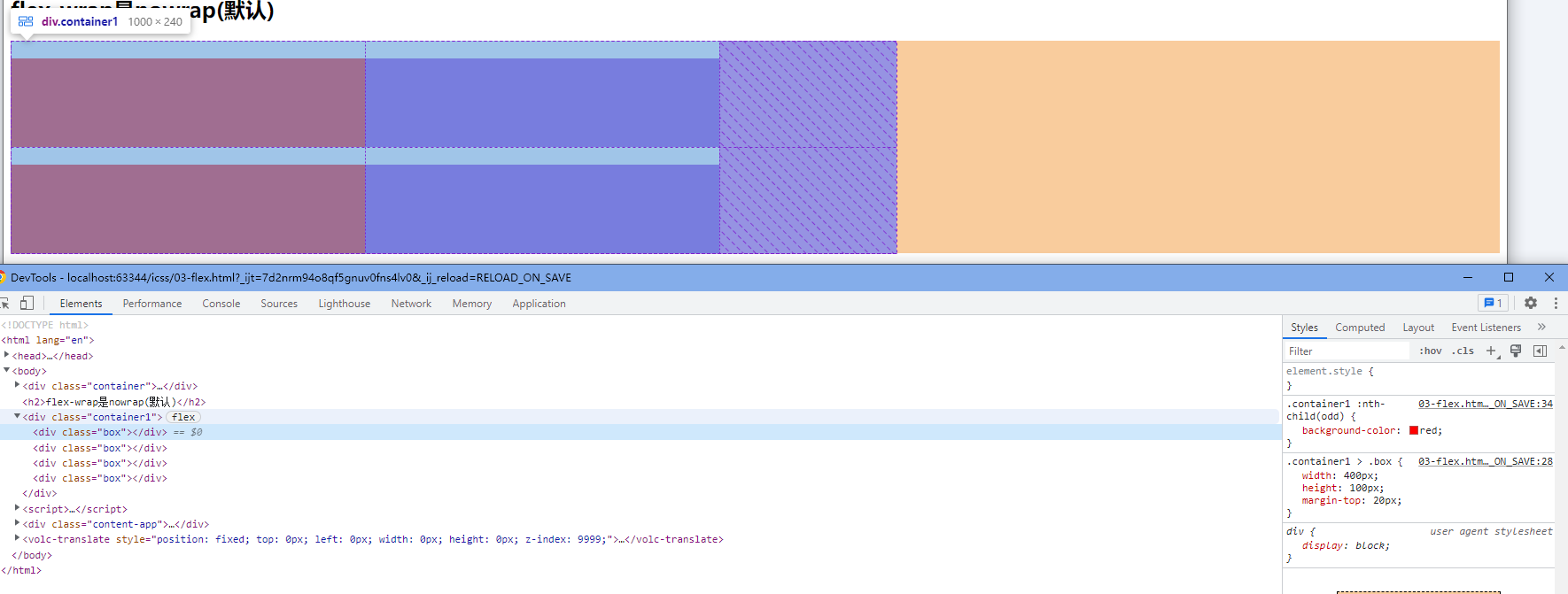
<!DOCTYPE html>
<html lang="en">
<head>
<meta charset="UTF-8">
<title>Title</title>
<style>
.container2 {
display: flex;
width: 1000px;
flex-wrap: wrap;
}
.container2 > .box {
width: 400px;
height: 100px;
margin-top: 20px;
}
.container2 :nth-child(odd) {
background-color: red;
}
.container2 :nth-child(even) {
background-color: blueviolet;
}
</style>
</head>
<body>
<h2>flex-wrap是wrap</h2>
<div class="container2">
<div class="box"></div>
<div class="box"></div>
<div class="box"></div>
<div class="box"></div>
</div>
</body>
</html>
flex-basic
指定了 flex 元素在主轴方向上的初始大小。如果不使用 box-sizing 改变盒模型的话,那么这个属性就决定了 flex 元素的内容盒(content-box)的尺寸。如果设置了flex-basic那么再给这个元素设置宽度就没有作用了
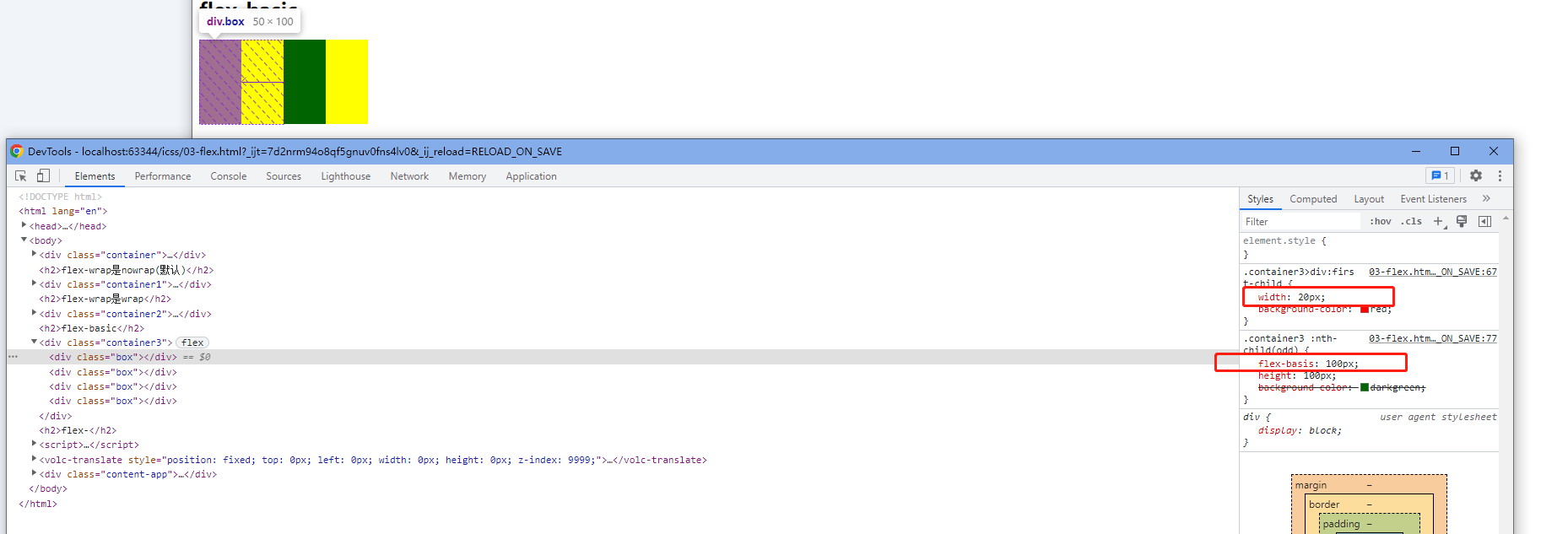
<!DOCTYPE html>
<html lang="en">
<head>
<meta charset="UTF-8">
<title>Title</title>
<style>
.container3 {
display: flex;
width: 200px;
}
.container3 > div:first-child {
width: 20px;
background-color: red;
}
.container3 :nth-child(even) {
flex-basis: 100px;
height: 100px;
background-color: yellow;
}
.container3 :nth-child(odd) {
flex-basis: 100px;
height: 100px;
background-color: darkgreen;
}
</style>
</head>
<body>
<h2>flex-basic</h2>
<div class="container3">
<div class="box"></div>
<div class="box"></div>
<div class="box"></div>
<div class="box"></div>
</div>
</body>
</html>
flex-grow
flex 元素会以 flex-basis 为基础,沿主轴方向增长尺寸。这会使该元素延展,并占据此方向轴上的可用空间(available space)。如果有其他元素也被允许延展,那么他们会各自占据可用空间的一部分。

<!DOCTYPE html>
<html lang="en">
<head>
<meta charset="UTF-8">
<title>Title</title>
<style>
.container4 {
display: flex;
width: 1000px;
height: 200px;
}
.container4 :nth-child(even) {
flex-grow: 2;
background-color: #d70a1a;
}
.container4 :nth-child(odd) {
flex-grow: 1;
background-color: darkgreen;
}
</style>
</head>
<body>
<h2>flex-grow</h2>
<div class="container4">
<div class="box"></div>
<div class="box"></div>
<div class="box"></div>
<div class="box"></div>
</div>
</body>
</html>
flex-shrink
同比例缩小
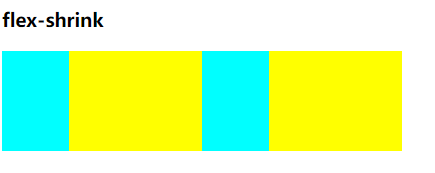
<!DOCTYPE html>
<html lang="en">
<head>
<meta charset="UTF-8">
<title>Title</title>
<style>
.container5 {
display: flex;
width: 400px;
}
.container5 > div {
width: 200px !important;
height: 100px;
}
.container5 :nth-child(even) {
/*width: 100px;*/
background-color: yellow;
flex-shrink: 1;
}
.container5 :nth-child(odd) {
/*width: 100px;*/
flex-shrink: 2;
background-color: aqua;
}
</style>
</head>
<body>
<h3>flex-shrink</h3>
<div class="container5">
<div class="box"></div>
<div class="box"></div>
<div class="box"></div>
<div class="box"></div>
</div>
</body>
</html>
flex-direction
用来修改主轴的位置























 1551
1551











 被折叠的 条评论
为什么被折叠?
被折叠的 条评论
为什么被折叠?








