前言:
工作上需要开发一个系统级的应用,但是在调试上很不方便,自带的Android板并不符合最终的定制,而且模拟器也能得到更好的开发体验.那直接在模拟器上如何将自己的应用改成系统应用,也更方便的开发自己的应用呢?..
1.准备好模拟器
普通来说我们下载的后面导游的Google Play,是无法进行root的,那自然就只能开发手机正常应用,而无法将自己的应用改成系统应用。
所以要重新下载一个可以root的应用.一般选择下载模拟器我们会在Recommended内,所以我们点击x86 Images的镜像,选择后缀为[没有]的的镜像。

2.下载完成后,root模拟器
打开cmd.
输入 adb devices
看一下自己的设备名是哪一个
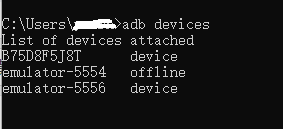
输入 adb -s [deivce] root (例如 adb -s B75D8F5J8T root)
将设备root.如果不行,进入开发者选项去允许adb和app去root.
然后继续输入 adb -s [device] remount 重新挂载
这样设备就被我们root掉了.
然后就很容易了.
编译自己的应用Build,获得自己的apk-debug.apk
push 到该设备的sysytem/app 的目录中
>adb -s [device] push E:\xxx\xxx\xxx\xxx\outputs\apk\debug\ /system/app/EmptyActivity2
进入到该设备的adb shell去
adb -s [device] shell
将你push进去的app.debug.apk权限改为777.
cd system/app/EmptyActivity2
chmod 777 app-debug.apk
最后记得给你的应用加上
android:sharedUserId=“android.uid.system” >
并且签上名~ (方法自己百度喔~)

然后重启你的机器,你就会发现你的app自动就在这个系统里面,而且无法删除了,然后你就可以在你的app内为所欲为了,这样就可以系统应用在此设备上用Android Studio也可以持续调试了,很方便吧~
(PS)楼主直接失败了,因为重启之后Android的模拟器会重新加载镜像导致恢复了,然后找了很多资料发现没办法搞…用了Android板之后是正常的!
3.修改语言配置
直接贴方法,没什么好说的,这个修改语言配置是直接修改系统的,而不是应用内的,如果需要请看上一篇文章~
public void setLanguage(Locale locale) {
try {
Object objIActMag;
Class clzIActMag = Class.forName("android.app.IActivityManager");
Class clzActMagNative = Class
.forName("android.app.ActivityManagerNative");
Method mtdActMagNative$getDefault = clzActMagNative
.getDeclaredMethod("getDefault");//反射得到隐藏接口1
objIActMag = mtdActMagNative$getDefault.invoke(clzActMagNative);//获得一个IActivityManager
Method mtdIActMag$getConfiguration = clzIActMag
.getDeclaredMethod("getConfiguration");
Configuration config = (Configuration) mtdIActMag$getConfiguration//获得configuration
.invoke(objIActMag);
config.locale = locale;
Class clzConfig = Class
.forName("android.content.res.Configuration");
java.lang.reflect.Field userSetLocale = clzConfig
.getField("userSetLocale");
userSetLocale.set(config, true);//拿了包里的属性设置起来
Class[] clzParams = { Configuration.class };
Method mtdIActMag$updateConfiguration = clzIActMag
.getDeclaredMethod("updateConfiguration", clzParams);
mtdIActMag$updateConfiguration.invoke(objIActMag, config);//使用更新config
BackupManager.dataChanged("com.android.providers.settings");
} catch (Exception e) {
e.printStackTrace();
}
}
setLanguage(Locale.ENGLISH);
4.发送adb 命令.
如何发送一个广播让framwork层收到呢.这是一个很无语的过程.要知道应用层无法通过sendBroadcastAsUser让系统层去收到广播(到底能不能我觉得8.0以上已经不可以了,如果可以请大佬纠正一下).然后毕竟我是root用户和应用,那我直接通过adb命令发送广播即可…然后通信就好了.
工具类代码如下:
public class ShellUtils {
public static final String COMMAND_SU = "su";
public static final String COMMAND_SH = "sh";
public static final String COMMAND_EXIT = "exit\n";
public static final String COMMAND_LINE_END = "\n";
private static String MYLOGFILEName = "uidump.xml";// 本类输出的日志文件名称
private static String MYLOG_PATH_SDCARD_DIR = "/sdcard/uidump";// 日志文件在sdcard中的路径
private static SimpleDateFormat myLogSdf = new SimpleDateFormat("yyyy-MM-dd HH:mm:ss");// 日志的输出格式
private static SimpleDateFormat logfile = new SimpleDateFormat("yyyy-MM-dd");// 日志文件格式
private ShellUtils() {
throw new AssertionError();
}
/**
* 查看是否有了root权限
*
* @return
*/
public static boolean checkRootPermission() {
return execCommand("echo root", true, false).result == 0;
}
/**
* 执行shell命令,默认返回结果
*
* @param command
* command
* @param isRoot 运行是否需要root权限
* @return
* @see ShellUtils#execCommand(String[], boolean, boolean)
*/
public static CommandResult execCommand(String command, boolean isRoot) {
return execCommand(new String[] { command }, isRoot, true);
}
/**
* 执行shell命令,默认返回结果
*
* @param commands
* command list
* @param isRoot 运行是否需要root权限
* @return
* @see ShellUtils#execCommand(String[], boolean, boolean)
*/
public static CommandResult execCommand(List<String> commands,
boolean isRoot) {
return execCommand(
commands == null ? null : commands.toArray(new String[] {}),
isRoot, true);
}
/**
* 执行shell命令,默认返回结果
*
* @param commands
* command array
* @param isRoot 运行是否需要root权限
* @return
* @see ShellUtils#execCommand(String[], boolean, boolean)
*/
public static CommandResult execCommand(String[] commands, boolean isRoot) {
return execCommand(commands, isRoot, true);
}
/**
* execute shell command
*
* @param command
* command
* @param isRoot 运行是否需要root权限
* @param isNeedResultMsg
* whether need result msg
* @return
* @see ShellUtils#execCommand(String[], boolean, boolean)
*/
public static CommandResult execCommand(String command, boolean isRoot,
boolean isNeedResultMsg) {
return execCommand(new String[] { command }, isRoot, isNeedResultMsg);
}
/**
* execute shell commands
*
* @param commands
* command list
* @param isRoot 运行是否需要root权限
* @param isNeedResultMsg 是否需要返回运行结果
* @return
* @see ShellUtils#execCommand(String[], boolean, boolean)
*/
public static CommandResult execCommand(List<String> commands,
boolean isRoot, boolean isNeedResultMsg) {
return execCommand(
commands == null ? null : commands.toArray(new String[] {}),
isRoot, isNeedResultMsg);
}
/**
* execute shell commands
*
* @param commands
* command array
* @param isRoot 运行是否需要root权限
* @param isNeedResultMsg 是否需要返回运行结果
* @return <ul>
* <li>if isNeedResultMsg is false, {@link CommandResult#successMsg}
* is null and {@link CommandResult#errorMsg} is null.</li>
* <li>if {@link CommandResult#result} is -1, there maybe some
* excepiton.</li>
* </ul>
*/
public static CommandResult execCommand(String[] commands, boolean isRoot,
boolean isNeedResultMsg) {
int result = -1;
if (commands == null || commands.length == 0) {
return new CommandResult(result, null, null);
}
Process process = null;
BufferedReader successResult = null;
BufferedReader errorResult = null;
StringBuilder successMsg = null;
StringBuilder errorMsg = null;
DataOutputStream os = null;
try {
process = Runtime.getRuntime().exec(isRoot ? COMMAND_SU : COMMAND_SH);//是通过这个实例获取输出/输入流
os = new DataOutputStream(process.getOutputStream());//创造一个数据输出流写入指定的底层
for (String command : commands) {
if (command == null) {
continue;
}
// donnot use os.writeBytes(commmand), avoid chinese charset
// error
os.write(command.getBytes());
os.writeBytes(COMMAND_LINE_END);
os.flush();
}
os.writeBytes(COMMAND_EXIT);
os.flush();//把流写进去
result = process.waitFor();
// get command result
if (isNeedResultMsg) {
successMsg = new StringBuilder();
errorMsg = new StringBuilder();
successResult = new BufferedReader(new InputStreamReader(
process.getInputStream()));
errorResult = new BufferedReader(new InputStreamReader(
process.getErrorStream()));
String s;
while ((s = successResult.readLine()) != null) {
successMsg.append(s);
}
while ((s = errorResult.readLine()) != null) {
errorMsg.append(s);
}
}
} catch (IOException e) {
e.printStackTrace();
} catch (Exception e) {
e.printStackTrace();
} finally {
try {
if (os != null) {
os.close();
}
if (successResult != null) {
successResult.close();
}
if (errorResult != null) {
errorResult.close();
}
} catch (IOException e) {
e.printStackTrace();
}
if (process != null) {
process.destroy();
}
}
return new CommandResult(result, successMsg == null ? null
: successMsg.toString(), errorMsg == null ? null
: errorMsg.toString());
}
/**
* 运行结果
* <ul>
* <li>{@link CommandResult#result} means result of command, 0 means normal,
* else means error, same to excute in linux shell</li>
* <li>{@link CommandResult#successMsg} means success message of command
* result</li>
* <li>{@link CommandResult#errorMsg} means error message of command result</li>
* </ul>
*
* @author <a href="http://www.trinea.cn" target="_blank">Trinea</a>
* 2013-5-16
*/
public static class CommandResult {
/** 运行结果 **/
public int result;
/** 运行成功结果 **/
public String successMsg;
/** 运行失败结果 **/
public String errorMsg;
public CommandResult(int result) {
this.result = result;
}
public CommandResult(int result, String successMsg, String errorMsg) {
this.result = result;
this.successMsg = successMsg;
this.errorMsg = errorMsg;
}
}
/**
* 打开日志文件并写入日志
* @param mylogtype
* @param tag
* @param text
*/
public static void writeLogtoFile(String mylogtype, String tag, String text) {// 新建或打开日志文件
Date nowtime = new Date();
String needWriteFiel = logfile.format(nowtime);
String needWriteMessage = myLogSdf.format(nowtime) + " " + mylogtype + " " + tag + " " + text;
File dirPath = Environment.getExternalStorageDirectory();
File dirsFile = new File(MYLOG_PATH_SDCARD_DIR);
if (!dirsFile.exists()){
dirsFile.mkdirs();
}
//Log.i("创建文件","创建文件");
File file = new File(dirsFile.toString(), MYLOGFILEName);// MYLOG_PATH_SDCARD_DIR
if (!file.exists()) {
try {
//在指定的文件夹中创建文件
file.createNewFile();
} catch (Exception e) {
}
}
try {
FileWriter filerWriter = new FileWriter(file, true);// 后面这个参数代表是不是要接上文件中原来的数据,不进行覆盖
BufferedWriter bufWriter = new BufferedWriter(filerWriter);
bufWriter.write(needWriteMessage);
bufWriter.newLine();
bufWriter.close();
filerWriter.close();
} catch (IOException e) {
e.printStackTrace();
}
}
}
调用
if (ShellUtils.checkRootPermission()) {
Toast.makeText(getContext(), "有权限了", Toast.LENGTH_SHORT).show();
}
String commend2 = "am broadcast -a \"CLEAR_ALL_TASK\"";
ShellUtils.CommandResult result2 = ShellUtils.execCommand(commend2, true);
Log.e("result2", "result2-----" + result2.result + "\n" + "successMsg2-----" + result2.successMsg + "\n" + "errorMsg2-----" + result2.errorMsg + "\n\n\n\n\n");
好啦,结束~!总结一句话:你是root用户就应该可以为所欲为!!!
























 8万+
8万+











 被折叠的 条评论
为什么被折叠?
被折叠的 条评论
为什么被折叠?








