JavaWeb项目系列(一):员工管理系统(SSH框架)
这是一个员工管理系统,应用的是SSH框架Spring+SpringMVC+Hibernate的项目,重构了之前用纯servlet版本和struts+jsp版本(项目源码在我的github),本次项目特意写一篇博客说明带大家了解项目的需求和设计
文章结构:
1. 项目介绍(功能业务逻辑,运用的知识,项目数据库);
2. 项目架构介绍以及部分关键逻辑代码说明;
3. 源码分享。
一、项目介绍(功能业务逻辑,运用的知识,项目数据库)
(1)功能介绍:
- - 增删改查员工。
- - 增删改查页面显示当前用户信息(session里获取)
- - 点击button,倒序,正序显示员工列表
- - 在list页面模糊查询(按姓名查询)
- - 分页功能
- - 部分前端代码
(2)运用的知识:
spring,springmvc,hibernate,mysql
- - 基本数据库知识MySQL
- - Spring+SpringMVC+Hibernate
- - (重点)框架的MVC设计模式的应用
- - (重点)分页查询
- - 部分前端代码(css的应用)
(3)项目构建
项目分包:MVC架构
- controller:控制层,写SpringMvc的action
- dao:数据层,Hibernate对数据的操作
- entity:实体类和相应的*.hbm.xml(hibernate的类配置文件)
- servicesDao:业务Dao,对单笔Dao进行业务封装
- utils:工具类
(4)数据库
在Mysql中建一个MyTest数据库,表由Hibernate自动生成,但需要在User表中添加一个用户
(5)项目功能截图
登录界面:
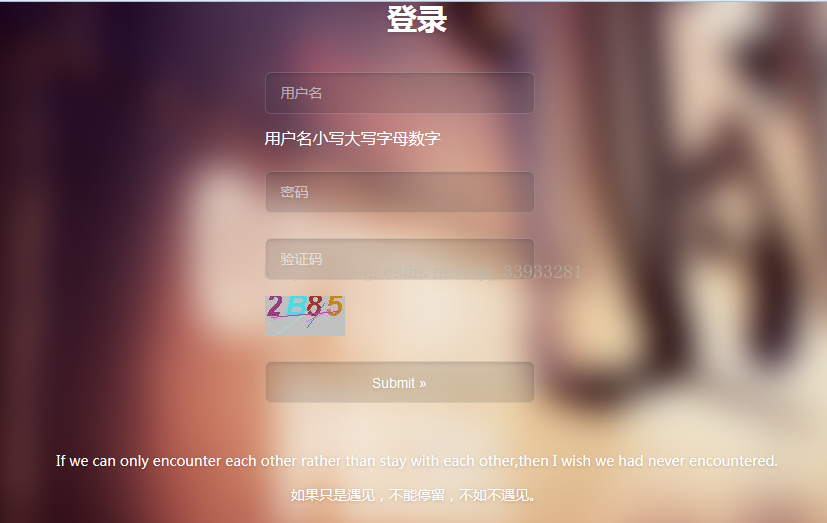
系统主页面:
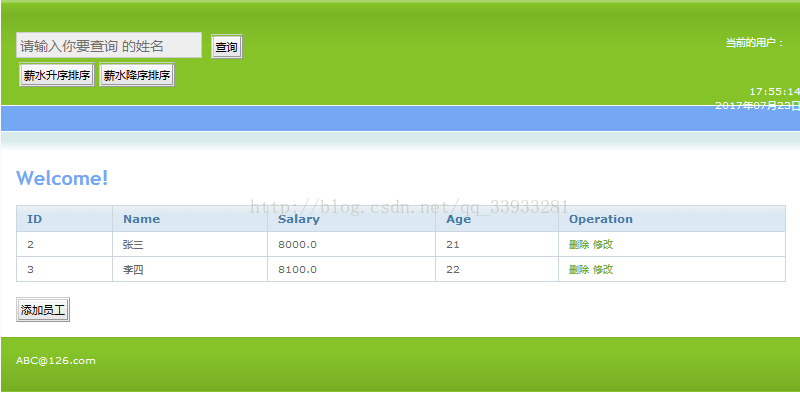
一、项目架构介绍及配置文件
1、后台包结构: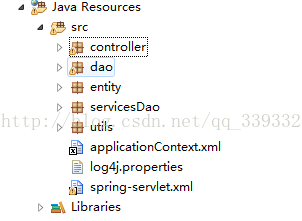
![]() 2、前端包结构:
2、前端包结构:
![]()
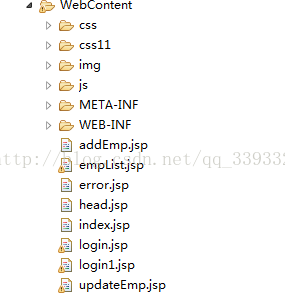
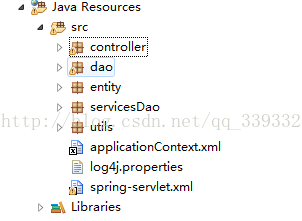
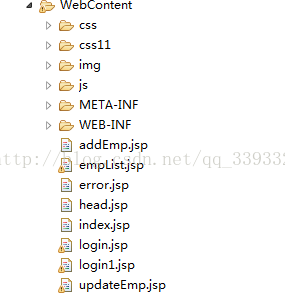
3、用到的jar包(34个,源码在我的github中):
![]()
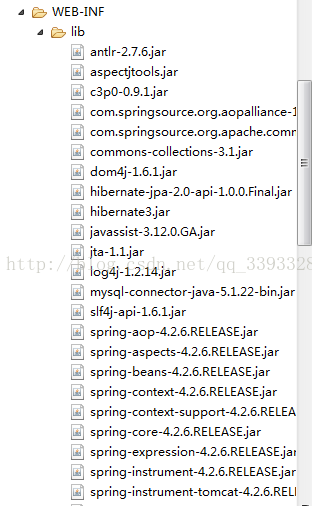
4、web.xml
<?xml version="1.0" encoding="UTF-8"?>
<web-app xmlns:xsi="http://www.w3.org/2001/XMLSchema-instance" xmlns="http://java.sun.com/xml/ns/javaee" xsi:schemaLocation="http://java.sun.com/xml/ns/javaee http://java.sun.com/xml/ns/javaee/web-app_3_0.xsd" id="WebApp_ID" version="3.0">
<display-name>员工管理系统</display-name>
<welcome-file-list>
<welcome-file>login.jsp</welcome-file>
</welcome-file-list>
<filter>
<filter-name>CharacterEncodingFilter</filter-name>
<filter-class>org.springframework.web.filter.CharacterEncodingFilter</filter-class>
<init-param>
<param-name>encoding</param-name>
<param-value>utf-8</param-value>
</init-param>
</filter>
<filter-mapping>
<filter-name>CharacterEncodingFilter</filter-name>
<url-pattern>/*</url-pattern>
</filter-mapping>
<context-param>
<param-name>contextConfigLocation</param-name>
<param-value>
classpath:applicationContext.xml
</param-value>
</context-param>
<listener>
<listener-class>org.springframework.web.context.ContextLoaderListener</listener-class>
</listener>
<servlet>
<servlet-name>spring</servlet-name>
<servlet-class>org.springframework.web.servlet.DispatcherServlet</servlet-class>
<init-param>
<param-name>contextConfigLocation</param-name>
<param-value>classpath:spring-servlet.xml</param-value>
</init-param>
<load-on-startup>1</load-on-startup>
</servlet>
<servlet-mapping>
<servlet-name>spring</servlet-name>
<url-pattern>*.action</url-pattern>
</servlet-mapping>
</web-app>
5、applicationContext.xml (Spring主配置文件,内含Hibernate配置)
<?xml version="1.0" encoding="UTF-8" ?>
<beans xmlns="http://www.springframework.org/schema/beans"
xmlns:xsi="http://www.w3.org/2001/XMLSchema-instance"
xmlns:p="http://www.springframework.org/schema/p"
xmlns:mvc="http://www.springframework.org/schema/mvc"
xmlns:context="http://www.springframework.org/schema/context"
xmlns:aop="http://www.springframework.org/schema/aop"
xmlns:tx="http://www.springframework.org/schema/tx"
xsi:schemaLocation="http://www.springframework.org/schema/beans http://www.springframework.org/schema/beans/spring-beans.xsd
http://www.springframework.org/schema/mvc http://www.springframework.org/schema/mvc/spring-mvc.xsd
http://www.springframework.org/schema/context http://www.springframework.org/schema/context/spring-context.xsd
http://www.springframework.org/schema/aop http://www.springframework.org/schema/aop/spring-aop.xsd
http://www.springframework.org/schema/tx http://www.springframework.org/schema/tx/spring-tx.xsd">
<context:component-scan base-package="dao,servicesDao"></context:component-scan>
<!-- 加载配置文件 -->
<!-- <context:property-placeholder location="classpath:db.properties" /> -->
<!-- 数据源,使用dbcp -->
<bean id="dataSource" class="com.mchange.v2.c3p0.ComboPooledDataSource" destroy-method="close">
<!-- 指定连接数据库的驱动 -->
<property name="driverClass" value="org.gjt.mm.mysql.Driver" />
<!-- 指定连接数据库的URL -->
<property name="jdbcUrl" value="jdbc:mysql://localhost:3306/myTest" />
<!-- 指定连接数据库的用户名 -->
<property name="user" value="root" />
<!-- 指定连接数据库的密码 -->
<property name="password" value="" />
<!-- 指定连接数据库连接池的最大连接数 -->
<property name="maxPoolSize" value="4" />
<!-- 指定连接数据库连接池的最小连接数 -->
<property name="minPoolSize" value="1" />
<!-- 指定连接数据库连接池的初始化连接数 -->
<property name="initialPoolSize" value="1" />
<!--最大空闲时间,1800秒内未使用则连接被丢弃。若为0则永不丢弃。Default: 0 用它来解决mysql 8小时自动释放连接的问题 -->
<property name="maxIdleTime" value="28000" />
</bean>
<!-- sqlSessinFactory -->
<!-- <bean id="sqlSessionFactory" class="org.mybatis.spring.SqlSessionFactoryBean">
加载mybatis的配置文件
<property name="configLocation" value="classpath:SqlMapConfig.xml" />
数据源
<property name="dataSource" ref="dataSource" />
</bean>
mapper批量扫描,从mapper包中扫描出mapper接口,自动创建代理对象并且在spring容器中注册 遵循规范:将mapper.java和mapper.xml映射文件名称保持一致,且在一个目录
中 自动扫描出来的mapper的bean的id为mapper类名(首字母小写)
经过扫描后生成的代理bean实例是线程安全的
<bean class="org.mybatis.spring.mapper.MapperScannerConfigurer">
指定扫描的包名 如果扫描多个包,每个包中间使用半角逗号分隔
<property name="basePackage" value="dao" />
<property name="sqlSessionFactoryBeanName" value="sqlSessionFactory" />
</bean>
<bean id="transactionManager"
class="org.springframework.jdbc.datasource.DataSourceTransactionManager">
<property name="dataSource" ref="dataSource" />
</bean> -->
<bean id="sessionFactory"
class="org.springframework.orm.hibernate3.LocalSessionFactoryBean">
<property name="dataSource" ref="dataSource" />
<property name="hibernateProperties">
<props>
<!-- <prop key="hibernate.dialect">org.hibernate.dialect.MySQL5InnoDBDialect</prop> -->
<prop key="hibernate.dialect">org.hibernate.dialect.MySQL5InnoDBDialect</prop>
<prop key="hibernate.show_sql">true</prop>
<prop key="hibernate.hbm2ddl.auto">update</prop>
</props>
</property>
<property name="mappingResources">
<list>
<value>entity/User.hbm.xml</value>
<value>entity/Employee.hbm.xml</value>
</list>
</property>
</bean>
<bean id="transactionManager"
class="org.springframework.orm.hibernate3.HibernateTransactionManager">
<property name="sessionFactory" ref="sessionFactory" />
</bean>
<tx:advice id="transactionAdvice" transaction-manager="transactionManager">
<tx:attributes>
<tx:method name="add*" propagation="REQUIRED" rollback-for="Exception" />
<tx:method name="append*" propagation="REQUIRED" rollback-for="Exception" />
<tx:method name="insert*" propagation="REQUIRED" rollback-for="Exception" />
<tx:method name="save*" propagation="REQUIRED" rollback-for="Exception" />
<tx:method name="update*" propagation="REQUIRED" rollback-for="Exception" />
<tx:method name="modify*" propagation="REQUIRED" rollback-for="Exception" />
<tx:method name="edit*" propagation="REQUIRED" rollback-for="Exception" />
<tx:method name="delete*" propagation="REQUIRED" rollback-for="Exception" />
<tx:method name="remove*" propagation="REQUIRED" rollback-for="Exception" />
<tx:method name="repair" propagation="REQUIRED" rollback-for="Exception" />
<tx:method name="delAndRepair" propagation="REQUIRED" rollback-for="Exception" />
<tx:method name="get*" propagation="SUPPORTS" rollback-for="Exception" />
<tx:method name="select*" propagation="SUPPORTS" rollback-for="Exception" />
<tx:method name="find*" propagation="SUPPORTS" rollback-for="Exception" />
<tx:method name="load*" propagation="SUPPORTS" rollback-for="Exception" />
<tx:method name="search*" propagation="SUPPORTS" rollback-for="Exception" />
<tx:method name="datagrid*" propagation="SUPPORTS" rollback-for="Exception" />
<tx:method name="count" propagation="SUPPORTS" rollback-for="Exception" />
<tx:method name="login*" propagation="SUPPORTS" rollback-for="Exception" />
<tx:method name="*" propagation="SUPPORTS" rollback-for="Exception" />
</tx:attributes>
</tx:advice>
<aop:config>
<aop:pointcut id="transactionPointcut" expression="execution(* servicesDao..*(..))" />
<aop:advisor pointcut-ref="transactionPointcut"
advice-ref="transactionAdvice" />
</aop:config>
</beans>
6、spring-servlet.xml (SpringMVC配置文件)
<?xml version="1.0" encoding="UTF-8" ?>
<beans xmlns="http://www.springframework.org/schema/beans"
xmlns:xsi="http://www.w3.org/2001/XMLSchema-instance" xmlns:mvc="http://www.springframework.org/schema/mvc"
xmlns:context="http://www.springframework.org/schema/context"
xsi:schemaLocation="http://www.springframework.org/schema/beans http://www.springframework.org/schema/beans/spring-beans.xsd
http://www.springframework.org/schema/mvc http://www.springframework.org/schema/mvc/spring-mvc.xsd
http://www.springframework.org/schema/context http://www.springframework.org/schema/context/spring-context.xsd">
<context:component-scan base-package="controller"/>
<mvc:annotation-driven/>
<bean
class="org.springframework.web.servlet.view.InternalResourceViewResolver">
<property name="prefix" value="/" />
<property name="suffix" value=".jsp" />
</bean>
<mvc:default-servlet-handler />
</beans>
二、项目设计思路及关键代码
1、dao层:
定义了一个接口,一个接口实现方法当做模板,其余的dao需继承模板dao
daoTemplate.java
package dao;
import java.util.List;
public interface daoTemplate<T> {
public int save(T t)throws Exception;
public int delete(T t)throws Exception;
public int delete(Integer id)throws Exception;
public int update(T t)throws Exception;
public List<T> select()throws Exception;
public T get(Integer id)throws Exception;
}
daoTemplateImpl.java
package dao;
import java.lang.reflect.ParameterizedType;
import java.util.List;
import org.hibernate.Query;
import org.hibernate.Session;
import org.hibernate.SessionFactory;
import org.springframework.beans.factory.annotation.Autowired;
import org.springframework.orm.hibernate3.HibernateTemplate;
import org.springframework.orm.hibernate3.support.HibernateDaoSupport;
//HibernateDaoSupport继承HibernateTemplate(该类中存在一个方法 setSessionFactory(SessionFactory))
//HibernateDaoSupport需要外部注入hibernate的Sessionfactory
//每个pojo类对应的单笔业务Dao都要注入sessionfactory
public class daoTemplateImpl<T> extends HibernateDaoSupport implements daoTemplate<T>{
protected Class claz;
public daoTemplateImpl(){
//实例化claz
ParameterizedType pt =(ParameterizedType) this.getClass().getGenericSuperclass();
this.claz = (Class<T>) pt.getActualTypeArguments()[0];
}
@Autowired
public void setSessionFactory1(SessionFactory sessionFactory) {
// TODO Auto-generated method stub
super.setSessionFactory(sessionFactory);
}
@Override
public int save(T t) throws Exception {
getSession().save(t);
return 1;
}
@Override
public int delete(T t) throws Exception {
getSession().delete(t);
return 1;
}
@Override
public int delete(Integer id) throws Exception {
T temp=(T)getSession().load(claz, id);
return delete(temp);
}
@Override
public int update(T t) throws Exception {
getSession().update(t);
return 1;
}
@Override
public List<T> select() throws Exception {
String hql="from "+claz.getName();
Query query=getSession().createQuery(hql);
return query.list();
}
@Override
public T get(Integer id) throws Exception {
return (T)getSession().get(claz, id);
}
}
登录的代码:
@Repository
public class employeeDao extends daoTemplateImpl<Employee>{
/**
* 模糊查询
* @param condition eg:"张三"
* @return List<Employee>
*/
public List<Employee> getBasic(String condition) {
String hql="from "+claz.getName()+" where empname like :name ";
Query query=getSession().createQuery(hql);
query.setString("name", "%"+condition+"%");
return query.list();
}
}
模糊查询的代码:
public List<Employee> getBasic(String condition) {
//注意这里的empname是pojo类(实体类)的属性名
String hql="from "+claz.getName()+" where empname like :name ";
Query query=getSession().createQuery(hql);
query.setString("name", "%"+condition+"%");
return query.list();
}
注意:每个dao需要加上
@Repository注解
2、servicesDao:
注意:(1)要加上@Service注解
(2)将employeeDao做为属性,加上 @Autowired,并且并且get、set方法
eg:
@Autowired
employeeDao empDao;
package servicesDao;
import java.util.List;
import org.springframework.beans.factory.annotation.Autowired;
import org.springframework.stereotype.Service;
import dao.employeeDao;
import entity.Employee;
@Service
public class employeeServiceDao {
@Autowired
employeeDao empDao;
public Employee save(Employee e)throws Exception{
empDao.save(e);
return e;
}
public boolean delete(Employee e)throws Exception{
return empDao.delete(e)>0;
}
public boolean update(Employee e)throws Exception{
return empDao.update(e)>0;
}
public List<Employee> query()throws Exception{
return empDao.select();
}
public List<Employee> getBasic(String condition)throws Exception{
return empDao.getBasic(condition);
}
public Employee get(Integer id)throws Exception{
return empDao.get(id);
}
public employeeDao getEmpDao() {
return empDao;
}
public void setEmpDao(employeeDao empDao) {
this.empDao = empDao;
}
}
其实
servicesDao也应该写一个模板dao,这里省略了
3、controller层
userController.java:
package controller;
import java.awt.image.BufferedImage;
import java.io.InputStream;
import java.io.OutputStream;
import java.util.Map;
import javax.servlet.http.HttpServletResponse;
import javax.servlet.http.HttpSession;
import org.springframework.beans.factory.annotation.Autowired;
import org.springframework.stereotype.Controller;
import org.springframework.web.bind.annotation.RequestMapping;
import entity.User;
import servicesDao.userServiceDao;
import utils.ImageUtil;
@Controller
public class userController {
@Autowired
userServiceDao useDao;
@RequestMapping("/user_login")
public String login(User u,String number,HttpSession session) throws Exception{
String imageCode=(String)session.getAttribute("imageCode");
if(imageCode.equals(number.toUpperCase())){
User user=useDao.login(u);
if(user!=null){
session.setAttribute("user", user);
return "redirect:/emp_list.action";
}
}
return "login";
}
@RequestMapping("/createValidCode")
public OutputStream createImg(HttpServletResponse response,HttpSession session)throws Exception{
// 1.调用工具类,生成验证码及图片
Map<String, BufferedImage> imageMap = ImageUtil.createImage();
// 2.从imageMap中取到验证码,并放入session
String imageCode = imageMap.keySet().iterator().next();
session.setAttribute("imageCode", imageCode.toUpperCase());
// 3.从imageMap中取到图片,转为输入流
BufferedImage image = imageMap.get(imageCode);
OutputStream output=response.getOutputStream();
ImageUtil.WriteOutputStream(image,output);
return output;
}
public userServiceDao getUseDao() {
return useDao;
}
public void setUseDao(userServiceDao useDao) {
this.useDao = useDao;
}
}
employeeController.java:
package controller;
import java.util.Map;
import org.springframework.beans.factory.annotation.Autowired;
import org.springframework.stereotype.Controller;
import org.springframework.web.bind.annotation.RequestMapping;
import dao.employeeDao;
import entity.Employee;
import servicesDao.employeeServiceDao;
import utils.StringUtil;
@Controller
public class employeeController {
@Autowired
employeeServiceDao employDao;
@RequestMapping("/toAddPage")
public String toAddPage(Employee emp) throws Exception{
return "redirect:/emp_add.action";
}
@RequestMapping("/emp_add")
public String emp_add(Employee emp) throws Exception{
employDao.save(emp);
return "redirect:/emp_list.action";
}
@RequestMapping("/emp_list")
public String dispEmployee(Map models,String sqlname) throws Exception{
if(StringUtil.isNotEmpty(sqlname)){
models.put("employees", employDao.getBasic(sqlname));}
else{
models.put("employees", employDao.query());}
return "empList";
}
@RequestMapping("/emp_del")
public String deleteEmp(Integer id)throws Exception{
if(id!=null){
Employee e=new Employee();
e.setT_id(id);
employDao.delete(e);
}
return "redirect:/emp_list.action";
}
@RequestMapping("/emp_update")
public String updateEmpBofer(Integer id,Map models)throws Exception{
Employee e=employDao.get(id);
models.put("employee",e);
return "updateEmp";
}
@RequestMapping("/emp_updateEmp")
public String updateEmp(Employee emp)throws Exception{
employDao.update(emp);
return "redirect:/emp_list.action";
}
public employeeServiceDao getEmployDao() {
return employDao;
}
public void setEmployDao(employeeServiceDao employDao) {
this.employDao = employDao;
}
}
注意:(1)加@Controller注解
(2)加
@Autowired
employeeServiceDao employDao;//get、set方法
(3)@RequestMapping("/toAddPage") 对应访问的地址为/toAddPage.action
(4)Map models,可将里面的值传到页面中去显示
(5)public String emp_add(Employee emp) throws Exception 可接收页面中 name为emp的对象
(6)请求转发:redirect:/emp_list.action
4、工具类
三、前端代码
empList.jsp
<%@ page language="java" import="java.util.*,entity.Employee"
pageEncoding="utf-8"%>
<!DOCTYPE html PUBLIC "-//W3C//DTD HTML 4.01 Transitional//EN" "http://www.w3.org/TR/html4/loose.dtd">
<html>
<head>
<title>emplist</title>
<meta http-equiv="Content-Type" content="text/html; charset=UTF-8">
<link rel="stylesheet" type="text/css" href="css/style.css" />
</head>
<body>
<div id="wrap">
<div id="top_content">
<div id="header">
<div id="rightheader">
<p>
当前的用户:
${sessionScope.user.username}<br />
</p>
<p>
<%-- 当前的用户:
<%=session.getAttribute("username") %>
<!-- el表达式 -->
${sessionScope.user.username}<br /> --%>
<%@include file="head.jsp"%>
<br />
</p>
</div>
<div id="topheader">
<h1 id="title">
<!-- <a href="#">main</a> -->
<form action="emp_list.action" method="post">
<input type="text" class="inputgri" name="sqlname"
placeholder="请输入你要查询 的姓名" /> <input type="submit" class="button"
value="查询" />
</form>
<table>
<tr>
<td><form action="emp_listAsc.action" method="post">
<input type="submit" class="button" value="薪水升序排序">
</form></td>
<td><form action="emp_list.action" method="post">
<input type="submit" class="button" value="薪水降序排序">
</form></td>
</tr>
</table>
</h1>
</div>
<div id="navigation"></div>
</div>
<div id="content">
<p id="whereami"></p>
<h1>Welcome!</h1>
<table class="table">
<tr class="table_header">
<td>ID</td>
<td>Name</td>
<td>Salary</td>
<td>Age</td>
<td>Operation</td>
</tr>
<%
List<Employee> employees = (List<Employee>) request
.getAttribute("employees");
for (Employee e : employees) {
%>
<tr class="row1">
<td><%=e.getT_id()%></td>
<td><%=e.getEmpname()%></td>
<td><%=e.getEmpsalary()%></td>
<td><%=e.getEmpage()%></td>
<td><a href="emp_del.action?id=<%=e.getT_id()%>"
οnclick="return confirm('是否要删除<%=e.getEmpname()%>');">删除</a> <a
href="emp_update.action?id=<%=e.getT_id()%>">修改</a></td>
</tr>
<%
}
%>
</table>
<p>
<input type="button" class="button" value="添加员工"
οnclick="location='addEmp.jsp'" />
</p>
</div>
</div>
<div id="footer">
<div id="footer_bg">ABC@126.com</div>
</div>
</div>
</body>
</html>
四、github传送门
https://github.com/tangfuping/SSH_emp.git






















 1521
1521

 被折叠的 条评论
为什么被折叠?
被折叠的 条评论
为什么被折叠?








