iOS搜索框的实现
引子:
搜索框是我们在实际开发中比较常用到的控件之一,可以说几乎每一个应用程式中都会使用到搜索框,例如QQ、微信等都用到了搜索框
iOS中的搜索框实现起来相对简单一点,实现方法大致有iOS8.0之前的利用UISearchBar和UIDisplayController实现,这种方法实现效果是没有问题的,但是会报警告,意思是iOS8.0之后不推荐使用这种方法,也就是不推荐使用UISearchDisplayDelegate ,但是可以通过 UISearchController 实现 UISearchResultsUpdating 这个委托同样可以实现上面的效果。在这里呢,我们只讨论后一种方法。
一、实现步骤
1. 遵守代理协议
/*
这里我们主要用到了UISearchResultsUpdating这个协议的-(void)updateSearchResultsForSearchController:(UISearchController *)searchController方法。作用是当搜索框的内容或操作发生变化、操作框成为第一相应者时调用此方法,这是我们实现搜索操作的主要方法。
*/
@interface ViewController ()<UITableViewDelegate,UITableViewDataSource,UISearchBarDelegate,UISearchResultsUpdating>2. 声明属性
//搜索控制器
@property (nonatomic, strong) UISearchController *searchController;
//存放tableView中显示数据的数组
@property (strong,nonatomic) NSMutableArray *dataList;
//存放搜索列表中显示数据的数组
@property (strong,nonatomic) NSMutableArray *searchList;3. 初始化属性
- (void)viewDidLoad {
[super viewDidLoad];
//初始化数组并赋值
self.dataList=[NSMutableArray arrayWithCapacity:100];
for (NSInteger i=0; i<100; i++) {
[self.dataList addObject:[NSString
stringWithFormat:@"%ld-FlyElephant",(long)i]];
}
//初始化UISearchController并为其设置属性
_searchController = [[UISearchController alloc] initWithSearchResultsController:nil];
//设置代理对象
_searchController.searchResultsUpdater = self;
//设置搜索时,背景变暗色 _searchController.dimsBackgroundDuringPresentation = NO;
//设置搜索时,背景变模糊
_searchController.obscuresBackgroundDuringPresentation = NO;
//隐藏导航栏 _searchController.hidesNavigationBarDuringPresentation = NO;
//设置搜索框的frame
_searchController.searchBar.frame = CGRectMake(self.searchController.searchBar.frame.origin.x, self.searchController.searchBar.frame.origin.y, self.searchController.searchBar.frame.size.width, 44.0);
//将搜索框设置为tableView的组头
self.tableView.tableHeaderView = self.searchController.searchBar;
}4. 返回行数
-(NSInteger)tableView:(UITableView *)tableView numberOfRowsInSection:(NSInteger)section{
//如果searchController被激活就返回搜索数组的行数,否则返回数据数组的行数
if (self.searchController.active) {
return [self.searchList count];
}else{
return [self.dataList count];
}
}5. 返回cell的内容
tableView显示的内容就不再赘述,这里主要讨论与搜索相关的内容
-(UITableViewCell *)tableView:(UITableView *)tableView cellForRowAtIndexPath:(NSIndexPath *)indexPath{
static NSString *flag=@"cellFlag";
UITableViewCell *cell=[tableView dequeueReusableCellWithIdentifier:flag];
if (cell==nil) {
cell=[[UITableViewCell alloc]initWithStyle:UITableViewCellStyleDefault reuseIdentifier:flag];
}
//如果搜索框被激活,就显示搜索数组的内容,否则显示数据数组的内容
if (self.searchController.active) {
[cell.textLabel setText:self.searchList[indexPath.row]];
}
else{
[cell.textLabel setText:self.dataList[indexPath.row]];
}
return cell;
}6. 执行过滤操作
-(void)updateSearchResultsForSearchController:(UISearchController *)searchController {
//获取搜索框中用户输入的字符串
NSString *searchString = [self.searchController.searchBar text];
//指定过滤条件,SELF表示要查询集合中对象,contain[c]表示包含字符串,%@是字符串内容
NSPredicate *preicate = [NSPredicate predicateWithFormat:@"SELF CONTAINS[c] %@", searchString];
//如果搜索数组中存在对象,即上次搜索的结果,则清除这些对象
if (self.searchList!= nil) {
[self.searchList removeAllObjects];
}
//通过过滤条件过滤数据
self.searchList= [NSMutableArray arrayWithArray:[_dataList filteredArrayUsingPredicate:preicate]];
//刷新表格
[self.tableView reloadData];
}






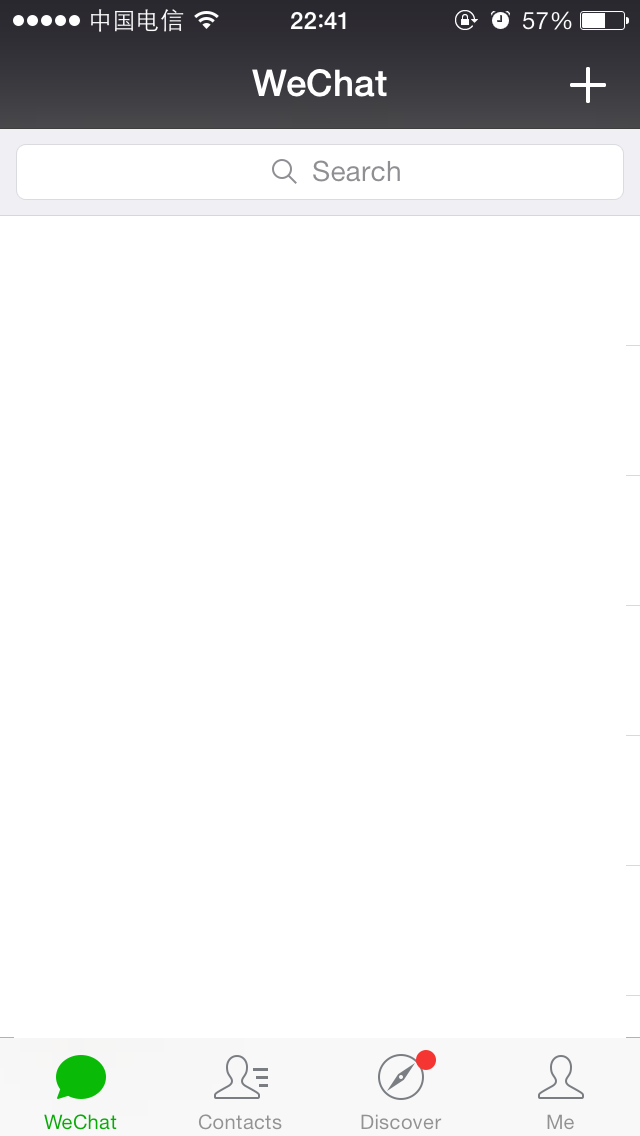

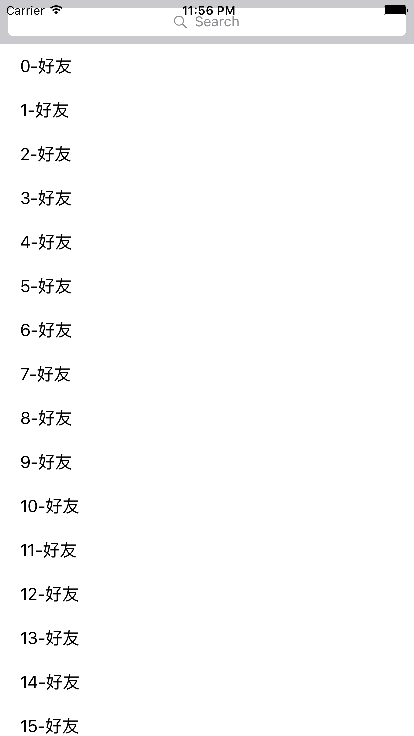
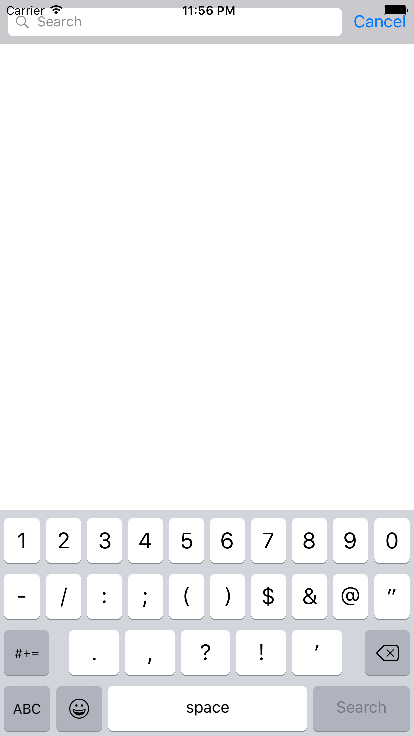
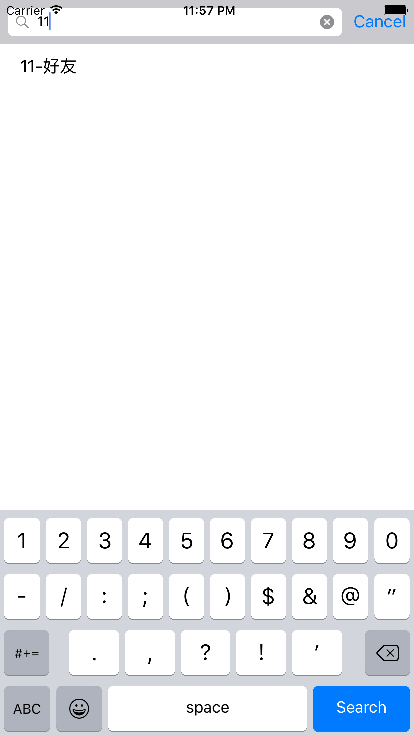













 164
164











 被折叠的 条评论
为什么被折叠?
被折叠的 条评论
为什么被折叠?








