一、搜索Search

- 搜索框
<Search placeholder="请输入关键字" defaultValue={kw && kw != 'null' ? kw : ''} className={styles.search} onChange={() => this.handleKwChange()} onSearch={(e) => this.handleSearch(e)} />
-
引入工具方法:去掉收尾空格
import {trimStr} from '@/utils/utils'; // utils.js export function trimStr(str){ return str.replace(/(^\s*)|(\s*$)/g,""); } -
搜索按钮触发搜索方法,输入内容改变自动搜索
handleSearch = e => { const { dispatch } = this.props; const { currentPage } = this.state; let kw = trimStr(e); this.setState({ keyword : kw }); dispatch({ type: 'newMallOrder/fetch', payload: { currentPage, e: { keyword: kw }, showCount: 10 }, }); }; handleKwChange = () => { const { dispatch } = this.props; const { currentPage } = this.state; if(event && event.target && event.target.value){ let value = event.target.value; this.handleSearch(value) }else{ dispatch({ type: 'newMallOrder/fetch', payload: { currentPage, e: { keyword: null }, showCount: 10 }, }); } }
二、选择器Select & TreeSelect
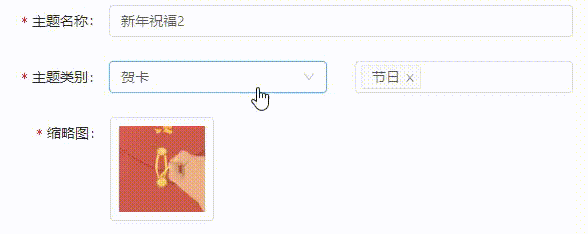
- 表单中嵌入Select选择器
<FormItem> {getFieldDecorator('tempTypeId',{ initialValue: 0 })( <Select placeholder="请选择" style={ { width: '100%' }} onChange={ this.handleTempType}> <Option value={0}>H5在线编辑</Option> <Option value={1}>贺卡</Option> <Option value={2}>海报</Option> <Option value={3}>壁纸</Option> <Option value={4}>全部</Option> </Select> )} </FormItem>
选择方法:
handleTempType = value => { const { dispatch } = this.props; const { keyword } = this.state; this.setState({ tempType: tempTypeMap[value] }) dispatch({ type: 'temp/fetch', payload: { currentPage: 1, e: { keyword: keyword, subjectClass: tempTypeMap[value] }, showCount: 2 } }); dispatch({ type: 'temp/fetchType', payload: { ofClass: tempTypeMap[value] }, callback: (res) => { if(res.code == 200){ let typeList = res.data; // 获取联动选择框的数据 typeList.forEach((typeItem, index) => { dispatch({ type: 'temp/fetchThirdType', payload: typeItem.id, callback: (res) => { if(res.code == 200 && res.data.length){ typeList[index].list = res.data; } } }) }) setTimeout(() => this.setState({ typeList }), 0) } } }); }
- 联动选择的第一个选择框的父级数据
let ParentTypeData = [ { title: 'H5在线编辑', value: 0, key: 0, }, { title: '贺卡', value: 1, key: 1, }, { title: '海报', value: 2, key: 2, }, { title: '壁纸', value: 3, key: 3, }, { title: '全部', value: 4, key: 4, }, ];
- 处理获取到的联动选择第二个选择框的数据为TreeSelect需要的数据格式
let typeData = []; const typeTree = (typeList, typeData) => { if(typeList.length) { for(let i=0; i<typeList.length; i++){ typeData[i] = { title: typeList[i].kind, value: typeList[i].id, key: typeList[i].id } //二级分类 if(typeList[i].list){ typeData[i].children = []; typeTree(typeList[i].list, typeData[i].children) } } } } typeTree(typeList, typeData);
-
表单中嵌入TreeSelect选择器
<FormItem label="主题类别" {...formLayout}> <TreeSelect defaultValue={tempType == null ? 4 : tempTypeMap.indexOf(tempType)} value={parentTypeId} style={ {display: `${editDisable ? 'none' : 'inline-block'}`, width: '47%', marginRight: '6%'}} dropdownStyle={ { maxHeight: 400, overflow: 'auto' }} treeData={ParentTypeData} placeholder="请选择" onChange={handleParentType} /> {form.getFieldDecorator('typeIds', { rules: [{ type:"array", required: true, message: '请选择主题类别'}], initialValue: detail.types && detail.types.length ? detail.types.map((type) => type.id) : [] })( <TreeSelect multiple // 多选 style={ {width: `${editDisable ? '100%' : '47%'}`}}








 最低0.47元/天 解锁文章
最低0.47元/天 解锁文章















 377
377











 被折叠的 条评论
为什么被折叠?
被折叠的 条评论
为什么被折叠?








