实现内容
- 新增数据
- 删除操作
- 统计个数
- 清空clear
- 隐藏 在无数据时是隐藏状态
代码介绍
- 输入区域
<div id="record">
<h1>小黑记事本</h1>
<div class="text">
<input type="text" class="inou" placeholder="请输入任务" v-model="req" @keyup.enter="sure">
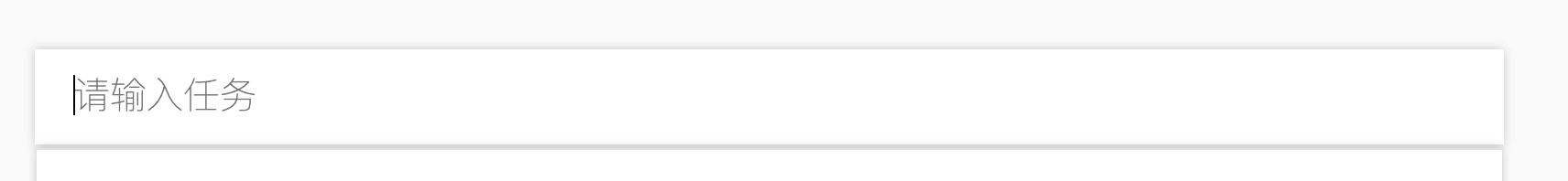
- 列表区域和底部
<ul>
<li v-for="(item,index) in arr" @mouseover="over">
{{index+1}}. {{item}}
<a href="#" class="iconfont" @click="remove(index)" v-show="showing"></a>
</li>
<li class="special" v-if="arr!=0">
<span class="count">{{count}} items left</span>
<a href="javascript:void(0);" class="clear" @click="clear">Clear</a>
</li>
</ul>

全部代码
<!DOCTYPE html>
<html lang="en">
<head>
<meta charset="UTF-8">
<meta name="viewport" content="width=device-width, initial-scale=1.0">
<meta http-equiv="X-UA-Compatible" content="ie=edge">
<title>小黑记事本</title>
</head>
<style>
@font-face {
font-family: 'iconfont';
src: url('font1/iconfont.eot');
src: url('font1/iconfont.eot?#iefix') format('embedded-opentype'),
url('font1/iconfont.woff2') format('woff2'),
url('font1/iconfont.woff') format('woff'),
url('font1/iconfont.ttf') format('truetype'),
url('font1/iconfont.svg#iconfont') format('svg');
}
.iconfont {
font-family: "iconfont" !important;
font-size: 16px;
font-style: normal;
-webkit-font-smoothing: antialiased;
-moz-osx-font-smoothing: grayscale;
color: #000;
position: absolute;
right: 20px;
}
.iconfont:hover,
.clear:hover{
color: #00a4ff;
}
*{
margin:0;
padding: 0;
}
ul{
list-style: none;
}
a{
text-decoration: none;
}
#record{
width: 1000px;
height: 700px;
background-color: rgb(250, 250, 250)!important;
margin: 100px auto;
box-shadow: 10px 10px 10px rgba(0, 0, 0,0.1),-10px -10px 10px rgba(0, 0, 0, 0.1);
}
h1{
font-weight: 100;
text-align: center;
padding: 20px 0;
color:#00a4ff;
}
body{
background-color:#ccc;
}
.text{
width: 800px;
height: 50px;
border: 1px solid #fff;
margin: 0 100px;
background-color: #fff;
box-shadow: 1px 1px 5px rgba(0, 0, 0, 0.1),-1px -1px 5px rgba(0, 0, 0, 0.1);
position: relative;
}
.inou{
margin: 0 20px;
height: 48px;
width: 750px;
font-size: 20px;
font-weight: 100;
border: none;
outline:0;
}
ul{
position: absolute;
top: 53px;
width: 800px;
box-shadow: 1px 1px 5px rgba(0, 0, 0, 0.1),-1px -1px 5px rgba(0, 0, 0, 0.1);
}
ul li{
text-decoration: none;
width: 800px;
border-top: 1px solid rgb(226, 226, 226);
list-style: none;
box-sizing: border-box;
background-color: #fff;
border-collapse: collapse;
padding: 0 20px;
line-height: 60px;
font-weight: 100;
color: #333;
font-size: 20px;
position: relative;
}
.special{
background: url(images/J1.png) -4px -120px;
width: 800px;
height: 60px;
background-size: 806px;
position: relative;
}
li .count{
font-size: 14px;
position: absolute;
top: -5px;
color: rgb(131, 131, 131);
}
li .clear{
font-size: 14px;
position: absolute;
top: -5px;
right: 35px;
color: rgb(131, 131, 131);
text-decoration: none;
}
</style>
<body>
<div id="record">
<h1>小黑记事本</h1>
<div class="text">
<input type="text" class="inou" placeholder="请输入任务" v-model="req" @keyup.enter="sure">
<ul>
<li v-for="(item,index) in arr" @mouseover="over">
{{index+1}}. {{item}}
<a href="#" class="iconfont" @click="remove(index)" v-show="showing"></a>
</li>
<li class="special" v-if="arr!=0">
<span class="count">{{count}} items left</span>
<a href="javascript:void(0);" class="clear" @click="clear">Clear</a>
</li>
</ul>
</div>
</div>
<script src="https://cdn.jsdelivr.net/npm/vue/dist/vue.js"></script>
<script>
var record=new Vue({
el:"#record",
data:{
req:"",
arr:[],
index:0,
count:0,
showing:true
},
methods:{
sure:function(){
// this.arr[this.index]=this.req;
// this.index++;
this.arr.push(this.req);
this.count=this.arr.length;
this.req="";
},
clear:function(){
this.arr=[];
this.count=0;
this.index=0;
},
remove:function(index){
this.arr.splice(index,1);
this.count=this.arr.length;
},
over:function(){
// this.showing=!this.showing;
}
}
})
</script>
</body>
</html>

清空效果






















 696
696











 被折叠的 条评论
为什么被折叠?
被折叠的 条评论
为什么被折叠?








