npm install @easydarwin/easyplayer --save
把 node_modules/@easydarwin/easyplayer/dist/element目录下的文件
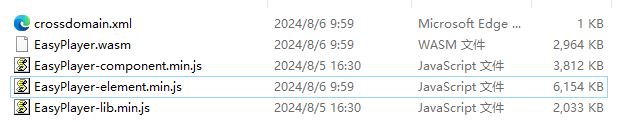
复制到public内
index.html
<script type="text/javascript" src="/js/EasyPlayer-element.min.js"></script>
在使用的vue内直接写
<template>
<div id="video-player-box">
<easy-player id="EasyPlayer" ref="vVideoPlayerRef" live muted autoplay :has-audio="videoOption.hasAudio" :video-url="videoOption.videoUrl"></easy-player>
<div class="operation-box">
<div>
<el-checkbox v-model="videoOption.hasAudio" label="音频(音频有问题,请设置成false,仅支持flv)" size="large" />
</div>
<div>
<span>视频地址:</span>
<el-input v-model="videoOption.videoUrl" style="width: 500px; margin-right: 10px" placeholder="请输入视频地址" />
<el-button type="primary" @click="initPlay">初始化</el-button>
<el-button v-if="videoOption.status" type="primary" @click="switchVideo">播放</el-button>
<el-button v-else @click="switchVideo">暂停</el-button>
</div>
</div>
</div>
</template>
<script setup>
import { ref } from 'vue';
const videoOption = ref({
//视频地址
videoUrl: '',
//是否静音
hasAudio: false,
status: true
});
const vVideoPlayerRef = ref(null);
const initPlay = () => {
let player = vVideoPlayerRef.value.getVueInstance();
player.destroyPlayer();
player.initPlayer();
};
const switchVideo = () => {
let player = vVideoPlayerRef.value.getVueInstance();
player.switchVideo();
videoOption.value.status = !player.pause;
};
</script>
配置属性
| 参数 | 说明 | 类型 | 默认值 |
|---|---|---|---|
| alt | 视频流地址没有指定情况下, 视频所在区域显示的文字 | String | 无信号 |
| aspect | 视频显示区域的宽高比 | String | 16:9 |
| autoplay | 自动播放 | Boolean | true |
| currentTime | 设置当前播放时间 | Number | 0 |
| decode-type | 解码类型 仅支持flv (soft: 强制使用wasm模式) | String | auto |
| easyStretch | 是否不同分辨率强制铺满窗口 | Boolean | false |
| live | 是否直播, 标识要不要显示进度条 | Boolean | true |
| loop | 是否轮播。 | Boolean | false |
| muted | 是否静音 | Boolean | true |
| poster | 视频封面图片 | String | - |
| reconnection | 视频出错时自动重连 | Boolean | false |
| resolution | 仅支持hls流; 供选择的清晰度 fhd:超清,hd:高清,sd:标清 | String | "yh,fhd,hd,sd" |
| resolutionDefault | 仅支持hls流 | String | "hd" |
| video-url | 视频地址 | String | - |
| has-audio | 是否渲染音频(音频有问题,请设置成false)仅支持flv | Boolean | true |
| video-title | 视频右上角显示的标题 | String | - |
| recordMaxFileSize | 录像文件大小(MB) | Number | 200 |
事件回调
| 方法名 | 说明 | 参数 |
|---|---|---|
| play | 播放事件 | |
| pause | 暂时事件 | |
| error | 播放异常 | |
| ended | 播放结束或直播断流 | |
| timeupdate | 当前播放时间回调 | currentTime |
Vue方法
| 方法名 | 说明 | 参数 |
|---|---|---|
| initPlayer | 初始化播放器 | |
| destroyPlayer | 销毁播放器 | |
| switchVideo | 播放开关 | |
| switchAudio | 静音开关 | |
| fullscreen | 全屏 | |
| exitFullscreen | 退出全屏 | |
| changeStretch | 视频拉伸模式 | |
| snapshot | 保存快照 | |
| switchRecording | 录像开关 |
注:has-audio是否渲染音频(音频有问题,请设置成false)仅支持flv





















 8674
8674

 被折叠的 条评论
为什么被折叠?
被折叠的 条评论
为什么被折叠?








