简介:随着Android的发展,用户审美的不断提高,你的app不仅得足够好用,UI也得让人感觉赏心悦目,今天无意间打开CSDN看帖子时,发现点击底部导航栏时,图标是会播放动画的,一时好奇是如何实现的,然后就浅浅的研究了下~
CSDN效果图
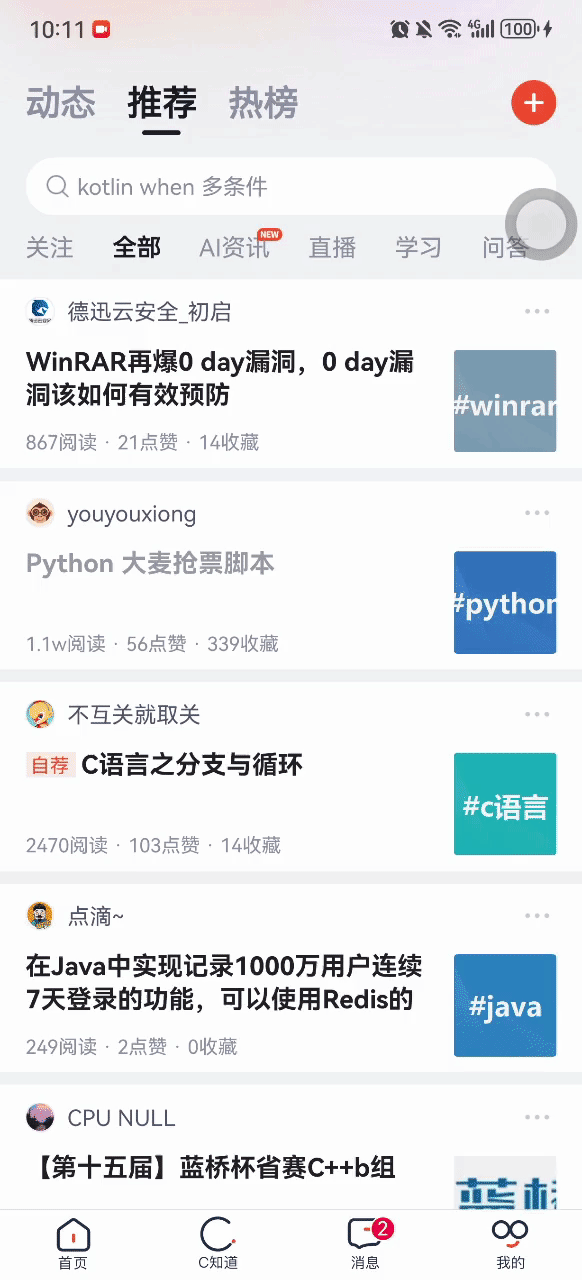
实现效果
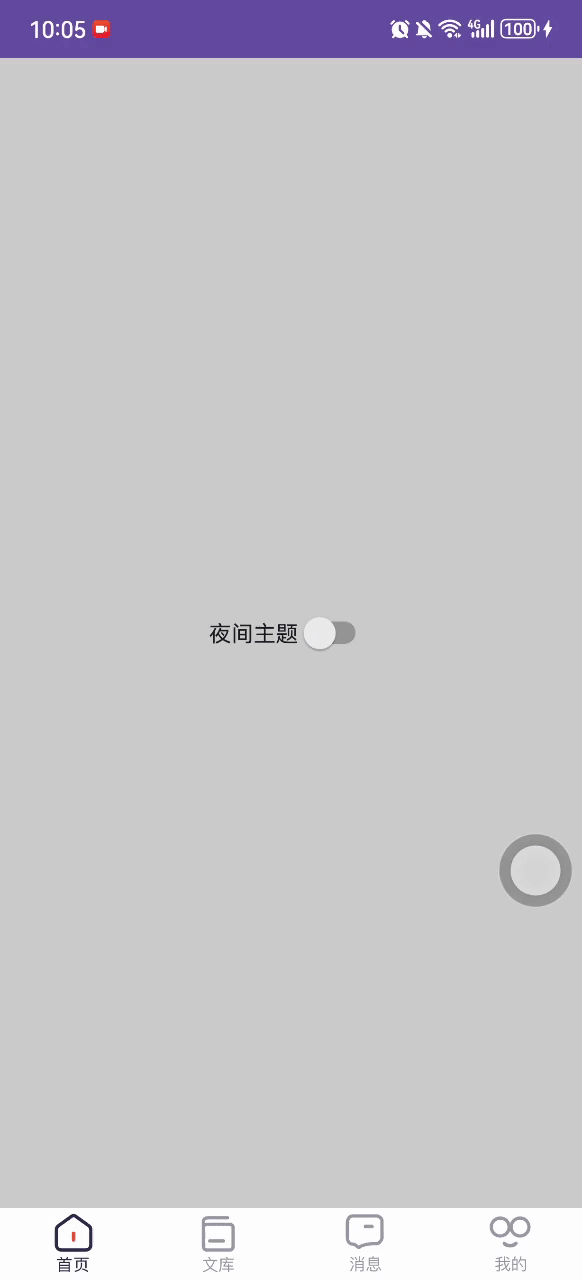
话不多说,让我们开始吧~
首先介绍下Lottie这个库,可以帮助开发者更简单的实现复杂的动画效果
依赖:
implementation 'com.airbnb.android:lottie:6.4.0'
LottieView.kt
package com.xcy.mylottietab
import android.content.Context
import android.content.res.TypedArray
import android.util.AttributeSet
import android.widget.Checkable
import com.airbnb.lottie.LottieAnimationView
/**
* 播放Json动画的View
*/
class LottieView(context: Context?, attrs: AttributeSet?) : LottieAnimationView(context, attrs),
Checkable {
private var checked: Boolean = false
private var mode: Mode = Mode.Light //默认白天主题
private var lightAnimationPath: String? = "" //白天主题的动画文件路径
private var nightAnimationPath: String? = "" //夜晚主题的动画文件路径
enum class Mode {
Light, Night
}
init {
var typedArray: TypedArray = context!!.obtainStyledAttributes(attrs, R.styleable.LottieView)
setAnimationPath(typedArray.getString(R.styleable.LottieView_lightAnimationPath),true)
setAnimationPath(typedArray.getString(R.styleable.LottieView_nightAnimationPath),false)
}
fun setAnimationPath(animationPath: String?, isLight: Boolean) {
if (animationPath.isNullOrEmpty()) {
throw NullPointerException("LottieView animationPath is empty.")
}
if (isLight) {
this.lightAnimationPath = animationPath
} else {
this.nightAnimationPath = animationPath
}
selectAnimation()
}
private fun selectAnimation(){
if (mode == Mode.Light){
setAnimation(lightAnimationPath)
}else if (mode == Mode.Night){
setAnimation(nightAnimationPath)
}
}
fun selectMode(mode : Mode){
this.mode = mode
selectAnimation()
}
override fun setChecked(checked: Boolean) {
try {
if (this.checked != checked) {
this.checked = checked
if (isAnimating) {
cancelAnimation()
}
if (checked) {
if (speed < 0.0F) {
reverseAnimationSpeed();
}
playAnimation()
} else {
cancelAnimation()
progress = 0f
}
}
} catch (e: Exception) {
e.printStackTrace()
}
}
override fun isChecked(): Boolean {
return checked
}
override fun toggle() {
isChecked = !checked
}
}MainActivity.kt
package com.xcy.mylottietab
import android.annotation.SuppressLint
import android.os.Bundle
import android.os.PersistableBundle
import android.view.View
import android.view.View.OnClickListener
import android.widget.LinearLayout
import android.widget.Switch
import androidx.appcompat.app.AppCompatActivity
class MainActivity : AppCompatActivity(), OnClickListener {
private var savedInstanceState: Bundle? = null
private lateinit var swTopic: Switch
private lateinit var llNavigation: LinearLayout
private lateinit var tabHome: LottieView
private lateinit var tabC: LottieView
private lateinit var tabMessage: LottieView
private lateinit var tabMine: LottieView
private var tabs = arrayListOf<LottieView>()
private val NAVIGATION_INDEX_KEY = "NAVIGATION_INDEX_KEY"
private var NAVIGATION_INDEX = 0
@SuppressLint("MissingInflatedId")
override fun onCreate(savedInstanceState: Bundle?) {
super.onCreate(savedInstanceState)
this.savedInstanceState = savedInstanceState
setContentView(R.layout.activity_main)
swTopic = findViewById(R.id.sw_topic)
llNavigation = findViewById(R.id.ll_navigation)
tabHome = findViewById(R.id.tab_home)
tabC = findViewById(R.id.tab_c)
tabMessage = findViewById(R.id.tab_message)
tabMine = findViewById(R.id.tab_mine)
//Add Tab
tabs.add(tabHome)
tabs.add(tabC)
tabs.add(tabMessage)
tabs.add(tabMine)
//设置home为默认选中
setChecked(tabHome.id)
//风格切换
swTopic.setOnCheckedChangeListener { buttonView, isChecked ->
setMode()
}
}
override fun onSaveInstanceState(outState: Bundle) {
super.onSaveInstanceState(outState)
//防止Activity重建,导致LottieView选中状态异常
outState.putInt(NAVIGATION_INDEX_KEY, getChecked())
}
override fun onResume() {
super.onResume()
//判断是否需要恢复Activity重建前的选中状态
savedInstanceState?.let {
try {
var selectIndex = it.getInt(NAVIGATION_INDEX_KEY, 0)
setChecked(tabs[selectIndex].id)
} catch (e: IndexOutOfBoundsException) {
e.printStackTrace()
}
}
}
override fun onClick(v: View?) {
when (v!!.id) {
R.id.tab_home, R.id.tab_c, R.id.tab_message, R.id.tab_mine -> {
setChecked(v.id)
}
}
}
/**
* 主题切换
*/
private fun setMode() {
var mode: LottieView.Mode
if (!swTopic.isChecked) {
mode = LottieView.Mode.Light
llNavigation.setBackgroundResource(R.color.white)
} else {
mode = LottieView.Mode.Night
llNavigation.setBackgroundResource(R.color.color_1B1B27)
}
//批量设置主题
tabs.forEach {
it.selectMode(mode)
}
}
/**
* 选中某个LottieView
* @param resId 需要被选中的LottieView的资源id
*/
private fun setChecked(resId: Int) {
//清除当前的选中状态
tabs.forEach { lottieView ->
lottieView.isChecked = false
}
//设置某一个LottieView为选中
tabs.forEach { lottieView ->
if (lottieView.id == resId) {
lottieView.isChecked = true
return@forEach
}
}
}
/**
* 获取当前的选中状态
* @param return 返回被选中的LottieView下标
*/
private fun getChecked(): Int {
tabs.forEachIndexed { index, lottieView ->
if (lottieView.isChecked) {
return index
}
}
return -1
}
}activity_main.xml
<?xml version="1.0" encoding="utf-8"?>
<androidx.constraintlayout.widget.ConstraintLayout xmlns:android="http://schemas.android.com/apk/res/android"
xmlns:app="http://schemas.android.com/apk/res-auto"
xmlns:tools="http://schemas.android.com/tools"
android:layout_width="match_parent"
android:layout_height="match_parent"
android:background="#CCC"
tools:context=".MainActivity">
<Switch
android:id="@+id/sw_topic"
android:layout_width="wrap_content"
android:layout_height="wrap_content"
android:text="夜间主题"
app:layout_constraintBottom_toTopOf="@id/ll_navigation"
app:layout_constraintLeft_toLeftOf="parent"
app:layout_constraintRight_toRightOf="parent"
app:layout_constraintTop_toTopOf="parent" />
<LinearLayout
android:id="@+id/ll_navigation"
android:background="@android:color/white"
android:layout_width="match_parent"
android:layout_height="45dp"
android:orientation="horizontal"
android:weightSum="4"
app:layout_constraintBottom_toBottomOf="parent"
app:layout_constraintLeft_toLeftOf="parent"
app:layout_constraintRight_toRightOf="parent">
<com.xcy.mylottietab.LottieView
android:id="@+id/tab_home"
android:layout_width="0dp"
android:layout_height="match_parent"
android:layout_weight="1"
android:onClick="onClick"
app:lightAnimationPath="home_tabbar_d.json"
app:nightAnimationPath="home_tabbar_n.json" />
<com.xcy.mylottietab.LottieView
android:id="@+id/tab_c"
android:layout_width="0dp"
android:layout_height="match_parent"
android:layout_weight="1"
android:onClick="onClick"
app:lightAnimationPath="wk_tabbar_d.json"
app:nightAnimationPath="wk_tabbar_n.json" />
<com.xcy.mylottietab.LottieView
android:id="@+id/tab_message"
android:layout_width="0dp"
android:layout_height="match_parent"
android:layout_weight="1"
android:onClick="onClick"
app:lightAnimationPath="msg_tabbar_d.json"
app:nightAnimationPath="msg_tabbar_n.json" />
<com.xcy.mylottietab.LottieView
android:id="@+id/tab_mine"
android:layout_width="0dp"
android:layout_height="match_parent"
android:layout_weight="1"
android:onClick="onClick"
app:lightAnimationPath="me_tabbar_d.json"
app:nightAnimationPath="me_tabbar_n.json" />
</LinearLayout>
</androidx.constraintlayout.widget.ConstraintLayout>attrs.xml
<?xml version="1.0" encoding="utf-8"?>
<resources>
<declare-styleable name="LottieView">
<attr name="lightAnimationPath" format="string"></attr>
<attr name="nightAnimationPath" format="string"></attr>
</declare-styleable>
</resources>文中提到的json动画文件在这里~
https://gitee.com/xcy_god/my-lottie-tab/tree/master/app/src/main/assets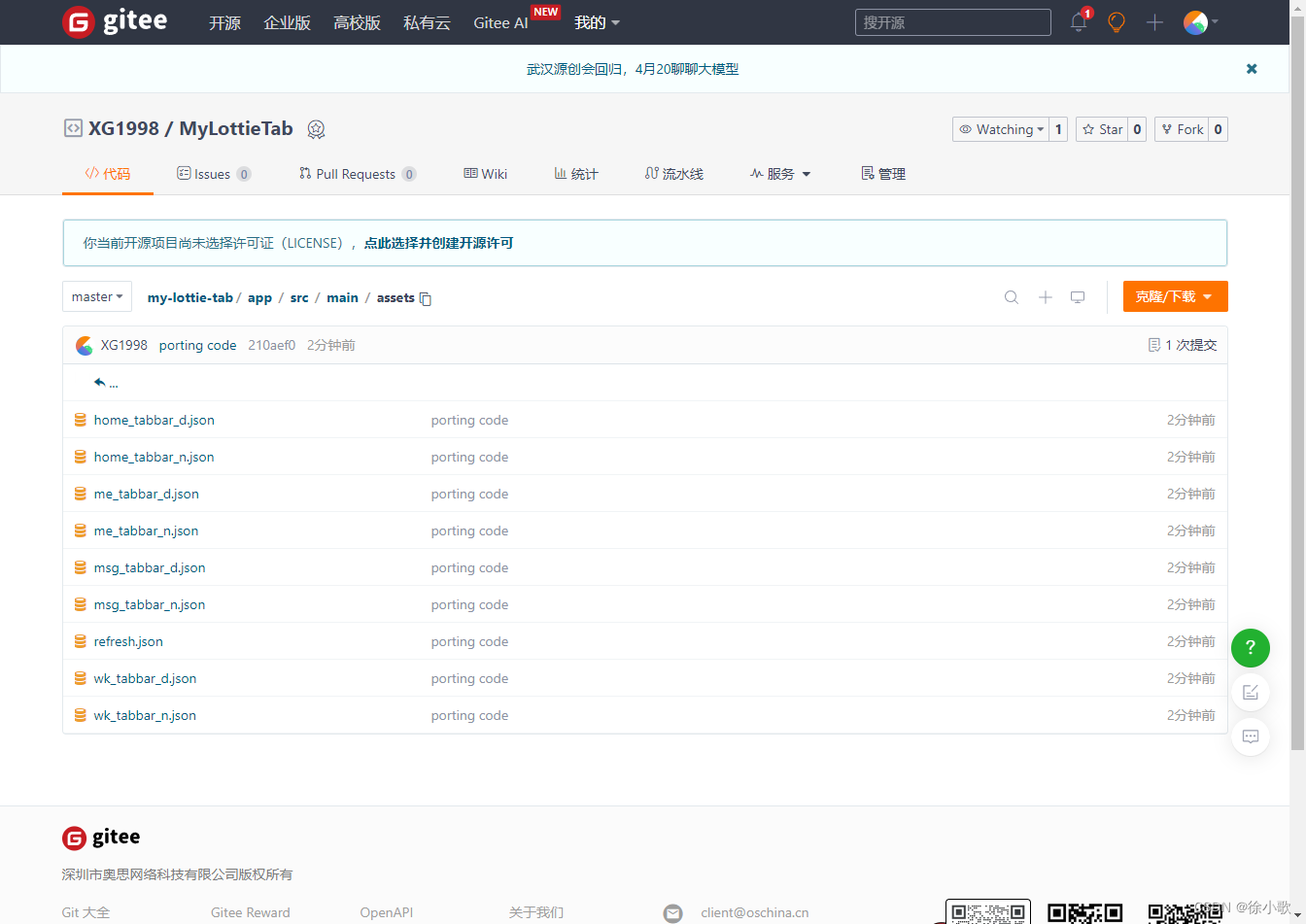
文中的json动画文件源自于反编译 CSDN app,如有侵权,联系删除~
代码链接 <=====需要源代码的小伙伴可自取





















 1341
1341











 被折叠的 条评论
为什么被折叠?
被折叠的 条评论
为什么被折叠?










