nginx-module-vts模块安装(模块编译进nginx)
# 下载最新的nginx-vts模块
wget https://github.com/vozlt/nginx-module-vts/archive/v0.1.18.tar.gz
[root@localhost src]# pwd
/usr/src
[root@localhost src]# ls
debug kernels nginx-1.16.1 nginx-1.16.1.tar.gz nginx-module-vts-0.1.18 v0.1.18.tar.gz
# nginx-module-vts安装
#重新编译
cd nginx-1.16.1
./configure --prefix=/usr/local/nginx --add-module=/usr/local/nginx-module-vts/
–add-module=/usr/local/nginx-module-vts 为模块地址
[root@localhost ~]# /usr/local/nginx/sbin/nginx -V
nginx version: nginx/1.16.1
built by gcc 4.8.5 20150623 (Red Hat 4.8.5-44) (GCC)
configure arguments: --prefix=/usr/local/nginx --add-module=/usr/src/nginx-module-vts-0.1.18/
nginx配置
nginx配置server中添加:
location /status {
vhost_traffic_status_display;
vhost_traffic_status_display_format html;
}
如果需要限制访问,可以使用
# vhost配置
cat nginx-vts.conf
server {
listen 50001;
server_name localhost;
location /status {
#allow 127.0.0.1; #替换为你的prometheus ip;
#deny all;
vhost_traffic_status_display;
vhost_traffic_status_display_format html;
}
}http中添加:
# nginx.conf 配置
cat nginx.conf
http {
...
# nginx-vts
vhost_traffic_status_zone;
vhost_traffic_status_filter_by_host on; #开启此功能,会根据不同的server_name进行流量的统计,否则默认会把流量全部计算到第一个上。
vhost_traffic_status_filter on;
vhost_traffic_status_filter_by_set_key $status $server_name;
...
} 配置
如果想统计所有的虚拟主机,就在http配置中添加配置,否则就只在想要监控的server中添加配置 配置说明:
添加在nginx.conf中的http段落下。
- 开启基础监控
vhost_traffic_status_zone;
- 开启详细状态码统计
vhost_traffic_status_filter on;
vhost_traffic_status_filter_by_set_key $status $server_name;
- 开启URL统计
vhost_traffic_status_filter on;
vhost_traffic_status_filter_by_set_key $uri uris::$server_name;
配置建议:
1.打开vhost过滤:
vhost_traffic_status_filter_by_host on;
开启此功能,在Nginx配置有多个server_name的情况下,会根据不同的server_name进行流量的统计,否则默认会把流量全部计算到第一个server_name上。
在不想统计流量的server区域禁用vhost_traffic_status,配置示例:
server {
...
vhost_traffic_status off;
...
}2.假如nginx没有规范配置server_name或者无需进行监控的server上,那么建议在此vhost上禁用统计监控功能。否则会出现“127.0.0.1”,hostname等的域名监控信息。
重新加载配置
/usr/local/nginx/sbin/nginx -s reload完成以上步骤可以访问:http://192.168.179.99/status
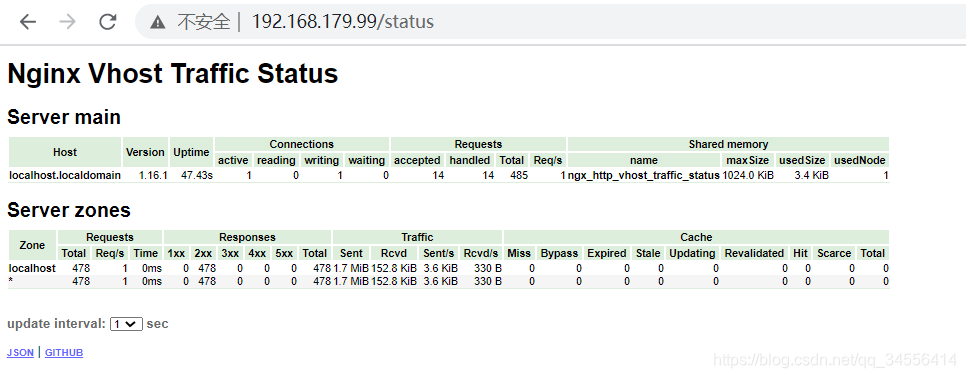
nginx-exporter安装配置(nginx-vts-exporter数据源)
下载解压
wget https://github.com/hnlq715/nginx-vts-exporter/releases/download/v0.9.1/nginx-vts-exporter-0.9.1.linux-amd64.tar.gz
tar -zxvf nginx-vts-exporter-0.9.1.linux-amd64.tar.gz
mv nginx-vts-exporter-0.9.1.linux-amd64 /usr/local/nginx-vts-exporter
使用systemctl 管理nginx-vts-exporter进程。
vim /usr/lib/systemd/system/nginx_vts_exporter.service
[Unit]
Description=prometheus_nginx_vts
After=network.target
[Service]
Type=simple
ExecStart=/usr/local/nginx-vts-exporter/nginx-vts-exporter -nginx.scrape_uri http://192.168.70.133/status/format/json
Restart=on-failure
[Install]
WantedBy=multi-user.target
systemctl daemon-reload
systemctl enable nginx_vts_exporter
systemctl start nginx_vts_exporter
systemctl status nginx_vts_exporter

nginx-vts-exporter 抓取vts数据传向prometheus
prometheus 配置
#添加个节点
- job_name: 'nginx'
static_configs:
- targets: ['192.168.179.99:9913']
[root@localhost prometheus]# ./promtool check config prometheus.yml
Checking prometheus.yml
SUCCESS: 1 rule files found
Checking rules/node.yml
SUCCESS: 1 rules found**重启prometheus **
[root@localhost prometheus]# ps -ef | grep prome
root 52211 1 0 06:20 ? 00:01:37 /usr/local/prometheus/prometheus --config.file=/usr/local/prometheus/prometheus.yml
[root@localhost prometheus]# kill -HUP 52211

grafana展示
导入模板2949
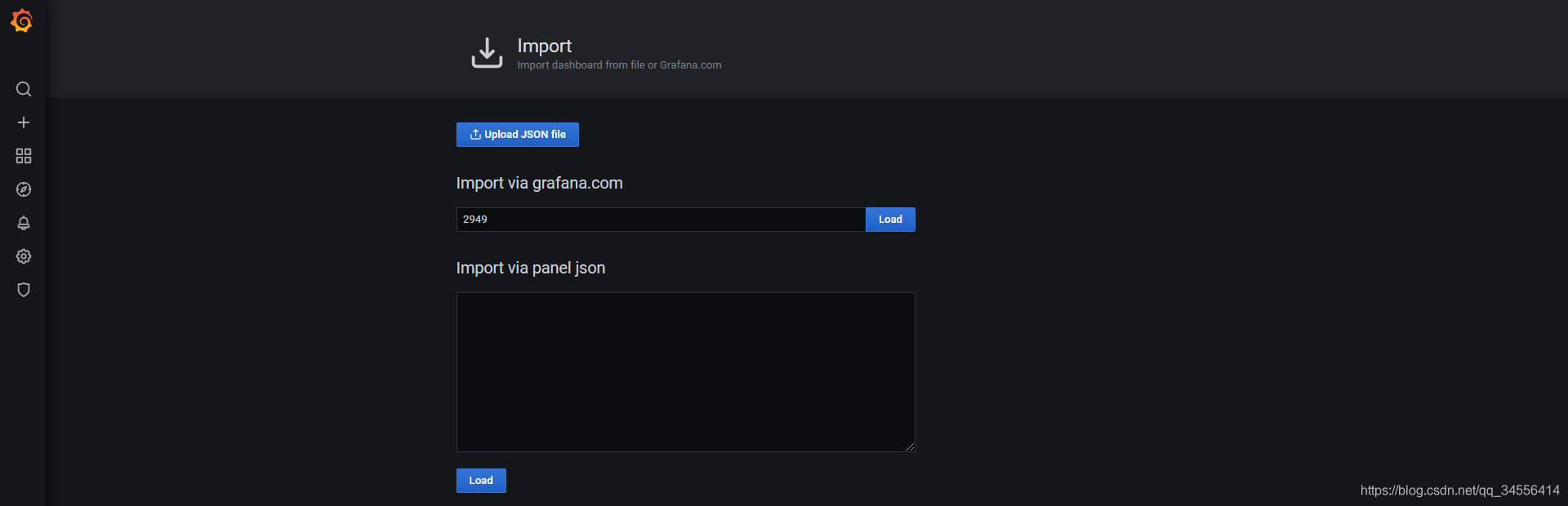


nginx监控指标说明
指标 说明
nginx_server_requests 统计nginx各个host 各个请求的总数,精确到状态码
nginx_upstream_requests 统计各个upstream 请求总数,精确到状态码
nginx_server_connections 统计nginx几种连接状态type的连接数
nginx_server_cache 统计nginx缓存计算器,精确到每一种状态和转发type
nginx_server_bytes 统计nginx进出的字节计数可以精确到每个host,in进,out出
nginx_upstream_bytes 统计nginx各个 upstream 分组的字节总数,细分到进出
nginx_upstream_responseMsec 统计各个upstream 平均响应时长,精确到每个节点





















 599
599











 被折叠的 条评论
为什么被折叠?
被折叠的 条评论
为什么被折叠?








