注意:本文只做参考,具体需要根据需求设置客户想要的excel样式
- 涉及知识点:
- 合并单元格
- 设置字体样式
- 设置单元格宽度
导出样式:
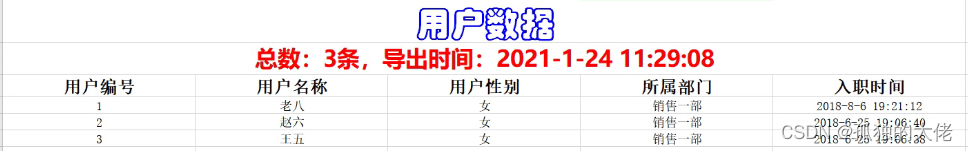
前台
function exportExcel(){
var searchForm = document.getElementById("searchForm");
searchForm.action="/user/exportExcel";
searchForm.submit();
}
后台
@RequestMapping("exportExcel")
public void exportExcel(UserVO vo, HttpServletResponse response, HttpServletRequest request){
List<User> userList = userService.queryUserListNoPage(vo);
// 1.创建一个工作薄
XSSFWorkbook workbook = new XSSFWorkbook();
// 2.创建sheet页
XSSFSheet sheet = workbook.createSheet();
// 给列设置默认宽度
sheet.setDefaultColumnWidth(30);
// 合并单元格
CellRangeAddress range = new CellRangeAddress(0,0,0,4);
sheet.addMergedRegion(range);
CellRangeAddress range2 = new CellRangeAddress(1,1,0,4);
sheet.addMergedRegion(range2);
// 3.创建行
int row = 0;
XSSFRow row1 = sheet.createRow(row);
// 4.创建单元格
XSSFCell cell = row1.createCell(0);
// 5.给单元格赋值
cell.setCellValue("用户数据");
// 设置第一行样式
XSSFCellStyle titleStyle = createTitleStyle(workbook);
cell.setCellStyle(titleStyle);
// 创建第二行
XSSFRow row2 = sheet.createRow(++row);
XSSFCell cell2 = row2.createCell(0);
cell2.setCellValue("总数:"+userList.size()+"条,导出时间:"+new Date().toLocaleString());
// 设置第二行样式
XSSFCellStyle subTitleStyle = createSubTitleStyle(workbook);
cell2.setCellStyle(subTitleStyle);
// 创建第三行
XSSFRow row3 = sheet.createRow(++row);
String[] titles = {"用户编号","用户名称","用户性别","所属部门","入职时间"};
for (int i = 0; i <titles.length ; i++) {
XSSFCell row3_cell = row3.createCell(i);
row3_cell.setCellValue(titles[i]);
XSSFCellStyle tableTitle = createTableTitle(workbook);
row3_cell.setCellStyle(tableTitle);
}
XSSFCellStyle baseStyle = createBaseStyle(workbook);
// 创建数据行
for (int i = 0; i < userList.size(); i++) {
User user = userList.get(i);
XSSFRow dataRow = sheet.createRow(++row);
XSSFCell dataRowCell1 = dataRow.createCell(0);
dataRowCell1.setCellValue(i+1);
dataRowCell1.setCellStyle(baseStyle);
XSSFCell dataRowCell2 = dataRow.createCell(1);
dataRowCell2.setCellValue(user.getName());
dataRowCell2.setCellStyle(baseStyle);
XSSFCell dataRowCell3 = dataRow.createCell(2);
dataRowCell3.setCellValue(user.getSex()==null?"":user.getSex()==0?"男":"女");
dataRowCell3.setCellStyle(baseStyle);
XSSFCell dataRowCell4 = dataRow.createCell(3);
dataRowCell4.setCellValue(user.getDeptname());
dataRowCell4.setCellStyle(baseStyle);
XSSFCell dataRowCell5 = dataRow.createCell(4);
dataRowCell5.setCellValue(user.getHiredate().toLocaleString());
dataRowCell5.setCellStyle(baseStyle);
}
// 导出Excel
ExcelUtil.excelDownload(workbook,request,response,"用户列表.xlsx");
}
/**
* 设置技术样式
* 水平居中和垂直居中
* @param workbook
* @return
*/
public XSSFCellStyle createBaseStyle(XSSFWorkbook workbook){
XSSFCellStyle style = workbook.createCellStyle();
// 水平居中
style.setAlignment(HorizontalAlignment.CENTER);
// 垂直居中
style.setVerticalAlignment(VerticalAlignment.CENTER);
return style;
}
/**
* 设置标题样式
*/
public XSSFCellStyle createTitleStyle(XSSFWorkbook workbook){
XSSFCellStyle style = createBaseStyle(workbook);
// 给字体设置样式
XSSFFont font = workbook.createFont();
// 加粗
font.setBold(true);
// 大小
font.setFontHeightInPoints((short) 30);
// 字体颜色
font.setColor(HSSFColor.BLUE.index);
// 字体样式
font.setFontName("华文彩云");
style.setFont(font);
return style;
}
/**
* 设置小标题样式
*/
public XSSFCellStyle createSubTitleStyle(XSSFWorkbook workbook){
XSSFCellStyle style = createBaseStyle(workbook);
// 给字体设置样式
XSSFFont font = workbook.createFont();
// 加粗
font.setBold(true);
// 大小
font.setFontHeightInPoints((short) 20);
// 字体颜色
font.setColor(HSSFColor.RED.index);
// 字体样式
font.setFontName("微软雅黑");
style.setFont(font);
return style;
}
/**
* 设置表格标题样式
*/
public XSSFCellStyle createTableTitle(XSSFWorkbook workbook){
XSSFCellStyle style = createBaseStyle(workbook);
// 给字体设置样式
XSSFFont font = workbook.createFont();
// 加粗
font.setBold(true);
// 大小
font.setFontHeightInPoints((short) 15);
// 字体颜色
// font.setColor(HSSFColor.RED.index);
// 字体样式
font.setFontName("宋体");
style.setFont(font);
return style;
}
工具类
import org.apache.poi.xssf.usermodel.XSSFWorkbook;
import javax.servlet.http.HttpServletRequest;
import javax.servlet.http.HttpServletResponse;
import java.io.IOException;
import java.io.OutputStream;
import java.io.UnsupportedEncodingException;
import java.net.URLEncoder;
public class ExcelUtil {
public static void excelDownload(XSSFWorkbook wirthExcelWB, HttpServletRequest request,HttpServletResponse response, String fileName) {
OutputStream out = null;
try {
//解决下载文件名中文乱码问题
if(request.getHeader("User-agent").toLowerCase().indexOf("firefox")!=-1){
fileName = new String(fileName.getBytes("utf-8"),"iso-8859-1");
}else{
fileName = URLEncoder.encode(fileName,"utf-8");
}
out = response.getOutputStream();
// 让浏览器识别是什么类型的文件
response.reset(); // 重点突出
response.setCharacterEncoding("UTF-8"); // 重点突出
response.setContentType("application/x-msdownload");// 不同类型的文件对应不同的MIME类型
// // 重点突出
// inline在浏览器中直接显示,不提示用户下载
// attachment弹出对话框,提示用户进行下载保存本地
// 默认为inline方式
response.setHeader("Content-Disposition", "attachment;filename=" + fileName);
wirthExcelWB.write(out);
} catch (UnsupportedEncodingException e) {
e.printStackTrace();
} catch (IOException e) {
e.printStackTrace();
} finally {
if (null != out) {
try {
out.close();
out = null;
} catch (IOException e) {
e.printStackTrace();
}
}
}
}
}






















 6656
6656











 被折叠的 条评论
为什么被折叠?
被折叠的 条评论
为什么被折叠?








