《机器学习实战》第三章 分类
MNIST数据集
我用的scikit-learn是0.22版本的已经取消了fetch_mldata
原书代码为:
from sklearn.datasets import fetch_mldata
mnist = fetch_mldata('MNIST original')
mnist
这样会加载不下来数据库,所以我们只能自己去网上获取数据集,让后放到工程文件里。
下载地址参考:https://blog.csdn.net/qq_30815237/article/details/87972110
下面是加载数据集的代码:
import scipy.io as scio
data_path = "mnist_dataset/mnist-original.mat"
# 获取数据集
def get_mnist_dataset(path):
data = scio.loadmat(path)
return data
mnist = get_mnist_dataset(data_path)
mnist
mnist = get_mnist_dataset(data_path)
X, y = mnist["data"].transpose(), mnist["label"].ravel()
X.shape, y.shape
Out:
((70000, 784), (70000,))
这里应该是数据集的格式有问题,原书中并没有使用到转置的方法。输出就是正常的(每行是一个实例,每列为单个属性),但是我下载的数据集需要转置,并且“label”标注需要用ravel()将其转为一维的数组,否则会警报,但是不会影响运行结果,建议还是降维,这样应该是更严谨的。
import numpy as np
# 划分训练集和测试集
X_train, X_test, y_train, y_test = X[:60000], X[60000:], y[:60000], y[60000:]
# 将训练集洗牌,这样能保证交叉验证时所有折叠都差不多
np.random.seed(42)
shuffle_index = np.random.permutation(60000)
X_train, y_train = X_train[shuffle_index], y_train[shuffle_index]
X_train[shuffle_index], y_train[shuffle_index]
这里训练之前,要将数据的顺序打乱,洗牌。这样能够保证交叉验证时所有的折叠都差不多。此外还有些机器学习的算法对训练实例的顺序敏感,如果连续输入相似的实例,可能导致性能不佳。
训练一个二元分类器
"""训练一个二元分类器"""
y_train_5 = (y_train == 5) # true for all 5s, False for all other digits
y_test_5 = (y_test == 5)
from sklearn.linear_model import SGDClassifier
sgd_clf = SGDClassifier(random_state=42)
sgd_clf.fit(X_train, y_train_5)
some_digit = X[36000]
sgd_clf.predict([some_digit])
Out:
array([ True])
SGD随机梯度下降分类器,能够有效处理非常大型的数据集。SGD独立处理训练实例,一次一个,使得SGD非常适合在线学习。
性能考核
from sklearn.model_selection import StratifiedKFold
from sklearn.base import clone
skflods = StratifiedKFold(n_splits=3, shuffle=True, random_state=42)
for train_index, test_index in skflods.split(X_train, y_train_5):
clone_clf = clone(sgd_clf)
X_train_folds = X_train[train_index]
y_train_folds = (y_train_5[train_index])
X_test_fold = X_train[test_index]
y_test_fold = (y_train_5[test_index])
clone_clf.fit(X_train_folds, y_train_folds)
y_pred = clone_clf.predict(X_test_fold)
n_correct = sum(y_pred == y_test_fold)
print(n_correct / len(y_pred))
out:
0.96815
0.92615
0.96185
sklearn.model_selection.StratifiedKFold
分层的K折交叉验证器,提供用于在训练/测试集中拆分数据集的训练/测试索引。
参数:n_splits:int类型的值,默认为5。折数
shuffle:bool类型,可选,是否在拆分之前随机排列每个类的样本。
random_state:int,随机数生成器使用的种子。
这里编译器提醒,如果设置random_state,shuffle类型必须为Ture
sklearn.base.clone
构造具有相同参数的新估算器。
利用cross_val_score()函数来评估SGDClassifier模型
from sklearn.model_selection import cross_val_score
cross_val_score(sgd_clf, X_train, y_train_5, cv=3, scoring="accuracy")
out:
array([0.9613, 0.9635, 0.9661])
精度和召回率
什么是混淆矩阵?


(灵敏度就是召回率)
参考链接:https://blog.csdn.net/Orange_Spotty_Cat/article/details/80520839
from sklearn.metrics import confusion_matrix
confusion_matrix(y_train_5, y_train_pred)
OUT:
array([[54122, 457],
[ 1725, 3696]], dtype=int64)
from sklearn.metrics import precision_score, recall_score
precision_score(y_train_5, y_train_pred)
OUT:
0.8899590657356128
recall_score(y_train_5, y_train_pred)
OUT:
0.6817930271167681
这里书本上有个错误,在精度的函数中,预测结果使用了y_pred,我们知道y_pred是之前实施交叉验证时用的验证集验证的结果,y_pred的长度为2000,而y_train_5是6000长度,编译器会报valueerror
F1分数
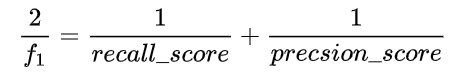
from sklearn.metrics import f1_score
f1_score(y_train_5, y_train_pred) #这里书上也写错了参数
精度/召回率均衡
y_scores = cross_val_predict(sgd_clf, X_train, y_train_5, cv=3, method="decision_function")
首先使cross_val_predic()获取训练集中所有实例的分数。
from sklearn.metrics import precision_recall_curve
precisions, recalls, thresholds = precision_recall_curve(y_train_5, y_scores)
import matplotlib.pyplot as plt
def plot_precision_recall_vs_threshold(precisions, recalls, thresholds):
plt.plot(thresholds, precisions[:-1], "b--", label="Precision")
plt.plot(thresholds, recalls[:-1], "g-", label="Recall")
plt.xlabel("Threshold")
plt.legend(loc="upper left")
plt.ylim([0, 1])
plot_precision_recall_vs_threshold(precisions, recalls, thresholds)
plt.show()

ROC曲线
from sklearn.metrics import roc_curve
fpr, tpr, thresholds = roc_curve(y_train_5, y_scores)
def plot_roc_curve(fpr, tpr, label=None):
plt.plot(fpr, tpr, linewidth=2, label=label)
plt.plot([0, 1], [0, 1], 'k--')
plt.axis([0, 1, 0, 1])
plt.xlabel('False Positive Rate', fontsize=16)
plt.ylabel('True Positive Rate', fontsize=16)
plt.figure(figsize=(8, 6))
plot_roc_curve(fpr, tpr)
plt.show()

随机森林分类器
from sklearn.ensemble import RandomForestClassifier
forest_clf = RandomForestClassifier(random_state=42)
y_probas_forest = cross_val_predict(forest_clf, X_train, y_train_5, cv=3, method="predict_proba")
y_scores_forest = y_probas_forest[:, 1]
fpr_forest, tpr_forest, thresholds_forest = roc_curve(y_train_5, y_scores_forest)
plt.plot(fpr, tpr, "b:", label="SGD")
plot_roc_curve(fpr_forest, tpr_forest, "Random Forest")
plt.legend(loc="lower right") # 这里原书是bottom right,但我的0.22版本中只能写lower right
plt.show()
多类别分类器
解决多分类问题,一般有两种思路:
一种叫做一对多策略(OvA),就是每个类别训练一个估算器,然后对一个实例预测时,分别应用所有类别的估算器,哪个分类器给出的分最高,就分为哪一类;
另一种叫做一对一策略(OvO),这个OvO很像表情如果存在N个类别,就训练N*(N-1)/2个分类器,两两进行分类,需要对一个实例进行分类时,需要运行所有的分类器,就像两个两个打循环赛一样,最后获胜次数最多的类别,就将实例划分为此类。
Sklearn检测到多类别分类任务时,可以自动运行OvA(SVM除外)
sgd_clf.fit(X_train, y_train)
sgd_clf.predict([some_digit])
OUT:array([5.])
some_digit_scores = sgd_clf.decision_function([some_digit])
some_digit_scores
OUT:
array([[ -8204.47519778, -19206.28224706, -5702.10113982,
-4666.3653033 , -15827.7809826 , 1782.52380291,
-39807.3747045 , -18945.8333413 , -14650.34384565,
-16166.06981109]])
sgd_clf.classes_
OUT:
array([0., 1., 2., 3., 4., 5., 6., 7., 8., 9.])
如何使用OvO分类
from sklearn.multiclass import OneVsOneClassifier
ovo_clf = OneVsOneClassifier(SGDClassifier(random_state=42))
ovo_clf.fit(X_train, y_train)
ovo_clf.predict([some_digit])
OUT:array([5.])
len(ovo_clf.estimators_)
OUT:45
cross_val_score(sgd_clf, X_train, y_train, cv=3, scoring="accuracy")
OUT:array([0.88875, 0.8722 , 0.87905])
使用标准化将输入数据简单缩放,可以提高准确率
from sklearn.preprocessing import StandardScaler
scaler = StandardScaler()
X_train_scaled = scaler.fit_transform(X_train.astype(np.float64))
cross_val_score(sgd_clf, X_train_scaled, y_train, cv=3, scoring="accuracy")
OUT:array([0.9044, 0.9005, 0.9003])
错误分析
y_train_pred = cross_val_predict(sgd_clf, X_train_scaled, y_train, cv=3)
conf_mx = confusion_matrix(y_train, y_train_pred)
conf_mx
OUT:
array([[5605, 0, 13, 9, 10, 44, 37, 6, 198, 1],
[ 1, 6425, 41, 20, 3, 41, 4, 8, 187, 12],
[ 26, 26, 5256, 86, 71, 26, 69, 41, 347, 10],
[ 31, 21, 113, 5256, 2, 206, 29, 44, 363, 66],
[ 11, 16, 36, 10, 5254, 9, 42, 19, 273, 172],
[ 31, 21, 22, 160, 53, 4485, 79, 20, 484, 66],
[ 29, 18, 45, 3, 36, 91, 5567, 5, 124, 0],
[ 23, 12, 54, 29, 50, 12, 5, 5703, 151, 226],
[ 20, 69, 38, 106, 1, 122, 30, 10, 5407, 48],
[ 24, 22, 28, 57, 131, 35, 1, 183, 322, 5146]],
dtype=int64)
plt.matshow(conf_mx, cmap=plt.cm.gray)
plt.show()

row_sums = conf_mx.sum(axis=1, keepdims=True)
norm_conf_mx = conf_mx / row_sums
np.fill_diagonal(norm_conf_mx, 0)
plt.matshow(norm_conf_mx, cmap=plt.cm.gray)
plt.show()
![[外链图片转存失败,源站可能有防盗链机制,建议将图片保存下来直接上传(img-RBZULSrR-1594900184128)(F:\WorkSpace\学习日记\hands on ML\classification.assets\image-20200716174819594.png)]](https://img-blog.csdnimg.cn/20200716195316535.png?x-oss-process=image/watermark,type_ZmFuZ3poZW5naGVpdGk,shadow_10,text_aHR0cHM6Ly9ibG9nLmNzZG4ubmV0L3FxXzM1MDU5MzM4,size_16,color_FFFFFF,t_70)























 846
846











 被折叠的 条评论
为什么被折叠?
被折叠的 条评论
为什么被折叠?








