HttpJsonActivity
public class HttpJsonActivity extends AppCompatActivity {
private Spinner channel;
private TextView tv;
private SimpleAdapter sa;
private List<Map<String, String>> channelList;
@Override
protected void onCreate(Bundle savedInstanceState) {
super.onCreate(savedInstanceState);
setContentView(R.layout.activity_http_json);
tv = (TextView) findViewById(R.id.tv);
channel = (Spinner) findViewById(R.id.channel);
channelList = new ArrayList<>();
sa = new SimpleAdapter(this, channelList, android.R.layout.simple_spinner_item
, new String[]{"name"}, new int[]{android.R.id.text1});
channel.setAdapter(sa);
new GetChannel().execute();
channel.setOnItemSelectedListener(new AdapterView.OnItemSelectedListener() {
@Override
public void onItemSelected(AdapterView<?> parent, View view, int position, long id) {
Map<String, String> map = channelList.get(position);
String channelName = map.get("name");
String channelId = map.get(channelName);
String url = UrlUtil.newsUrl + "?channelId=" + channelId
+ "&channelName=" + channelName
+ "needContent=1"
+ "&needHtml=1";
new GetNews().execute(url);
}
@Override
public void onNothingSelected(AdapterView<?> parent) {
}
});
}
//获取频道
public class GetChannel extends AsyncTask<String, Void, String> {
@Override
protected String doInBackground(String... params) {
return HttpUtil.HttpGet(UrlUtil.channelUrl);
}
@Override
protected void onPostExecute(String s) {
super.onPostExecute(s);
if (s.equals("")) {
Toast.makeText(getBaseContext(), "网络连接异常", Toast.LENGTH_SHORT).show();
}
try {
JSONObject obj = new JSONObject(s);
JSONObject body = obj.getJSONObject("showapi_res_body");
JSONArray ja = body.getJSONArray("channelList");
for (int i = 0; i < ja.length(); i++) {
JSONObject channelObj = (JSONObject) ja.get(i);
String id = channelObj.getString("channelId");
String name = channelObj.getString("name");
Map map = new HashMap();
map.put("name", name);
map.put(name, id);
channelList.add(map);
}
sa.notifyDataSetChanged();
} catch (JSONException e) {
e.printStackTrace();
}
}
}
//获取新闻
public class GetNews extends AsyncTask<String, Void, String> {
@Override
protected String doInBackground(String... params) {
return HttpUtil.HttpGet(params[0]);
}
@Override
protected void onPostExecute(String s) {
super.onPostExecute(s);
if (s.equals("")) {
tv.setText("没有数据");
} else {
tv.setText(s);
}
}
}
// public class GetJson extends AsyncTask<String, Void, String> {
//
// @Override
// protected String doInBackground(String... strings) {
// HttpURLConnection con = null;
// InputStream is = null;
// BufferedReader reader = null;
// StringBuilder sbd = new StringBuilder();
// try {
// URL url = new URL("http://apis.baidu.com/showapi_open_bus/channel_news/channel_news\n");
// con = (HttpURLConnection) url.openConnection();
// con.setConnectTimeout(5 * 1000);
// con.setReadTimeout(5 * 1000);
// con.setRequestMethod("GET");
// con.setRequestProperty("apikey", "5b46143955a4b1ff1b470a94315625cd\n");
// // con.connect();
// if (con.getResponseCode() == 200) {
// is = con.getInputStream();
// reader = new BufferedReader(new InputStreamReader(is, "UTF-8"));
// String strRead = null;
// while ((strRead = reader.readLine()) != null) {
// sbd.append(strRead);
// sbd.append("\n");
// }
// }
// } catch (MalformedURLException e) {
// e.printStackTrace();
// } catch (IOException e) {
// e.printStackTrace();
// } finally {
// if (is != null) {
// try {
// reader.close();
// } catch (IOException e) {
// e.printStackTrace();
// }
// }
// }
//
// return sbd.toString();
// }
//
// @Override
// protected void onPostExecute(String fileName,String s) {
// super.onPostExecute(s);
// FileUitlity.saveFileToSdcard("sd.txt",s);
// }
// }
}activity_http_json布局文件
<?xml version="1.0" encoding="utf-8"?>
<RelativeLayout xmlns:android="http://schemas.android.com/apk/res/android"
xmlns:tools="http://schemas.android.com/tools"
android:layout_width="match_parent"
android:layout_height="match_parent"
tools:context="com.example.dell.jreduch008.HttpJsonActivity">
<Spinner
android:layout_width="match_parent"
android:layout_height="wrap_content"
android:id="@+id/channel"></Spinner>
<ScrollView
android:layout_width="match_parent"
android:layout_height="wrap_content"
android:layout_below="@+id/channel"
android:id="@+id/sv">
<TextView
android:layout_width="match_parent"
android:layout_height="wrap_content"
android:id="@+id/tv"/>
</ScrollView>
</RelativeLayout>工具类:
1.FileUitlity
public class FileUitlity {
private static String ROOT_CACHE;
private static FileUitlity instance = null;
private FileUitlity() {
}
public static FileUitlity getInstance(Context context,String root_dir) {
if (instance == null) {
if (Environment.getExternalStorageState().equals(
Environment.MEDIA_MOUNTED)) {
ROOT_CACHE = (Environment.getExternalStorageDirectory() + "/"
+ root_dir + "/");
} else {
ROOT_CACHE = (context.getFilesDir().getAbsolutePath() + "/"+root_dir+"/");
}
File dir = new File(ROOT_CACHE);
if (!dir.exists()) {
dir.mkdirs();
}
instance = new FileUitlity();
}
return instance;
}
public File makeDir(String dir) {
File fileDir = new File(ROOT_CACHE + dir);
if (fileDir.exists()) {
return fileDir;
} else {
fileDir.mkdirs();
return fileDir;
}
}
public static String saveFileToSdcard(String fileName,String content){
String state = Environment.getExternalStorageState();
if(!state.equals(Environment.MEDIA_MOUNTED)){
return "SD卡未就绪";
}
File root = Environment.getExternalStorageDirectory();
FileOutputStream fos = null;
try {
fos = new FileOutputStream(root+"/"+fileName);
fos.write(content.getBytes());
return "ok";
} catch (FileNotFoundException e) {
e.printStackTrace();
} catch (IOException e) {
e.printStackTrace();
} finally {
if(fos!=null){
try {
fos.close();
} catch (IOException e) {
e.printStackTrace();
}
}
}
return "";
}
}
2.HttpUtil
public class HttpUtil {
public static String HttpGet(String uri){
HttpURLConnection con = null;
BufferedReader reader = null;
InputStream is = null;
StringBuilder sbd = new StringBuilder();
try {
URL url = new URL(uri);
con = (HttpURLConnection) url.openConnection();
con.setConnectTimeout(5*1000);
con.setReadTimeout(5*1000);
con.setRequestProperty("apikey","5b46143955a4b1ff1b470a94315625cd");
con.connect();
if(con.getResponseCode()==200){
is = con.getInputStream();
reader = new BufferedReader(new InputStreamReader(is));
String strRead = null;
while ((strRead = reader.readLine()) != null) {
sbd.append(strRead);
sbd.append("\r\n");
}
return sbd.toString();
}
} catch (MalformedURLException e) {
e.printStackTrace();
} catch (IOException e) {
e.printStackTrace();
} finally {
if(reader!=null){
try {
reader.close();
} catch (IOException e) {
e.printStackTrace();
}
}
}
return "";
}
}
3. UrlUtil
public class UrlUtil {
//获取 频道的网络接口
public static String channelUrl = "http://apis.baidu.com/showapi_open_bus/channel_news/channel_news";
/*获取 频道对应新闻的网络接口
get 请求参数:
* channelId : 新闻频道id,必须精确匹配
channelName :新闻频道名称,可模糊匹配
title :新闻标题,模糊匹配
page :页数,默认1。每页最多20条记
* needContent : 是否需要返回正文,1为需要
* needHtml :是否需要返回正文的html格式,1为需要
*/
public static String newsUrl = "http://apis.baidu.com/showapi_open_bus/channel_news/search_news";
}
运行结果:








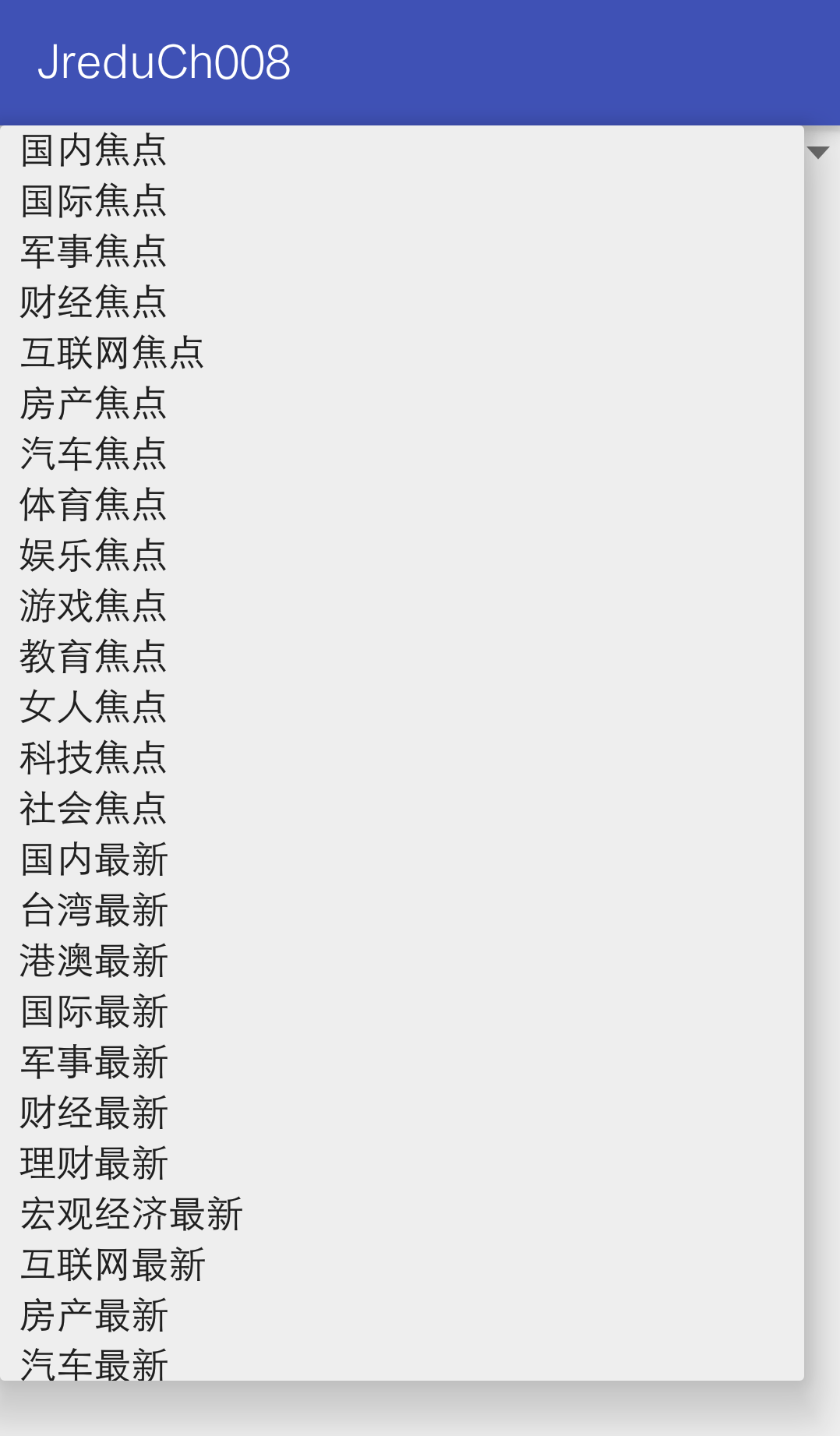
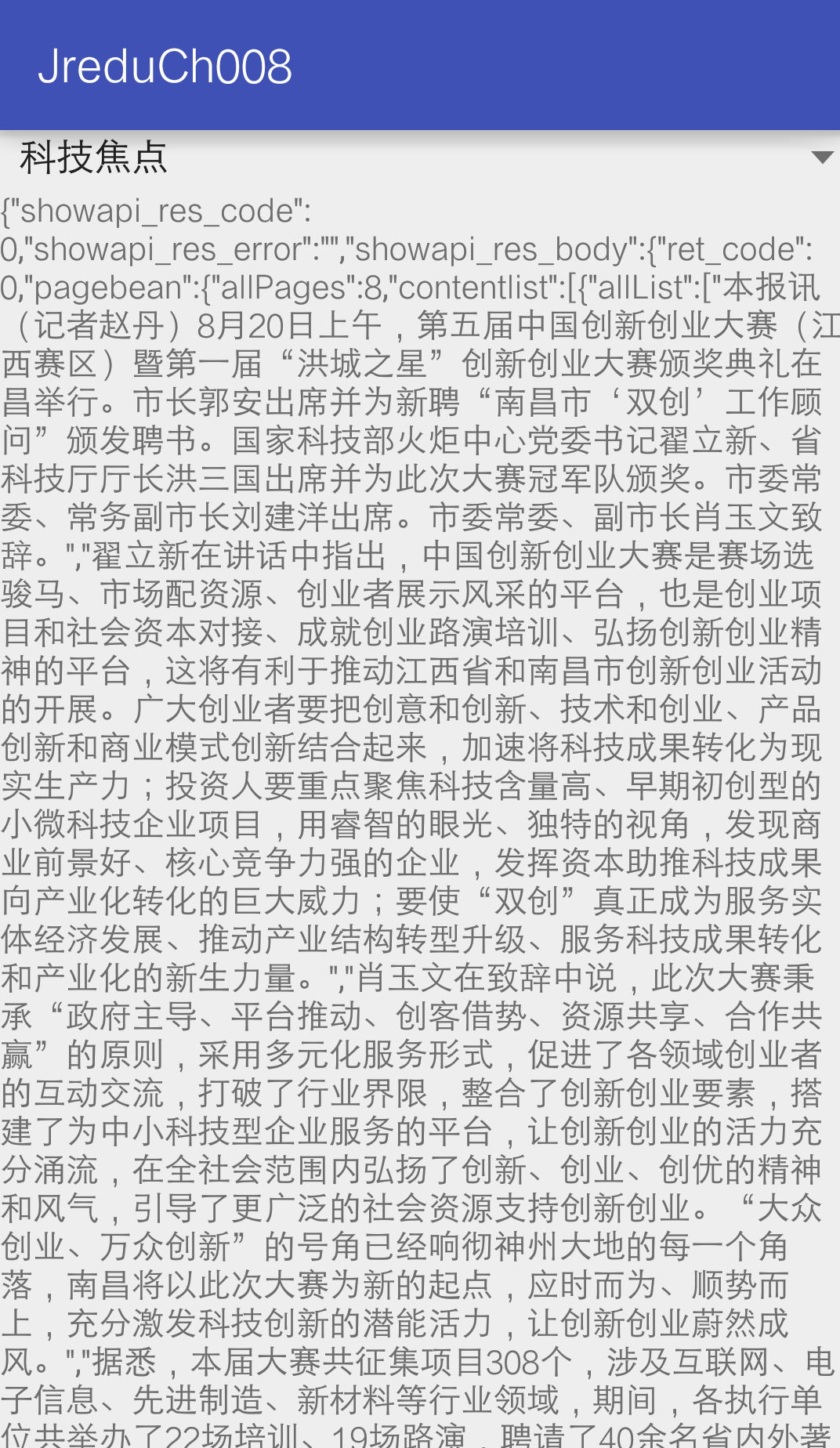
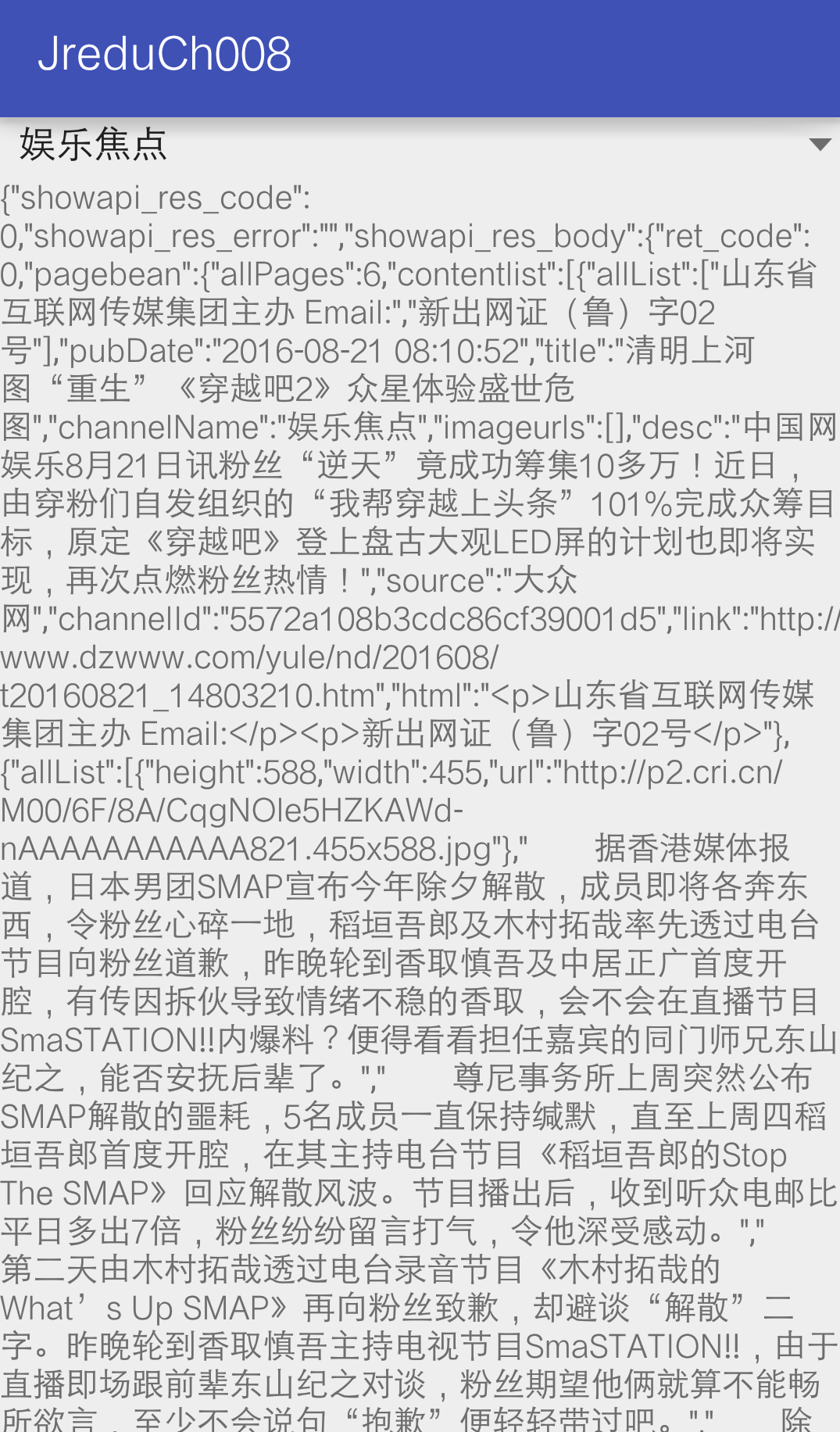














 2万+
2万+











 被折叠的 条评论
为什么被折叠?
被折叠的 条评论
为什么被折叠?








