redis自增
一, 引入依赖:
<dependency>
<groupId>org.springframework.boot</groupId>
<artifactId>spring-boot-starter-data-redis</artifactId>
<version>2.6.5</version>
</dependency>二, 配置信息:
spring:
redis:
# 地址
host: localhost
# 端口号
port: 6379
# 密码
password:
# 超时时间,单位毫秒
timeout: 3000
# 数据库编号
database: 0JedisConfig:
package org.com.spi.config;
import com.fasterxml.jackson.annotation.JsonAutoDetect;
import com.fasterxml.jackson.annotation.PropertyAccessor;
import com.fasterxml.jackson.databind.ObjectMapper;
import org.springframework.context.annotation.Bean;
import org.springframework.context.annotation.Configuration;
import org.springframework.data.redis.connection.RedisConnectionFactory;
import org.springframework.data.redis.core.RedisTemplate;
import org.springframework.data.redis.core.StringRedisTemplate;
import org.springframework.data.redis.serializer.Jackson2JsonRedisSerializer;
@Configuration
public class JedisConfig {
@Bean
public RedisTemplate<String, String> redisTemplate(RedisConnectionFactory factory) {
StringRedisTemplate template = new StringRedisTemplate(factory);
//定义key序列化方式
//RedisSerializer<String> redisSerializer = new StringRedisSerializer();//Long类型会出现异常信息;需要我们上面的自定义key生成策略,一般没必要
//定义value的序列化方式
Jackson2JsonRedisSerializer jackson2JsonRedisSerializer = new Jackson2JsonRedisSerializer(Object.class);
ObjectMapper om = new ObjectMapper();
om.setVisibility(PropertyAccessor.ALL, JsonAutoDetect.Visibility.ANY);
om.enableDefaultTyping(ObjectMapper.DefaultTyping.NON_FINAL);
jackson2JsonRedisSerializer.setObjectMapper(om);
// template.setKeySerializer(redisSerializer);
template.setValueSerializer(jackson2JsonRedisSerializer);
template.setHashValueSerializer(jackson2JsonRedisSerializer);
template.afterPropertiesSet();
return template;
}
}
三, redis配置类RedisUtils:
package org.com.spi.utils;
import org.springframework.data.redis.core.RedisTemplate;
import org.springframework.stereotype.Component;
import javax.annotation.Resource;
@Component
public class RedisUtils {
@Resource
private RedisTemplate<String, Object> redisTemplate; //这里使用的是redisTemplate
/**
* redis 自增
* @param key 键
// * @param by 要增加几(大于0)
* @return
*/
public long incr(String key, long delta){
if(delta<0){
throw new RuntimeException("递增因子必须大于0");
}
return redisTemplate.opsForValue().increment(key, delta);
}
}
4, 编写接口controller:
@Autowired
RedisUtils redisUtils;
/**
* 根据数据库ID自增生成主键
* 缺点在于数据库不能集群,只能单机搞,不适合ID作为业务传递的场景
*/
@PostMapping("/redisInc")
public Long redisInc(){
return redisUtils.incr("generate2",1);
}
特点: redis自增仅适合单业务场景,对于多模块、复杂业务场景不太适用;另外,redis的两种持久化机制都有一定的弊端: RDB方式-宕机存在丢失的风险, AOF方式-宕机能恢复数据,但数据恢复时间较长,在并发量大的时候可能导致ID重复的情况.
------------------------------------------------------------------------------------------------
雪花算法
主要类: IdWorker
package org.com.spi.config;
import org.springframework.stereotype.Component;
import java.lang.management.ManagementFactory;
import java.net.InetAddress;
import java.net.NetworkInterface;
import java.net.UnknownHostException;
@Component
public class IdWorker {
//起始时间戳( 2020-12-26 00:00:00 )
private static final long START_STAMP = 1608912000000L;
//序列号占用位数
private static final long SEQUENCE_BIT = 12;
//机器标识占用位数
private static final long MACHINE_BIT = 5;
//数据中心占用位数
private static final long DATACENTER_BIT = 5;
//序列号最大值
private static final long MAX_SEQUENCE = -1L ^ (-1L << 12); // 4095
/**
* 偏移量
**/
private static final long MACHINE_LEFT = SEQUENCE_BIT;
private static final long DATACENTER_LEFT = SEQUENCE_BIT + MACHINE_BIT;
private static final long TIMESTAMP_LEFT = DATACENTER_LEFT + DATACENTER_BIT;
private static long dataCenterId; //0, 数据中心(0-31)
private static long machineId; //0, 机器标识(0-31)
private static long sequence; //序列号 range(0 ~ 4095)
private static long lastStamp; //上一次时间戳
private final String POD_IP = getPodIp();
private final int lastThreeCount=3;
private final int lastOneCount=1;
public IdWorker(){
// this.dataCenterId = getDatacenterId(MAX_DATA_CENTER_NUM);
// this.machineId = getMaxWorkerId(dataCenterId, MAX_MACHINE_NUM);
this.dataCenterId = getLastCount(lastOneCount);
this.machineId = getLastCount(lastThreeCount);
}
/**
* <p>
* 数据标识id部分
* </p>
*/
public static long getDatacenterId(long maxDatacenterId) {
long id = 0L;
try {
InetAddress ip = InetAddress.getLocalHost();
NetworkInterface network = NetworkInterface.getByInetAddress(ip);
if (network == null) {
id = 1L;
} else {
byte[] mac = network.getHardwareAddress();
id = ((0x000000FF & (long) mac[mac.length - 1])
| (0x0000FF00 & (((long) mac[mac.length - 2]) << 8))) >> 6;
id = id % (maxDatacenterId + 1);
}
} catch (Exception e) {
System.out.println(" getDatacenterId: " + e.getMessage());
}
return id;
}
/**
* <p>
* 获取 maxWorkerId
* </p>
*/
public static long getMaxWorkerId(long datacenterId, long maxWorkerId) {
StringBuffer mpid = new StringBuffer();
mpid.append(datacenterId);
String name = ManagementFactory.getRuntimeMXBean().getName();
if (!name.isEmpty()) {
/*
* GET jvmPid
*/
mpid.append(name.split("@")[0]);
}
/*
* MAC + PID 的 hashcode 获取16个低位
*/
return (mpid.toString().hashCode() & 0xffff) % (maxWorkerId + 1);
}
/**
* 产生下一个ID
*/
public static synchronized long nextId() {
long currentStamp = System.currentTimeMillis();
if (currentStamp < lastStamp) {
throw new IllegalArgumentException("时间被回退,不能继续产生id");
}
if (currentStamp == lastStamp) {
//相同毫秒内,序列号自增
sequence = (sequence + 1) & MAX_SEQUENCE;
if (sequence == 0L) {
//序列号已经到最大值
System.out.println("序列号已经到达最大值");
//使用下一个时间戳
currentStamp = getNextStamp();
}
} else {
//不同毫秒,序列号重置
sequence = 0L;
}
lastStamp = currentStamp;//当前时间戳存档,用于判断下次产生id时间戳是否相同
return (currentStamp - START_STAMP) << TIMESTAMP_LEFT
| dataCenterId << DATACENTER_LEFT
| machineId << MACHINE_LEFT
| sequence;
}
public static long getNextStamp() {
long newStamp = getCurrentStamp();
while (newStamp <= lastStamp) {
newStamp = getCurrentStamp();
}
return newStamp;
}
/**
* 获取当前时间戳
*
* @return
*/
public static long getCurrentStamp() {
return System.currentTimeMillis();
}
private long getNextMill() {
long mill = getNewStamp();
while (mill <= lastStamp) {
mill = getNewStamp();
}
return mill;
}
public String getPodIp(){
try {
InetAddress localHost = InetAddress.getLocalHost();
return localHost.getHostAddress().replaceAll("\\.", "");
} catch (UnknownHostException e) {
e.printStackTrace();
}
return "0";
}
/**
* 截取ip数
* @param lastCount
* @return
*/
public Long getLastCount(int lastCount){
return Long.valueOf(POD_IP.substring(POD_IP.length() - lastCount));
}
private long getNewStamp() {
return System.currentTimeMillis();
}
public static void main(String[] args) {
// IdWorker snowFlake = new IdWorker();
// long start = System.currentTimeMillis();
// for (int i = 0; i < 10; i++) {
// System.out.println(snowFlake.nextId());
// System.out.println("dataId:"+ snowFlake.dataCenterId);
// System.out.println("workId:"+ snowFlake.machineId);
// }
// System.out.println(snowFlake.getLastCount(4));
// System.out.println(snowFlake.getLastCount(1));
// System.out.println(System.currentTimeMillis() - start);
System.out.println(MAX_SEQUENCE);
}
}
特点: 雪花算法对于NIO多并发环境下如果用它本身的datacenterId和workId的方法可能在多pod环境下出现ID重复的情况,可以自定义根据IP后几位来生成datacenterId和workId的方式.另外,如果出现时钟回拨,也会导致ID重复.
------------------------------------------------------------------------------------
滴滴Tiny
基于号段模式原理实现的与Leaf如出一辙,每个服务获取一个号段(1000,2000]、(2000,3000]、(3000,4000]
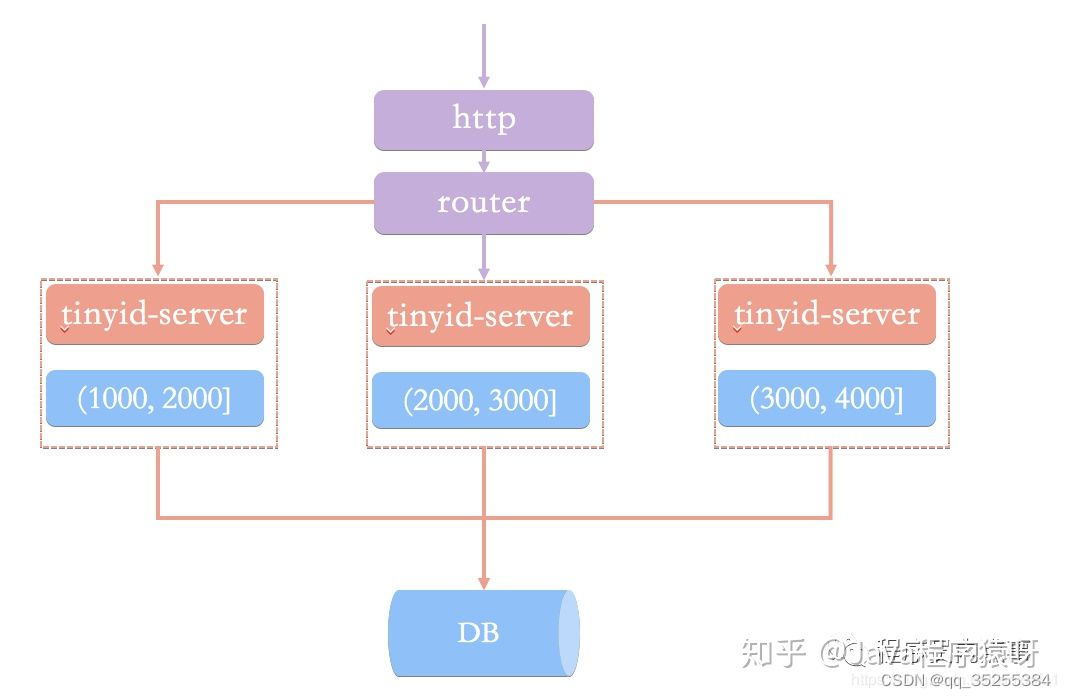
Tinyid提供http和tinyid-client两种方式接入
Http方式接入
(1)导入Tinyid源码:
git clone https://github.com/didi/tinyid.git
(2)创建数据表:
CREATE TABLE `tiny_id_info` (
`id` bigint(20) unsigned NOT NULL AUTO_INCREMENT COMMENT '自增主键',
`biz_type` varchar(63) NOT NULL DEFAULT '' COMMENT '业务类型,唯一',
`begin_id` bigint(20) NOT NULL DEFAULT '0' COMMENT '开始id,仅记录初始值,无其他含义。初始化时begin_id和max_id应相同',
`max_id` bigint(20) NOT NULL DEFAULT '0' COMMENT '当前最大id',
`step` int(11) DEFAULT '0' COMMENT '步长',
`delta` int(11) NOT NULL DEFAULT '1' COMMENT '每次id增量',
`remainder` int(11) NOT NULL DEFAULT '0' COMMENT '余数',
`create_time` timestamp NOT NULL DEFAULT '2010-01-01 00:00:00' COMMENT '创建时间',
`update_time` timestamp NOT NULL DEFAULT '2010-01-01 00:00:00' COMMENT '更新时间',
`version` bigint(20) NOT NULL DEFAULT '0' COMMENT '版本号',
PRIMARY KEY (`id`),
UNIQUE KEY `uniq_biz_type` (`biz_type`)
) ENGINE=InnoDB AUTO_INCREMENT=1 DEFAULT CHARSET=utf8 COMMENT 'id信息表';
CREATE TABLE `tiny_id_token` (
`id` int(11) unsigned NOT NULL AUTO_INCREMENT COMMENT '自增id',
`token` varchar(255) NOT NULL DEFAULT '' COMMENT 'token',
`biz_type` varchar(63) NOT NULL DEFAULT '' COMMENT '此token可访问的业务类型标识',
`remark` varchar(255) NOT NULL DEFAULT '' COMMENT '备注',
`create_time` timestamp NOT NULL DEFAULT '2010-01-01 00:00:00' COMMENT '创建时间',
`update_time` timestamp NOT NULL DEFAULT '2010-01-01 00:00:00' COMMENT '更新时间',
PRIMARY KEY (`id`)
) ENGINE=InnoDB AUTO_INCREMENT=1 DEFAULT CHARSET=utf8 COMMENT 'token信息表';
INSERT INTO `tiny_id_info` (`id`, `biz_type`, `begin_id`, `max_id`, `step`, `delta`, `remainder`, `create_time`, `update_time`, `version`)
VALUES
(1, 'test', 1, 1, 100000, 1, 0, '2018-07-21 23:52:58', '2018-07-22 23:19:27', 1);
INSERT INTO `tiny_id_info` (`id`, `biz_type`, `begin_id`, `max_id`, `step`, `delta`, `remainder`, `create_time`, `update_time`, `version`)
VALUES
(2, 'test_odd', 1, 1, 100000, 2, 1, '2018-07-21 23:52:58', '2018-07-23 00:39:24', 3);
INSERT INTO `tiny_id_token` (`id`, `token`, `biz_type`, `remark`, `create_time`, `update_time`)
VALUES
(1, '0f673adf80504e2eaa552f5d791b644c', 'test', '1', '2017-12-14 16:36:46', '2017-12-14 16:36:48');
INSERT INTO `tiny_id_token` (`id`, `token`, `biz_type`, `remark`, `create_time`, `update_time`)
VALUES
(2, '0f673adf80504e2eaa552f5d791b644c', 'test_odd', '1', '2017-12-14 16:36:46', '2017-12-14 16:36:48');(3)配置数据库:
datasource.tinyid.names=primary
datasource.tinyid.primary.driver-class-name=com.mysql.jdbc.Driver
datasource.tinyid.primary.url=jdbc:mysql://ip:port/databaseName?autoReconnect=true&useUnicode=true&characterEncoding=UTF-8
datasource.tinyid.primary.username=root
datasource.tinyid.primary.password=123456(4)启动tinyid-server后测试
获取分布式自增ID: http://localhost:9999/tinyid/id/nextIdSimple?bizType=test&token=0f673adf80504e2eaa552f5d791b644c'
返回结果: 3
批量获取分布式自增ID:
http://localhost:9999/tinyid/id/nextIdSimple?bizType=test&token=0f673adf80504e2eaa552f5d791b644c&batchSize=10'
返回结果: 4,5,6,7,8,9,10,11,12,13Java客户端方式接入
重复Http方式的(2)(3)操作
引入依赖
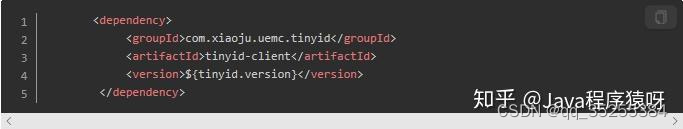
配置文件
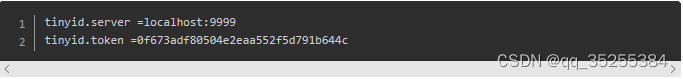
test 、tinyid.token是在数据库表中预先插入的数据,test 是具体业务类型,tinyid.token表示可访问的业务类型
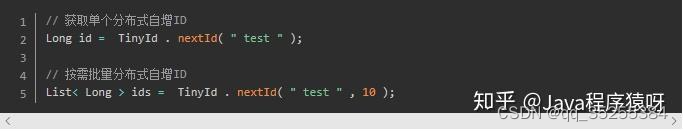
Github地址:https://github.com/didi/tinyid。
特点: 可以独立项目作为ID服务中心,对外提供http接口获取ID,但这种方式会影响性能;如果需要性能最大化,就需要根据源码进行二次开发,在项目中直接拷贝源码进行相应修改.与美团相比,最大特点是 支持多节点部署。
------------------------------------------------------------------------------
美团Leaf
同时支持号段模式和snowflake算法模式,可以切换使用
号段模式
先导入源码 https://github.com/Meituan-Dianping/Leaf ,在建一张表leaf_alloc
DROP TABLE IF EXISTS `leaf_alloc`;
CREATE TABLE `leaf_alloc` (
`biz_tag` varchar(128) NOT NULL DEFAULT '' COMMENT '业务key',
`max_id` bigint(20) NOT NULL DEFAULT '1' COMMENT '当前已经分配了的最大id',
`step` int(11) NOT NULL COMMENT '初始步长,也是动态调整的最小步长',
`description` varchar(256) DEFAULT NULL COMMENT '业务key的描述',
`update_time` timestamp NOT NULL DEFAULT CURRENT_TIMESTAMP ON UPDATE CURRENT_TIMESTAMP COMMENT '数据库维护的更新时间',
PRIMARY KEY (`biz_tag`)
) ENGINE=InnoDB;然后在项目中开启号段模式,配置对应的数据库信息,并关闭snowflake模
leaf.name=com.sankuai.leaf.opensource.test
leaf.segment.enable=true
leaf.jdbc.url=jdbc:mysql://localhost:3306/leaf_test?useUnicode=true&characterEncoding=utf8&characterSetResults=utf8
leaf.jdbc.username=root
leaf.jdbc.password=root
leaf.snowflake.enable=false
#leaf.snowflake.zk.address=
#leaf.snowflake.port=启动leaf-server 模块的 LeafServerApplication项目就跑起来了
号段模式获取分布式自增ID的测试url :http://localhost:8080/api/segment/get/leaf-segment-test
监控号段模式:http://localhost:8080/cache
snowflake模式
Leaf的snowflake模式依赖于ZooKeeper,不同于原始snowflake算法也主要是在workId的生成上,Leaf中workId是基于ZooKeeper的顺序Id来生成的,每个应用在使用Leaf-snowflake时,启动时都会都在Zookeeper中生成一个顺序Id,相当于一台机器对应一个顺序节点,也就是一个workId。
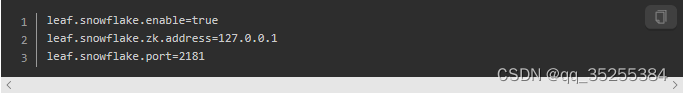
snowflake模式获取分布式自增ID的测试url:http://localhost:8080/api/snowflake/get/test
github地址:https://github.com/Meituan-Dianping/Leaf
特点: 可以独立项目作为ID服务中心,对外提供http接口获取ID,但这种方式会影响性能;如果需要性能最大化,就需要根据源码进行二次开发,在项目中直接拷贝源码进行相应修改.在百度uid generator基础上优化的,可以独立一个服务来提供访问

























 636
636











 被折叠的 条评论
为什么被折叠?
被折叠的 条评论
为什么被折叠?










