在调试代码时,我们想知道代码段的执行时间,废话不多说,上代码,毫秒级检测
// 放在要检测的代码段前,取开始前的时间戳
Long startTime = System.currentTimeMillis();
// 放在要检测的代码段后,取结束后的时间戳
Long endTime = System.currentTimeMillis();
// 计算并打印耗时
Long tempTime = (endTime - startTime);
System.out.println("花费时间:"+
(((tempTime/86400000)>0)?((tempTime/86400000)+"d"):"")+
((((tempTime/86400000)>0)||((tempTime%86400000/3600000)>0))?((tempTime%86400000/3600000)+"h"):(""))+
((((tempTime/3600000)>0)||((tempTime%3600000/60000)>0))?((tempTime%3600000/60000)+"m"):(""))+
((((tempTime/60000)>0)||((tempTime%60000/1000)>0))?((tempTime%60000/1000)+"s"):(""))+
((tempTime%1000)+"ms"));
执行结果(举例):
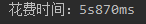
更新一下,这次直接提供一个工具类
分别提供了三个静态方法和三个实例方法
在只需要一次取值的时候,直接调用静态方法即可,
在需要多次分段打印的时候,需要创建对象然后调用实例方法。
多次调用实例打印方法时,同时输出每次打印之间的时间间隔。
打印方法提供了有参和无参两种,更灵活的使用。
(初始方法和打印方法自身执行时间基本在1ms以内)
/**
* @author 散场前的温柔
* @Description: 输出代码执行时间的工具类
* @date 2020/11/20 13:45
*/
public class CodeRunningTimeUtils {
private static Long startTimes;
private static Long endTimes;
private Long startTime;
private Long endTime;
private Long tempTimes;
/**
* 获取初始时间戳,静态方法
*/
public static void initRunTimes(){
startTimes = System.currentTimeMillis();
}
/**
* 获取结束时间戳并打印代码执行时间,静态方法,无参
*/
public static void printRunTimes(){
printRunTimes(null);
}
/**
* 获取结束时间戳并打印代码执行时间,静态方法,有参
* @param str 字符串会在打印前输出
*/
public static void printRunTimes(String str){
if(str != null)
str += " => ";
else
str = "";
endTimes = System.currentTimeMillis();
String classname = new Exception().getStackTrace()[1].getClassName(); //获取调用者的类名
String method_name = new Exception().getStackTrace()[1].getMethodName(); //获取调用者的方法名
if(startTimes != null) {
Long tempTime = (endTimes - startTimes);
System.out.println(str + classname + " > " + method_name + ":花费时间"+
(((tempTime/86400000)>0)?((tempTime/86400000)+"d"):"")+
((((tempTime/86400000)>0)||((tempTime%86400000/3600000)>0))?((tempTime%86400000/3600000)+"h"):(""))+
((((tempTime/3600000)>0)||((tempTime%3600000/60000)>0))?((tempTime%3600000/60000)+"m"):(""))+
((((tempTime/60000)>0)||((tempTime%60000/1000)>0))?((tempTime%60000/1000)+"s"):(""))+
((tempTime%1000)+"ms"));
}else{
System.out.println("你忘记了放置静态初始方法了");
}
}
/**
* 获取初始时间戳
*/
public void initRunTime(){
startTime = System.currentTimeMillis();
}
/**
* 获取结束时间戳并打印代码执行时间,无参
*/
public void printRunTime(){
printRunTime(null);
}
/**
* 获取结束时间戳并打印代码执行时间,有参
* 同时打印上次输出与本次输出之间的间隔时间
*/
public void printRunTime(String str){
if(str != null)
str += " => ";
else
str = "";
endTime = System.currentTimeMillis();
String classname = new Exception().getStackTrace()[1].getClassName(); //获取调用者的类名
String method_name = new Exception().getStackTrace()[1].getMethodName(); //获取调用者的方法名
if(startTime != null) {
Long tempTime = (endTime - startTime);
System.out.print(str + classname + " > " + method_name + ":花费时间" +
(((tempTime / 86400000) > 0) ? ((tempTime / 86400000) + "d") : "") +
((((tempTime / 86400000) > 0) || ((tempTime % 86400000 / 3600000) > 0)) ? ((tempTime % 86400000 / 3600000) + "h") : ("")) +
((((tempTime / 3600000) > 0) || ((tempTime % 3600000 / 60000) > 0)) ? ((tempTime % 3600000 / 60000) + "m") : ("")) +
((((tempTime / 60000) > 0) || ((tempTime % 60000 / 1000) > 0)) ? ((tempTime % 60000 / 1000) + "s") : ("")) +
((tempTime % 1000) + "ms"));
if(tempTimes != null){
tempTime = (endTime - tempTimes);
System.out.print(" \t间隔时间" +
(((tempTime / 86400000) > 0) ? ((tempTime / 86400000) + "d") : "") +
((((tempTime / 86400000) > 0) || ((tempTime % 86400000 / 3600000) > 0)) ? ((tempTime % 86400000 / 3600000) + "h") : ("")) +
((((tempTime / 3600000) > 0) || ((tempTime % 3600000 / 60000) > 0)) ? ((tempTime % 3600000 / 60000) + "m") : ("")) +
((((tempTime / 60000) > 0) || ((tempTime % 60000 / 1000) > 0)) ? ((tempTime % 60000 / 1000) + "s") : ("")) +
((tempTime % 1000) + "ms"));
}
System.out.println();
tempTimes = System.currentTimeMillis();
}else{
System.out.println("你忘记了放置初始方法了");
}
}
}
调用示例:
public class Test {
public static void main (String[] agrs) {
CodeRunningTimeUtils.initRunTimes();
测试代码块a
CodeRunningTimeUtils.printRunTimes();
//或者
//CodeRunningTimeUtils.printRunTimes("测试代码块a");
CodeRunningTimeUtils crtu = new CodeRunningTimeUtils();
crtu.initRunTime();
// 测试代码1
crtu.printRunTime();
// 测试代码2
crtu.printRunTime("测试代码2");
}
}






















 7723
7723











 被折叠的 条评论
为什么被折叠?
被折叠的 条评论
为什么被折叠?








