1、安装插件
npm i @tinymce/tinymce-vue -S
npm i tinymce -S2、下载中文语言包:https://www.tiny.cloud/get-tiny/language-packages/
3、下载完成后,在vue项目存放静态资源的文件夹中新建一个文件夹tinymce,到node_modules中找到tinymce/skins目录,将skins文件夹拷贝到新建的tinymce文件夹中,语言包解压后也放在这里
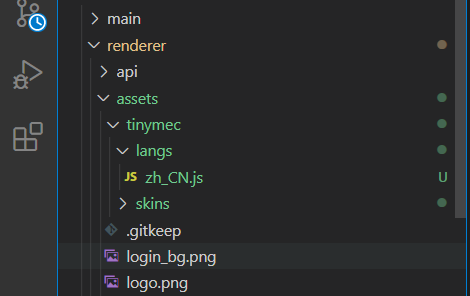
4、创建组件页面,大家要注意的就是引用文件路径别写错了,我遇到的坑就是引用路劲的坑,还有加载出来工具没图标,一些样式文件加载不了,不过都解决了。
<template>
<div class="smart-spechar1">
<div class="box" ref="box">
<div class="title noselect" @mousedown="move">
<i class="smart-icon smart-icon-window"></i>
<span>填表说明</span>
<i class="close smart-icon smart-icon-close" @click="$emit('close')"></i>
</div>
<div style="margin-top:1%;">
<editor v-model="myValue" :init="init"></editor>
</div>
<div style="margin-top:2%;margin-left: 31%;">
<smart-button size="middle" class="smart-btn" @click="dook">确认</smart-button>
<smart-button size="middle" class="smart-btn" @click="$emit('close')">关闭</smart-button>
</div>
</div>
</div>
</template>
<script>
import "./txtedits.less";
import tinymce from "tinymce/tinymce"; //tinymce默认hidden,不引入不显示
import Editor from "@tinymce/tinymce-vue";
import "tinymce/themes/silver";
import "tinymce/icons/default/icons.min.js";
// 编辑器插件plugins
// 更多插件参考:https://www.tiny.cloud/docs/plugins/
import "tinymce/plugins/image"; // 插入上传图片插件
import "tinymce/plugins/media"; // 插入视频插件
import "tinymce/plugins/table"; // 插入表格插件
import "tinymce/plugins/lists"; // 列表插件
import "tinymce/plugins/wordcount"; // 字数统计插件
export default {
components: {
Editor,
},
name: "smart-txtedits",
props: {
value: {
type: String,
default: "",
},
disabled: {
type: Boolean,
default: false,
},
plugins: {
type: [String, Array],
default: "lists image media table wordcount",
},
toolbar: {
type: [String, Array],
default:
"undo redo | formatselect | bold italic forecolor backcolor | alignleft aligncenter alignright alignjustify | bullist numlist outdent indent | lists image media table | removeformat",
},
},
data() {
return {
init: {
language_url: "src/renderer/assets/tinymec/langs/zh_CN.js",
language: "zh_CN",
skin_url: "src/renderer/assets/tinymec/skins/ui/oxide",
content_css:
"src/renderer/assets/tinymec/skins/content/default/content.css",
// skin_url: 'tinymce/skins/ui/oxide-dark',//暗色系
height: 510,
toolbar:
"bold italic underline strikethrough | fontsizeselect | forecolor backcolor | alignleft aligncenter alignright alignjustify | bullist numlist | outdent indent blockquote | undo redo | link unlink image code table | removeformat",
plugins: "lists image media table wordcount",
// toolbar: this.toolbar,
branding: false,
menubar: false,
// 此处为图片上传处理函数,这个直接用了base64的图片形式上传图片,
// 如需ajax上传可参考https://www.tiny.cloud/docs/configure/file-image-upload/#images_upload_handler
images_upload_handler: (blobInfo, success, failure) => {
const img = "data:image/jpeg;base64," + blobInfo.base64();
success(img);
},
},
myValue: this.contents,
};
},
props: {
contents: { type: String },
},
created() {},
methods: {
dook() {
this.$emit("updatetxtEdit", { content: this.myValue });
},
// 移动窗口
move(e) {
//算出鼠标相对元素的位置
const x = e.clientX - this.$refs["box"].offsetLeft;
const y = e.clientY - this.$refs["box"].offsetTop;
document.onmousemove = (e) => {
//用鼠标的位置减去鼠标相对元素的位置,得到元素的位置
let [left, top] = [e.clientX - x, e.clientY - y];
//移动当前元素
this.$refs["box"].style.left = left + "px";
this.$refs["box"].style.top =
Math.max(this.$refs["box"].offsetHeight / 2, top) + "px";
};
document.onmouseup = (e) => {
document.onmousemove = null;
};
},
},
mounted() {
tinymce.init({});
},
};
</script>最后再父组件调用就行了,其他的基本注册组件就不说了,网上的都没我这个详细,还有坑,实战解决
。效果图,一些配置或者插件自行百度或者去官网看了。这里基本满足了。
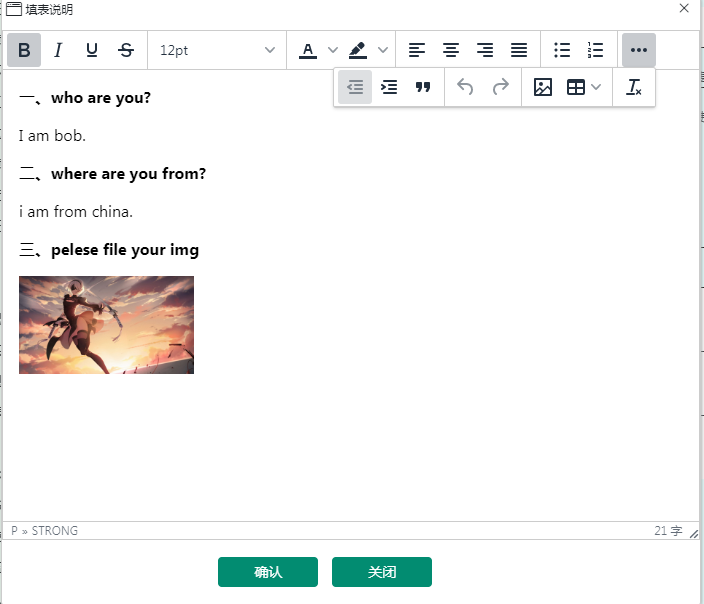





















 362
362











 被折叠的 条评论
为什么被折叠?
被折叠的 条评论
为什么被折叠?








