vuex是在中大型项目中必不可少的状态管理组件,刷新会重新更新状态,但是有时候我们并不希望如此。例如全局相关的,如登录状态、token、以及一些不常更新的状态等,
yarn add vuex-persistedstate --save
store.js
import Vue from "vue";
import Vuex from "vuex";
import persistedstate from "vuex-persistedstate";
Vue.use(Vuex);
export default new Vuex.Store({
state: {},
mutations: {},
actions: {},
modules: {},
plugins: [persistedstate()],
});
当前项目需要全局状态管理的有3个:选中的tabs数组editableTabs,tabs栏绑定的activeTab,左侧菜单绑定activeTab,页眉currentRouterName
currentRouter变量弃之不用,因为发现和activeTab作用,值都一样
store使用了模块化开发
1.目录结构
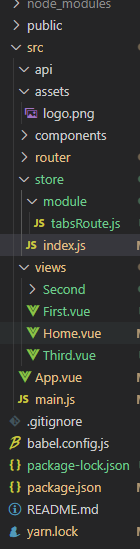
2.index.js

3.tabsRoute
const module = {
namespaced: true,
state: {
//当前路由名字
currentRouterName: "",
//绑定值,选中选项卡的 name
activeTab: "",
//选择的标签页
editableTabs: [],
},
mutations: {
currentRouterName(state, currentRouterName) {
state.currentRouterName = currentRouterName;
},
activeTab(state, activeTab) {
state.activeTab = activeTab;
},
editableTabs(state, editableTabs) {
state.editableTabs = editableTabs;
},
},
actions: {
currentRouterName: (store, val) => {
store.commit("currentRouterName", val);
},
activeTab: (store, val) => {
store.commit("activeTab", val);
},
addEditableTabs: (store, val) => {
let arr = store.state.editableTabs;
arr.push(val);
store.commit("editableTabs", arr);
},
deleteEditableTabs: (store, val) => {
let arr = store.state.editableTabs.filter((item) => {
if (item.route != val) {
return item;
}
});
store.commit("editableTabs", arr);
},
},
};
export default module;
这里简短的说一下我理解的vuex:state储存数据,mutations改变数据,actions触发mutations的方法,这里面可以进行异步操作
Home.vue
<script>
//使用了Vuex提供了辅助函数
import { mapState } from "vuex";
export default {
name: "Home",
data() {
return {
//是否折叠菜单
isCollapse: false,
//配置路由
routeList: [
{
name: "导航一",
url: "first",
icon: "el-icon-location",
children: [],
},
{
name: "导航二",
url: "second",
icon: "el-icon-menu",
children: [
{
name: "选项1",
url: "one",
},
{
name: "选项2",
url: "two",
},
{
name: "选项3",
url: "three",
},
],
},
{
name: "导航三",
url: "third",
icon: "el-icon-setting",
children: [],
},
],
};
},
computed: {
closable() {
if (this.editableTabs.length > 1) {
return true;
} else {
return false;
}
},
activeTab: {
//element的要求,要不然会报错
get() {
//记得命名的store
return this.$store.state.tabsRoute.activeTab;
},
set(val) {
this.$store.dispatch("tabsRoute/activeTab", val);
},
},
//获取state的值
...mapState("tabsRoute", ["currentRouterName", "editableTabs"]),
},
watch: {
$route: {
handler(to, from) {
console.log(to, "totototo");
console.log(from, "fromfrom");
this.controlTabs(to);
},
immediate: true,
deep: true,
},
},
methods: {
collapseChage() {
this.isCollapse = !this.isCollapse;
},
handleClose(key, keyPath) {
this.$refs.menus.open(keyPath);
},
//控制tab标签
controlTabs(route) {
let flag = false;
//修改currentRouterName的值
this.$store.dispatch("tabsRoute/currentRouterName", route.meta.title);
for (let item of this.editableTabs) {
if (item.route === route.path) {
//修改activeTab的值
this.$store.dispatch("tabsRoute/activeTab", route.path);
flag = true;
break;
}
}
if (!flag) {
let names = route.meta.title;
if (names.indexOf("/", 1) != -1) {
// 二级或多级路由时
names = names.substring(names.indexOf("/") + 1);
}
let param = {
route: route.path,
name: names,
};
//修改editableTabs的值
this.$store.dispatch("tabsRoute/addEditableTabs", param);
//修改activeTab的值
this.$store.dispatch("tabsRoute/activeTab", route.path);
}
},
//点击tab标签
tabClick() {
this.$router.push({ path: this.activeTab });
},
//移除tab标签
tabRemove(targetName) {
if (this.activeTab === targetName) {
this.editableTabs.forEach((tab, index) => {
if (tab.route === targetName) {
let nextTab =
this.editableTabs[index + 1] || this.editableTabs[index - 1];
if (nextTab) {
this.editableTabs.splice(index, 1);
}
}
});
}
//修改editableTabs的值
this.$store.dispatch("tabsRoute/deleteEditableTabs", targetName);
},
},
};
</script>
通过vuex-persistedstate,就可以实现刷新状态还依然存在






















 1万+
1万+











 被折叠的 条评论
为什么被折叠?
被折叠的 条评论
为什么被折叠?








