Linux安装SVN服务
挂载新硬盘
查看未指派分区的硬盘名称
[root@localhost ~]# fdisk -l
[root@localhost ~]# fdisk -l
磁盘 /dev/sdb:2000.4 GB, 2000398934016 字节,3907029168 个扇区
Units = 扇区 of 1 * 512 = 512 bytes
扇区大小(逻辑/物理):512 字节 / 4096 字节
I/O 大小(最小/最佳):4096 字节 / 4096 字节
磁盘 /dev/sda:240.1 GB, 240057409536 字节,468862128 个扇区
Units = 扇区 of 1 * 512 = 512 bytes
扇区大小(逻辑/物理):512 字节 / 512 字节
I/O 大小(最小/最佳):512 字节 / 512 字节
磁盘标签类型:dos
磁盘标识符:0x000e1204
设备 Boot Start End Blocks Id System
/dev/sda1 * 2048 2099199 1048576 83 Linux
/dev/sda2 2099200 468860927 233380864 8e Linux LVM
磁盘 /dev/mapper/centos-root:53.7 GB, 53687091200 字节,104857600 个扇区
Units = 扇区 of 1 * 512 = 512 bytes
扇区大小(逻辑/物理):512 字节 / 512 字节
I/O 大小(最小/最佳):512 字节 / 512 字节
磁盘 /dev/mapper/centos-swap:8388 MB, 8388608000 字节,16384000 个扇区
Units = 扇区 of 1 * 512 = 512 bytes
扇区大小(逻辑/物理):512 字节 / 512 字节
I/O 大小(最小/最佳):512 字节 / 512 字节
磁盘 /dev/mapper/centos-home:176.9 GB, 176898965504 字节,345505792 个扇区
Units = 扇区 of 1 * 512 = 512 bytes
扇区大小(逻辑/物理):512 字节 / 512 字节
I/O 大小(最小/最佳):512 字节 / 512 字节
创建新分区
fdisk /dev/sdb
扇区大小(逻辑/物理):512 字节 / 512 字节
[root@localhost ~]# fdisk /dev/sdb
The device presents a logical sector size that is smaller than
the physical sector size. Aligning to a physical sector (or optimal
I/O) size boundary is recommended, or performance may be impacted.
欢迎使用 fdisk (util-linux 2.23.2)。
更改将停留在内存中,直到您决定将更改写入磁盘。
使用写入命令前请三思。
命令(输入 m 获取帮助):n
Partition type:
p primary (0 primary, 0 extended, 4 free)
e extended
Select (default p): p
分区号 (1-4,默认 1):1
起始 扇区 (2048-3907029167,默认为 2048):
将使用默认值 2048
Last 扇区, +扇区 or +size{K,M,G} (2048-3907029167,默认为 3907029167):
将使用默认值 3907029167
分区 1 已设置为 Linux 类型,大小设为 1.8 TiB
命令(输入 m 获取帮助):wq
The partition table has been altered!
Calling ioctl() to re-read partition table.
正在同步磁盘。
检查分区
lsblk
[root@localhost ~]# lsblk
NAME MAJ:MIN RM SIZE RO TYPE MOUNTPOINT
sda 8:0 0 223.6G 0 disk
├─sda1 8:1 0 1G 0 part /boot
└─sda2 8:2 0 222.6G 0 part
├─centos-root 253:0 0 50G 0 lvm /
├─centos-swap 253:1 0 7.8G 0 lvm [SWAP]
└─centos-home 253:2 0 164.8G 0 lvm /home
sdb 8:16 0 1.8T 0 disk
└─sdb1 8:17 0 1.8T 0 part
建立挂载目录
mkdir 挂载目录
[root@localhost ~]# mkdir /data
设置挂载目录为**/data**
挂载硬盘
mount 硬盘位置 挂载目录
[root@localhost ~]# mount /dev/sdb /data
设置开机自动挂载
- 使用vim 打开**/etc/fstab**文件
- 编辑fstab文件,自动挂载硬盘
硬盘 存储位置
/dev/sdb /data ext4 defaults 0 0
#/etc/fstab
# Created by anaconda on Fri Jul 22 13:37:08 2022
#
# Accessible filesystems, by reference, are maintained under '/dev/disk'
# See man pages fstab(5), findfs(8), mount(8) and/or blkid(8) for more info
#
/dev/mapper/centos-root / xfs defaults 0 0
UUID=c4fe7f63-0bf4-4cbc-84c0-06af3120f4da /boot xfs defaults 0 0
/dev/mapper/centos-home /home xfs defaults 0 0
/dev/mapper/centos-swap swap swap defaults 0 0
/dev/sdb /data ext4 defaults 0 0
如果分区出错,
删除分区fdisk /dev/sdb
m
d
w
[root@localhost ~]# fdisk /dev/sdb
The device presents a logical sector size that is smaller than
the physical sector size. Aligning to a physical sector (or optimal
I/O) size boundary is recommended, or performance may be impacted.
欢迎使用 fdisk (util-linux 2.23.2)。
更改将停留在内存中,直到您决定将更改写入磁盘。
使用写入命令前请三思。
命令(输入 m 获取帮助):m
命令操作
a toggle a bootable flag
b edit bsd disklabel
c toggle the dos compatibility flag
d delete a partition
g create a new empty GPT partition table
G create an IRIX (SGI) partition table
l list known partition types
m print this menu
n add a new partition
o create a new empty DOS partition table
p print the partition table
q quit without saving changes
s create a new empty Sun disklabel
t change a partition's system id
u change display/entry units
v verify the partition table
w write table to disk and exit
x extra functionality (experts only)
命令(输入 m 获取帮助):d
已选择分区 1
分区 1 已删除
命令(输入 m 获取帮助):w
The partition table has been altered!
Calling ioctl() to re-read partition table.
正在同步磁盘。
[root@localhost ~]# lsblk
NAME MAJ:MIN RM SIZE RO TYPE MOUNTPOINT
sda 8:0 0 223.6G 0 disk
├─sda1 8:1 0 1G 0 part /boot
└─sda2 8:2 0 222.6G 0 part
├─centos-root 253:0 0 50G 0 lvm /
├─centos-swap 253:1 0 7.8G 0 lvm [SWAP]
└─centos-home 253:2 0 164.8G 0 lvm /home
sdb 8:16 0 1.8T 0 disk
安装SVN服务器
安装SVN服务器端
yum install subversion
[root@localhost ~]# yum install subversion
已加载插件:fastestmirror, langpacks
base | 3.6 kB 00:00:00
extras | 2.9 kB 00:00:00
updates | 2.9 kB 00:00:00
(1/4): extras/7/x86_64/primary_db | 247 kB 00:00:00
(2/4): base/7/x86_64/group_gz | 153 kB 00:00:00
(3/4): base/7/x86_64/primary_db | 6.1 MB 00:00:02
(4/4): updates/7/x86_64/primary_db | 16 MB 00:00:03
Determining fastest mirrors
* base: mirror.lzu.edu.cn
* extras: mirrors.aliyun.com
* updates: mirrors.aliyun.com
正在解决依赖关系
--> 正在检查事务
---> 软件包 subversion.x86_64.0.1.7.14-16.el7 将被 安装
--> 正在处理依赖关系 subversion-libs(x86-64) = 1.7.14-16.el7,它被软件包 subversion-1.7.14-16.el7.x86_64 需要
--> 正在处理依赖关系 libsvn_wc-1.so.0()(64bit),它被软件包 subversion-1.7.14-16.el7.x86_64 需要
--> 正在处理依赖关系 libsvn_subr-1.so.0()(64bit),它被软件包 subversion-1.7.14-16.el7.x86_64 需要
--> 正在处理依赖关系 libsvn_repos-1.so.0()(64bit),它被软件包 subversion-1.7.14-16.el7.x86_64 需要
--> 正在处理依赖关系 libsvn_ra_svn-1.so.0()(64bit),它被软件包 subversion-1.7.14-16.el7.x86_64 需要
--> 正在处理依赖关系 libsvn_ra_neon-1.so.0()(64bit),它被软件包 subversion-1.7.14-16.el7.x86_64 需要
--> 正在处理依赖关系 libsvn_ra_local-1.so.0()(64bit),它被软件包 subversion-1.7.14-16.el7.x86_64 需要
--> 正在处理依赖关系 libsvn_ra-1.so.0()(64bit),它被软件包 subversion-1.7.14-16.el7.x86_64 需要
--> 正在处理依赖关系 libsvn_fs_util-1.so.0()(64bit),它被软件包 subversion-1.7.14-16.el7.x86_64 需要
--> 正在处理依赖关系 libsvn_fs_fs-1.so.0()(64bit),它被软件包 subversion-1.7.14-16.el7.x86_64 需要
--> 正在处理依赖关系 libsvn_fs_base-1.so.0()(64bit),它被软件包 subversion-1.7.14-16.el7.x86_64 需要
--> 正在处理依赖关系 libsvn_fs-1.so.0()(64bit),它被软件包 subversion-1.7.14-16.el7.x86_64 需要
--> 正在处理依赖关系 libsvn_diff-1.so.0()(64bit),它被软件包 subversion-1.7.14-16.el7.x86_64 需要
--> 正在处理依赖关系 libsvn_delta-1.so.0()(64bit),它被软件包 subversion-1.7.14-16.el7.x86_64 需要
--> 正在处理依赖关系 libsvn_client-1.so.0()(64bit),它被软件包 subversion-1.7.14-16.el7.x86_64 需要
--> 正在处理依赖关系 libneon.so.27()(64bit),它被软件包 subversion-1.7.14-16.el7.x86_64 需要
--> 正在处理依赖关系 libaprutil-1.so.0()(64bit),它被软件包 subversion-1.7.14-16.el7.x86_64 需要
--> 正在处理依赖关系 libapr-1.so.0()(64bit),它被软件包 subversion-1.7.14-16.el7.x86_64 需要
--> 正在检查事务
---> 软件包 apr.x86_64.0.1.4.8-7.el7 将被 安装
---> 软件包 apr-util.x86_64.0.1.5.2-6.el7 将被 安装
---> 软件包 neon.x86_64.0.0.30.0-4.el7 将被 安装
--> 正在处理依赖关系 libgnutls.so.28(GNUTLS_3_0_0)(64bit),它被软件包 neon-0.30.0-4.el7.x86_64 需要
--> 正在处理依赖关系 libgnutls.so.28(GNUTLS_2_12)(64bit),它被软件包 neon-0.30.0-4.el7.x86_64 需要
--> 正在处理依赖关系 libgnutls.so.28(GNUTLS_1_4)(64bit),它被软件包 neon-0.30.0-4.el7.x86_64 需要
--> 正在处理依赖关系 libpakchois.so.0()(64bit),它被软件包 neon-0.30.0-4.el7.x86_64 需要
--> 正在处理依赖关系 libgnutls.so.28()(64bit),它被软件包 neon-0.30.0-4.el7.x86_64 需要
---> 软件包 subversion-libs.x86_64.0.1.7.14-16.el7 将被 安装
--> 正在检查事务
---> 软件包 gnutls.x86_64.0.3.3.29-9.el7_6 将被 安装
--> 正在处理依赖关系 trousers >= 0.3.11.2,它被软件包 gnutls-3.3.29-9.el7_6.x86_64 需要
--> 正在处理依赖关系 libnettle.so.4()(64bit),它被软件包 gnutls-3.3.29-9.el7_6.x86_64 需要
--> 正在处理依赖关系 libhogweed.so.2()(64bit),它被软件包 gnutls-3.3.29-9.el7_6.x86_64 需要
---> 软件包 pakchois.x86_64.0.0.4-10.el7 将被 安装
--> 正在检查事务
---> 软件包 nettle.x86_64.0.2.7.1-9.el7_9 将被 安装
---> 软件包 trousers.x86_64.0.0.3.14-2.el7 将被 安装
--> 解决依赖关系完成
依赖关系解决
======================================================================================================================================================================================================================
Package 架构 版本 源 大小
======================================================================================================================================================================================================================
正在安装:
subversion x86_64 1.7.14-16.el7 base 1.0 M
为依赖而安装:
apr x86_64 1.4.8-7.el7 base 104 k
apr-util x86_64 1.5.2-6.el7 base 92 k
gnutls x86_64 3.3.29-9.el7_6 base 680 k
neon x86_64 0.30.0-4.el7 base 166 k
nettle x86_64 2.7.1-9.el7_9 updates 328 k
pakchois x86_64 0.4-10.el7 base 14 k
subversion-libs x86_64 1.7.14-16.el7 base 922 k
trousers x86_64 0.3.14-2.el7 base 289 k
事务概要
======================================================================================================================================================================================================================
安装 1 软件包 (+8 依赖软件包)
总下载量:3.5 M
安装大小:12 M
Is this ok [y/d/N]: y
Downloading packages:
警告:/var/cache/yum/x86_64/7/base/packages/apr-1.4.8-7.el7.x86_64.rpm: 头V3 RSA/SHA256 Signature, 密钥 ID f4a80eb5: NOKEY
apr-1.4.8-7.el7.x86_64.rpm 的公钥尚未安装
(1/9): apr-1.4.8-7.el7.x86_64.rpm | 104 kB 00:00:00
(2/9): neon-0.30.0-4.el7.x86_64.rpm | 166 kB 00:00:00
(3/9): pakchois-0.4-10.el7.x86_64.rpm | 14 kB 00:00:00
(4/9): subversion-1.7.14-16.el7.x86_64.rpm | 1.0 MB 00:00:00
(5/9): subversion-libs-1.7.14-16.el7.x86_64.rpm | 922 kB 00:00:00
(6/9): trousers-0.3.14-2.el7.x86_64.rpm | 289 kB 00:00:00
(7/9): apr-util-1.5.2-6.el7.x86_64.rpm | 92 kB 00:00:05
gnutls-3.3.29-9.el7_6.x86_64.r FAILED
http://ftp.sjtu.edu.cn/centos/7.9.2009/os/x86_64/Packages/gnutls-3.3.29-9.el7_6.x86_64.rpm: [Errno 14] curl#6 - "Could not resolve host: ftp.sjtu.edu.cn; Unknown error" ] 0.0 B/s | 2.5 MB --:--:-- ETA
正在尝试其它镜像。
(8/9): gnutls-3.3.29-9.el7_6.x86_64.rpm | 680 kB 00:00:00
nettle-2.7.1-9.el7_9.x86_64.rp FAILED
http://mirrors.ustc.edu.cn/centos/7.9.2009/updates/x86_64/Packages/nettle-2.7.1-9.el7_9.x86_64.rpm: [Errno 14] curl#6 - "Could not resolve host: mirrors.ustc.edu.cn; Unknown error"] 0.0 B/s | 2.5 MB --:--:-- ETA
正在尝试其它镜像。
nettle-2.7.1-9.el7_9.x86_64.rpm 的公钥尚未安装 90% [==========================================================================- ] 24 kB/s | 3.2 MB 00:00:13 ETA
(9/9): nettle-2.7.1-9.el7_9.x86_64.rpm | 328 kB 00:00:10
----------------------------------------------------------------------------------------------------------------------------------------------------------------------------------------------------------------------
总计 113 kB/s | 3.5 MB 00:00:31
从 file:///etc/pki/rpm-gpg/RPM-GPG-KEY-CentOS-7 检索密钥
导入 GPG key 0xF4A80EB5:
用户ID : "CentOS-7 Key (CentOS 7 Official Signing Key) <security@centos.org>"
指纹 : 6341 ab27 53d7 8a78 a7c2 7bb1 24c6 a8a7 f4a8 0eb5
软件包 : centos-release-7-4.1708.el7.centos.x86_64 (@anaconda)
来自 : /etc/pki/rpm-gpg/RPM-GPG-KEY-CentOS-7
是否继续?[y/N]:y
Running transaction check
Running transaction test
Transaction test succeeded
Running transaction
正在安装 : apr-1.4.8-7.el7.x86_64 1/9
正在安装 : apr-util-1.5.2-6.el7.x86_64 2/9
正在安装 : pakchois-0.4-10.el7.x86_64 3/9
正在安装 : nettle-2.7.1-9.el7_9.x86_64 4/9
正在安装 : trousers-0.3.14-2.el7.x86_64 5/9
正在安装 : gnutls-3.3.29-9.el7_6.x86_64 6/9
正在安装 : neon-0.30.0-4.el7.x86_64 7/9
正在安装 : subversion-libs-1.7.14-16.el7.x86_64 8/9
正在安装 : subversion-1.7.14-16.el7.x86_64 9/9
验证中 : trousers-0.3.14-2.el7.x86_64 1/9
验证中 : nettle-2.7.1-9.el7_9.x86_64 2/9
验证中 : apr-1.4.8-7.el7.x86_64 3/9
验证中 : subversion-1.7.14-16.el7.x86_64 4/9
验证中 : apr-util-1.5.2-6.el7.x86_64 5/9
验证中 : subversion-libs-1.7.14-16.el7.x86_64 6/9
验证中 : neon-0.30.0-4.el7.x86_64 7/9
验证中 : pakchois-0.4-10.el7.x86_64 8/9
验证中 : gnutls-3.3.29-9.el7_6.x86_64 9/9
已安装:
subversion.x86_64 0:1.7.14-16.el7
作为依赖被安装:
apr.x86_64 0:1.4.8-7.el7 apr-util.x86_64 0:1.5.2-6.el7 gnutls.x86_64 0:3.3.29-9.el7_6 neon.x86_64 0:0.30.0-4.el7 nettle.x86_64 0:2.7.1-9.el7_9 pakchois.x86_64 0:0.4-10.el7
subversion-libs.x86_64 0:1.7.14-16.el7 trousers.x86_64 0:0.3.14-2.el7
完毕!
检查SVN服务器版本号
svnserve --version
[root@localhost ~]# svnserve --version
svnserve,版本 1.7.14 (r1542130)
编译于 Sep 30 2020,17:44:04
版权所有 (C) 2013 Apache 软件基金会。
此软件包含了许多人的贡献,请查看文件 NOTICE 以获得更多信息。
Subversion 是开放源代码软件,请参阅 http://subversion.apache.org/ 站点。
下列版本库后端(FS) 模块可用:
* fs_base : 模块只能操作BDB版本库。
* fs_fs : 模块与文本文件(FSFS)版本库一起工作。
Cyrus SASL 认证可用。
创建SVN版本库
创建SVN目录
创建要存储svn文件的目录
mkdir svn
[root@localhost ~]# cd /home
[root@localhost home]# mkdir svn
创建版本库
svnadmin create 文件
[root@localhost home]# svnadmin create /home/svn/hfzy_repo
[root@localhost hfzy_repo]# pwd
/home/svn/hfzy_repo
[root@localhost hfzy_repo]# ll
总用量 8
drwxr-xr-x. 2 root root 54 8月 5 13:17 conf
drwxr-sr-x. 6 root root 233 8月 5 13:17 db
-r--r--r--. 1 root root 2 8月 5 13:17 format
drwxr-xr-x. 2 root root 231 8月 5 13:17 hooks
drwxr-xr-x. 2 root root 41 8月 5 13:17 locks
-rw-r--r--. 1 root root 229 8月 5 13:17 README.txt
配置svn权限
配置密码passwd
打开passswd文件
文件位置: /home/svn/版本库/conf
[root@localhost conf]# pwd
/home/svn/hfzy_repo/conf
[root@localhost conf]# vim passwd
配置用户名密码
用户名**=**密码
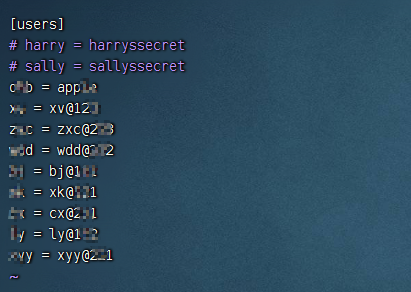
配置权限
打开authz文件
文件位置: /home/svn/版本库/authz
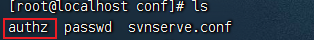
配置权限
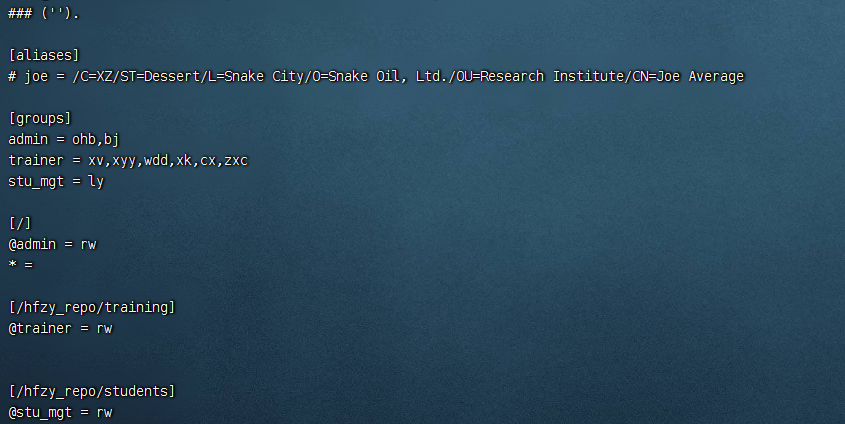
[groups]
admin =
trainer =
stu_mgt =
tools =
[/]
@admin = rw
[/training]
@trainer = rw
* =
[/student]
@stu_mgt = rw
* =
[/tools]
@tools = r
@trainer = rw
[/kp]
@trainer = r
* =
修改svnserve.conf文件
打开svnserve.conf文件
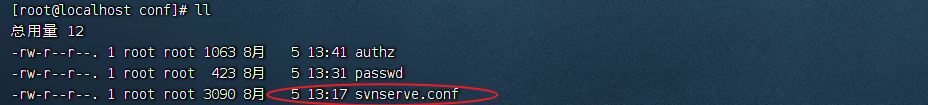
修改svnserve.conf
[general]
### The anon-access and auth-access options control access to the
### repository for unauthenticated (a.k.a. anonymous) users and
### authenticated users, respectively.
### Valid values are "write", "read", and "none".
### Setting the value to "none" prohibits both reading and writing;
### "read" allows read-only access, and "write" allows complete
### read/write access to the repository.
### The sample settings below are the defaults and specify that anonymous
### users have read-only access to the repository, while authenticated
### users have read and write access to the repository.
anon-access = read
auth-access = write
### The password-db option controls the location of the password
### database file. Unless you specify a path starting with a /,
### the file's location is relative to the directory containing
### this configuration file.
### If SASL is enabled (see below), this file will NOT be used.
### Uncomment the line below to use the default password file.
password-db = passwd
### The authz-db option controls the location of the authorization
### rules for path-based access control. Unless you specify a path
### starting with a /, the file's location is relative to the the
### directory containing this file. If you don't specify an
### authz-db, no path-based access control is done.
### Uncomment the line below to use the default authorization file.
authz-db = authz
### This option specifies the authentication realm of the repository.
### If two repositories have the same authentication realm, they should
### have the same password database, and vice versa. The default realm
### is repository's uuid.
realm = Welcome Access into svn server
### The force-username-case option causes svnserve to case-normalize
### usernames before comparing them against the authorization rules in the
### authz-db file configured above. Valid values are "upper" (to upper-
### case the usernames), "lower" (to lowercase the usernames), and
### "none" (to compare usernames as-is without case conversion, which
### is the default behavior).
# force-username-case = none
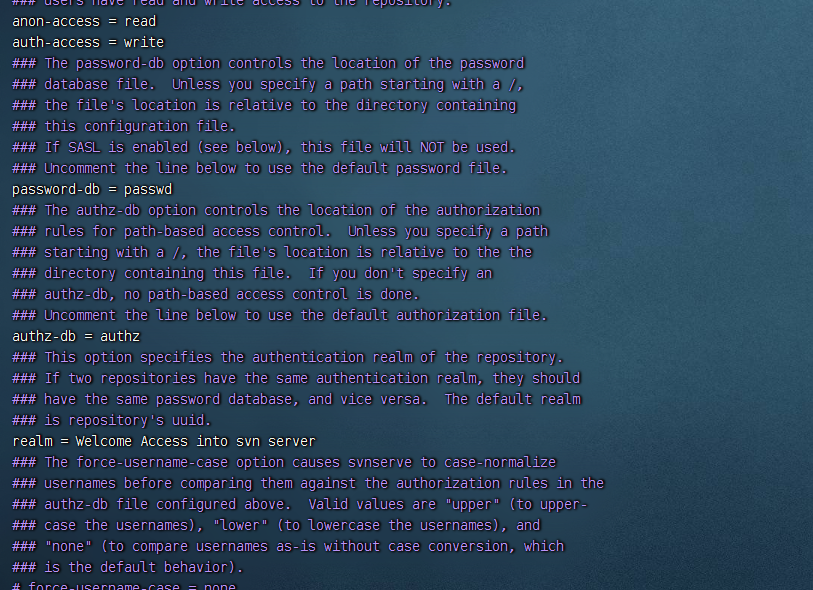
Linux防火墙设置
端口设置
打开3690端口
firewall-cmd --zone=public --add-port=端口号/tcp --permanent
[root@localhost conf]# firewall-cmd --zone=public --add-port=3690/tcp --permanent
success
补充:防火墙常用设置
| 序列 | 命令 | 解释 |
|---|---|---|
| 1 | systemctl start firewalld | 启动防火墙 |
| 2 | systemctl stop firewalld | 关闭防火墙 |
| 3 | systemctl status firewalld | 查看防火墙状态 |
| 4 | systemctl disable firewalld | 开机禁用 |
| 5 | systemctl enable firewalld | 开机启用 |
| 6 | firewall-cmd --version | 查看版本 |
| 7 | firewall-cmd --help | 查看帮助 |
| 8 | firewall-cmd --state | 显示状态 |
| 9 | firewall-cmd --zone=public --list-ports | 查看所有打开的端口 |
| 10 | firewall-cmd --reload | 更新防火墙规则 |
| 11 | firewall-cmd --get-active-zones | 查看区域信息 |
| 12 | firewall-cmd --query-panic | 查看是否拒绝 |
| 13 | firewall-cmd --panic-on | 拒绝所有包 |
| 14 | firewall-cmd --get-zone-of-interface=eth0* | 查看指定接口所属区域 |
关闭SELinux
它叫做“安全增强型 Linux(Security-Enhanced Linux)”,简称 SELinux,它是 Linux 的一个安全子系统
查看SELinux
getenforce
[root@localhost conf]# getenforce
Enforcing
关闭SeLinux
-
打开 /etc/selinux/config 文件
[root@localhost conf]# vim /etc/selinux/config -
修改文件
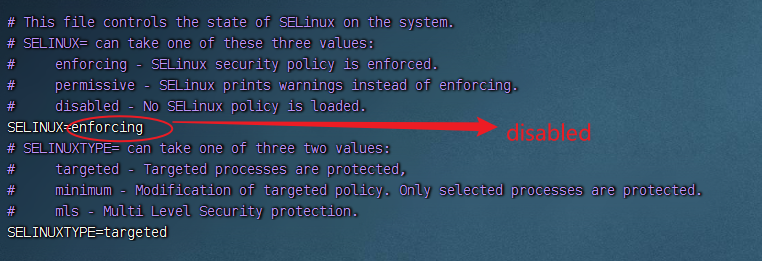
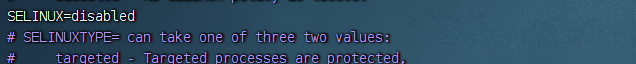
运行SVN服务器
创建svn服务
svnserve -d -r svn文件目录
[root@localhost conf]# svnserve -d -r /home/svn/
查看svn状态
systemctl status svnserve.service
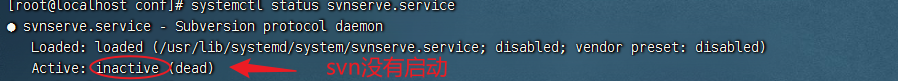
启动服务
systemctl start svnserve.service
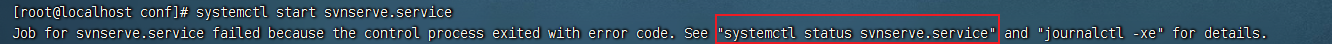
-
查看系统状态
出错原因: 根路径“/var/svn”不存在,或者不是目录。
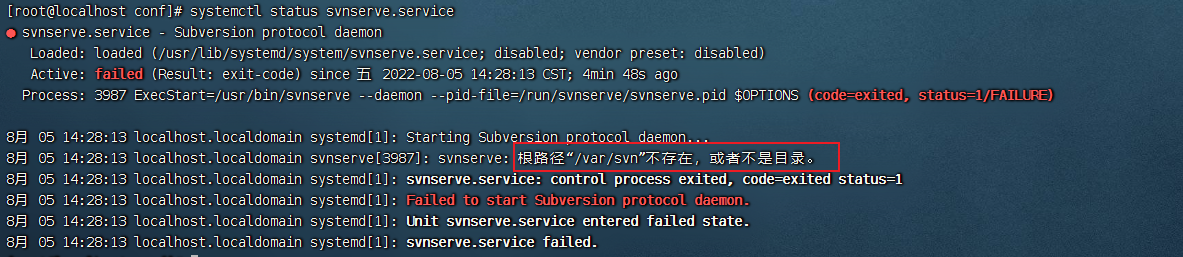
var 是 variable(变量) 的缩写,这个目录中存放着在不断扩充着的东西,我们习惯将那些经常被修改的目录放在这个目录下。包括各种日志文件。
切换到 /etc/sysconfig默认的目录
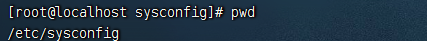
-
打开svnserve文件修改OPTIONS
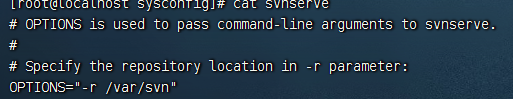
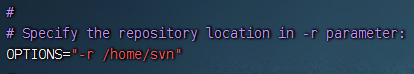
-
查看SVN状态
svn服务器的ip已经绑定,需要解绑并重写启动
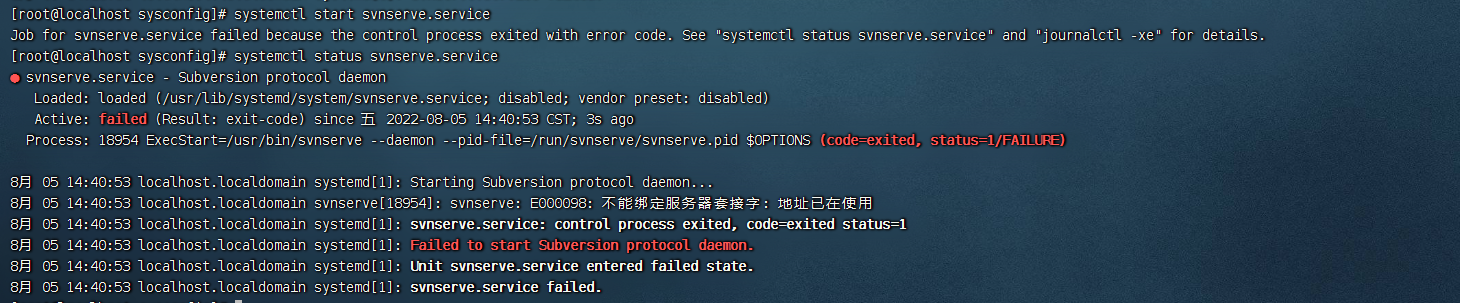
-
查看svn服务的进程号
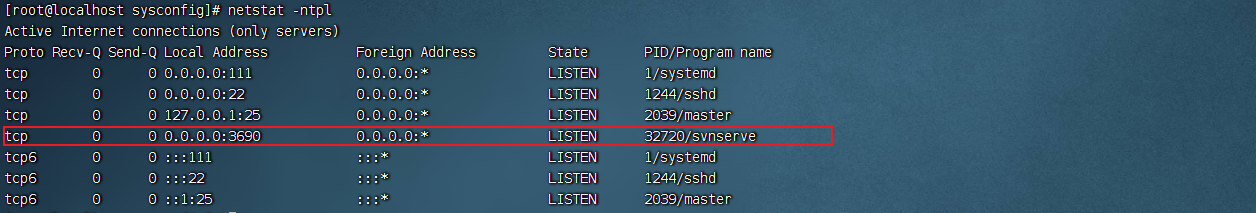
-
kill 进程
kill -9 进程编号
[root@localhost etc]# kill -9 32720 -
重写启动svn服务
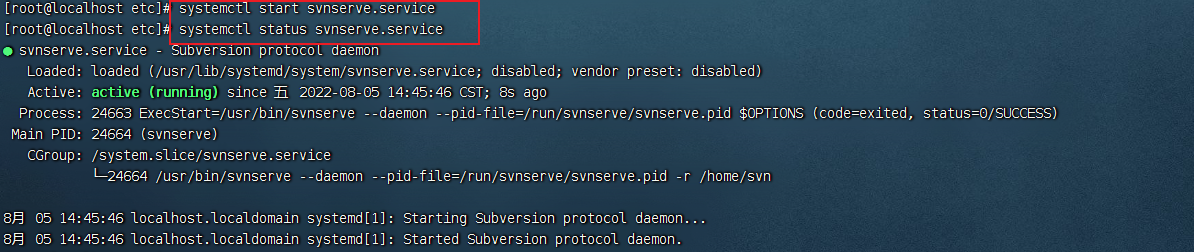
检测svn连接
svn co svn://svn服务器ip地址/版本库名称
[root@localhost ~]# svn co svn://192.168.11.203/hfzy_repo
svn: E000013: Unable to connect to a repository at URL 'svn://192.168.11.203/hfzy_repo'
svn: E000013: 不能打开文件“/home/svn/hfzy_repo/format”: 权限不够
“权限不够” 的解决方案
关闭SEXLinux并重启。
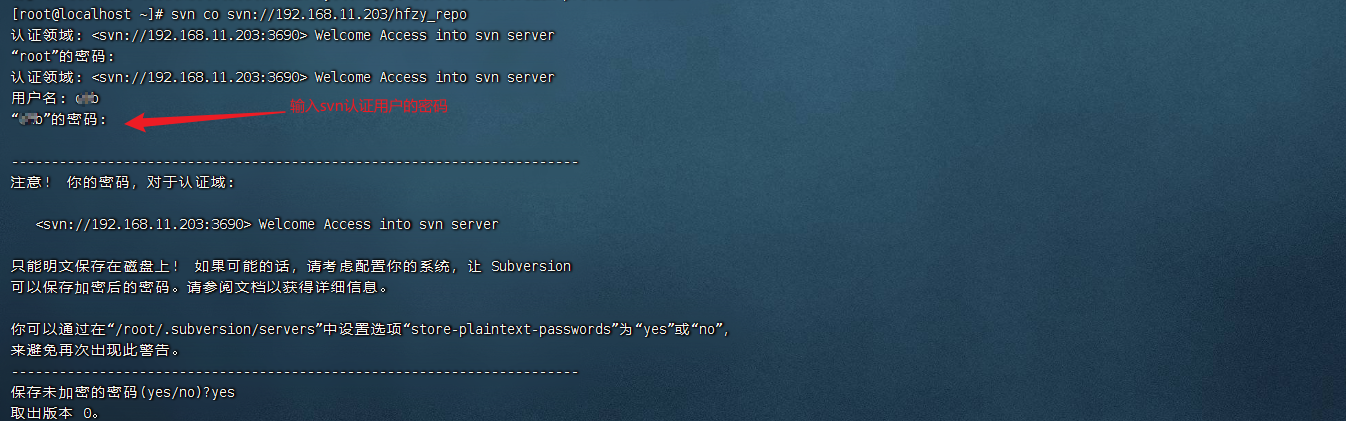
客户端连接svn服务器
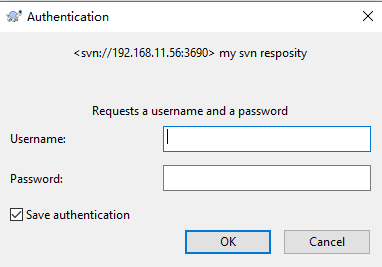
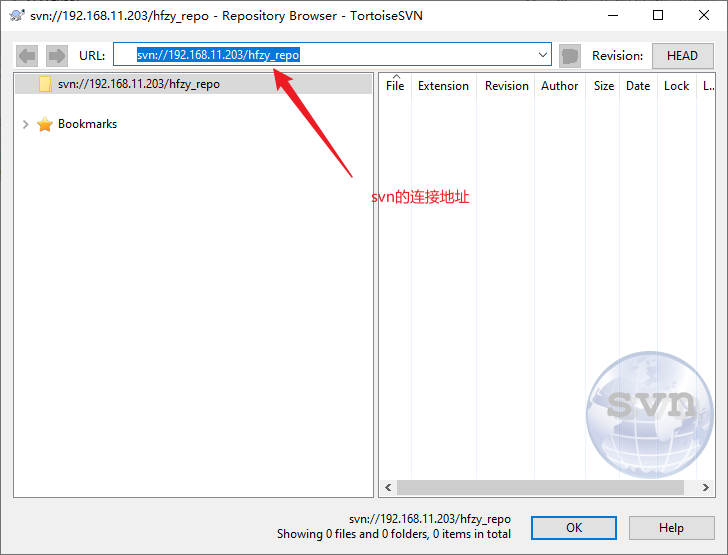




















 761
761










