Elasticsearch
Elasticsearch安装(docker)
下载Elasticsearch
查询镜像
[root@localhost elk]# docker search elasticsearch
NAME DESCRIPTION STARS OFFICIAL AUTOMATED
elasticsearch Elasticsearch is a powerful open source sear… 6126 [OK]
kibana Kibana gives shape to any kind of data — str… 2629 [OK]
bitnami/elasticsearch Bitnami Docker Image for Elasticsearch 67 [OK]
bitnami/elasticsearch-exporter Bitnami Elasticsearch Exporter Docker Image 7 [OK]
rancher/elasticsearch-conf 2
拉取镜像
docker pull elasticsearch:版本号
 ·
·
[root@localhost elk]# docker image ls
REPOSITORY TAG IMAGE ID CREATED SIZE
elasticsearch 7.17.7 ec0817395263 9 months ago 619MB
nginx latest 605c77e624dd 19 months ago 141MB
redis latest 7614ae9453d1 19 months ago 113MB
mysql latest 3218b38490ce 19 months ago 516MB
rabbitmq latest d445c0adc9a5 19 months ago 220MB
canal/canal-server latest 0c7f1d62a7d8 2 years ago 874MB
挂载配置
创建挂载文件夹
[root@localhost elasticsearch]# mkdir -p elasticsearch/data
[root@localhost elasticsearch]# mkdir -p elasticsearch/config
[root@localhost elasticsearch]# mkdir -p elasticsearch/plugins
修改文件夹权限
[root@localhost elk]#chmod 777 elasticsearch/**
elasticsearch.yml
在config文件夹下创建elasticsearch.yml文件,并修改其为可读写执行权限。
[root@localhost config]# touch elasticsearch.yml
[root@localhost config]# chmod 777 elasticsearch.yml
[root@localhost config]# tree
.
└── elastisearch.yml
[root@localhost config]# ll
总用量 0
-rwxrwxrwx. 1 root root 0 6月 23 18:22 elastisearch.yml
修改elasticsearch.yml的内容
xpack.security.enabled: 配置es的安全,但是只免费使用1个月。本机使用不设置安全模块。
http:
host: 0.0.0.0
cors:
enabled: true
allow-origin: "*"
xpack:
security:
enabled: false
linux环境配置
调整max_map_count
max_map_count文件包含限制一个进程可以拥有的VMA(虚拟内存区域)的数量,默认值是65536。
查询max_map_count值
sysctl -a|grep vm.max_map_count
修改max_map_count值
sysctl -w vm.max_map_count=262144
测试是否修改

创建运行容器
- 9200作为Http协议,主要用于外部通讯。一般都是给工具连接ElasticSearch使用的,java连接ES也需要这个端口。
- 9300是一个自定义的二进制协议,用于集群中各节点之间的通信。用于诸如集群变更、主节点选举、节点加入/离开、分片分配等事项。
- ES_JAVA_OPTS指定容器内的JVM内存配置,建议大于512M。
docker run -itd \
--name es \
--privileged \
--network wn_docker_net \
--ip 172.18.12.70 \
-p 9200:9200 \
-p 9300:9300 \
-e "discovery.type=single-node" \
-e ES_JAVA_OPTS="-Xms1g -Xmx1g" \
-v /usr/local/softwares/elk/elasticsearch/config/elasticsearch.yml:/usr/share/elasticsearch/config/elasticsearch.yml \
-v /usr/local/softwares/elk/elasticsearch/data:/usr/share/elasticsearch/data \
-v /usr/local/software/elk/elasticsearch/plugins:/usr/share/elasticsearch/plugins \
elasticsearch:7.17.7
修改ES内存大小
进入容器
[root@localhost config]# docker exec -it es bash
进入config文件夹


修改jvm.options默认内存大小
root@6fa12b7a6ddb:/usr/share/elasticsearch/config# echo "-Xms4g" >> jvm.options
root@6fa12b7a6ddb:/usr/share/elasticsearch/config# echo "-Xmx4g" >> jvm.options
退出、重启容器
root@6fa12b7a6ddb:/usr/share/elasticsearch/config# exit
exit
[root@localhost config]# docker restart es
开放9200,9300端口
[root@localhost config]# firewall-cmd --zone=public --add-port=9200/tcp --permanent
success
[root@localhost config]# firewall-cmd --zone=public --add-port=9300/tcp --permanent
success
[root@localhost config]# firewall-cmd --reload
success
浏览器测试
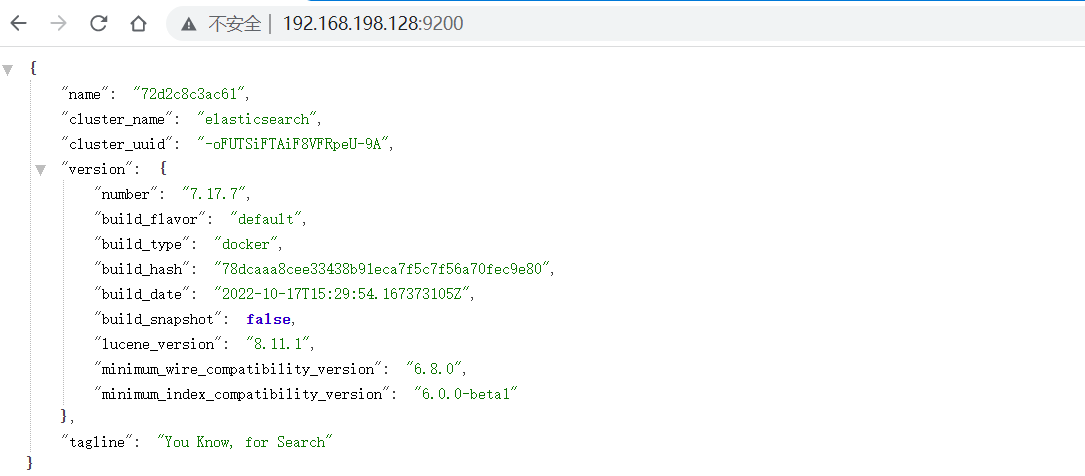
安装ik分词器
下载分词器
最好下载和elasticSearch一致的分词器,如果没有则保证大版本一致,例如:7.17.X


上传分词器
上传分词器到: /usr/local/software/elasticsearch-analysis-ik
[root@localhost software]# mkdir elasticsearch-analysis-ik
拷贝分词器到es容器的plugins/ik中
在容器plugins文件下创建 ik文件夹
tips:v7,.17.7版本一定要解压在plugins**/ik**文件夹下否则报找不到错误。
容器中位置: /usr/share/elasticsearch/plugins/ik
[root@localhost elasticsearch-analysis-ik]# docker cp elasticsearch-analysis-ik-7.17.7.zip es:/usr/share/elasticsearch/plugins/ik
解压分词器
root@6fa12b7a6ddb:/usr/share/elasticsearch/plugins/ik# unzip elasticsearch-analysis-ik-7.17.7.zip
删除elasticsearch-analysis-ik-7.17.7.zip
root@6fa12b7a6ddb:/usr/share/elasticsearch/plugins/ik# rm -rf elasticsearch-analysis-ik-7.17.7.zip
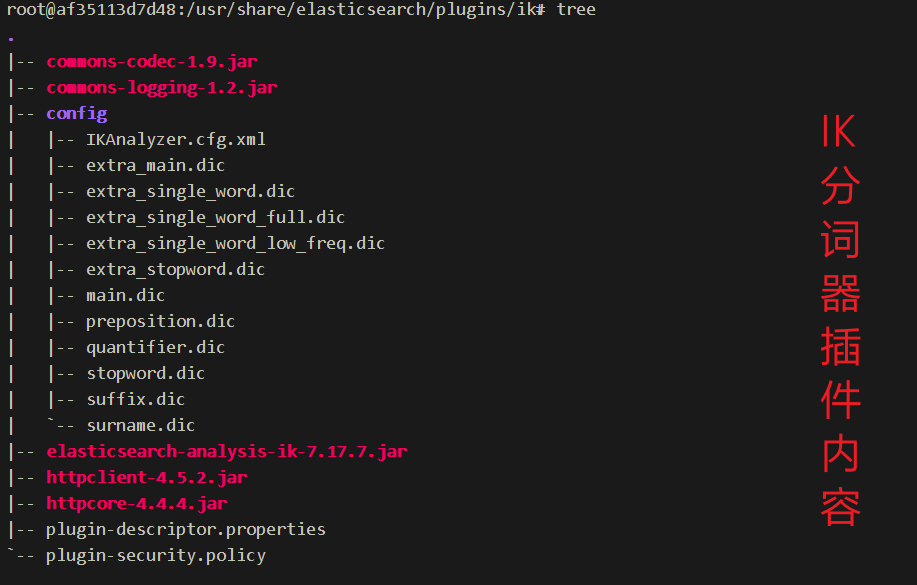
重启docker
root@6fa12b7a6ddb:/usr/share/elasticsearch/plugins# exit
exit
[root@localhost elasticsearch-analysis-ik]# docker restart es
使用kibana测试分词器
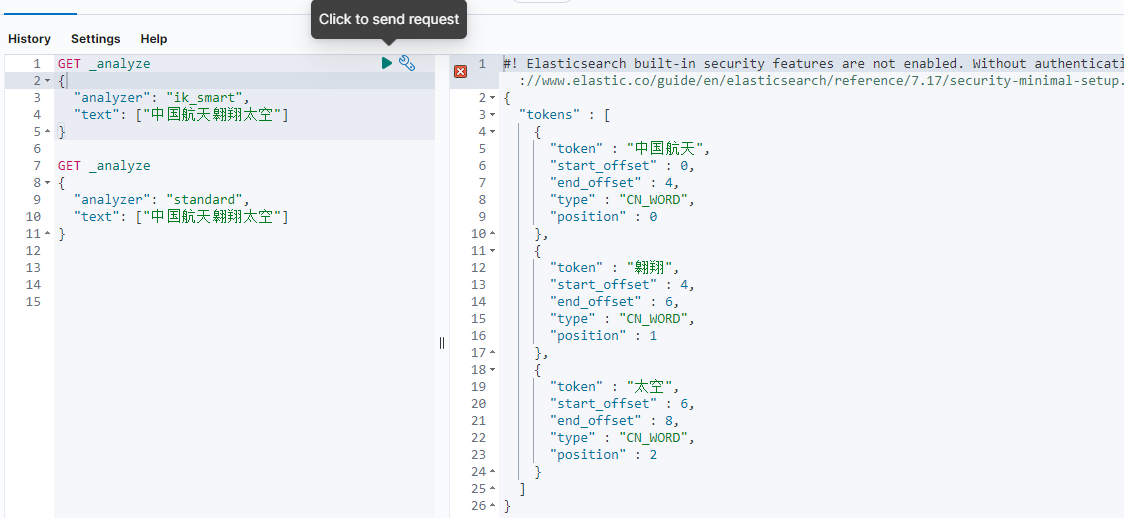
自定义分词器
分词器的文件结构
在Ik文件夹下的config中存储分词器的字典和配置文件
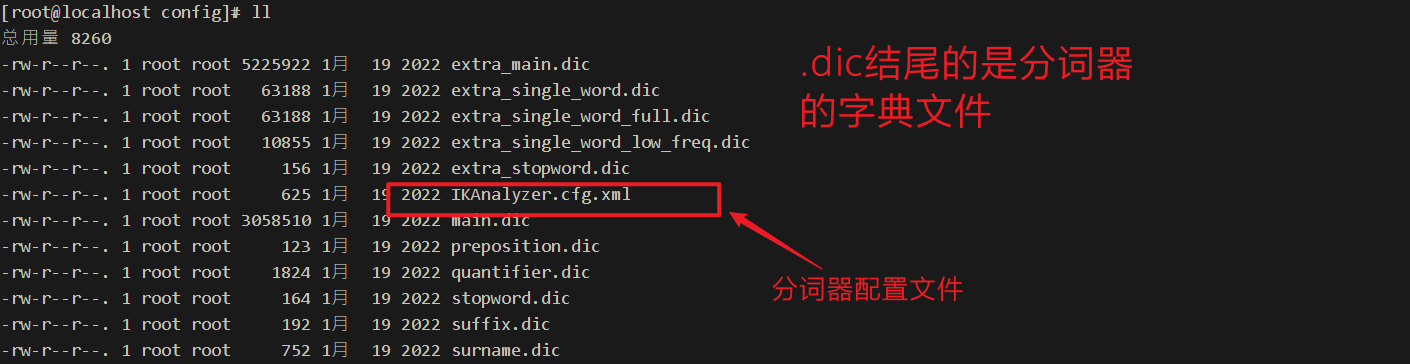
<?xml version="1.0" encoding="UTF-8"?>
<!DOCTYPE properties SYSTEM "http://java.sun.com/dtd/properties.dtd">
<properties>
<comment>IK Analyzer 扩展配置</comment>
<!--用户可以在这里配置自己的扩展字典 -->
<entry key="ext_dict"></entry>
<!--用户可以在这里配置自己的扩展停止词字典-->
<entry key="ext_stopwords"></entry>
<!--用户可以在这里配置远程扩展字典 -->
<!-- <entry key="remote_ext_dict">words_location</entry> -->
<!--用户可以在这里配置远程扩展停止词字典-->
<!-- <entry key="remote_ext_stopwords">words_location</entry> -->
</properties>
打开一个分词内容ext_stopwords

添加自定义分词器
新建分词器文件
新建自定义分词器文件,后缀为.dic
touch extra_my_ik.dic
编辑文件
编辑文件,使用utf-8编码
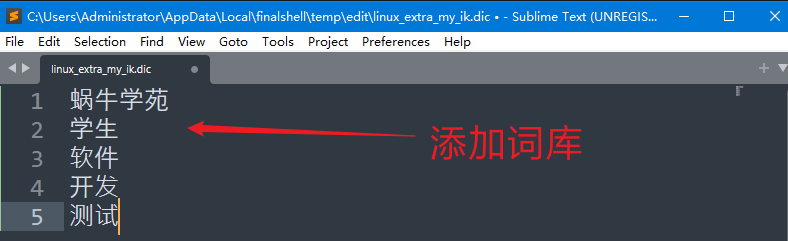
修改配置文件
修改IKAnalyzer.cfg.xml 文件,添加自定义的分词器
<?xml version="1.0" encoding="UTF-8"?>
<!DOCTYPE properties SYSTEM "http://java.sun.com/dtd/properties.dtd">
<properties>
<comment>IK Analyzer 扩展配置</comment>
<!--添加自定义的词库extr_my_ik.dic -->
<entry key="ext_dict">extra_my_ik.dic</entry>
<!--用户可以在这里配置自己的扩展停止词字典-->
<entry key="ext_stopwords"></entry>
<!--用户可以在这里配置远程扩展字典 -->
<!-- <entry key="remote_ext_dict">words_location</entry> -->
<!--用户可以在这里配置远程扩展停止词字典-->
<!-- <entry key="remote_ext_stopwords">words_location</entry> -->
</properties>
测试分词
使用kibana测试
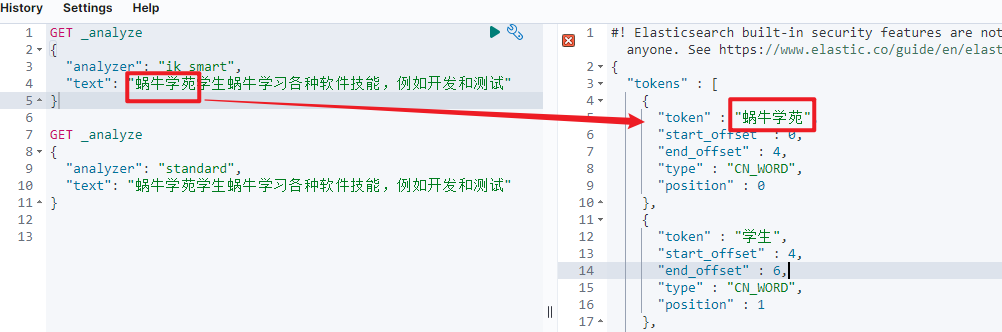








 本文详细介绍了如何在Linux环境下通过Docker安装和配置Elasticsearch,涉及镜像选择、配置文件管理、内存调整以及如何添加ik分词器并自定义分词过程。
本文详细介绍了如何在Linux环境下通过Docker安装和配置Elasticsearch,涉及镜像选择、配置文件管理、内存调整以及如何添加ik分词器并自定义分词过程。














 1169
1169

 被折叠的 条评论
为什么被折叠?
被折叠的 条评论
为什么被折叠?








