项目结构:
Main页面采用tab和Navigator结合的方式
import React, { Component } from 'react'; import { AppRegistry, StyleSheet, Text, View, Image, } from 'react-native'; import TabNavigator from 'react-native-tab-navigator'; import Navigator from 'react-native-deprecated-custom-components'; import Home from '../Home/Home' import Shop from '../Shop/Shop' import Mine from '../Mine/Mine' import More from '../More/More' export default class Main extends Component { constructor(props){ super(props); this.state={ selectedTab:'home' } } render() { return ( <TabNavigator> {this.renderTabBarItem('首页','icon_tabbar_homepage','icon_tabbar_homepage_selected','home','首页',Home)} {this.renderTabBarItem('商家','icon_tabbar_merchant_normal','icon_tabbar_merchant_selected','shop','商家',Shop)} {this.renderTabBarItem('我的','icon_tabbar_mine','icon_tabbar_mine_selected','mine','我的',Mine)} {this.renderTabBarItem('更多','icon_tabbar_misc','icon_tabbar_misc_selected','more','更多',More)} </TabNavigator> ); } //抽出来的组件 renderTabBarItem(title,iconName,icon_selectedName,selectedTab,componentName,Component){ return( <TabNavigator.Item title={title} renderIcon={() => <Image source={{uri:iconName}} style={styles.iconStyle}/>} renderSelectedIcon={() => <Image source={{uri:icon_selectedName}} style={styles.iconStyle}/>} selected={this.state.selectedTab === selectedTab} onPress={() => this.setState({ selectedTab: selectedTab })} selectedTitleStyle={styles.selectedTitleStyle} > <Navigator.Navigator initialRoute={{name: componentName, component: Component}} configureScene= { (route)=>{ return Navigator.Navigator.SceneConfigs.FadeAndroid; } } renderScene={(route, navigator) => { let Component = route.component; return <Component {...route.params} navigator={navigator}/> } } /> </TabNavigator.Item> ) } }在HOME页面测试Navigator,即点击跳转到HoneDetail页面
import React, { Component } from 'react'; import { AppRegistry, StyleSheet, Text, View } from 'react-native'; import Detail from './HomeDetail' export default class Home extends Component { _pressButton() { //点击跳转 const {navigator} = this.props; if(navigator) { navigator.push({ name:'详情页面', component:Detail }) } } render() { return ( <View style={styles.container}> <Text style={styles.welcome} onPress={this._pressButton.bind(this)}> Home页面 </Text> </View> ); } }在HomeDetai页面测试点击返回上一页面
export default class HomeDetail extends Component { _pressButton(){ //点击返回上一页面 const {navigator} = this.props; if(navigator){ navigator.pop(); } } render() { return ( <View style={styles.container}> <Text style={styles.welcome} onPress={this._pressButton.bind(this)}> HomeDetail 详情页面 点击返回 </Text> </View> ); } }react-native-deprecated-custom-components Navigator使用总结:initialRoute:定义启动时加载的路由,就是由此页面跳转到其它页面,为导航的初始页面。configureScene:用来配置场景动画和手势,即跳转页面时的动画,这里是淡入淡出。renderScene:用来渲染指定路由的场景。return <Component {...route.params} navigator={navigator}/> 向下传递参数所以在 Home页面中有 const{navigator} = this.props;







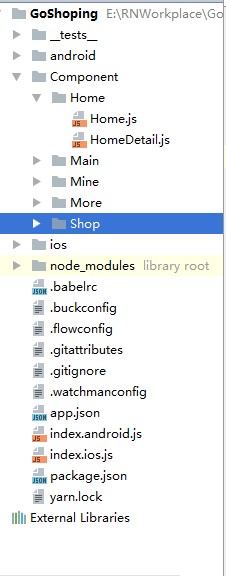














 449
449











 被折叠的 条评论
为什么被折叠?
被折叠的 条评论
为什么被折叠?








