HTML和vue载入天地图的方式基本一致
下面示例vue载入天地图,需要载入BaseTileLayer功能模块:
官网文档地址
自定义扩展BaseTileLayer
const TintLayer = BaseTileLayer.createSubclass({
properties: {
urlTemplate: null,
tint: {
value: null,
type: Color
}
},
// generate the tile url for a given level, row and column
getTileUrl: function (level, row, col) {
return this.urlTemplate.replace("{z}", level).replace("{x}",
col).replace("{y}", row);
},
// This method fetches tiles for the specified level and size.
// Override this method to process the data returned from the server.
fetchTile: function (level, row, col) {
// call getTileUrl() method to construct the URL to tiles
// for a given level, row and col provided by the LayerView
let url = this.getTileUrl(level, row, col);
// request for tiles based on the generated url
// set allowImageDataAccess to true to allow
// cross-domain access to create WebGL textures for 3D.
return esriRequest(url, {
responseType: "image",
allowImageDataAccess: true
})
.then(function (response) {
// when esri request resolves successfully
// get the image from the response
let image = response.data;
let width = this.tileInfo.size[0];
let height = this.tileInfo.size[0];
// create a canvas with 2D rendering context
let canvas = document.createElement("canvas");
let context = canvas.getContext("2d");
canvas.width = width;
canvas.height = height;
// Draw the blended image onto the canvas.
context.drawImage(image, 0, 0, width, height);
return canvas;
}.bind(this));
}
});
使用自定义的方法,其中tiandituVec,tiandituImg在data的return中定义了,tdt_tk为天地图的秘钥
//随机算出八个数带入url
const tdt_n = Math.floor(Math.random() * 8);
this_.tiandituVec = new TintLayer({
// urlTemplate: "http://www.google.cn/maps/vt/lyrs=s@142&hl=zh-CN&gl=cn&x={x}&y={y}&z={z}&s=Galil",
urlTemplate: "http://t" + tdt_n + ".tianditu.gov.cn/DataServer?T=vec_w&tk=" + this_.tdt_tk + "&x={x}&y={y}&l={z}",
tint: new Color("#004FBB"),
title: "矢量图"
});
this_.tiandituImg = new TintLayer({
// urlTemplate: "http://www.google.cn/maps/vt/lyrs=s@142&hl=zh-CN&gl=cn&x={x}&y={y}&z={z}&s=Galil",
urlTemplate: "http://t" + tdt_n + ".tianditu.gov.cn/DataServer?T=img_w&tk=" + this_.tdt_tk + "&x={x}&y={y}&l={z}",
tint: new Color("#004FBB"),
title: "影像图"
});
地图加载,以图层的形式载入
this.map = new Map({
//basemap: 'dark-gray',// 底图类型,详见BaseMap类
layers: [this_.tiandituVec, this_.tiandituImg],
});
this.view = new MapView({
container: this.$refs.baseMap, // 视图的容器
map: this.map, // Map的实例放入视图中
center: [118.805, 32.055], // 初始显示的地图中心点,经纬度
zoom: 10,// 当前地图缩放等级
});
使用visible属性来控制图层的现实和隐藏(可结合vue来使用)
this_.tiandituVec.visible = false;







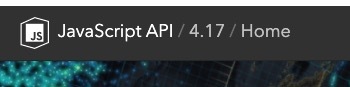
















 2765
2765

 被折叠的 条评论
为什么被折叠?
被折叠的 条评论
为什么被折叠?










