实际前端F12问题:
Access to XMLHttpRequest at ‘域名1 ‘ from origin ‘域名2‘ has been blocked by CORS policy: Response to preflight request doesn’t pass access control check: No ‘Access-Control-Allow-Origin’ header is present on the requested resource.
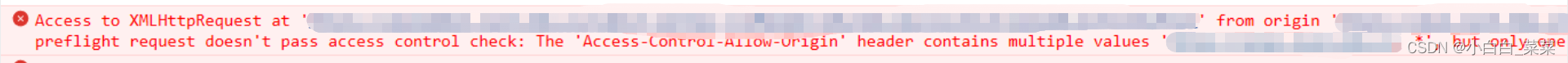
解决方案 :
1、tomcat/conf/web.xml 加上,表示禁用options方法
<security-constraint>
<web-resource-collection>
<http-method>OPTIONS</http-method>
</web-resource-collection>
<auth-constraint></auth-constraint>
</security-constraint>

扩展:
需要禁用的HTTP方法
<security-constraint>
<web-resource-collection>
<web-resource-name>acooly-default-policy</web-resource-name>
<!-- 表示需要认证控制的URL -->
<url-pattern>/*</url-pattern>
<!-- 以下多个是表示允许的http请求方法 -->
<http-method>PUT</http-method>
<http-method>DELETE</http-method




 文章介绍了前端遇到的CORS政策导致的请求被阻止问题,并提供了多种解决方案,包括在后端设置Access-Control-Allow-Origin头信息,在Tomcat的web.xml配置文件中禁用或允许特定HTTP方法,以及使用Java注解和Filter处理跨域请求。此外,还提到了反向代理(如Nginx)和JSONP作为替代的跨域访问方式。
文章介绍了前端遇到的CORS政策导致的请求被阻止问题,并提供了多种解决方案,包括在后端设置Access-Control-Allow-Origin头信息,在Tomcat的web.xml配置文件中禁用或允许特定HTTP方法,以及使用Java注解和Filter处理跨域请求。此外,还提到了反向代理(如Nginx)和JSONP作为替代的跨域访问方式。
 最低0.47元/天 解锁文章
最低0.47元/天 解锁文章

















 1万+
1万+

 被折叠的 条评论
为什么被折叠?
被折叠的 条评论
为什么被折叠?








