01.Rewirte 跳转
配置nginx
[root@web01:conf.d]#cat test.conf
server {
listen 80;
server_name test.oldboy.com;
root /code/test/;
location / {
rewrite /1.html /2.html;
rewrite /2.html /3.html;
}
location /2.html {
rewrite /2.html /a.html;
}
location /3.html {
rewrite /3.html /b.html;
}
}
[root@web01:conf.d]#mkdir /code/test
[root@web01:conf.d]#echo 22222 > /code/test/2.html
[root@web01:conf.d]#echo 33333 > /code/test/3.html
[root@web01:conf.d]#echo aaaaa > /code/test/a.html
[root@web01:conf.d]#echo bbbbb > /code/test/b.html
[root@web01:conf.d]#nginx -t
nginx: the configuration file /etc/nginx/nginx.conf syntax is ok
nginx: configuration file /etc/nginx/nginx.conf test is successful
[root@web01:conf.d]#systemctl restart nginx
测试break标签: 停止向后匹配直接返回2.html中的内容
[root@web01:conf.d]#cat test.conf
server {
listen 80;
server_name test.oldboy.com;
root /code/test/;
location / {
rewrite /1.html /2.html break;
rewrite /2.html /3.html;
}
location /2.html {
rewrite /2.html /a.html;
}
location /3.html {
rewrite /3.html /b.html;
}
}
测试last标签: 停止向后匹配,浏览器重新对2.hmtl向服务端发起请求
[root@web01:conf.d]#cat test.conf
server {
listen 80;
server_name test.oldboy.com;
root /code/test/;
location / {
rewrite /1.html /2.html last;
rewrite /2.html /3.html;
}
location /2.html {
rewrite /2.html /a.html;
}
location /3.html {
rewrite /3.html /b.html;
}
}
[root@web01:conf.d]#nginx -t
nginx: the configuration file /etc/nginx/nginx.conf syntax is ok
nginx: configuration file /etc/nginx/nginx.conf test is successful
[root@web01:conf.d]#systemctl restart nginx
break: 停止向下匹配直接返回结果
last: 停止向下匹配,重新发起请求到服务器
2.0rewrite301 和 302 跳转
redirect 返回302临时重定向,地址栏会显示跳转后的地址 每次请求源站
permanent 返回301永久重定向,地址栏会显示跳转后的地址 只请求1次源站
[root@web01:conf.d]#cat test.conf
server {
listen 80;
server_name test.oldboy.com;
root /code;
location /test {
rewrite ^(.*)$ http://www.baidu.com redirect; # 临时跳转
#return 302 http://www.oldboy.com; # 临时跳转
#return 301 http://www.oldboy.com; # 永久跳转
#rewrite ^(.*)$ http://www.oldboy.com permanent; # 永久跳转
}
}
[root@web01:conf.d]#nginx -t
nginx: the configuration file /etc/nginx/nginx.conf syntax is ok
nginx: configuration file /etc/nginx/nginx.conf test is successful
[root@web01:conf.d]#systemctl restart nginx
http 状态:
200 OK 200-300之间都是正常访问
301 永久跳转
302 临时跳转
304 缓存
307 内部跳转
401 验证没有通过
403 有目录没资源
404 没有代码目录
502 坏的网关,数据库无响应
503 负载过高
504 数据库超时,无法连接
3.rewirte 跳转案例
案例1.用户访问/abc/1.html实际上真实访问的是/ccc/bbb/2.html
[root@web01:conf.d]#cat test.conf
server {
listen 80;
server_name test.oldboy.com;
root /code;
location /abc {
rewrite ^(.*)$ /ccc/bbb/2.html;
}
}
[root@web01:conf.d]#mkdir /code/ccc/bbb -p
[root@web01:conf.d]#echo rewrite......... > /code/ccc/bbb/2.html
[root@web01:conf.d]#cat /code/ccc/bbb/2.html
rewrite.........
[root@web01:conf.d]#nginx -t
nginx: the configuration file /etc/nginx/nginx.conf syntax is ok
nginx: configuration file /etc/nginx/nginx.conf test is successful
[root@web01:conf.d]#systemctl restart nginx
案例2.用户访问/2018/ccc/2.html实际上真实访问的是/2014/ccc/bbb/2.html
[root@web01:conf.d]#cat test.conf
server {
listen 80;
server_name test.oldboy.com;
location / {
root /code;
index index.html;
}
location /2018 {
rewrite ^/2018/(.*)$ /2014/$1 redirect;
}
}
[root@web01:conf.d]#mkdir /code/2014/test/ -p
[root@web01:conf.d]#echo 2014.... > /code/2014/test/1.html
[root@web01:conf.d]#echo 2.... > /code/2014/test/2.html
[root@web01:conf.d]#echo 3.... > /code/2014/test/3.html

域名跳转:
[root@web01:conf.d]#cat test.conf
server {
listen 80;
server_name test.oldboy.com;
location / {
root /code;
index index.html;
}
location /abc {
rewrite (.*) www.baidu.com redirect; # 临时跳转
}
}
案例4.访问course-11-22-33.html实际上真实访问的是/course/11/22/33/course_33.html
[root@web01:conf.d]#cat test.conf
server {
listen 80;
server_name test.oldboy.com;
root /code;
index index.html;
location / {
#灵活配法
rewrite ^/course-(.*)-(.*)-(.*).html$ /course/$1/$2/$3/course_$3.html redirect;
#固定配法
#rewrite ^/course-(.*) /course/11/22/33/course_33.html redirect;
}
}
[root@web01:conf.d]#nginx -t
[root@web01:conf.d]#systemctl restart nginx
[root@web01:conf.d]#mkdir /code/course/11/22/33 -p
#echo 3333333333333 > /code/course/11/22/33/course_33.html
##浏览器访问test.oldboy.com/course-11-22-33.html
案例5.维护页面配置
[root@web01:conf.d]#cat test.conf
server {
listen 80;
server_name test.oldboy.com;
root /code;
charset utf-8,gbk;
location / {
index index.html;
set $ip 0; # 设置变量为0
if ($remote_addr = "10.0.0.1"){
set $ip 1; # 如果来源IP为0.1则设置为1
}
if ($ip = 0){ # 判断如果变量为0 则跳转维护页面
rewrite ^(.*)$ /wh.html break;
}
}
}
[root@web01:conf.d]#nginx -t
[root@web01:conf.d]#systemctl restart nginx
PV: 点击的数量,打开网站算一个PV,刷新1次算1个PV。点击里面任意文章累加1个PV
每个用户访问京东大概得PV是多少? 20个PV
每个用户小说访问大概得PV是多少? 一章(一页)就是一个PV
UV: 一台硬件设备为一个UV,一个UV一个用户。
独立IP: 出口IP,公网IP地址
可以独立算出一个网站的大概得PV UV和独立IP地址。
学校---->独立公网IP出去上网
比例公司100个人--->独立IP1个
100个人有几个人访问京东--->就算几个硬件设备--->UV的数量
30万PV
UV? 计算每个硬件设备点击的数量*UV=30万PV
京东: 300000/100=3000UV
独立的IP: 3000/5-10比例 = 300 -1000之间独立公网IP地址。
100万PV?






















 702
702

 被折叠的 条评论
为什么被折叠?
被折叠的 条评论
为什么被折叠?








