SQLlte数据类型
SQLite能保存什么样的数据类型 ?? 可以保存空值、整数、浮点数、字符串和blob。
什么是blob ?? 是二进制大对象。例如图片、音乐、zip文件。
什么是游标 ?? 游标是在数据库中用来移动和执行查询的对象。
SQL的全部知识呢??? 远不止这些网站 http://www.runoob.com/sql/sql-tutorial.html 有一个很好的初学教程
创建数据库,创建表
如果要使用SQL必须要导入sqlite3库。
import sqlite3
# '''创建一个数据库,文件名'''
conn = sqlite3.connect('./mytest1.db')
# '''创建游标'''
cursor = conn.cursor()
# '''执行语句'''
sql = '''create table students (
name text,
username text,
id int)'''
cursor.execute(sql)
# '''使用游标关闭数据库的链接'''
cursor.close()添加数据
要添加一些数据到表中,需要使用insert命令和一些特殊的格式。
import sqlite3
conn = sqlite3.connect('mytest.db')
cursor = conn.cursor()
print('hello SQL')
while True:
name = input('student\'s name')
username = input('student\'s username')
id_num = input('student\'s id number:')
# '''insert语句 把一个新的行插入到表中'''
sql = ''' insert into students
(name, username, id)
values
(:st_name, :st_username, :id_num)'''
# 把数据保存到name username和 id_num中
cursor.execute(sql,{'st_name':name, 'st_username':username, 'id_num':id_num})
conn.commit()
cont = ('Another student? ')
if cont[0].lower() == 'n':
break
cursor.close()查询数据
(*) 告诉数据库给出所有内容。
code:
import sqlite3
import os
os.chdir('d:\\pycharm\\lesson\\sn01')
# conn = sqlite3.connect('D:\\pycharm\\lesson\\sn01\\SQL\\mytest.db')
conn = sqlite3.connect(r'./SQL/mytest.db')
cursor = conn.cursor()
# 查询所有的学生表
# sql = '''select * from students'''
''' 得到数据库中的名字'''
sql = "select rowid, username from students"
# 执行语句
results = cursor.execute(sql)
# 遍历打印输出
all_students = results.fetchall()
for student in all_students:
print(student)







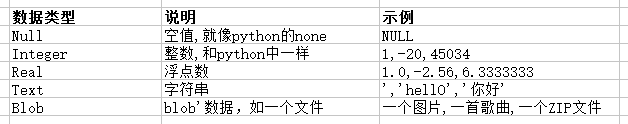
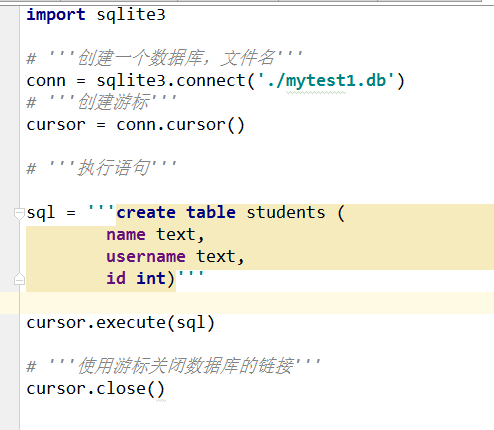
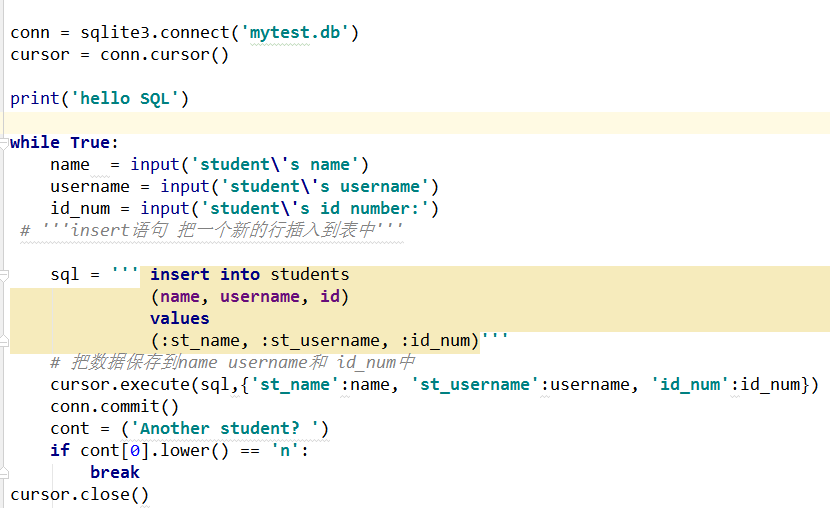
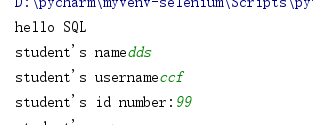
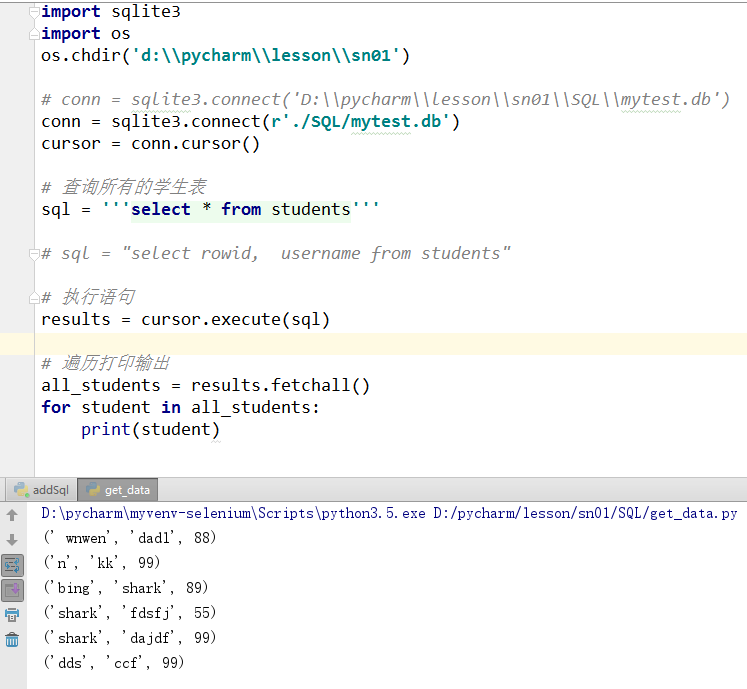
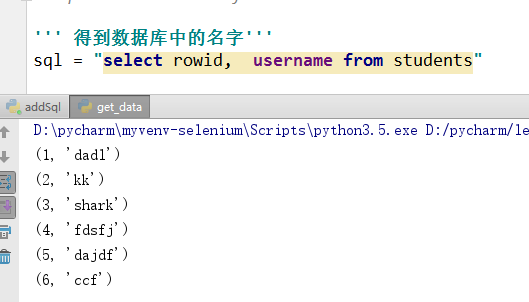














 316
316

 被折叠的 条评论
为什么被折叠?
被折叠的 条评论
为什么被折叠?








