问题点:
KO88或者CO88执行出现:
对于 KALNR ,在位置 1 的 FORM/FUNCTION MLCCS_PLANSPLIT_READ 中出现内部错误,返回码为 1
消息号 MLCCS099
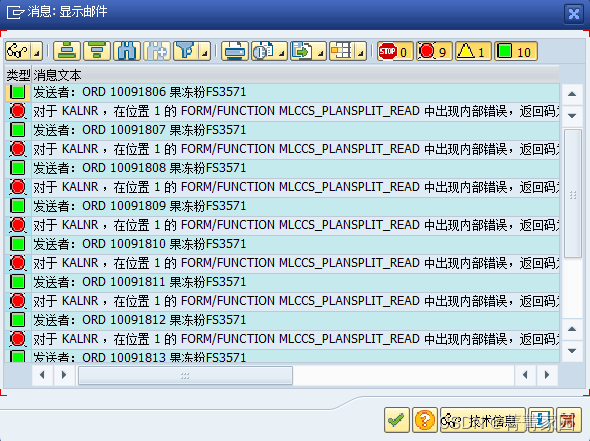
解决方案:
使用SE38执行MLCCS_KO88_TREATMENT,详细执行教程如下:
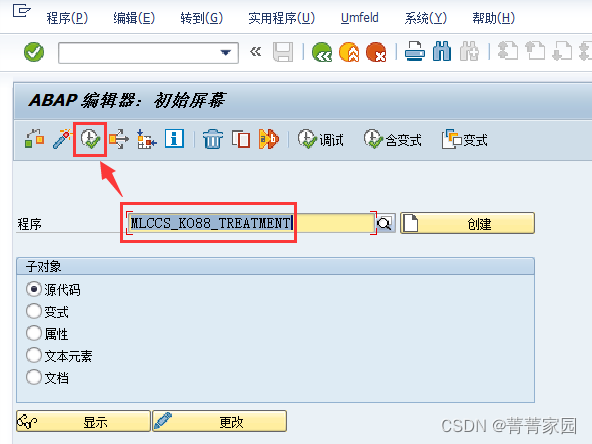
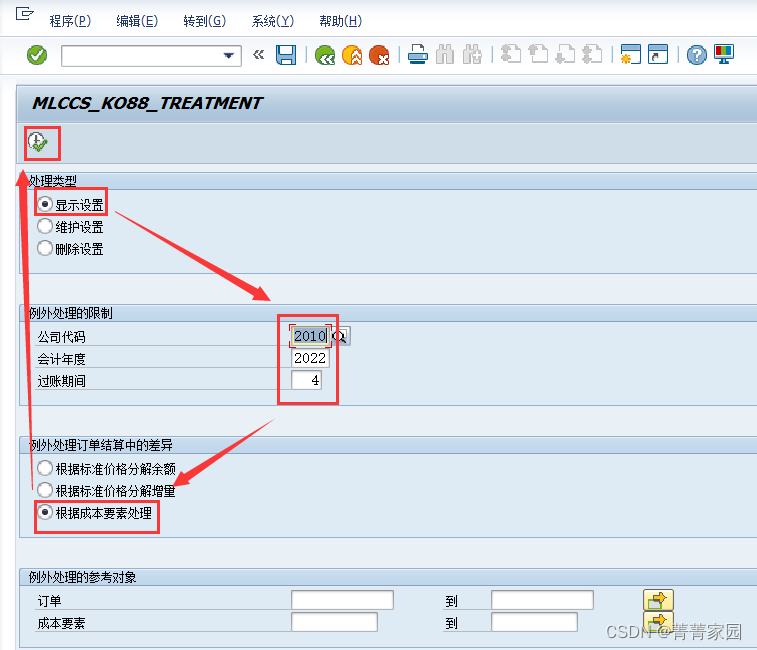
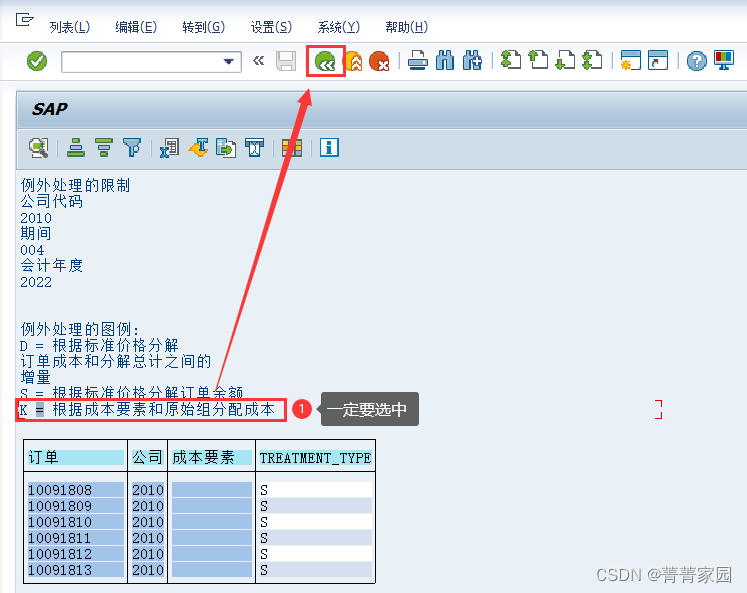
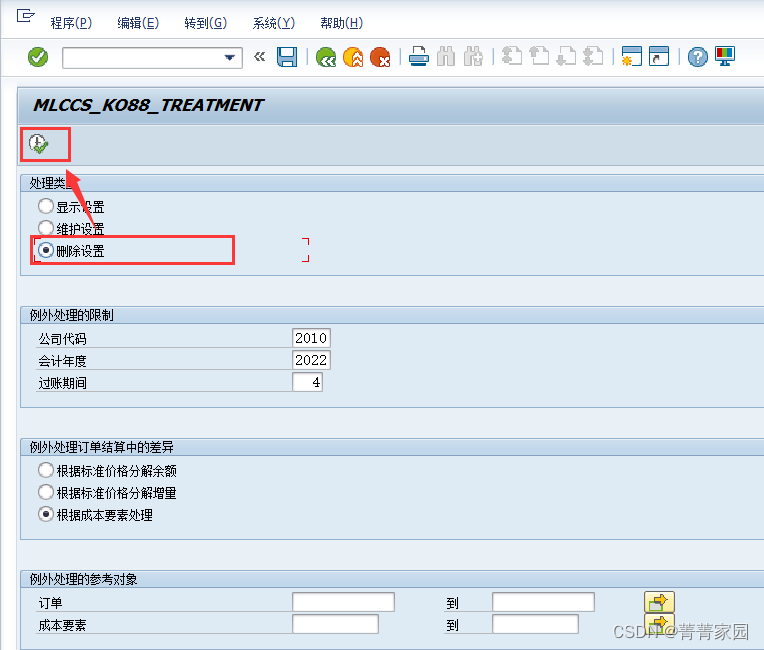

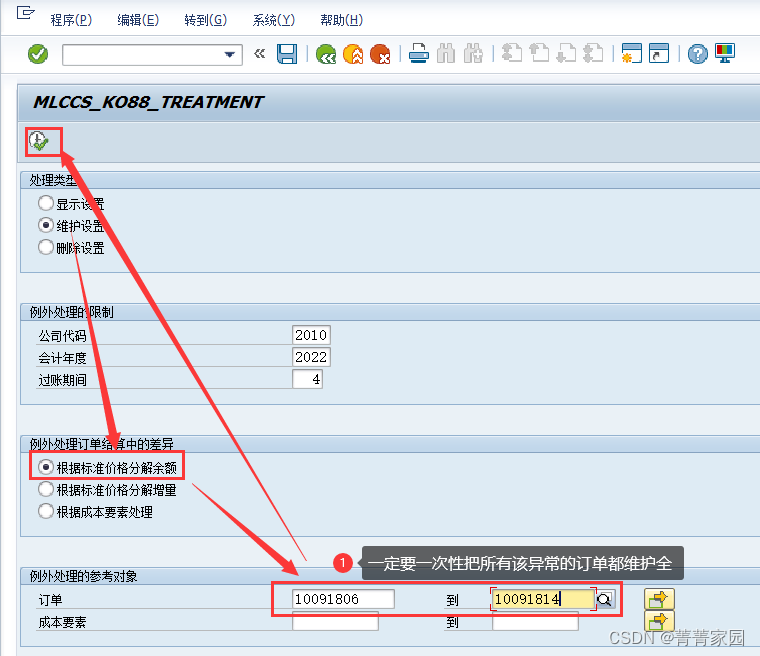
SAP官方解决方案URL:https://launchpad.support.sap.com/#/notes/1521506
Resolution
Execute report MLCCS_KO88_TREATMENT in SE38.
The functionalities behavior of this report is complex. In order to obtain successful results, please execute the steps in the order shown below.
NOTE: It can happen that no parameters have been maintained yet. Nevertheless, the three steps have to be executed anyway minding the order.
- Check if Parameters have already been maintained.
- Select Display settings.
- Enter the values in fields Company code, Fiscal Year and Posting Period.
- Execute.
- Although there are no parameters in the display, go to step 2.
- Delete Saved Parameters (perform this step although no parameters have been maintained yet).
- Select Delete settings.
- Enter the values in fields Company code, Fiscal Year and Posting Period.
- Execute.
- Maintain the new parameters.
- Select Maintain settings.
- Enter the values in the fields Company code, Fiscal Year and Posting Period. Note that you can restrict the execution to a/some order/s cost element/s.
- Select the exception handling depending on your needs. Generally, split by S price is used (For further explanation of the three options for exception handling, check SAP note 632752).






















 1万+
1万+











 被折叠的 条评论
为什么被折叠?
被折叠的 条评论
为什么被折叠?










