引言
好久不用echarts,一上手发现好多东西都忘记了,写一篇记录一下使用心得。首先是无论什么时候都不要忘记官方文档hhhhh。
布局问题
如何在一张图上显示多张图:一组数据的不同展示方式这类可以参考官方例子有很多;几组数据在一张图上分别展示,是本部分主要介绍的。
可参考官方demo:四张图

上下两图布局的可以参考以下代码:
var dataAll = [
[
[1000,1000],
[1100,1100]
],
[
[1000,1000],
[1100,1100]
//数据数据数据
]
];
option = {
//这里只写需要注意的地方,其他和普通图一样
grid: [//控制图位置
{x: '7%', y: '7%', width: '80%', height: '39%'},
{x: '7%', y: '56%', width: '80%', height: '39%'}
],
//x,y轴设定
xAxis: [
{gridIndex: 0, min: 1000, max: 12000,splitNumber : 11
//splitNumber 最大最小之间分割多少块},
{gridIndex: 1, min: 1000, max: 12000,splitNumber : 11}
],
yAxis: [
{gridIndex: 0, min: 0, max: 420,
axisLabel: {formatter: '{value} s'}},//单位设定
{gridIndex: 1, min: 0, max: 420,
axisLabel: {formatter: '{value} s'}},
],
series: [
//series中的data,使用data: dataAll[1]这种表现方式
{
name: '1',
type: 'line',
xAxisIndex: 0,
yAxisIndex: 0,
label: {
show: true//显示数字值
},
data:dataAll[0],
},
{
name: '2',
type: 'line',
xAxisIndex: 1,
yAxisIndex: 1,
label: {
show: true
},
data: dataAll[1],
}
]
}

辅助线 markLine
添加位置:option→series,与data并列
可参考官方demo:
未来一周天气变化

series: [
{
name: '最高气温',
type: 'line',
data: [11, 11, 15, 13, 12, 13, 10],
markPoint: {
data: [
{type: 'max', name: '最大值'},
{type: 'min', name: '最小值'}
]
},
markLine: {
data: [
{type: 'average', name: '平均值'}
]
}
}
{
name: '搜索引擎',
type: 'bar',
data: [862, 1018, 964, 1026, 1679, 1600, 1570],
markLine: {
lineStyle: {
type: 'dashed'
},
data: [
[{type: 'min'}, {type: 'max'}]
]
}
}
设置自定义值的辅助线
markLine: {
data: [
{name: '随便起个名字就行',
yAxis: 3.14, //这里设置的是平行于X轴的辅助线
label:{
show:true,
position:"end", //文字显示位置,可以设置start、middle、end
formatter: "想要显示的文字",
}
}
]
}
markLine: {
data: [
{
name: '随便取',
symbol: 'none',//控制什么的不知道
x:'83%',
yAxis: 300,
symbol: 'circle',//把这个注释掉,就没有起始点的原点了
lineStyle:{
//color:'',
//color:'transparent'
//如何设置透明色↑
},
label:{
show:true,
position:"end",
formatter: "需要标注的文字",
}
}
]
}
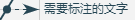
文字标注
如何在图中加文字标注
可参考官方demo:line-graphic

简单版的,只插入文字:
graphic: [
{
type: 'text',
id: 'text1',
left: '76.55%',
top: '39%',
style: {
fill: '#c23531',
text: ['需要显示的文字',].join('\n'),
font: '13px Microsoft YaHei'
}
},
{
type: 'text',
id: 'text2',
left: '76.55%',
top: '63%',
style: {
fill: '#2f4554',
text: ['需要显示的文字',].join('\n'),
font: '13px Microsoft YaHei'
}
}
]

零零碎碎的小知识点
设置透明色:color:‘transparent’
设置显示数据值:label: {show: true},在series中设置和data平级























 4508
4508











 被折叠的 条评论
为什么被折叠?
被折叠的 条评论
为什么被折叠?








