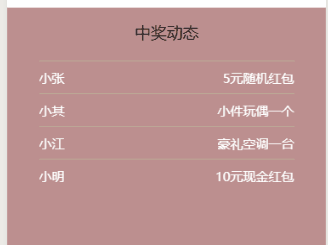
方法:使用小程序swiper组件,设置内容自动滚动:autoplay=‘true’, 内容滚动无缝衔接:circular=“true”, 然后再设置滚动时长:interval=“3000”, 最最主要的是设置同时显示多少个item:display-multiple-items=“4”
<div class="award-back">
<div class="award-title">中奖动态</div>
<swiper
class="prize-list"
autoplay="true"
vertical="true"
circular="true"
interval="3000"
display-multiple-items="4"
v-if="winList.length > 4"
>
<swiper-item catchtouchmove="return" class="prize-item" v-for="(item, index1) in winList" :key="index1">
<span class="list-name">{{item.nickName}} </span>
<span class="list-reward">{{item.awardName}} </span>
</swiper-item>
</swiper>
</div>
.award-back{
width: 100%;
height: 300px;
background-color: rosybrown;
.award-title{
width: 100%;
text-align: center;
line-height: 60px;
}
}
.prize-list{
width: 80%;
margin-left: auto;
margin-right: auto;
.prize-item{
@include flex;
@include space-between;
font-size: 15px;
color: #fff;
height: 40px;
line-height: 40px;
border-bottom: 1px solid #bcac97;
}
winList: [
{
nickName: '小明',
awardName: '10元现金红包'
},
{
nickName: '小红',
awardName: 'iPhoneXR实物奖'
},
{
nickName: '小李',
awardName: '澳洲10日游'
},
{
nickName: '小张',
awardName: '5元随机红包'
},
{
nickName: '小其',
awardName: '小件玩偶一个'
},
{
nickName: '小江',
awardName: '豪礼空调一台'
}
],
之前想到过使用动画来实现滚动,但是难以实现无缝衔接,小程序已经为我们提供了这么好的组件,为何不用,何必花大力气去写那么多动画。
这是之前不成熟的方法:
<div class="prize-list" v-if="winList.length > 4">
<div class="prize-item" v-for="(item, index1) in winList"
:key="index1"
:style="{transform: 'translateY('+transY+'rpx)'}">
<span class="list-name">{{item.nickName}} </span>
<span class="list-reward">{{item.awardName}} </span>
</div>
</div>
move () {
this.len = this.winList.length
let { len, transY, speedMove } = this
const totalHeight = 81 * (len - 3)
this.timerMove = setInterval(() => {
transY -= speedMove
if (Math.abs(transY) > totalHeight) {
transY = 0
}
this.transY = transY
}, 4000)
},






















 731
731











 被折叠的 条评论
为什么被折叠?
被折叠的 条评论
为什么被折叠?








