目录
GDB调试
生成包含调试信息的可执行文件时加上 -g
g++ main.cpp -o app1
g++ main.cpp -o app2 -g
ll -h app1 app2
-rwxrwxr-x 1 nowcoder nowcoder 8.8K 3月 23 19:42 app1*
-rwxrwxr-x 1 nowcoder nowcoder 41K 3月 23 19:42 app2*
可以看到 加了调试信息的app2 占用空间更多
输入 gdb app2
之后
1)set args 10. 20 可以给程序设置参数
2) show args 可以获取设置参数
3) l (list)查看当前.cpp代码文件
l 行号 从指定行显示
l 函数名 从指定函数显示
l 文件名 :行号
l 文件名:函数名
4)set list 20 设置显示行号为20
5) b(break) 打断点 b 8 b test.cpp 6 在当前文件 8行和test.cpp 6行打断点 使用方法同3)l
i(info) b 查看断点信息 d(delete) 断点编号 删除断点
i b
Num Type Disp Enb Address What
1 breakpoint keep y 0x000000000000085e in main() at main.cpp:8
2 breakpoint keep y 0x00000000000008e4 in test() at test.cpp:6
dis(disable) 断点标号 使其无效 ena(enable)使其生效
条件断点
b 16 if i==5; (函数里 15 16行 for(int i=0;i<10;i++) cout<<i<<endl;)
(gdb) i b
Num Type Disp Enb Address What
1 breakpoint keep y 0x0000000000000862 in main() at main.cpp:8
stop only if i==5
调试命令
start 程序停在第一行 run 程序停到断点
c/continue 继续运行,到下次断点 n/next 单步跳过
s/step 单步跳入 finish跳出当前函数体
p/print i 打印变量值i ptype i 打印变量类型
until 跳出循环 display i 设置一次可一直自动展示i值 undisplay i 取消展示
set var i= x 设置i=x
GDB多进程调试
int main()
{
//成功则在父进程中返回创建的子进程的pid_t. 在子进程中返回0.父进程返回-1则创建失败
//失败:1 当前进程数达到系统规定上线,errno:EAGAIN 2 系统内存不足,errno:ENOMEM
pid_t pid1 = fork();
if(pid1>0)
{//父进程
cout<<pid1<<endl;
printf("I am father pid %d %d\n",getpid(),getppid());
for(int i=0;i<5;i++)
{
cout<<i<<" "<<getpid()<<endl;
sleep(1);
}
}
else if(pid1==0)
{
//子进程
cout<<pid1<<endl;
printf("I am child pid%d %d\n",getpid(),getppid());
for(int i=0;i<10;i++)
{
cout<<i<<" "<<getpid()<<endl;
sleep(1);
}
}
return 0;
}父子进程分别打断点后,系统默认追踪父进程,所以在父进程断点处停止,子进程继续运行。
follow-fork-mode 可以自己设置追踪
(gdb) show follow-fork-mode
Debugger response to a program call of fork or vfork is "parent".
(gdb) set follow-fork-mode child
(gdb) show follow-fork-mode
Debugger response to a program call of fork or vfork is "child".设置为追踪子进程,则在子进程断点处停止,父进程继续运行。
此时,父进程运行完毕,子进程变为孤儿进程,被init进程接管。 getppid()为1.
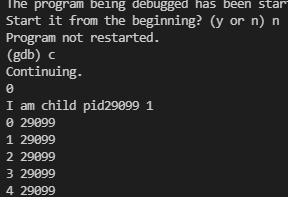
detach-on-fork 默认on。 表示调试当前进程,其他进程继续运行,off 则其他进程被GDB挂起
(gdb) show detach-on-fork
Whether gdb will detach the child of a fork is on.
(gdb) set detach-on-fork off
(gdb) show detach-on-fork
Whether gdb will detach the child of a fork is off.info inferiors 查看进程信息

inferior id 可以切换当前调试的进程
detach/remove inferior id 使进程脱离GDB调试






















 895
895











 被折叠的 条评论
为什么被折叠?
被折叠的 条评论
为什么被折叠?








