方法逻辑跟1Handler差不多 主要就是子线程操作url 下载发送msg给handler进行更新ProgressBar
其他 没什么多说的!直接看代码 这里面绕了一个弯就是更新进度条的时候int类型溢出成负数
案例图片
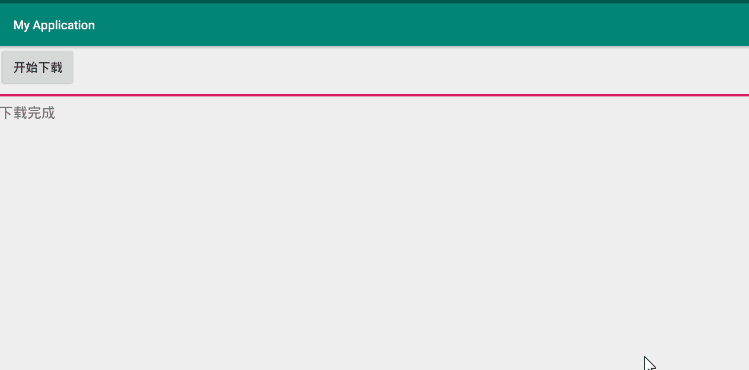
MainActivity.java
package com.example.myapplication;
import android.os.Environment;
import android.os.Handler;
import android.os.Message;
import android.support.v7.app.AppCompatActivity;
import android.os.Bundle;
import android.util.Log;
import android.view.View;
import android.widget.ProgressBar;
import android.widget.TextView;
import java.io.File;
import java.io.FileOutputStream;
import java.io.IOException;
import java.io.InputStream;
import java.io.OutputStream;
import java.lang.ref.WeakReference;
import java.net.MalformedURLException;
import java.net.URL;
import java.net.URLConnection;
public class MainActivity extends AppCompatActivity {
public static final String APPURL = "https://imtt.dd.qq.com/16891/apk/2B96F1332D690C25A4515AB871965DD7.apk";
public static final int DOWNLOAD_MESSAGE_CODE = 100001;
public static final int DOWNLOAD_MESSAGE_FAIL_CODE =100002 ;
private DownloaderHadle handler;
private TextView textView;
private ProgressBar progressBar;
@Override
protected void onCreate(Bundle savedInstanceState) {
super.onCreate(savedInstanceState);
setContentView(R.layout.activity_main);
progressBar = (ProgressBar) findViewById(R.id.progressBar);
textView = (TextView) findViewById(R.id.text1);
handler = new DownloaderHadle(this);
/*
主线程->点击下载 start
->发起下载
->开启子线程做下载操作
->下载过程中完成通知主线程 ->主线程更新进度条
->
*/
findViewById(R.id.btn1).setOnClickListener(new View.OnClickListener() {
@Override
public void onClick(View v) {
new Thread(new Runnable() {
@Override
public void run() {
download(APPURL);
}
}).start();
}
});
}
private void download(String appurl) {
try {
URL url = new URL(appurl);
URLConnection urlConnection = url.openConnection();
InputStream inputStream = urlConnection.getInputStream();
/**
* 获取文件大小,获取本地下载路径文件命名
*/
int contentLength = urlConnection.getContentLength();
String downloadFolderName = Environment.getExternalStorageDirectory()
+ File.separator + "download" + File.separator;
File file = new File(downloadFolderName);
if (!file.exists()) {
file.mkdir();
}
String fileName = downloadFolderName + "aqy.apk";
File apkFile = new File(fileName);
if (apkFile.exists()) {
apkFile.delete();
}
byte[] bytes = new byte[10240];//创建一个字节缓存
int downloadSize = 0; //进度当前长度默认0 当前进度长度/文件总长度
int length;
OutputStream outputStream =new FileOutputStream(fileName);
while ((length=inputStream.read(bytes))!= -1) {
outputStream.write(bytes, 0, length);
downloadSize += length;
/**
更新ui进度条
*/
Message message = Message.obtain();
//这个地方注意downloadSize*100 文件超过20m会出现数据溢出 数值就到不了100%
message.obj = downloadSize * 100 /contentLength ;
Log.e("TAG", String.valueOf(downloadSize));
message.what = DOWNLOAD_MESSAGE_CODE;
handler.sendMessage(message);
}
inputStream.close();
outputStream.close();
} catch (MalformedURLException e) {
notifyDownloadFaild();//报错的时候调用这个handler发送消息
e.printStackTrace();
} catch (IOException e) {
notifyDownloadFaild();
e.printStackTrace();
}
}
/**
* 自定义的静态handler
*/
public static class DownloaderHadle extends Handler {
final WeakReference<MainActivity> mWeakReference;
DownloaderHadle(MainActivity activity) {
mWeakReference = new WeakReference<>(activity);
}
@Override
public void handleMessage(Message msg) {
super.handleMessage(msg);
MainActivity activity = mWeakReference.get();
switch (msg.what) {
case DOWNLOAD_MESSAGE_CODE:
activity.textView.setText("当前进度: "+msg.obj+" %");
activity.progressBar.setProgress((int) msg.obj);
if ((Integer) msg.obj == activity.progressBar.getMax()){
activity.textView.setText("下载完成");
}
break;
}
}
}
private void notifyDownloadFaild() {
Message message =Message.obtain();
message.what = DOWNLOAD_MESSAGE_FAIL_CODE;
handler.sendMessage(message);
}
}
activity_main.xml
<?xml version="1.0" encoding="utf-8"?><Button
android:id="@+id/btn1"
android:layout_width="wrap_content"
android:layout_height="wrap_content"
android:text="开始下载"
/>
<ProgressBar
style="?android:attr/progressBarStyleHorizontal"
android:id="@+id/progressBar"
android:layout_width="match_parent"
android:layout_height="wrap_content"
android:max="100"
android:progress="0"
android:layout_gravity="center_horizontal"/>
<TextView
android:id="@+id/text1"
android:layout_width="wrap_content"
android:layout_height="wrap_content"
android:textSize="16dp"/>





















 1万+
1万+











 被折叠的 条评论
为什么被折叠?
被折叠的 条评论
为什么被折叠?








