1、CRUD代码生成:
根据MyBatisPlus逆向工程改造而来,添加了showDoc文档生成,数据库脚本生成,增删改查文件生成,Po、Vo、Request对象生成等。普通的增删改查一般搞定。并预调了部份判断逻辑。
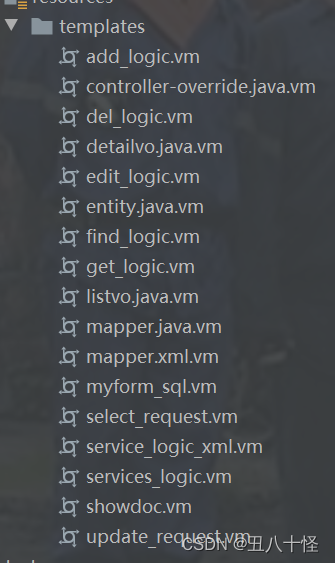
效果示例:
public class AddHandingPortionAdjustLogic implements ContextLogic<HandingPortionAdjustUpdateRequest> {
@Autowired
private HandingPortionAdjustMapper handingPortionAdjustMapper;
@Override
public void handleContext(HandingPortionAdjustUpdateRequest context) {
HandingPortionAdjust handingPortionAdjust = context.getForm();
if (null == handingPortionAdjust ) {
throw new LocalException("调整记录参数不能为空");
}
handingPortionAdjustMapper.insert(handingPortionAdjust );
}
}
2、Excel导入导出代码生成:
无他,拼字符串拼成文件,哈哈。
public class ExcelGenUtil {
private final static Class<?> aClass = CppccMemberBackup.class;
public static void main(String[] args) {
String name = ZYStrUtils.firstLowerCase(aClass.getSimpleName());
String supperName = ZYStrUtils.firstUpperCase(name);
GenParam genParam = new GenParam();
genParam.setAuthor("simple");
genParam.setFileBaseDir("D:\\codeGen");
genParam.setResponseFileName("用户");
genParam.setExcelEntityPackageName("com.xxx.module.user.logics." + name + ".excel");
genParam.setMapperPackageName("com.xxx.module.user.mapper." + supperName + "Mapper");
genParam.setRequestPackageName("com.xxx.module.user.logics." + name + ".request." + supperName + "SelectRequest");
genParam.setAClass(aClass);
Generator.gen(genParam);
}
}
public static void gen(GenParam genParam) {
ExcelExportGenerator.generateExcelModel(genParam);
ExcelImportGenerator.generateExcelModel(genParam);
ExcelExportModelGenerator.generateExcelModel(genParam);
ExcelImportModelGenerator.generateExcelModel(genParam);
System.out.println("生成完毕");
}
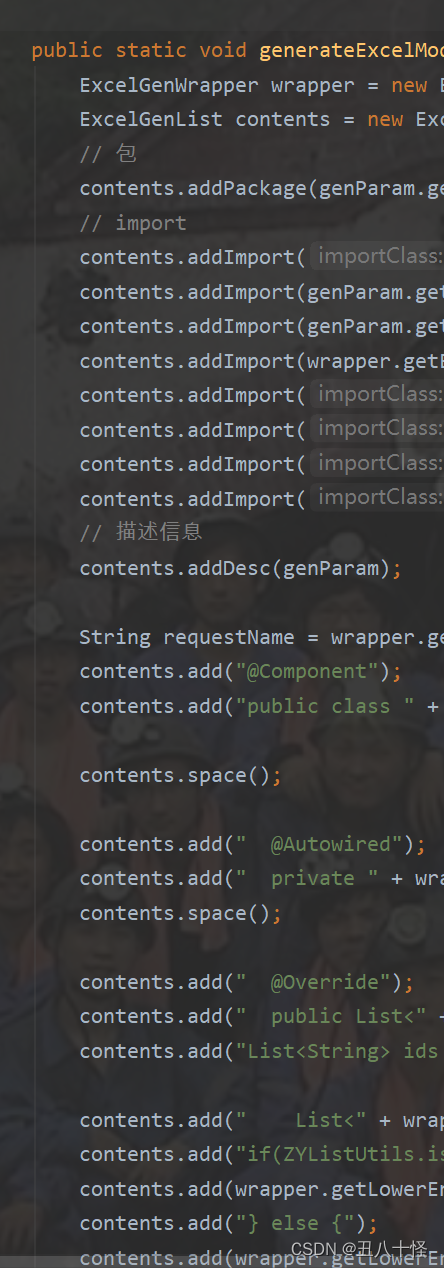
3、脚本生成:
无他,拼字符串也。哈哈
public static String INSERT_SQL = "INSERT INTO xxx (id,table_id,join_table_id,column_name,column_comment,column_type,column_places,java_name,is_show,show_width,is_query,is_querydefault,dict_type)" +
"VALUES ('%s_%s','%s','','%s','%s','%s','column_places','%s',0,100,0,0,'%s');";
public static void main(String[] args) {
tableIds="xxx";
String properties = "name";
String propertiesName = "xx名称";
String propertiesType = "string";
String dictType = "";
List<String> tableIdList = ZYListUtils.str2List(tableIds);
List<String> sqls = new ArrayList<>();
for (String tableId : tableIdList) {
sqls.add(buildSql(tableId, properties, propertiesName, propertiesType, dictType));
}
String now = ZYDateUtils.formart(new Date(), "yyyy-MM-dd-HH-mm-ss");
ZYFileUtils.writeLines(sqls, "D://form_coustom_sql" + now + ".sql", "UTF-8", true);
}
private static String buildSql(String tableId, String properties, String columnName, String type, String dictType) {
String column = ZYStrUtils.camelToUnderline(properties);
return String.format(INSERT_SQL, tableId, column, tableId, column, columnName, type, properties, dictType);
}
}
4、get set this 代码生成:
无他,拼字符串尔,哈哈
public static <T> void writeSomeEasy(Class<T> clst, WriteType writeType) {
Field[] declaredFields = clst.getDeclaredFields();
StringBuilder sb = new StringBuilder();
String clasName = clst.getSimpleName();
String newObj = clasName + " " + ZYStrUtils.firstLowerCase(clasName) + "= new " + clasName + "();";
sb.append(newObj).append("\r\n");
for (Field field : declaredFields) {
String fieldName = field.getName();
if ("serialVersionUID".equals(fieldName)) {
continue;
}
String objectName = ZYStrUtils.firstLowerCase(clst.getSimpleName());
String simpleName = field.getType().getSimpleName();
String text = getTestByFields(writeType, fieldName, simpleName, objectName);
sb.append(text).append("\r\n");
}
System.out.println(sb.toString());
}
private static String getTestByFields(WriteType writeType, String fieldName, String typeName, String key) {
switch (writeType) {
case doc_param:
// |id|否|string|id|
return "|" + fieldName + " |否 |" + typeName + " |" + fieldName + " |";
case doc_result:
// |id|string|id|
return "|" + fieldName + " |" + typeName + " |" + fieldName + " |";
case str_json_get_str:
// String id=model.getString("id");
return "String " + fieldName + "= " + key + ".getString(\"" + fieldName + "\");";
case set_model:
// model.setId(id);
return key + ".set" + ZYStrUtils.firstUpperCase(fieldName) + "(" + fieldName + ");";
case set_model_withmap:
// model.setId(id);
return key + ".set" + ZYStrUtils.firstUpperCase(fieldName) + "(importMap.getString(\"\"));";
case get_set:
// model.setId(model.getId());
return key + ".set" + ZYStrUtils.firstUpperCase(fieldName) + "(" + key + ".get"
+ ZYStrUtils.firstUpperCase(fieldName) + "());";
case this_get_set:
// model.setId(this.id);
return key + ".set" + ZYStrUtils.firstUpperCase(fieldName) + "(this." + fieldName + ");";
case this_set:
// this.id=model.getId();
return "this." + fieldName + "=" + key + ".get" + ZYStrUtils.firstUpperCase(fieldName) + "();";
case type_get:
// String id=model.getId();
return typeName + " " + fieldName + " = " + key + "." + "get" + ZYStrUtils.firstUpperCase(fieldName)
+ "();";
default:
break;
}
return null;
}
public static enum WriteType {
doc_param, doc_result, str_json_get_str, set_model, get_set, this_get_set, this_set, type_get, set_model_withmap,
url_param;
}
5、ShowDoc文档生成
无他,拼字符串尔,哈哈
public static void toJsonParam(Class<?> oneClass) throws Exception {
Map<String, Field> fieldMap = ZYReflectUtils.getFieldMap(oneClass);
Map<String, String> map = new HashMap<>();
fieldMap.forEach((name, field) -> {
final ColumnName columnName = field.getAnnotation(ColumnName.class);
String desc = null != columnName ? columnName.value() : field.getName();
map.put(field.getName(), desc + "#(" + field.getType().getSimpleName() + ")");
});
String string = JSONObject.toJSONString(map);
System.out.println(string);
}
//|groupid |int |用户组id,1:超级管理员;2:普通用户 |
public static void toShowDocResult(Class<?> oneClass) throws Exception {
Map<String, Field> fieldMap = ZYReflectUtils.getFieldMap(oneClass);
fieldMap.forEach((name, field) -> {
final ColumnName columnName = field.getAnnotation(ColumnName.class);
String desc = null != columnName ? columnName.value() : field.getName();
String doc = "|%s |%s|%s|";
String format = String.format(doc, name, field.getType().getSimpleName(), desc);
System.out.println(format);
});
}
}
6、项目文档需要采集数千行源代码。需要一个个文件打开复制的解决办法
public class CollectCodeDemo {
public static void main(String[] args) {
// 工程目录
String dir = "D:\\javacode\\xxx\\xxx\\module-consult\\future-module-consult-service";
// 需要的代码行数
String outDir = "D:\\doc\\code.txt";
projectCodeCollect(dir, 5000, outDir);
}
@SneakyThrows
public static void projectCodeCollect(String dir, int line, String outDir) {
List<String> contents = new ArrayList<>();
projectCodeCollect(contents, new File(dir), line);
ZYFileUtils.writeLines(contents, new File(outDir), "UTF-8", true);
}
private static void projectCodeCollect(List<String> contents, File dir, int line) {
if (contents.size() >= line) {
return;
}
File[] files = dir.listFiles();
if (null == files || files.length == 0) {
return;
}
for (File fileItem : files) {
if (fileItem.isDirectory()) {
projectCodeCollect(contents, fileItem, line);
} else {
String name = fileItem.getName();
if (!name.endsWith(".java")) {
continue;
}
try (FileInputStream fileInputStream = new FileInputStream(fileItem)) {
List<String> lines = IOUtils.readLines(fileInputStream, "UTF-8");
contents.addAll(lines);
} catch (Exception e) {
e.printStackTrace();
}
}
}
}
}
除去MybatisPlus逆向工程需要掌屋一些velocity或freemarker的部份语法外。其他生成工具基本都是拼接字符串生成java或其他类型文档。不是很难。关键是思路问题。当一件事件具备有规律可循、大量、重复、费时、体力劳动时,就要思考会不会有更简单的办法。有的程序员早九晚五下班,有的程序员天天加班,这就是差距。人家输入几个参数生成一大堆模板文件。随便改改套套,OK搞定。有的重复着大量的体力劳动。一行一行写脚本,一个个字母写文件。仅以此文为引子。提供一种让工作更轻松,少加班的思路。





















 4755
4755











 被折叠的 条评论
为什么被折叠?
被折叠的 条评论
为什么被折叠?








