先来看看具体效果
<!DOCTYPE html>
<html >
<head>
<meta charset="UTF-8">
<title>查找、替换、删除</title>
<style>html,
body {
margin: 0;
padding: 0;
background: #EFEFE7;
}
p {
background: #fff;
width: 600px;
padding: 50px;
font-family: '微软雅黑';
font-size: 22px;
line-height: 36px;
}
#wrap {
width: 800px;
margin: 50px auto;
position: relative;
}
#buttons {
width: 100px;
position: absolute;
right: 0;
top: 0;
}
#buttons a {
display: block;
text-decoration: none;
margin-bottom: 5px;
color: #fff;
width: 100px;
height: 40px;
line-height: 40px;
background: #C0C0C0;
text-align: center;
display: none;
font-weight: bold;
font-family: '微软雅黑';
font-size: 20px;
}
#buttons a:hover {
background: #E76308;
}
#buttons a:first-child {
background: #94948C;
display: block;
}
#toolbox {
border: 10px solid #E71063;
width: 640px;
padding: 20px;
background: #E7E7B5;
font-size: 0;
display: none;
position: relative;
}
#toolbox span {
font-family: '微软雅黑';
font-size: 20px;
padding: 5px 20px;
cursor: pointer;
}
#toolbox span.active {
background: #E73100;
color: #fff;
}
#search,
#replace {
border-top: 3px solid #F7634A;
margin-top: 3px;
}
#search input[type="text"],
#replace input[type="text"] {
margin: 20px 0px;
padding: 2px;
height: 24px;
width: 200px;
font-size: 24px;
margin-right: 10px;
}
#search input[type="button"],
#replace input[type="button"] {
margin: 20px 0;
height: 30px;
width: 56px;
font-size: 20px;
}
#close {
font-size: 24px;
position: absolute;
right: 10px;
top: 10px;
cursor: pointer;
}</style>
<script>window.onload = function() {
var aBtn = document.getElementById('buttons').getElementsByTagName('a'),
oToolbox = document.getElementById('toolbox'),
oSearch = document.getElementById('search'),
oReplace = document.getElementById('replace'),
aSpan = oToolbox.getElementsByTagName('span'),
searchBtn = oSearch.getElementsByTagName('input')[1],
replaceBtn = oReplace.getElementsByTagName('input')[2],
searchInput = oSearch.getElementsByTagName('input')[0],
replaceInputs = oReplace.getElementsByTagName('input'),
oClose = document.getElementById('close'),
oP = document.getElementsByTagName('p')[0],
str = oP.innerHTML;
//点击显示选项按钮
aBtn[0].onclick = function() {
aBtn[1].style.display = 'block';
aBtn[2].style.display = 'block';
}
aBtn[1].onclick = function() {
clearBtns();
searchShow();
}
aBtn[2].onclick = function() {
clearBtns();
replaceShow();
}
aSpan[0].onclick = searchShow;
aSpan[1].onclick = replaceShow;
//隐藏
oClose.onclick = function() {
oToolbox.style.display = 'none';
}
function searchShow() {
oP.innerHTML = str;
aSpan[0].className = 'active';
aSpan[1].className = '';
oSearch.style.display = 'block';
oReplace.style.display = 'none';
}
function replaceShow() {
oP.innerHTML = str;
aSpan[1].className = 'active';
aSpan[0].className = '';
oSearch.style.display = 'none';
oReplace.style.display = 'block';
}
function clearBtns() {
aBtn[1].style.display = 'none';
aBtn[2].style.display = 'none';
oToolbox.style.display = 'block';
}
searchBtn.onclick = function() {
if(!searchInput.value) {
alert('请输入要查找的内容');
oP.innerHTML = str;
} else {
if(str.indexOf(searchInput.value) == -1) {
alert('对不起,没有找到您输入的【' + searchInput.value + '】');
oP.innerHTML = str;
searchInput.value = '';
} else {
oP.innerHTML = str;
//split() 方法用于把一个字符串分割成字符串数组。
var arr = str.split(searchInput.value);
//join() 方法用于把数组中的所有元素放入一个字符串。
oP.innerHTML = arr.join('<span style="background: yellow">' + searchInput.value + '</span>');
searchInput.value = '';
}
}
}
replaceBtn.onclick = function() {
if(!replaceInputs[0].value) {
alert('请输入要替换的内容');
oP.innerHTML = str;
} else {
if(str.indexOf(replaceInputs[0].value) == -1) {
alert('对不起,没有找到您输入的【' + replaceInputs[0].value + '】');
} else {
if(!replaceInputs[1].value) {
if(!confirm('您确定要删除输入的内容吗?')) {
replaceInputs[0].value = '';
return;
}
}
oP.innerHTML = str;
var arr = str.split(replaceInputs[0].value);
oP.innerHTML = arr.join(replaceInputs[1].value);
str = oP.innerHTML;
replaceInputs[0].value = '';
replaceInputs[1].value = '';
}
}
}
}</script>
</head>
<body>
<div id="wrap">
<p> “以前,我只为人生设定一个最高的目标,好象爬山的时候,一心只想爬到最高峰。但是,现在我了解,每时、每刻,都可以发现生命的美好。如同在爬山的路上,随时都能见到美丽的风景。”她强调:“巅峰不是人人可以到的,但每个人都有权利欣赏这一路上的风景!不论他是在山顶,还是山脚。”属于那个叛逆的年代,很多糗事、很多错事、很多没道理的事……但是,很美!</p>
<div id="buttons">
<a href="javascript:">展开</a>
<a href="javascript:">查找</a>
<a href="javascript:">替换</a>
</div>
<div id="toolbox">
<div id="close">×</div>
<span>查找</span>
<span>替换</span>
<div id="search">
<input type="text"><input type="button" value="查找">
</div>
<div id="replace">
<input type="text"><input type="text">
<input type="button" value="替换">
</div>
</div>
</div>
</body>
</html>








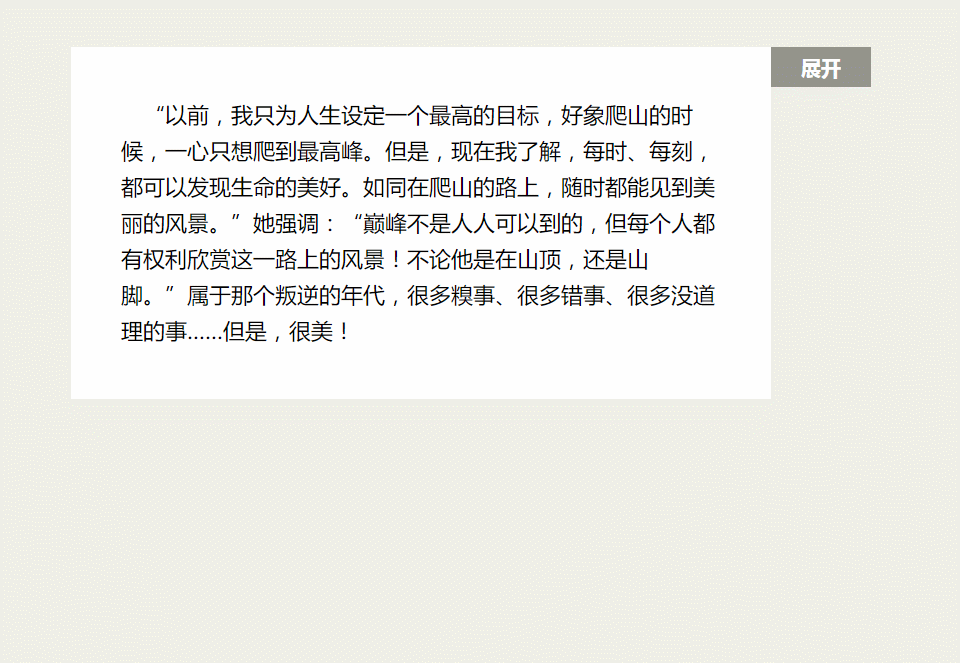















 被折叠的 条评论
为什么被折叠?
被折叠的 条评论
为什么被折叠?








