首先使用打开:OpenAI
使用google账号登录,每个新登录的账号会有5或10美金的额度
然后到这个页面:https://platform.openai.com/api-keys
要是这里是灰色的,就说明需要验证手机号

但是没有国外的手机号,可以自行搜索虚拟手机号网站完成验证
注册成功后可以获得一个secret key,这个key待会儿要用,放到环境变量中
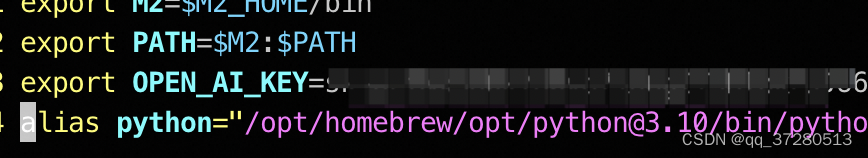
import os
from openai import OpenAI
#openai 1.0.0版本之后都推荐使用client方式访问api
client = OpenAI(api_key=os.environ.get('OPEN_AI







 最低0.47元/天 解锁文章
最低0.47元/天 解锁文章

















 5443
5443

 被折叠的 条评论
为什么被折叠?
被折叠的 条评论
为什么被折叠?








