首先,我们需要下载python3.0以上的版本以及requests和BeautifulSoup这两个第三方包
第三方包下载连接:
requests-2.5.0.tar.gz 链接:http://download.csdn.net/download/ls1160/8242547
beautifulsoup4-4.5.3.tar.gz 链接 :链接:http://download.csdn.net/download/qq_37400312/9770777
第三方包安装方法:
将requests-2.13.0.tar.gz压缩包解压后,打开cmd,跳转至文件路径,输入python setup.py install按回车进行安装
(beautifulsoup4-4.5.3.tar.gz方法相同)
然后,我们转入正题:
1.获取网页源代码
import requests
html = requests.get('http://www.360kan.com/dianying/index.html')
print(html.text)我们可以编译一下,若获取成功则会输出http://www.360kan.com/dianying/index.html网页上的代码
2.使用BeautifulSoup解析网页
from bs4 import BeautifulSoup
soup = BeautifulSoup(html.text,'html.parser')
3.获取全部电影名称
for news in soup.select('.w-newfigure'):
if len(news.select('.s1')) > 0
title = news.select('.s1')[0].text
print (title)
year = soup.select('.w-newfigure span')[0].text
print (year)5.获取一个电影名称
name = soup.select('.w-newfigure span')[1].text
print (name)6.获取一个评分
name = soup.select('.w-newfigure span')[2].text
print (name)
for news in soup.select('.w-newfigure'):
if len(news.select('.s2')) > 0:#无评分的直接跳过
comment = news.select('span')[2].text
print (comment)for news in soup.select('.w-newfigure'):
if len(news.select('.s2')) > 0:#
year = news.select('span')[0].text#无年份的直接去掉
name = news.select('span')[1].text#无名称的直接去掉
comment = news.select('span')[2].text#无评分的直接去掉
print (year,name,comment)9.获取全部影片介绍页面
for news in soup.select('.w-newfigure'):
if awoidUrl(news.select('a ')[0]['href']):
url1 = news.select('a ')[0]['href']
print(url1)def getUrl(url):
html2 = requests.get('%s'%url)
soup2 = BeautifulSoup(html2.text,"html.parser")
if len(soup2.select(".top-list-btns a")[0]['href'])>0:
url2 = soup2.select(".top-list-btns a")[0]['href']
return url211.构造避免http://v.360kan.com/网址和空网址函数
import re
def awoidUrl(url):
if len(url) > 0:
m = re.search('http://(.*).com',url)
newurl = m.group(1)#1获取括号内的内容
#print (newurl)
if newurl == "www.360kan":
return 1
else:
return 0
else:
return 012.获取全部影片序号,电影名称,上映年份,评分,立即播放网址
i=0
for news in soup.select('.w-newfigure'):
if awoidUrl(news.select('a ')[0]['href']):
url1 = news.select('a ')[0]['href']
try:
url2 = getUrl(url1)
year = news.select('span')[0].text#无年份的直接去掉
name = news.select('span')[1].text#无名称的直接去掉
comment = news.select('span')[2].text#无评分的直接去掉
i=i+1
print ("序号:%s\t电影名称:%s\t\t\t上映年份:%s\t评分:%s\n网址:%s"%(i,name,year,comment,url2))
except:
continue
#-*- coding: utf-8 -*-
import requests
html = requests.get('http://www.360kan.com/dianying/index.html')
from bs4 import BeautifulSoup
soup = BeautifulSoup(html.text,'html.parser')
def getUrl(url):
html2 = requests.get('%s'%url)
soup2 = BeautifulSoup(html2.text,"html.parser")
if len(soup2.select(".top-list-btns a")[0]['href'])>0:
url2 = soup2.select(".top-list-btns a")[0]['href']
return url2
import re
def awoidUrl(url):
if len(url) > 0:
m = re.search('http://(.*).com',url)
newurl = m.group(1)#1获取括号内的内容
#print (newurl)
if newurl == "www.360kan":
return 1
else:
return 0
else:
return 0
import urllib.request
import urllib.parse
f = open("保存内容.txt",'wb')
i=0
for news in soup.select('.w-newfigure'):
if awoidUrl(news.select('a ')[0]['href']):
url1 = news.select('a ')[0]['href']
try:
url2 = getUrl(url1)
year = news.select('span')[0].text#无年份的直接去掉
name = news.select('span')[1].text#无名称的直接去掉
comment = news.select('span')[2].text#无评分的直接去掉
str = ("序号:%s\t电影名称:%s\t\t\t上映年份:%s\t评分:%s\n网址:%s\n\n"%(i,name,year,comment,url2))
fo = open("保存内容.txt", "r+")
fo.seek(0, 2)
fo.write( str )
i=i+1
print ("%s保存完毕"%i)
except:
continue
fo.close()
print("over")







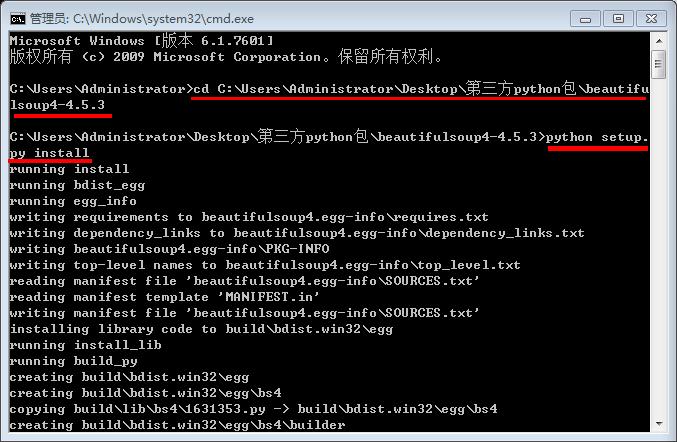
















 被折叠的 条评论
为什么被折叠?
被折叠的 条评论
为什么被折叠?










