1 dev开发环境配置
1.1 config配置
mode: 'development',
devtool: 'cheap-module-source-map',
devServer:
hot:true //热加载
const HtmlWebpackPlugin = require('html-webpack-plugin');
const path = require('path');
module.exports = {
entry: './src/index.js',
// webpack会针对不通环境特殊处理
mode: 'development',
// 会单独生成map文件,减少bundle体积
devtool: 'cheap-module-source-map',
output: {
filename: 'bundle.js',
clean: true,
},
devServer: {
// 页面直接输localhost:3000 会找dist下index.html
static: path.resolve(__dirname, 'dist'),
// 压缩 生产应当为true
compress: false,
server: 'https',
// 配置地址,可供外部访问
host: '0.0.0.0',
port: 3000,
// 加代理,路径匹配时,将请求转发
proxy: [
{
context: ['/api'],
target: 'http://localhost:9000',
},
],
// 添加所有响应头添加参数
headers: [
{
key: 'X-Custom',
value: 'foo',
},
{
key: 'Y-Custom',
value: 'bar',
},
],
// 路由模式配置history时,避免刷新404
historyApiFallback: true,
// false时,改变css配置,会整个页面刷新,之前添加的元素也丢失了
// true时 热插拔,只样式改变
hot: true,
},
plugins: [
new HtmlWebpackPlugin({
template: 'index.html',
filename: 'app.html',
}),
],
module: {
rules: [
{
test: /\.js$/,
exclude: /node_modules/,
use: {
loader: 'babel-loader',
options: {
presets: ['@babel/preset-env'],
},
},
},
{
test: /\.css$/,
use: ['style-loader', 'css-loader'],
},
],
},
};
1.2 eslint 代码格式检查
安装及初始化
#安装
yarn add eslint -D
#初始化配置
npx eslint --init.eslintrc.json 文件配置
{
"env": {
"browser": true,
"es2021": true
},
"extends": [
"airbnb-base"
],
"parserOptions": {
"ecmaVersion": 13,
"sourceType": "module"
},
"rules": {
// 换行
"linebreak-style": [
0,
"error",
"window"
],
// 引号,允许es6模板语法
"quotes": ["error", "single", { "allowTemplateLiterals": true }],
// 缩进
"indent": ["error", "tab"],
// 不检测console
"no-console":"off",
// tab
"no-tabs": ["error", { "allowIndentationTabs": true }]
},
"globals": {}
}校验文件
npx eslint ./src
npx eslint ./src --fix 检测+修复
1.2.1 eslint 插件
eslint 编写过程中带提示,更友好。
1.2.2 git-hook 提交前校验
使用第三方库 husky
npm install husky -D
配置提交前的命令

git提交代码时会自动校验
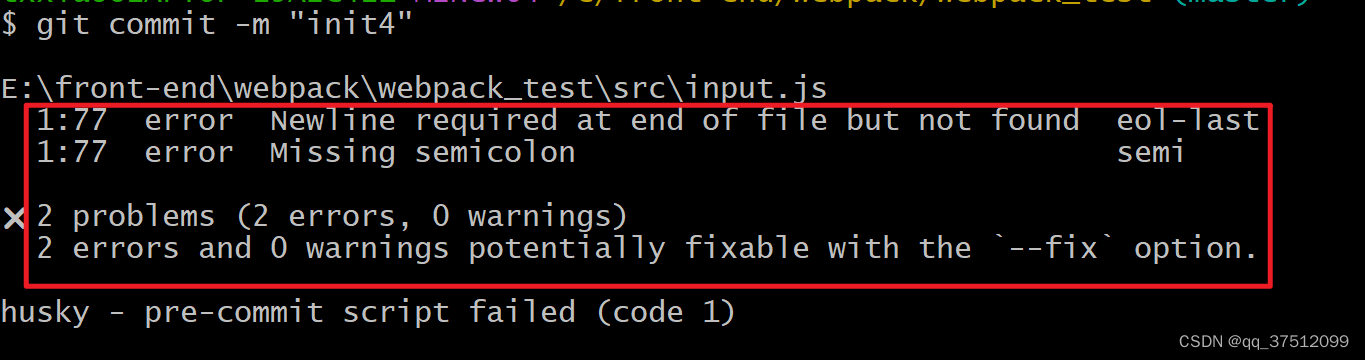 2 css优化扩展
2 css优化扩展
2.1 postcss-loader
插件:
- autoprefixer:自动加前缀
-
postcss-nested:允许嵌套写法
2.2 css-loader
modules功能:自动生成类名,避免命名重复
2.3 配置示例
webpack.config.js
module.exports = {
entry: './src/index.js',
// webpack会针对不通环境特殊处理
mode: 'development',
module: {
rules: [
{
test: /\.css$/,
use: ['style-loader',
{
loader: 'css-loader',
options: {
// 开启css模块,生成类名,避免命名冲突
modules: true,
}
},
'postcss-loader'],
},
],
},
};
新建postcss.config.js ,配置插件
module.exports = {
plugins: [
// 自动前缀,以适配不同版本浏览器
require('autoprefixer'),
// 允许css嵌套写法
require('postcss-nested'),
]
}css文件:嵌套写法
body{
background-color: red;
display: flex;
.box{
width: 100px;
height: 100px;
background: yellow;
}
}引入css并使用样式
import * as style from './style.css';
const div = document.createElement('div');
div.textContent = "hello postcss";
//此处使用对象写法,非'box'
div.classList.add(style.box);
document.body.appendChild(div);
效果:

css模块

3 ts配置
如果不配置ts-loader,webpack无法解析ts文件
安装:npm i typescript ts-loader -D
config配置:
module: {
rules: [
{
test:/\.(ts|tsx)$/,
use:'ts-loader',
exclude:/node_modules/,
}
],
},
//配置解析后缀的优先级
resolve:{
extensions:['.tsx','.ts','.js']
}4 Tree shaking
摇树,摇掉黄了的叶子,根据import,export 将导出但是没用的对象删除掉。(lodash只引用不用,不会删除)
测试文件
export const add = (x, y) => {
return x + y;
}
export const minus = (x, y) => {
return x - y;
}未启用tree shaking结果

配置webconfig
module.exports = {
entry: './src/index.js',
//启用export
optimization: {
usedExports: true,
}
};
启用结果:
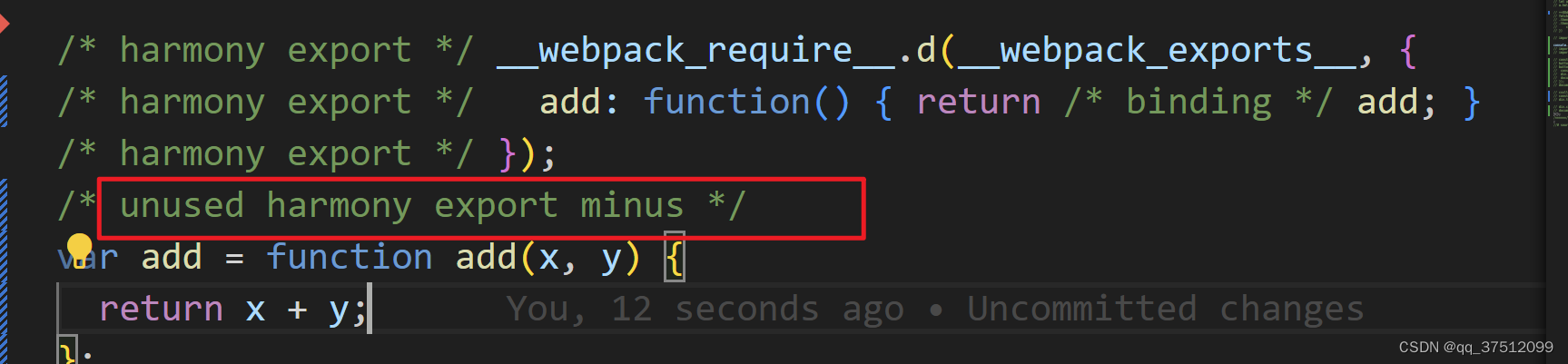
5 sideEffects
是否有副作用
true:都有副作用,都不删
false:都没有副作用,都可删除
数组:定义哪些有副作用
package.json中配置
{
"name": "webpack_test",
"version": "1.0.0",
"description": "",
"main": "index.js",
"sideEffects": ["*.css","*.global.js"]
}




















 193
193











 被折叠的 条评论
为什么被折叠?
被折叠的 条评论
为什么被折叠?








